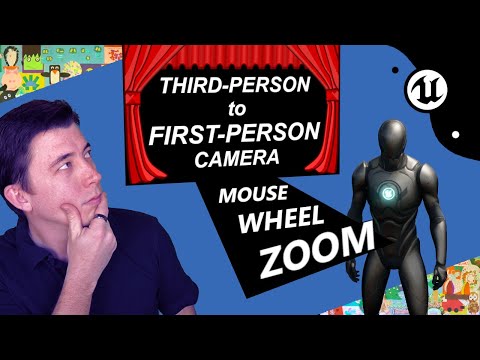How to Change Camera Zoom in Third Person in Starfield
How to Change Camera Zoom in Third Person in Starfield with our easy guide. Enhance your gameplay experience.
Welcome to our comprehensive guide on how to change camera zoom in third person mode in Starfield! Bethesda's highly anticipated space exploration game offers players the ability to adjust their camera view and explore the vast universe from various angles. Whether you want a closer look at the intricate details of the game or a broader view of your surroundings, Bethesda has you covered. In this article, we will walk you through the simple steps to switch camera views and provide an overview of the available options. So, let's dive right in and enhance your Starfield experience!
To switch camera zoom in Starfield, follow these easy steps:
If you're playing Starfield on Xbox, changing camera views is a breeze. Simply press the View button on your controller. This button serves as a toggle between the available camera views, allowing you to effortlessly switch between perspectives with ease.
For PC players using a mouse, changing camera zoom is equally straightforward. All you need to do is click the middle mouse button. Similar to the Xbox controller, this action will cycle through the available camera views, enabling you to find the perfect angle for your gameplay.
Starfield offers players three different camera views, each with its own unique benefits:
The first-person view is the default perspective in Starfield. It places you directly into the shoes of your character, immersing you in the game world. This perspective is perfect for players who enjoy a more immersive gameplay experience. It allows you to see the game world through the eyes of your character, providing a sense of realism and involvement.
One limitation of the first-person view is that it may not allow you to see the backside of your character. However, if you are primarily interested in experiencing the game from your character's point of view, this camera view is perfect for you.
This time we return with a guide with the purpose of explaining to you How to Find and Play the Music Box in Starfield in detail.
How to Complete Chained Box in Silent Hill 2 remake
With our help you will see that knowing How to Complete Chained Box in Silent Hill 2 remake is easier than you think.
How to Find Engineering Bay Access Card in Starfield Shattered Space
We welcome you to our guide on How to Find Engineering Bay Access Card in Starfield Shattered Space in a specific and detailed way.
How To Craft Vortex Grenades in Starfield Shattered Space
Today we bring you an explanatory guide on How To Craft Vortex Grenades in Starfield Shattered Space with precise details.
Where To Find House Va'ruun Mission Boards in Starfield
This time we return with a guide with the objective of explaining to you Where To Find House Va'ruun Mission Boards in Starfield.
Where To Find Vortex Shards & Vortex Cysts in Starfield Shattered Space
We welcome you to our guide on Where To Find Vortex Shards & Vortex Cysts in Starfield Shattered Space in a specific and detailed way.
How to Get the Vindicator Title in Starfield Shattered Space
Today we bring you an explanatory guide on How to Get the Vindicator Title in Starfield Shattered Space.
How to dock a ship in Starfield
Discover How to dock a ship in Starfield with this excellent and detailed explanatory guide.
All Weapons In Shattered Space in Starfield
We welcome you to our guide on All Weapons In Shattered Space in Starfield in a specific and detailed way.
How to Walk the Serpent’s Path in Starfield
Our guide today aims to explain everything about How to Walk the Serpent’s Path in Starfield.
How To Deploy a Scanner in the Vault for Fortnite
Learn How To Deploy a Scanner in the Vault for Fortnite. Boost your gameplay and conquer challenges with ease. Victory Royale awaits!
How to Get Green Trust Factor in CSGO
Unlock gaming success with our insightful tips on How to Get Green Trust Factor in CSGO. Boost your gameplay
Where to Find Hidden Symbols in Blasphemous 2
Explore our guide and discover Where to Find Hidden Symbols in Blasphemous 2, enhance your gameplay, and conquer every challenge
How to Fix “Your matchmaking experience will be significantly affected” in CSGO
Resolve 'How to Fix “Your matchmaking experience will be significantly affected” in CSGO. Perfect your gaming experience today!
How to Change Character Appearance in Starfield
Discover simple, step-by-step instructions on How to Change Character Appearance in Starfield
Welcome to our comprehensive guide on how to change camera zoom in third person mode in Starfield! Bethesda's highly anticipated space exploration game offers players the ability to adjust their camera view and explore the vast universe from various angles. Whether you want a closer look at the intricate details of the game or a broader view of your surroundings, Bethesda has you covered. In this article, we will walk you through the simple steps to switch camera views and provide an overview of the available options. So, let's dive right in and enhance your Starfield experience!
Section 1: Switching Camera Views
To switch camera zoom in Starfield, follow these easy steps:
Step 1: Xbox Controller
If you're playing Starfield on Xbox, changing camera views is a breeze. Simply press the View button on your controller. This button serves as a toggle between the available camera views, allowing you to effortlessly switch between perspectives with ease.
Step 2: Mouse
For PC players using a mouse, changing camera zoom is equally straightforward. All you need to do is click the middle mouse button. Similar to the Xbox controller, this action will cycle through the available camera views, enabling you to find the perfect angle for your gameplay.
Section 2: Available Camera Views
Starfield offers players three different camera views, each with its own unique benefits:
First-Person View:
The first-person view is the default perspective in Starfield. It places you directly into the shoes of your character, immersing you in the game world. This perspective is perfect for players who enjoy a more immersive gameplay experience. It allows you to see the game world through the eyes of your character, providing a sense of realism and involvement.
One limitation of the first-person view is that it may not allow you to see the backside of your character. However, if you are primarily interested in experiencing the game from your character's point of view, this camera view is perfect for you.
Third-Person View:
The third-person view in Starfield is a traditional over-the-shoulder perspective that allows you to see your character from behind. This camera view offers a broader field of view, allowing you to observe alien creatures, enemies, and the stunning environment in greater detail.
The third-person view sacrifices some character visibility for a more comprehensive view. However, it provides an excellent opportunity to appreciate the game's graphics, explore the intricacies of the world, and have a better understanding of your character's position in the game.
Slightly Zoomed-Out Third-Person View:
The slightly zoomed-out third-person view is similar to the regular third-person view but with a slight zoom-out effect. This camera view strikes a balance between character visibility and focusing on important aspects of the game. It allows you to see your character while also appreciating the surrounding environment, making it an ideal compromise for players who want the best of both worlds.
Section 3: Pros and Cons
Like any game feature, each camera view in Starfield has its own advantages and limitations. Consider the following pros and cons when choosing your preferred camera zoom:
Pros:
- - First-person view immerses players into their character's perspective, providing a truly immersive experience.
- - Third-person view offers a better vantage point to observe alien creatures, enemies, and the beautiful surroundings of Starfield.
- - Slightly zoomed-out third-person view allows players to enjoy both character visibility and appreciate the intricate details of the game.
Cons:
- - First-person view may limit the visibility of your character's backside, making it difficult to assess your character's appearance from all angles.
- - The third-person view sacrifices some character visibility in exchange for a broader view, making it challenging to see your character's expressions and movements up close.
In Starfield, Bethesda recognizes the importance of player choice and provides the freedom to choose your preferred camera zoom. Whether you want to get up close and personal with the game world or take in the breathtaking sights from a broader perspective, adjusting your camera view is a breeze. By following the simple steps outlined in this guide, you can easily switch between first-person, third-person, and slightly zoomed-out third-person views, tailoring your gaming experience to your preferences. Remember, the View button on your Xbox controller or the middle mouse button on your PC mouse will be your trusty companions throughout your journey in Starfield. So go ahead, experiment with different camera perspectives, and embark on an unforgettable space adventure filled with stunning visuals and immersive gameplay! Now that you have the knowledge to change camera zoom in Starfield, it's time to take control of your viewing experience and explore the vast universe that Bethesda has created. Enjoy the freedom to discover the game from different angles and make the most of your Starfield adventure!
Tags: Bethesda game, Space RPG, Open-world exploration, Starfield gameplay, Starfield tips, Starfield updates, Starfield mods,
Platform(s): Xbox Series X|S, Microsoft Windows PC
Genre(s): Action role-playing
Developer(s): Bethesda Game Studios
Publisher(s): Bethesda Softworks
Engine: Creation Engine 2
Release date: September 6, 2023
Mode: Single-player
Age rating (PEGI): 18+
Other Articles Related
How to Find and Play the Music Box in StarfieldThis time we return with a guide with the purpose of explaining to you How to Find and Play the Music Box in Starfield in detail.
How to Complete Chained Box in Silent Hill 2 remake
With our help you will see that knowing How to Complete Chained Box in Silent Hill 2 remake is easier than you think.
How to Find Engineering Bay Access Card in Starfield Shattered Space
We welcome you to our guide on How to Find Engineering Bay Access Card in Starfield Shattered Space in a specific and detailed way.
How To Craft Vortex Grenades in Starfield Shattered Space
Today we bring you an explanatory guide on How To Craft Vortex Grenades in Starfield Shattered Space with precise details.
Where To Find House Va'ruun Mission Boards in Starfield
This time we return with a guide with the objective of explaining to you Where To Find House Va'ruun Mission Boards in Starfield.
Where To Find Vortex Shards & Vortex Cysts in Starfield Shattered Space
We welcome you to our guide on Where To Find Vortex Shards & Vortex Cysts in Starfield Shattered Space in a specific and detailed way.
How to Get the Vindicator Title in Starfield Shattered Space
Today we bring you an explanatory guide on How to Get the Vindicator Title in Starfield Shattered Space.
How to dock a ship in Starfield
Discover How to dock a ship in Starfield with this excellent and detailed explanatory guide.
All Weapons In Shattered Space in Starfield
We welcome you to our guide on All Weapons In Shattered Space in Starfield in a specific and detailed way.
How to Walk the Serpent’s Path in Starfield
Our guide today aims to explain everything about How to Walk the Serpent’s Path in Starfield.
How To Deploy a Scanner in the Vault for Fortnite
Learn How To Deploy a Scanner in the Vault for Fortnite. Boost your gameplay and conquer challenges with ease. Victory Royale awaits!
How to Get Green Trust Factor in CSGO
Unlock gaming success with our insightful tips on How to Get Green Trust Factor in CSGO. Boost your gameplay
Where to Find Hidden Symbols in Blasphemous 2
Explore our guide and discover Where to Find Hidden Symbols in Blasphemous 2, enhance your gameplay, and conquer every challenge
How to Fix “Your matchmaking experience will be significantly affected” in CSGO
Resolve 'How to Fix “Your matchmaking experience will be significantly affected” in CSGO. Perfect your gaming experience today!
How to Change Character Appearance in Starfield
Discover simple, step-by-step instructions on How to Change Character Appearance in Starfield