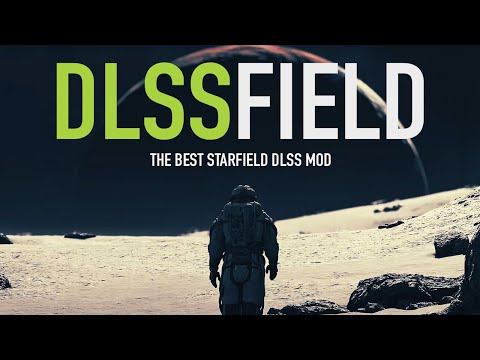How to Add DLSS Mod in Starfield
Unlock enhanced gaming experience with our step-by-step guide on How to Add DLSS Mod in Starfield.
DLSS (Deep Learning Super Sampling) is a friendly mod that enhances gameplay in Starfield, offering improved graphics, performance, and an overall enhanced gaming experience. One popular option is the Nexus Mods Starfield DLSS Mod, which allows players to optimize their gameplay with DLSS. In this guide, we will walk you through the installation and enabling process, so you can enjoy the benefits of DLSS in Starfield.
To begin, you'll need to visit Nexus Mods and ensure you download the correct version of the DLSS Mod for your game. Nexus Mods is a reputable source for downloading mods and offers a wide range of options for Starfield. Make sure to choose a reliable source to ensure the mod is safe to download.
Once you have found the DLSS Mod on Nexus Mods, download the mod file and save it somewhere easily accessible on your computer. It's always a good idea to create a folder specifically for storing mod files to keep them organized. After downloading the mod file, you'll need to unpack it using appropriate software. Depending on the file format, you may need to use a program like WinRAR or 7-Zip to extract the contents of the mod file.
This time we return with a guide with the purpose of explaining to you How to Find and Play the Music Box in Starfield in detail.
How to Complete Chained Box in Silent Hill 2 remake
With our help you will see that knowing How to Complete Chained Box in Silent Hill 2 remake is easier than you think.
How to Find Engineering Bay Access Card in Starfield Shattered Space
We welcome you to our guide on How to Find Engineering Bay Access Card in Starfield Shattered Space in a specific and detailed way.
How To Craft Vortex Grenades in Starfield Shattered Space
Today we bring you an explanatory guide on How To Craft Vortex Grenades in Starfield Shattered Space with precise details.
Where To Find House Va'ruun Mission Boards in Starfield
This time we return with a guide with the objective of explaining to you Where To Find House Va'ruun Mission Boards in Starfield.
Where To Find Vortex Shards & Vortex Cysts in Starfield Shattered Space
We welcome you to our guide on Where To Find Vortex Shards & Vortex Cysts in Starfield Shattered Space in a specific and detailed way.
How to Get the Vindicator Title in Starfield Shattered Space
Today we bring you an explanatory guide on How to Get the Vindicator Title in Starfield Shattered Space.
How to dock a ship in Starfield
Discover How to dock a ship in Starfield with this excellent and detailed explanatory guide.
All Weapons In Shattered Space in Starfield
We welcome you to our guide on All Weapons In Shattered Space in Starfield in a specific and detailed way.
How to Walk the Serpent’s Path in Starfield
Our guide today aims to explain everything about How to Walk the Serpent’s Path in Starfield.
How to dock your ship in Starfield
Learn How to dock your ship in Starfield with our comprehensive guide. Navigate space with ease and enhance your gaming experience. Start now!
How to Fix Starfield Stuttering
Discover How to Fix Starfield Stuttering. Expert solutions for faster, smoother gameplay.
How to fast travel in Starfield
Uncover How to fast travel in Starfield. Our tips guide you on fast travel techniques proven to maximize your interstellar journey.
How to Fix Starfield Low GPU Usage
Boost your gaming with our guide on How to Fix Starfield Low GPU Usage. Game smoother, faster.
DLSS (Deep Learning Super Sampling) is a friendly mod that enhances gameplay in Starfield, offering improved graphics, performance, and an overall enhanced gaming experience. One popular option is the Nexus Mods Starfield DLSS Mod, which allows players to optimize their gameplay with DLSS. In this guide, we will walk you through the installation and enabling process, so you can enjoy the benefits of DLSS in Starfield.
Step 1: Accessing the Mod
To begin, you'll need to visit Nexus Mods and ensure you download the correct version of the DLSS Mod for your game. Nexus Mods is a reputable source for downloading mods and offers a wide range of options for Starfield. Make sure to choose a reliable source to ensure the mod is safe to download.
Step 2: Downloading and Unpacking
Once you have found the DLSS Mod on Nexus Mods, download the mod file and save it somewhere easily accessible on your computer. It's always a good idea to create a folder specifically for storing mod files to keep them organized. After downloading the mod file, you'll need to unpack it using appropriate software. Depending on the file format, you may need to use a program like WinRAR or 7-Zip to extract the contents of the mod file.
Step 3: Installing the Mod
With the mod file unpacked, it's time to install it in Starfield. Each mod may have slightly different installation instructions, so make sure to read the mod's readme file or any provided documentation to understand the installation process. Some mods may require additional tools or software to be installed, so ensure you have everything necessary before proceeding. Follow the detailed instructions provided with the mod to complete the installation process successfully.
Step 4: Enabling DLSS/FSR2 in Starfield
Once the DLSS Mod is installed, you can now enable DLSS in Starfield. Launch the game and navigate to the settings menu. Look for the DLSS/FSR2 option, which should now be available due to the installed mod. Enable DLSS/FSR2 using the appropriate option in the settings menu. This will activate DLSS and allow you to enjoy enhanced graphics and improved performance in Starfield.
Step 5: Optimizing Gameplay Experience
To further optimize your gaming experience with DLSS enabled, it's recommended to adjust additional settings within Starfield. Each player's preferences may vary, so feel free to experiment with different configurations to find what works best for you. Some settings you may consider adjusting include resolution, graphics quality, and other in-game options that can affect performance and visuals. Finding the perfect balance between performance and visual fidelity will help you make the most out of DLSS in Starfield.
Step 6: Enjoying Starfield with DLSS
With DLSS enabled and your gameplay optimized, it's time to start playing Starfield and experience the benefits of DLSS firsthand. Take note of any improvements in visuals, such as enhanced details, sharper textures, and more realistic lighting. Additionally, pay attention to any improvements in performance, such as higher frame rates and smoother gameplay. DLSS can truly elevate your gaming experience in Starfield, providing a more immersive and visually stunning world to explore.
This step-by-step guide has provided you with the necessary instructions to add the DLSS Mod to Starfield, enhancing your gaming experience with improved graphics and performance. By following these steps, you can enjoy a more visually stunning and smooth gameplay experience in Starfield. Don't hesitate to give DLSS a try and see how it can take your time in this exciting game to the next level!
Tags: Bethesda game, Space RPG, Open-world exploration, Starfield gameplay, Starfield tips, Starfield updates, Starfield mods,
Platform(s): Xbox Series X|S, Microsoft Windows PC
Genre(s): Action role-playing
Developer(s): Bethesda Game Studios
Publisher(s): Bethesda Softworks
Engine: Creation Engine 2
Release date: September 6, 2023
Mode: Single-player
Age rating (PEGI): 18+
Other Articles Related
How to Find and Play the Music Box in StarfieldThis time we return with a guide with the purpose of explaining to you How to Find and Play the Music Box in Starfield in detail.
How to Complete Chained Box in Silent Hill 2 remake
With our help you will see that knowing How to Complete Chained Box in Silent Hill 2 remake is easier than you think.
How to Find Engineering Bay Access Card in Starfield Shattered Space
We welcome you to our guide on How to Find Engineering Bay Access Card in Starfield Shattered Space in a specific and detailed way.
How To Craft Vortex Grenades in Starfield Shattered Space
Today we bring you an explanatory guide on How To Craft Vortex Grenades in Starfield Shattered Space with precise details.
Where To Find House Va'ruun Mission Boards in Starfield
This time we return with a guide with the objective of explaining to you Where To Find House Va'ruun Mission Boards in Starfield.
Where To Find Vortex Shards & Vortex Cysts in Starfield Shattered Space
We welcome you to our guide on Where To Find Vortex Shards & Vortex Cysts in Starfield Shattered Space in a specific and detailed way.
How to Get the Vindicator Title in Starfield Shattered Space
Today we bring you an explanatory guide on How to Get the Vindicator Title in Starfield Shattered Space.
How to dock a ship in Starfield
Discover How to dock a ship in Starfield with this excellent and detailed explanatory guide.
All Weapons In Shattered Space in Starfield
We welcome you to our guide on All Weapons In Shattered Space in Starfield in a specific and detailed way.
How to Walk the Serpent’s Path in Starfield
Our guide today aims to explain everything about How to Walk the Serpent’s Path in Starfield.
How to dock your ship in Starfield
Learn How to dock your ship in Starfield with our comprehensive guide. Navigate space with ease and enhance your gaming experience. Start now!
How to Fix Starfield Stuttering
Discover How to Fix Starfield Stuttering. Expert solutions for faster, smoother gameplay.
How to fast travel in Starfield
Uncover How to fast travel in Starfield. Our tips guide you on fast travel techniques proven to maximize your interstellar journey.
How to Fix Starfield Low GPU Usage
Boost your gaming with our guide on How to Fix Starfield Low GPU Usage. Game smoother, faster.