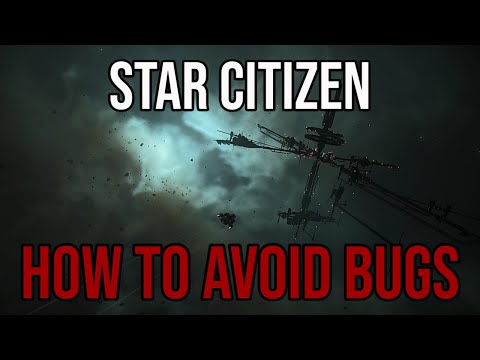Star Citizen: How to fix friends list error - Ultimate Guide
Find out how to fix friends list error in this excellent and explanatory Star Citizen guide.
As the amount of content in the game is very high, problems like this can arise, which prevents our list of friends from being completed within mobiGlass, preventing communication with other people from existing, now we are presented with some solutions in terms of How to fix the friends list error and for the details of these we must closely follow the content that follows, let's see it.
We start by entering the mobiGlass to choose the Commlink option through F11, since the list is not complete, we have to correct it by closing the session and returning to the menu, here we start the session again to verify the list and notice if completed on this occasion, it should be noted that doing this can help us temporarily, if we continue with the problem doing this we can consider another option with the same purpose.
The next option to solve this error is that we go to the game folder with the Username which can be corrupted by updates and downloads, by deleting it we can correct the error, then we will go to the desktop when we completely exit the game , we will go to the folder going through .../StarCitizen/LIVE/ to locate the user folder and delete it, then we return to open the RSI Launcher to start downloading some necessary files, then when we enter the game again let's go to see that the list will be able to load completely, if despite this we continue with the problem we will only have to contact support.
This is all there is to know about how to fix friends list error, you just have to apply the instructions to achieve it in Star Citizen.
Master your spacecraft in Star Citizen! This guide covers basic flightcontrols for takeoff, landing, and space travel. Learn essentialmaneuvers to pilot your ship with confidence in the vast universe.
How to fix Star Citizen Transaction Cost Mismatch
Today we bring you an explanatory guide on How to fix Star Citizen Transaction Cost Mismatch.
How to fix Star Citizen stuck loading forever
Find out How to fix Star Citizen stuck loading forever in this excellent and explanatory guide.
How to Get the Iridium Band in Stardew Valley
Learn How to Get the Iridium Band in Stardew Valley. Follow our guide to unlock this powerful accessory and enhance your farming experience.
How to Fix Star Citizen Error Code 60016
How to Fix Star Citizen Error Code 60016! Dive in for step-by-step guidance and wave goodbye to the frustrating 60016 error.
How to Fix the Star Citizen “Failed to Fetch Code: Error”
Resolve How to Fix the Star Citizen “Failed to Fetch Code: Error”. Get proven steps and troubleshooting guidelines here for a smooth gaming experience!
How to Fix Ship Disappeared in Starfield
How to Fix Ship Disappeared in Starfield with our quick guide on how to fix the disappearing ship glitch.
How to Fix Star Citizen Error Code 30012
Resolve How to Fix Star Citizen Error Code 30012 with our step-by-step guide! Ensure uninterrupted gameplay with our effective tips.
How to fix Star Citizen Error Code 30013
Resolve How to fix Star Citizen Error Code 30013. Step-by-step guide on fixing common game issues in no time!
How to Fix Star Citizen Error Code 30011
How to Fix Star Citizen Error Code 30011 with our easy guide. Install the most epic interstellar adventure.
Ark Survival Evolved: How to Spawn Steinbjorn in Fjordur
If you want to know how to Spawn Steinbjorn pay attention, because in the next ARK Survival Evolved Fjordur article we will tell you how to do it.
Final Fantasy XIV: How to reset the Striking Dummy
We welcome you to our Final Fantasy XIV guide where we will talk about How to reset the Striking Dummy.
ARK Survival Evolved : Where to Find Oil in Fjordur
With the new update of ARK Survival Evolved there is a lot to find, so today we will tell you where to find oil.
Neon White: All Neon Red gifts in Mission 1
The action in Neon White does not stop, which leads us to tell you about All Neon Red gifts in Mission 1.
Cookie Run Kingdom: How to Get Hollyberry Cookie
Read on to learn how to get Hollyberry Cookie Run Kingdom, because we have everything you need to know right here.
What to know about the friends list error in Star Citizen?
As the amount of content in the game is very high, problems like this can arise, which prevents our list of friends from being completed within mobiGlass, preventing communication with other people from existing, now we are presented with some solutions in terms of How to fix the friends list error and for the details of these we must closely follow the content that follows, let's see it.
How to fix friends list error in Star Citizen?
The next option to solve this error is that we go to the game folder with the Username which can be corrupted by updates and downloads, by deleting it we can correct the error, then we will go to the desktop when we completely exit the game , we will go to the folder going through .../StarCitizen/LIVE/ to locate the user folder and delete it, then we return to open the RSI Launcher to start downloading some necessary files, then when we enter the game again let's go to see that the list will be able to load completely, if despite this we continue with the problem we will only have to contact support.
This is all there is to know about how to fix friends list error, you just have to apply the instructions to achieve it in Star Citizen.
Mode:
Other Articles Related
How to Fly Your Ship in Star CitizenMaster your spacecraft in Star Citizen! This guide covers basic flightcontrols for takeoff, landing, and space travel. Learn essentialmaneuvers to pilot your ship with confidence in the vast universe.
How to fix Star Citizen Transaction Cost Mismatch
Today we bring you an explanatory guide on How to fix Star Citizen Transaction Cost Mismatch.
How to fix Star Citizen stuck loading forever
Find out How to fix Star Citizen stuck loading forever in this excellent and explanatory guide.
How to Get the Iridium Band in Stardew Valley
Learn How to Get the Iridium Band in Stardew Valley. Follow our guide to unlock this powerful accessory and enhance your farming experience.
How to Fix Star Citizen Error Code 60016
How to Fix Star Citizen Error Code 60016! Dive in for step-by-step guidance and wave goodbye to the frustrating 60016 error.
How to Fix the Star Citizen “Failed to Fetch Code: Error”
Resolve How to Fix the Star Citizen “Failed to Fetch Code: Error”. Get proven steps and troubleshooting guidelines here for a smooth gaming experience!
How to Fix Ship Disappeared in Starfield
How to Fix Ship Disappeared in Starfield with our quick guide on how to fix the disappearing ship glitch.
How to Fix Star Citizen Error Code 30012
Resolve How to Fix Star Citizen Error Code 30012 with our step-by-step guide! Ensure uninterrupted gameplay with our effective tips.
How to fix Star Citizen Error Code 30013
Resolve How to fix Star Citizen Error Code 30013. Step-by-step guide on fixing common game issues in no time!
How to Fix Star Citizen Error Code 30011
How to Fix Star Citizen Error Code 30011 with our easy guide. Install the most epic interstellar adventure.
Ark Survival Evolved: How to Spawn Steinbjorn in Fjordur
If you want to know how to Spawn Steinbjorn pay attention, because in the next ARK Survival Evolved Fjordur article we will tell you how to do it.
Final Fantasy XIV: How to reset the Striking Dummy
We welcome you to our Final Fantasy XIV guide where we will talk about How to reset the Striking Dummy.
ARK Survival Evolved : Where to Find Oil in Fjordur
With the new update of ARK Survival Evolved there is a lot to find, so today we will tell you where to find oil.
Neon White: All Neon Red gifts in Mission 1
The action in Neon White does not stop, which leads us to tell you about All Neon Red gifts in Mission 1.
Cookie Run Kingdom: How to Get Hollyberry Cookie
Read on to learn how to get Hollyberry Cookie Run Kingdom, because we have everything you need to know right here.