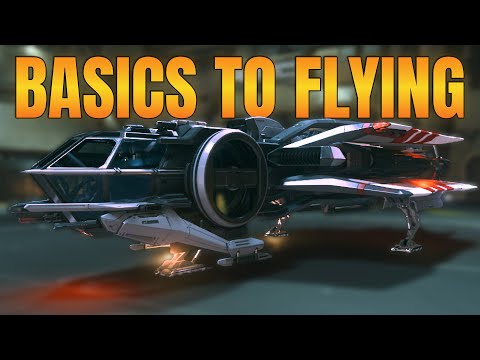How to Fly Your Ship in Star Citizen
Step 1: Retrieving Your Ship from the Hangar
Your adventure starts planetside. For this guide, we'll use the common starting location of New Babbage on the planet MicroTech.Step 2: Essential Pre-Flight Controls and Startup
Before you can soar into the sky, you must power up your vessel. Familiarize yourself with these default keybindings:- U: Power On Ship Systems
- I: Start/Stop Engines
- N: Raise/Lower Landing Gear
- Spacebar: Move Upward (Vertical Thrust)
- Ctrl: Move Downward (Vertical Thrust)
- WASD: Horizontal Movement (Strafe)
- Q / E: Roll Left/Right
- Alt + N: Hail Air Traffic Control (ATC)
Settle into the pilot's seat and begin the startup sequence. Press U to activate your ship's main power, then press I to fire up the engines. You'll hear the satisfying hum of your ship coming to life.
Step 3: Requesting Takeoff and Leaving the Hangar
With your ship powered on, you're almost ready to go. However, you mustfirst receive clearance from the local Air Traffic Control (ATC).
The fastest method is to simply press Alt + N. This will automatically send a takeoff request. Once approved, the hangar doors will begin to open.
Now, gently use your spacebar to lift off the deck. Carefully maneuver through the open hangar bay using your strafe keys (WASD). Do not retract your landing gear until you have fully and safely exited the hangar, as it provides stability and prevents accidental collisions.
Step 4: Mastering Basic Space Flight
Congratulations, you're in the open sky! Now, true piloting begins.
- Pitch and Yaw: Use your mouse to point your ship's nose up, down, left, and right.
- Roll and Strafe: The Q and E keys will roll your ship, while holding WASD allows you to strafe laterally. This is essential for precise docking and evasive maneuvers.
- Speed Limiter: Your mouse scroll wheel typically controls your speed limiter. Adjustit to manage your velocity for different situations, from carefullanding approaches to high-speed travel.
Step 5: Navigating Vast Distances with Quantum Travel
The star systems of Star Citizen are enormous. To travel between planetsand moons in a reasonable time, you must use your Quantum Drive.
You are now equipped with the foundational knowledge to pilot your ship inStar Citizen. The universe is filled with opportunity and danger—yourjourney among the stars has just begun. Fly safe!
Other Articles Related
How to Fly Your Ship in Star CitizenMaster your spacecraft in Star Citizen! This guide covers basic flightcontrols for takeoff, landing, and space travel. Learn essentialmaneuvers to pilot your ship with confidence in the vast universe.
How to fix Star Citizen Transaction Cost Mismatch
Today we bring you an explanatory guide on How to fix Star Citizen Transaction Cost Mismatch.
How to fix Star Citizen stuck loading forever
Find out How to fix Star Citizen stuck loading forever in this excellent and explanatory guide.
How to Get the Iridium Band in Stardew Valley
Learn How to Get the Iridium Band in Stardew Valley. Follow our guide to unlock this powerful accessory and enhance your farming experience.
How to Fix Star Citizen Error Code 60016
How to Fix Star Citizen Error Code 60016! Dive in for step-by-step guidance and wave goodbye to the frustrating 60016 error.
How to Fix the Star Citizen “Failed to Fetch Code: Error”
Resolve How to Fix the Star Citizen “Failed to Fetch Code: Error”. Get proven steps and troubleshooting guidelines here for a smooth gaming experience!
How to Fix Ship Disappeared in Starfield
How to Fix Ship Disappeared in Starfield with our quick guide on how to fix the disappearing ship glitch.
How to Fix Star Citizen Error Code 30012
Resolve How to Fix Star Citizen Error Code 30012 with our step-by-step guide! Ensure uninterrupted gameplay with our effective tips.
How to fix Star Citizen Error Code 30013
Resolve How to fix Star Citizen Error Code 30013. Step-by-step guide on fixing common game issues in no time!
How to Fix Star Citizen Error Code 30011
How to Fix Star Citizen Error Code 30011 with our easy guide. Install the most epic interstellar adventure.
How To Upgrade Roads In Anno 117 Pax Romana
Upgrade your empire's efficiency in Anno 117: Pax Romana. Learn how to upgradedirt paths to stone roads for faster citizen movement and optimizedsupply chains. A essential guide for prosperous Roman settlements.
How To Trade Goods And Go To Albion In Anno 117 Pax Romana
Master the trade routes of the Roman Empire. This Anno 117: Pax Romana guideexplains how to trade essential goods and successfully voyage to thedistant, resource-rich island of Albion.
How to Befriend Fu Lushou in Where Winds Meet
Learn how to befriend the martial artist Fu Lushou in Where Winds Meet. Ourguide covers gift preferences, quest locations, and dialogue choices tobuild friendship and unlock his rewards.
How to Glitch Through Doors in ARC Raiders
effective glitches to pass through doors in ARC Raiders. Unlock newstrategies and enhance your gameplay with our guide
How to Get Very Comfortable Pillows in ARC Raiders
the ultimate comfort with ARC Raiders' premium pillows. Experiencerestful sleep and relaxation with our expertly crafted designs.