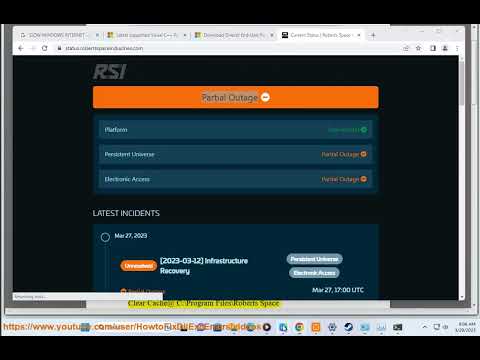How to Fix Star Citizen Error Code 19005
Follow our guide on how to fix Star Citizen error code 19005 and get ready to explore the galaxy.
Star Citizen is an upcoming space adventure and combat game from Roberts Space Industries (RSI). It is a highly anticipated title, and many gamers have been eagerly awaiting its release. Unfortunately, some players have been experiencing an error called Star Citizen Error Code 19005. If you are one of those affected by this issue, then this article is for you. Here, we will discuss what this error is, what the system requirements are, and how to fix it.
Star Citizen Error Code 19005 is an error that is caused by a variety of factors. It is usually associated with hardware or software compatibility issues with the game. The most common reason is that the player’s hardware doesn’t meet the system requirements to run Star Citizen.
What are the System Requirements to Run Star Citizen?
Before trying to troubleshoot the error, make sure you have the right system requirements. Here are the minimum and recommended system requirements to run the game:
Minimum:
• OS: Windows 10 (64-bit)• Processor: Intel Core i5-3570 (4 Core, 3.4GHz)• Memory: 8 GB RAM• Graphics: NVIDIA GTX 1050 Ti 4GB• DirectX: Version 11• Network: Broadband Internet connection• Storage: 60 GB available spaceRecommended:
• OS: Windows 10 (64-bit)• Processor: Intel Core i7-6700K (4 Cores, 4.0GHz)• Memory: 16 GB RAM• Graphics: NVIDIA GTX 1080 Ti 11GB• DirectX: Version 12• Network: Broadband Internet connection• Storage: 120 GB available spaceIf your hardware doesn’t meet the system requirements, then you will most likely experience the error code.
Check the Status of the Game
Before attempting any of the solutions, it is important to check the status of the game. Visit the official Star Citizen Status page and check if the game is currently in maintenance or if there are any outages. This could explain why the game isn’t working and why you are getting the error code.
Solutions to Fix Star Citizen Error 19005
If the game isn’t currently down, then you can try a few solutions to try and fix the error.
- Clear Cache: Clearing your cache can fix a variety of problems and errors. To do this, launch the RSI Launcher and then click on the cog wheel in the top right corner. Then, click on “Clear Cache” and wait for the process to finish.
- Reset Hosts File Back to Default: If the problem persists, you can try resetting the hosts file back to the default. This can be done by opening the command prompt and typing “ipconfig /flushdns”.
- Disable Proxy: If you are using a proxy, you should try disabling it. This can be done by opening the internet options in Control Panel and then going to the Connections tab. Click on the LAN Settings, and then uncheck the “Use a proxy server” option.
- Disable Firewall: If you are using a firewall, you should try disabling it. This can be done by going to the Control Panel and then clicking on System and Security. Then, click on Windows Firewall and then click on “Turn Windows Firewall On or Off”.
- Reset the RSI Launcher: If none of the above solutions work, then you can try resetting the RSI Launcher. To do this, go to the RSI Launcher and then click on the cog wheel in the top right corner. Then, click on “Reset RSI Launcher” and wait for the process to finish.
Star Citizen Error Code 19005 is an error that is caused by hardware or software compatibility issues with the game. To fix it, you should check the status of the game, clear your cache, reset the hosts file back to the default, disable any proxies or firewalls, and reset the RSI Launcher. If none of these solutions work, then you should contact the game’s official support team for further assistance.
Mode:
Other Articles Related
How to Fly Your Ship in Star CitizenMaster your spacecraft in Star Citizen! This guide covers basic flightcontrols for takeoff, landing, and space travel. Learn essentialmaneuvers to pilot your ship with confidence in the vast universe.
How to fix Star Citizen Transaction Cost Mismatch
Today we bring you an explanatory guide on How to fix Star Citizen Transaction Cost Mismatch.
How to fix Star Citizen stuck loading forever
Find out How to fix Star Citizen stuck loading forever in this excellent and explanatory guide.
How to Get the Iridium Band in Stardew Valley
Learn How to Get the Iridium Band in Stardew Valley. Follow our guide to unlock this powerful accessory and enhance your farming experience.
How to Fix Star Citizen Error Code 60016
How to Fix Star Citizen Error Code 60016! Dive in for step-by-step guidance and wave goodbye to the frustrating 60016 error.
How to Fix the Star Citizen “Failed to Fetch Code: Error”
Resolve How to Fix the Star Citizen “Failed to Fetch Code: Error”. Get proven steps and troubleshooting guidelines here for a smooth gaming experience!
How to Fix Ship Disappeared in Starfield
How to Fix Ship Disappeared in Starfield with our quick guide on how to fix the disappearing ship glitch.
How to Fix Star Citizen Error Code 30012
Resolve How to Fix Star Citizen Error Code 30012 with our step-by-step guide! Ensure uninterrupted gameplay with our effective tips.
How to fix Star Citizen Error Code 30013
Resolve How to fix Star Citizen Error Code 30013. Step-by-step guide on fixing common game issues in no time!
How to Fix Star Citizen Error Code 30011
How to Fix Star Citizen Error Code 30011 with our easy guide. Install the most epic interstellar adventure.
How to Fix Forza Horizon 5 Rally Adventure FPS drops
Our guide on how to fix Forza Horizon 5 Rally Adventure FPS drops will help you enjoy the game to the fullest.
How to get all the samples for the Research Assistant in Dredge
Learn How to get all the samples for the Research Assistant in Dredge and collect samples effectively to become an expert in your field with this comprehensive guide.
Hoe to Fix Elden Ring Frame Rate Unsuitable For Online Play
Our guide on how to fix Elden Ring frame rate unsuitable for online play will help you get the most out of this beautiful game.
How to get a Mount in Smalland Survive the Wilds
Which can be a big help in traversing the wilds. Learn How to get a Mount in Smalland Survive the Wilds and start exploring today!
How To Fix Overwatch 2 High Ping
Check out our guide on how to fix Overwatch 2 high ping and optimize your gaming experience.