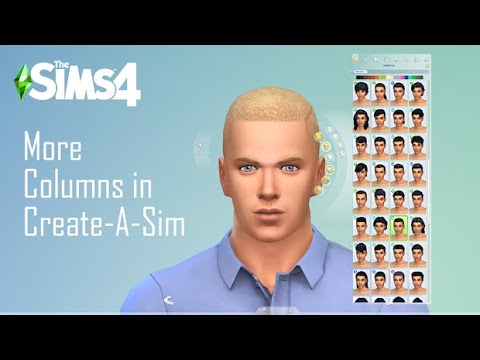How To Get More CAS Columns in Sims 4 - Ultimate Guide
How To Get More CAS Columns in Sims 4 is a guide to help the player get more Create a Sim (CAS) columns in the game.
CAS columns are the categories that appear on the left side of your screen when you are in the Create a Sim (CAS) mode. They are the categories that allow you to navigate through the various clothing and hair options that you can select for your Sim. The more columns you have, the more options can be visible at once, and the more quickly you can find the items you are looking for. So having more columns can be a real time-saver.
Learn how to get the mysterious Cowplant in The Sims 4. Our guide coversfishing for the seed, grafting to grow it, and the rewards and risks ofowning this unique lifeform.
How to Get Unlimited Money in The Sims 4
Unlock limitless wealth in The Sims 4! Discover the best cheats, mods, andlegitimate gameplay strategies to get unlimited Simoleons fast and fundyour dream life.
How To Build Custom Venues in The Sims 4
Learn how to build custom venues in The Sims 4 with ourstep-by-step guide. Unlock new lots, use the Venue Changes mod, andcreate the perfect restaurant, park, or nightclub for your Sims.
How to complete the Tangible Traces quest in The Sims 4 Adventure Awaits
Stuck on the Tangible Traces quest in The Sims 4 Adventure Awaits? Our guideshows you how to find the hidden clues, solve the mystery, and completethis quest step-by-step.
Where to find Peculiar Plumbird in The Sims 4
Struggling to spot the Peculiar Plumbird in The Sims 4? Discover its favoritespawning locations, from the jungle of Selvadorada to your own garden,and learn how to attract this rare collectible.
How to get an Imaginary Friend in The Sims 4
Learn how to get the Imaginary Friend in The Sims 4! This guide covers howyour Sim child can receive the doll, form a friendship, and ultimatelybring their imaginary friend to life as a real, playable Sim.
How To Bring A Sim Back To Life in The Sims 4
Revive your Sims in The Sims 4! Discover tips and tricks to bring a Sim back to life and enhance your gameplay
How to See Your Family Tree in The Sims 4
Explore your Sims' lineage with ease! Learn how to view and understand yourfamily tree in The Sims 4, track generations, and uncover your legacy.
How to Fix The Sims 4 Gallery Not Loading
Discover solutions to fix The Sims 4 Gallery not loading issues. Get back to sharing and downloading your favorite creations!
How to use Life tragedies mod in Sims 4
Unleash the full spectrum of life in your Sims 4 game. Learn how to install and use the Life Tragedies Mod to add dark events, random crimes, anddramatic twists to your storytelling.
How to fix Modern Warfare 2 campaign lighting glitch
How to Fix Campaign Lighting Bug is a guide to fix the lighting bug in
How To Play Minecraft On Browser
How To Play Minecraft On Browser. Want to play Minecraft on your browser? Here is a step by step tutorial that shows you how to play Minecraft on your browser.
How to Get The Level 3 Suit In Dead Space Remake
Find out how to get the Level 3 Suit in Dead Space Remake. We've got all your info!
How To Reach Goron City Without Burning In Zelda BOTW
How To Reach Goron City Without Burning In Zelda BOTW is a spoiler-free guide for making it to Goron City in Breath of the Wild.
How To Get A Transparent Roblox Avatar
Learn how to get a transparent Roblox avatar. Find out why the Roblox avatar is so important and what the options are for bringing your own avatar to life.
What are CAS Columns?
CAS columns are the categories that appear on the left side of your screen when you are in the Create a Sim (CAS) mode. They are the categories that allow you to navigate through the various clothing and hair options that you can select for your Sim. The more columns you have, the more options can be visible at once, and the more quickly you can find the items you are looking for. So having more columns can be a real time-saver.
How To Get More CAS Columns in Sims 4?
The easiest way to get more CAS columns in Sims 4 is to install the More Columns in CAS mod by weerbesu. This mod allows you to add up to five extra columns to the CAS mode, so you can finally have enough space to show all the clothes and hairstyles you could ever want. To get the mod, simply visit the Patreon page for More Columns in CAS and download the package file based on the number of columns you want. Then paste it into your Mods folder (located at /Documents/Electronic Arts/The Sims 4/Mods). Make sure to enable the "Enable Custom Content and Mods" option in Settings.
Increasing the number of CAS columns in The Sims 4 can be a great way to make the process of customizing your Sims easier and faster. The More Columns in CAS mod by weerbesu is a simple and easy way to get up to 5 extra columns so that you can have more space to show all the clothing and hairstyles you have available. With this mod, you can quickly find the items you are looking for and make your Sims look exactly how you want them to.
Tags: Life simulation game, EA Games, Sims 4 expansion packs, Create-a-Sim, Sims 4 mods, Sims 4 cheats, Sims 4 gameplay, Sims
Platform(s): Microsoft Windows , macOS , PlayStation 4 , Xbox One
Genre(s): Simulation
Developer(s): Maxis
Publisher(s): Electronic Arts
Mode:
Other Articles Related
How to Get a Cowplant in The Sims 4Learn how to get the mysterious Cowplant in The Sims 4. Our guide coversfishing for the seed, grafting to grow it, and the rewards and risks ofowning this unique lifeform.
How to Get Unlimited Money in The Sims 4
Unlock limitless wealth in The Sims 4! Discover the best cheats, mods, andlegitimate gameplay strategies to get unlimited Simoleons fast and fundyour dream life.
How To Build Custom Venues in The Sims 4
Learn how to build custom venues in The Sims 4 with ourstep-by-step guide. Unlock new lots, use the Venue Changes mod, andcreate the perfect restaurant, park, or nightclub for your Sims.
How to complete the Tangible Traces quest in The Sims 4 Adventure Awaits
Stuck on the Tangible Traces quest in The Sims 4 Adventure Awaits? Our guideshows you how to find the hidden clues, solve the mystery, and completethis quest step-by-step.
Where to find Peculiar Plumbird in The Sims 4
Struggling to spot the Peculiar Plumbird in The Sims 4? Discover its favoritespawning locations, from the jungle of Selvadorada to your own garden,and learn how to attract this rare collectible.
How to get an Imaginary Friend in The Sims 4
Learn how to get the Imaginary Friend in The Sims 4! This guide covers howyour Sim child can receive the doll, form a friendship, and ultimatelybring their imaginary friend to life as a real, playable Sim.
How To Bring A Sim Back To Life in The Sims 4
Revive your Sims in The Sims 4! Discover tips and tricks to bring a Sim back to life and enhance your gameplay
How to See Your Family Tree in The Sims 4
Explore your Sims' lineage with ease! Learn how to view and understand yourfamily tree in The Sims 4, track generations, and uncover your legacy.
How to Fix The Sims 4 Gallery Not Loading
Discover solutions to fix The Sims 4 Gallery not loading issues. Get back to sharing and downloading your favorite creations!
How to use Life tragedies mod in Sims 4
Unleash the full spectrum of life in your Sims 4 game. Learn how to install and use the Life Tragedies Mod to add dark events, random crimes, anddramatic twists to your storytelling.
How to fix Modern Warfare 2 campaign lighting glitch
How to Fix Campaign Lighting Bug is a guide to fix the lighting bug in
How To Play Minecraft On Browser
How To Play Minecraft On Browser. Want to play Minecraft on your browser? Here is a step by step tutorial that shows you how to play Minecraft on your browser.
How to Get The Level 3 Suit In Dead Space Remake
Find out how to get the Level 3 Suit in Dead Space Remake. We've got all your info!
How To Reach Goron City Without Burning In Zelda BOTW
How To Reach Goron City Without Burning In Zelda BOTW is a spoiler-free guide for making it to Goron City in Breath of the Wild.
How To Get A Transparent Roblox Avatar
Learn how to get a transparent Roblox avatar. Find out why the Roblox avatar is so important and what the options are for bringing your own avatar to life.