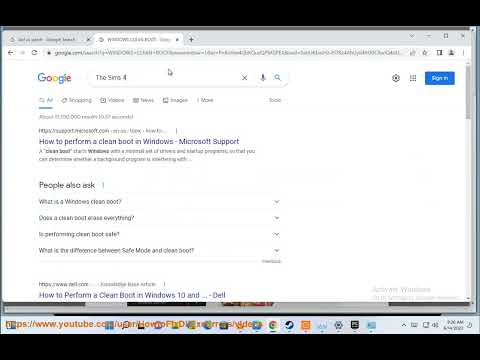How to Fix Sims 4 Video Card Error
In this blog post, we’ll discuss How to Fix Sims 4 Video Card Error,
Are you facing errors while playing The Sims 4? One of the most common errors you may encounter is the Video Card Error. This error can be caused by a variety of issues, including lack of system requirements, outdated graphics drivers, or even in-game mods. Fortunately, there are some steps you can take to fix this error and get The Sims 4 running smoothly again.
The first step to fixing the video card error is to make sure your computer meets the system requirements of The Sims 4. The system requirements are listed on the official website, and if your computer is below the minimum requirements, it could be the reason why you’re getting the video card error.
In some cases, running The Sims 4 as an administrator may help fix the video card error. To do this, right-click on the The Sims 4 shortcut and select “Run as Administrator”.
Outdated game versions can cause a variety of issues, including the video card error. Make sure you’re running the latest version of The Sims 4 by checking for game updates.
If The Sims 4 isn’t running properly, you may need to verify and repair the game files. This can help fix any corrupted or missing files that might be causing the video card error.
Outdated graphics drivers can cause a lot of issues, including the video card error. Make sure you’re running the latest graphics driver for your graphics card by checking for driver updates.
You should also make sure you’re running the latest version of Windows. Outdated Windows versions can cause a lot of issues, including the video card error.
Learn how to get the mysterious Cowplant in The Sims 4. Our guide coversfishing for the seed, grafting to grow it, and the rewards and risks ofowning this unique lifeform.
How to Get Unlimited Money in The Sims 4
Unlock limitless wealth in The Sims 4! Discover the best cheats, mods, andlegitimate gameplay strategies to get unlimited Simoleons fast and fundyour dream life.
How To Build Custom Venues in The Sims 4
Learn how to build custom venues in The Sims 4 with ourstep-by-step guide. Unlock new lots, use the Venue Changes mod, andcreate the perfect restaurant, park, or nightclub for your Sims.
How to complete the Tangible Traces quest in The Sims 4 Adventure Awaits
Stuck on the Tangible Traces quest in The Sims 4 Adventure Awaits? Our guideshows you how to find the hidden clues, solve the mystery, and completethis quest step-by-step.
Where to find Peculiar Plumbird in The Sims 4
Struggling to spot the Peculiar Plumbird in The Sims 4? Discover its favoritespawning locations, from the jungle of Selvadorada to your own garden,and learn how to attract this rare collectible.
How to get an Imaginary Friend in The Sims 4
Learn how to get the Imaginary Friend in The Sims 4! This guide covers howyour Sim child can receive the doll, form a friendship, and ultimatelybring their imaginary friend to life as a real, playable Sim.
How To Bring A Sim Back To Life in The Sims 4
Revive your Sims in The Sims 4! Discover tips and tricks to bring a Sim back to life and enhance your gameplay
How to See Your Family Tree in The Sims 4
Explore your Sims' lineage with ease! Learn how to view and understand yourfamily tree in The Sims 4, track generations, and uncover your legacy.
How to Fix The Sims 4 Gallery Not Loading
Discover solutions to fix The Sims 4 Gallery not loading issues. Get back to sharing and downloading your favorite creations!
How to use Life tragedies mod in Sims 4
Unleash the full spectrum of life in your Sims 4 game. Learn how to install and use the Life Tragedies Mod to add dark events, random crimes, anddramatic twists to your storytelling.
How to get the Seminole Frontier for free in GTA Online
This article will provide a detailed explanation of How to get the Seminole Frontier for free in GTA Online
Where to find Vintage Wine Bottles in Warzone 2 DMZ
In this blog, we will discuss tWhere to find Vintage Wine Bottles in Warzone 2 DMZ as well as strategies and locations for doing so.
How to access your Storehouse in Wo Long Fallen Dynasty
In this guide, we’ll walk you through the steps of How to access your Storehouse in Wo Long Fallen Dynasty.
How to Fix Destiny 2 Error Code Monkey
In this article, we will discuss How to Fix Destiny 2 Error Code Monkey
How to Fix Bat Error Code in Destiny 2
This blog post will provide an overview of How to Fix Bat Error Code in Destiny 2
Are you facing errors while playing The Sims 4? One of the most common errors you may encounter is the Video Card Error. This error can be caused by a variety of issues, including lack of system requirements, outdated graphics drivers, or even in-game mods. Fortunately, there are some steps you can take to fix this error and get The Sims 4 running smoothly again.
Check the System Requirements of The Sims 4
The first step to fixing the video card error is to make sure your computer meets the system requirements of The Sims 4. The system requirements are listed on the official website, and if your computer is below the minimum requirements, it could be the reason why you’re getting the video card error.
Run The Sims 4 as an Administrator
In some cases, running The Sims 4 as an administrator may help fix the video card error. To do this, right-click on the The Sims 4 shortcut and select “Run as Administrator”.
Update The Sims 4
Outdated game versions can cause a variety of issues, including the video card error. Make sure you’re running the latest version of The Sims 4 by checking for game updates.
Verify and Repair The Sims 4 Files
If The Sims 4 isn’t running properly, you may need to verify and repair the game files. This can help fix any corrupted or missing files that might be causing the video card error.
Check for Graphics Driver Updates
Outdated graphics drivers can cause a lot of issues, including the video card error. Make sure you’re running the latest graphics driver for your graphics card by checking for driver updates.
Update Windows
You should also make sure you’re running the latest version of Windows. Outdated Windows versions can cause a lot of issues, including the video card error.
Disable Origin in Game for The Sims 4
If you’re using the Origin launcher to play The Sims 4, try disabling Origin in game. This can fix many issues, including the video card error.
Run The Sims 4 in Windowed Mode
You can run The Sims 4 in Windowed Mode to help fix the video card error. You can do this by going to the game options and changing the windowed resolution to the native resolution of your monitor.
Try Performing a Power Cycle Method on Router
If you’re playing The Sims 4 over an internet connection, try performing a power cycle method on your router. This can help fix any issues with your internet connection, including the video card error.
Run The Sims 4 in Compatibility Mode
If you’re still having issues with the video card error, try running The Sims 4 in Compatibility Mode. This can help fix any issues with the game not running properly on your computer.
Use Maximum Performance in Graphics Card Settings
You should also make sure you’re using the maximum performance settings for your graphics card. This can help improve the performance of The Sims 4 and fix the video card error.
Adjust Nvidia Control Panel Settings
If you’re using a Nvidia graphics card, you may need to adjust the settings in the Nvidia Control Panel. This can help improve the performance of The Sims 4 and fix the video card error.
Try Disabling in-game Mods
Finally, if you’re using any mods in The Sims 4, try disabling them. Some mods can cause a variety of issues, including the video card error.
In conclusion, the video card error in The Sims 4 can be caused by a variety of issues, including lack of system requirements, outdated graphics drivers, or even in-game mods. Fortunately, there are some steps you can take to fix this error and get The Sims 4 running smoothly again. Make sure you check the system requirements of The Sims 4, run the game as an administrator, update the game, verify and repair the game files, check for graphics driver updates, update Windows, disable Origin in game, run the game in windowed mode, perform a power cycle method on the router, run the game in compatibility mode, use maximum performance in graphics card settings, adjust Nvidia Control Panel settings, or try disabling in-game mods.
Tags: Life simulation game, EA Games, Sims 4 expansion packs, Create-a-Sim, Sims 4 mods, Sims 4 cheats, Sims 4 gameplay, Sims
Platform(s): Microsoft Windows , macOS , PlayStation 4 , Xbox One
Genre(s): Simulation
Developer(s): Maxis
Publisher(s): Electronic Arts
Mode:
Other Articles Related
How to Get a Cowplant in The Sims 4Learn how to get the mysterious Cowplant in The Sims 4. Our guide coversfishing for the seed, grafting to grow it, and the rewards and risks ofowning this unique lifeform.
How to Get Unlimited Money in The Sims 4
Unlock limitless wealth in The Sims 4! Discover the best cheats, mods, andlegitimate gameplay strategies to get unlimited Simoleons fast and fundyour dream life.
How To Build Custom Venues in The Sims 4
Learn how to build custom venues in The Sims 4 with ourstep-by-step guide. Unlock new lots, use the Venue Changes mod, andcreate the perfect restaurant, park, or nightclub for your Sims.
How to complete the Tangible Traces quest in The Sims 4 Adventure Awaits
Stuck on the Tangible Traces quest in The Sims 4 Adventure Awaits? Our guideshows you how to find the hidden clues, solve the mystery, and completethis quest step-by-step.
Where to find Peculiar Plumbird in The Sims 4
Struggling to spot the Peculiar Plumbird in The Sims 4? Discover its favoritespawning locations, from the jungle of Selvadorada to your own garden,and learn how to attract this rare collectible.
How to get an Imaginary Friend in The Sims 4
Learn how to get the Imaginary Friend in The Sims 4! This guide covers howyour Sim child can receive the doll, form a friendship, and ultimatelybring their imaginary friend to life as a real, playable Sim.
How To Bring A Sim Back To Life in The Sims 4
Revive your Sims in The Sims 4! Discover tips and tricks to bring a Sim back to life and enhance your gameplay
How to See Your Family Tree in The Sims 4
Explore your Sims' lineage with ease! Learn how to view and understand yourfamily tree in The Sims 4, track generations, and uncover your legacy.
How to Fix The Sims 4 Gallery Not Loading
Discover solutions to fix The Sims 4 Gallery not loading issues. Get back to sharing and downloading your favorite creations!
How to use Life tragedies mod in Sims 4
Unleash the full spectrum of life in your Sims 4 game. Learn how to install and use the Life Tragedies Mod to add dark events, random crimes, anddramatic twists to your storytelling.
How to get the Seminole Frontier for free in GTA Online
This article will provide a detailed explanation of How to get the Seminole Frontier for free in GTA Online
Where to find Vintage Wine Bottles in Warzone 2 DMZ
In this blog, we will discuss tWhere to find Vintage Wine Bottles in Warzone 2 DMZ as well as strategies and locations for doing so.
How to access your Storehouse in Wo Long Fallen Dynasty
In this guide, we’ll walk you through the steps of How to access your Storehouse in Wo Long Fallen Dynasty.
How to Fix Destiny 2 Error Code Monkey
In this article, we will discuss How to Fix Destiny 2 Error Code Monkey
How to Fix Bat Error Code in Destiny 2
This blog post will provide an overview of How to Fix Bat Error Code in Destiny 2