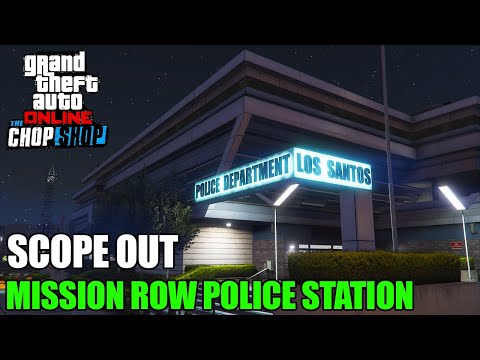GTA Online Police Station Scope Out Guide - Ultimate Guide
Discover the GTA Online Police Station Scope Out Guide for a comprehensive walkthrough and tips.
Are you ready to take on the GTA Online Police Station like a pro? Whether you're a seasoned player or a newcomer to the game, this friendly guide will help you get started. We'll take you through all the steps you need to follow to successfully scope out the police station and complete your mission.
To begin your mission, you'll need to register as the CEO of your organization. This will allow you access to the Planning Computer, which you'll need to use to select the most expensive car available - the Grotti Turismo Omaggio. This car is essential for your mission, so make sure you have it ready before you head out.
The next step in your mission is to rescue King Tiny from Mission Row Police Station. He'll give you a valuable tip about where to find the rare and elusive Grotti Turismo Omaggio. To rescue King Tiny, you'll need to head over to the police station and take on the cops. Be prepared for a fight - this won't be easy.
Explore where to find Yeti hunts in GTA Online. Get expert insights, maps, and essential tips to track down this legendary creature
What You Need To Know About the Pfister X-Treme in GTA Online
Master the Pfister X-Treme in GTA Online. Get the full guide on itsperformance, upgrades, price, and how to unlock this top-tier sports car for racing and style.
All Vehicles in A Safehouse for GTA Online the Hills DLC
Discover all vehicles in the GTA Online: Safehouse in the Hills DLC. Unlock new rides and enhance your gameplay
How To Get Dogs in A Safehouse in the Hills DLC in GTA Online
Secure your canine companion! Learn the step-by-step method to acquire &keep a guard dog for your Safehouse in the GTA Online: The Chop Shop DLC (The Hills update). Protect your property in style.
How to Start Michael Missions in GTA Online
Earn big rewards with Michael De Santa in GTA Online. Our guide shows youexactly how to unlock and start the new Michael missions, includingrequirements and payouts.
How to Get a Mansion in GTA Online
Want a luxury mansion in GTA Online? Learn how to buy high-end properties,make millions quickly, and unlock the most expensive penthouses &stilt homes in Los Santos.
What Is the Prix Luxury AI Concierge in GTA Online
Prix Luxury AI Concierge in GTA Online. Uncover its unique offerings and how it transforms your gameplay with tailored services
How To Get Cats in A Safehouse in the Hills DLC in GTA Online
how to get cats in your safehouse with the GTA Online Hills DLC. Enhance your gaming experience with our step-by-step
How To Unlock Annis Euros for Free in GTA Online
Get the Annis Euros supercar in GTA Online without spending GTA$. Our guide covers the Prize Ride challenge, Casino Wheel, & other free methods to unlock this vehicle.
How To Get Pluck Me Sweater in GTA Online
Discover how to get the exclusive Pluck Me Sweater in GTA Online with our step-by-step guide. Level up your style
How to Fix EA Sports FC 24 Refresh Rate Locked to 60Hz
Discover effective methods to How to Fix EA Sports FC 24 Refresh Rate Locked to 60Hz and enhance your gaming experience.
How to Fix Roblox Gift Card Not Working
Discover effective solutions to How to Fix Roblox Gift Card Not Working and enjoy uninterrupted gaming experiences.
How to Craft Car in LEGO Fortnite
Discover the ultimate guide on How to Craft Car in LEGO Fortnite cars and unleash your creativity in crafting the perfect vehicle.
How to Unlock Tow Truck Service Missions in GTA Online
Discover the secrets to How to Unlock Tow Truck Service Missions in GTA Online and dominate the virtual streets.
How to Unlock the Police Cruiser in GTA Online
Discover the secrets to How to Unlock the Police Cruiser in GTA Online and dominate the streets of Los Santos.
Are you ready to take on the GTA Online Police Station like a pro? Whether you're a seasoned player or a newcomer to the game, this friendly guide will help you get started. We'll take you through all the steps you need to follow to successfully scope out the police station and complete your mission.
GTA Online Police Station Scope Out Guide
Step 1: Register as CEO and select the Grotti Turismo Omaggio
To begin your mission, you'll need to register as the CEO of your organization. This will allow you access to the Planning Computer, which you'll need to use to select the most expensive car available - the Grotti Turismo Omaggio. This car is essential for your mission, so make sure you have it ready before you head out.
Step 2: Rescue King Tiny for a tip
The next step in your mission is to rescue King Tiny from Mission Row Police Station. He'll give you a valuable tip about where to find the rare and elusive Grotti Turismo Omaggio. To rescue King Tiny, you'll need to head over to the police station and take on the cops. Be prepared for a fight - this won't be easy.
Step 3: Take pictures of three points of interest
Once you've rescued King Tiny and received your tip, it's time to head to Mission Row Police Station to take pictures of three important points of interest. This is where things get interesting. You'll need to go to the police station without any guns and take pictures of the police chopper on the left side, vents on the right side, and the back of the bridge. Lean over the railing to capture shots of the police station's rear exit. Be careful not to get caught by the cops - if they see you, your mission will be compromised.
Step 4: Open Snapmatic app
Once you've taken your pictures at Mission Row Police Station, it's time to head up to the parking garage building's roof and open up your Snapmatic app. This app is essential for completing your mission, so make sure you have it ready.
Step 5: Take more pictures
Now it's time to take even more pictures using Snapmatic. This time, you'll need to capture shots of that pesky police chopper on the left side, vents on the right side, and don't forget about snapping a shot of that elusive rear exit. These pictures are essential to completing your mission successfully, so make sure you have them all.
Step 6: Return to Salvage Yard for mission completion
Finally, it's time to return back to Salvage Yard with all your intel and complete your mission. This is where all your hard work pays off. You'll need to use all the information you've gathered throughout your mission to successfully complete your objective. Once you've done that, congratulations! You've successfully scoped out the GTA Online Police Station like a pro.
Overall, completing this mission requires careful planning and execution. You'll need to be prepared for a fight, have the right equipment, and be able to think on your feet. But with this guide, you'll be well on your way to completing the mission successfully. So go ahead and get started - the GTA Online Police Station is waiting for you!
Tags: gta 5 online, weekly update, cheats in gta 5 online ps4, reddit, car, money, fastest car, los santos tuners cars, gya
Platform(s): PlayStation 3 pS3, Xbox 360, PlayStation 4 PS4, Xbox One, Microsoft Windows PC
Genre(s): Action-adventure
Developer(s): Rockstar North
Publisher(s): Rockstar Games, Take-Two Interactive, Steam, PlayStation Store, Microsoft, Humble Store, Epic Games
Engine: RAGE, Euphoria, Bullet Physics, Havok
Release date: 17 September 2013
Mode: Multiplayer
Age rating (PEGI): 18+
Other Articles Related
Where to Find Yeti Hunts in GTA OnlineExplore where to find Yeti hunts in GTA Online. Get expert insights, maps, and essential tips to track down this legendary creature
What You Need To Know About the Pfister X-Treme in GTA Online
Master the Pfister X-Treme in GTA Online. Get the full guide on itsperformance, upgrades, price, and how to unlock this top-tier sports car for racing and style.
All Vehicles in A Safehouse for GTA Online the Hills DLC
Discover all vehicles in the GTA Online: Safehouse in the Hills DLC. Unlock new rides and enhance your gameplay
How To Get Dogs in A Safehouse in the Hills DLC in GTA Online
Secure your canine companion! Learn the step-by-step method to acquire &keep a guard dog for your Safehouse in the GTA Online: The Chop Shop DLC (The Hills update). Protect your property in style.
How to Start Michael Missions in GTA Online
Earn big rewards with Michael De Santa in GTA Online. Our guide shows youexactly how to unlock and start the new Michael missions, includingrequirements and payouts.
How to Get a Mansion in GTA Online
Want a luxury mansion in GTA Online? Learn how to buy high-end properties,make millions quickly, and unlock the most expensive penthouses &stilt homes in Los Santos.
What Is the Prix Luxury AI Concierge in GTA Online
Prix Luxury AI Concierge in GTA Online. Uncover its unique offerings and how it transforms your gameplay with tailored services
How To Get Cats in A Safehouse in the Hills DLC in GTA Online
how to get cats in your safehouse with the GTA Online Hills DLC. Enhance your gaming experience with our step-by-step
How To Unlock Annis Euros for Free in GTA Online
Get the Annis Euros supercar in GTA Online without spending GTA$. Our guide covers the Prize Ride challenge, Casino Wheel, & other free methods to unlock this vehicle.
How To Get Pluck Me Sweater in GTA Online
Discover how to get the exclusive Pluck Me Sweater in GTA Online with our step-by-step guide. Level up your style
How to Fix EA Sports FC 24 Refresh Rate Locked to 60Hz
Discover effective methods to How to Fix EA Sports FC 24 Refresh Rate Locked to 60Hz and enhance your gaming experience.
How to Fix Roblox Gift Card Not Working
Discover effective solutions to How to Fix Roblox Gift Card Not Working and enjoy uninterrupted gaming experiences.
How to Craft Car in LEGO Fortnite
Discover the ultimate guide on How to Craft Car in LEGO Fortnite cars and unleash your creativity in crafting the perfect vehicle.
How to Unlock Tow Truck Service Missions in GTA Online
Discover the secrets to How to Unlock Tow Truck Service Missions in GTA Online and dominate the virtual streets.
How to Unlock the Police Cruiser in GTA Online
Discover the secrets to How to Unlock the Police Cruiser in GTA Online and dominate the streets of Los Santos.