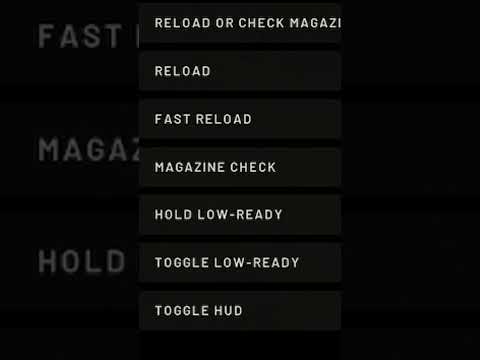How to run in Ready or Not
Ready or Not is known for its grounded, tactical approach to first-person shooter gameplay, which means it deviates from the high-mobility "sprint" mechanics found in many other FPS titles. Instead of a traditional sprint button, Ready or Not incorporates a "Low Ready" mode, which provides a noticeable speed boost without sacrificing the game's core realism.Press the "Home" key on your keyboard (default PC keybind). If playing on console, this is typically activated by pressing D-Pad Down. Observe the Stance Change: Your character will slightly lower their weapon. This is the visual indicator that you are now in Low Ready mode. Increased Movement Speed: While in Low Ready mode, your character will move noticeably faster than in the standard "High Ready" (weapon up, aimed) stance. Key Characteristics and Usage:
Master the Three Letter Triad mission in Ready or Not with our comprehensive guide. Tips and strategies for success
How To Bring Order to Chaos in Ready or Not
Discover effective strategies in Ready or Not: How To Bring Order to Chaos to transform disorder into harmony.
How To Get the Coffee Machine Trophy in Ready or Not
Unlock the Coffee Machine Trophy in Ready or Not with our guide! Discover tips and strategies to achieve this challenge
How To Rescue Hostages in Neon Tomb Quest in Ready or Not
Learn the best strategies to successfully rescue hostages in the 'NeonTomb' quest in Ready or Not. Expert tips for stealth, combat, andteamwork to complete the mission safely.
How to Get the Toxic Fumes Achievement in Ready or Not
Learn how to unlock the Toxic Fumes achievement in Ready or Not withthis step-by-step guide. Discover the best strategies and tips tocomplete the challenge efficiently!
All Objectives in Ends of the Earth in Ready or Not
Discover all objectives in the 'Ends of the Earth' mission in Ready or Not. Complete your mission with our detailed walkthrough and tactical tips for success.
All Objective Locations in Neon Tomb in Ready or Not
Discover all objective locations in Neon Tomb for Ready or Not. Master the game with our comprehensive guide
All Objective Locations in Buy Cheap, Buy Twice in Ready or Not
Discover essential objective locations in Ready or Not: Buy Cheap, Buy Twice. Enhance your gameplay
All Game Modes in Ready or Not
Explore all game modes in Ready or Not and discover thrilling gameplay experiences. Dive into tactical action
How to Defuse All Bombs From Elephant Quest in Ready or Not
Join the thrilling adventure of Ready or Not: Defuse All Bombs From Elephant Quest and test your skills
How to Get Rid of Traps in Ready or Not
Learn effective strategies to remove traps in Ready or Not and complete missions safely. Expert tips for detecting and disabling traps in high-risk scenarios.
How to Get Phaseglass Refractions in Destiny 2
Learn how to get Phaseglass Refractions in Destiny 2 efficiently.Discover the best farming methods, locations, and tips to gather thisplanetary material quickly.
How to Get Fated Ciphers in Destiny 2
Learn how to obtain Fated Ciphers in Destiny 2 with this step-by-stepguide. Unlock powerful rewards and secrets with these rare currencies!
How to Get Goddess Statues in Umamusume
Learn how to obtain Goddess Statues in Umamusume! Discover the bestmethods, event rewards, and tips to collect these rare items and boostyour gameplay.
How To Get the Shroud of False Death in Diablo 4
Learn how to obtain the Shroud of False Death in Diablo 4 with thisstep-by-step guide. Unlock this powerful item and enhance your gameplaytoday!
Ready or Not: How to run
Everything You Need to Know About Movement and "Sprinting" in Ready or Not
In Ready or Not, you won't find a dedicated "sprint" button like Shift in games like Call of Duty or Apex Legends. The game's emphasis is on methodical, deliberate movement. However, there is a way to move faster when the tactical situation allows: Low Ready mode.How to Activate Low Ready Mode:- Not a Full Sprint: It's important to understand that Low Ready is not a full-blown sprint. It's a controlled, tactical speed increase that maintains a degree of readiness.
- Situational Use: Low Ready is most effective when:
- Clearing Long Hallways: Efficiently traversing long, seemingly clear corridors.
- Moving Between Objectives: Quickly moving from one secured area to the next.
- Backing Out After a Breach: Swiftly disengaging or repositioning after engaging threats.
- Non-Threatening Posture: Some players find that the lowered weapon in Low Ready can make you appear less immediately threatening to civilians, potentially encouraging faster compliance.
- Custom Keybinding: If the default "Home" key (or D-Pad Down on console) feels awkward, you can (and should) go to your control settings and rebind Low Ready to a more accessible key, such as Shift or a mouse button, for easier use. Many players prefer a key closer to their movement keys.
Even in Low Ready mode, your movement speed is directly affected by the amount and type of gear your character is carrying.
- Armor Weight:
- Heavy Armor: Significantly reduces your movement speed. While offering maximum protection, it makes your character much slower.
- Light Armor: Provides a better balance of mobility and protection. This is often preferred by players who prioritize speed.
- No Armor / Stab Vest: Offers the fastest movement speed but provides minimal protection.
- Weapon Type: Carrying a compact weapon like an SMG generally allows for faster movement than a heavy assault rifle or shotgun.
- Gadgets/Tools: While the impact of individual small tools might be negligible, acumulative heavy load of breaching tools, grenades, and other equipmentcan also contribute to reduced mobility.
- Strategic Loadout: When preparing for a mission, consider your intended role. If you planto be the point man, entry team, or provide rapid support, prioritizinglighter armor and compact weapons will enhance your mobility.
When to Use and When to Avoid Low Ready:
- Use When: You are moving through areas that have been confirmed clear, crossinglong open spaces, or rotating to support teammates where immediate enemy contact is not expected. It allows for efficient repositioning withoutwasting time.
- Avoid When: You are enteringuncleared rooms, approaching blind corners, or any situation whereimmediate enemy contact is highly probable. In Low Ready, your weapon is lowered, meaning your aim-down-sights (ADS) time will be slower. Thisdelay in bringing your weapon up can be fatal if an enemy is waiting onthe other side. You are unable to hip-fire while in Low Ready.
In Ready or Not, every movement decision carries tactical weight. Speedcan be an advantage, but only when used judiciously. By understandingthe nuances of Low Ready mode and balancing it with your gear choices,you can effectively navigate environments and gain a tactical edgewithout compromising your readiness in dangerous situations. Stay sharp, move with purpose, and leverage Low Ready when it truly provides atactical advantage.
Platform(s): Microsoft Windows PC
Genre(s): First-person shooter, tactical shooter
Developer(s): Void Interactive
Publisher(s): Void Interactive
Engine: Unreal Engine 4
Mode: Single-player, multiplayer
Age rating (PEGI): 16+
Other Articles Related
How to Complete Three Letter Triad Mission in Ready or NotMaster the Three Letter Triad mission in Ready or Not with our comprehensive guide. Tips and strategies for success
How To Bring Order to Chaos in Ready or Not
Discover effective strategies in Ready or Not: How To Bring Order to Chaos to transform disorder into harmony.
How To Get the Coffee Machine Trophy in Ready or Not
Unlock the Coffee Machine Trophy in Ready or Not with our guide! Discover tips and strategies to achieve this challenge
How To Rescue Hostages in Neon Tomb Quest in Ready or Not
Learn the best strategies to successfully rescue hostages in the 'NeonTomb' quest in Ready or Not. Expert tips for stealth, combat, andteamwork to complete the mission safely.
How to Get the Toxic Fumes Achievement in Ready or Not
Learn how to unlock the Toxic Fumes achievement in Ready or Not withthis step-by-step guide. Discover the best strategies and tips tocomplete the challenge efficiently!
All Objectives in Ends of the Earth in Ready or Not
Discover all objectives in the 'Ends of the Earth' mission in Ready or Not. Complete your mission with our detailed walkthrough and tactical tips for success.
All Objective Locations in Neon Tomb in Ready or Not
Discover all objective locations in Neon Tomb for Ready or Not. Master the game with our comprehensive guide
All Objective Locations in Buy Cheap, Buy Twice in Ready or Not
Discover essential objective locations in Ready or Not: Buy Cheap, Buy Twice. Enhance your gameplay
All Game Modes in Ready or Not
Explore all game modes in Ready or Not and discover thrilling gameplay experiences. Dive into tactical action
How to Defuse All Bombs From Elephant Quest in Ready or Not
Join the thrilling adventure of Ready or Not: Defuse All Bombs From Elephant Quest and test your skills
How to Get Rid of Traps in Ready or Not
Learn effective strategies to remove traps in Ready or Not and complete missions safely. Expert tips for detecting and disabling traps in high-risk scenarios.
How to Get Phaseglass Refractions in Destiny 2
Learn how to get Phaseglass Refractions in Destiny 2 efficiently.Discover the best farming methods, locations, and tips to gather thisplanetary material quickly.
How to Get Fated Ciphers in Destiny 2
Learn how to obtain Fated Ciphers in Destiny 2 with this step-by-stepguide. Unlock powerful rewards and secrets with these rare currencies!
How to Get Goddess Statues in Umamusume
Learn how to obtain Goddess Statues in Umamusume! Discover the bestmethods, event rewards, and tips to collect these rare items and boostyour gameplay.
How To Get the Shroud of False Death in Diablo 4
Learn how to obtain the Shroud of False Death in Diablo 4 with thisstep-by-step guide. Unlock this powerful item and enhance your gameplaytoday!