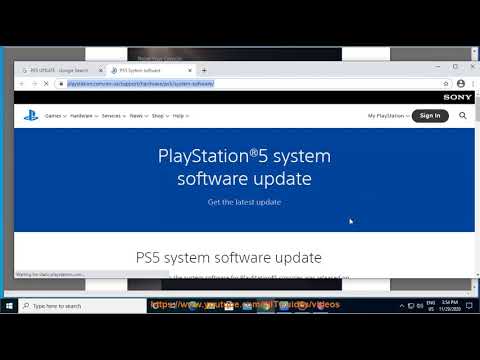PS5: How to fix corrupted data - Tips and tricks - Ultimate Guide
Do you have corrupted data problems in PS5 ?. Well, don't worry about anything because today we will teach you how to repair corrupt data.
This is one of several problems that users of the new generation of Sony consoles have presented since its premiere. The problem comes from corrupted files which may have been damaged for various reasons. So today we will tell you everything you need to know about how to repair corrupt data.
The first thing you have to do is access the system settings> selecting the gear in the upper right corner of the home screen> select storage> select console storage> games and applications> find the game that has problems> delete its console content.
Then you will have to reinsert the disc if it is a physical game or download and reinstall the game if it is purchased from the store, which should correct the problem. Another possible culprit can be things like freezing, slow performance, or game crashes and the only way to correct this is with a PlayStation Plus subscription or by deleting save data and starting over.
PS5 will allow you to save data in the cloud, to do so you will have to access saved data and game / application settings in the console settings> select one of the saved data uploaded to the cloud and load it on your console while deleting the corrupt save.
If the problem comes from the game, you will have to wait for a new update to correct it outright.
So ends this guide on how to repair corrupt data in PS5 and now that we are done you can go ahead and repair your corrupt data now that you know how to do it.
Today we bring you an explanatory guide on How to fix Apple Music not working on PS5 with precise details.
All games confirmed in PS5 Pro
Today we bring you an explanatory guide with everything you need to know about All games confirmed in PS5 Pro.
How To Fix Balatro Crashing On PS5
Discover effective solutions to resolve How To Fix Balatro Crashing On PS5 with our comprehensive guide.
How To Fix Foamstars Download Stuck
Learn How To Fix Foamstars Download Stuck. Get unstuck with our step-by-step guide to fixing download problems quickly and easily.
How To Fix Foamstars Crashing
Learn How To Fix Foamstars Crashing with our step-by-step guide. Get your game running smoothly again! #Foamstars #GamingTips
how to Fix CE-107891-6 Error on PS5
Discover effective solutions on how to Fix CE-107891-6 Error on PS5 and get back to gaming seamlessly.
How To Fix PS5 Can’t Install Error for Games and Updates
Get your PS5 games and updates up and How To Fix PS5 Can’t Install Error for Games and Updates.
How To Fix PS5 Error Code NP-104602-3
Solve How To Fix PS5 Error Code NP-104602-3 with our expert guide. Say goodbye to gaming hindrances & get back to action immediately!
How to Fix PS5 Foamstars Matchmaking
How to Fix PS5 Foamstars Matchmaking with our easy guide. Get back in the game faster.
How to Fix No Sound When Watching PS5 Store Videos
Get step-by-step instructions & troubleshooting tips on How to Fix No Sound When Watching PS5 Store Videos.
PS5: How to use Zoom App
Zoom has become very popular in times of pandemic, which is why the PS5 included it in their app store and today we will tell you how to use the Zoom app.
Rocket League: How to get neon underglow
The fun in Rocket League does not stop and that is why we are going to explain how to get neon underglow
Assassin's Creed Valhalla: Where to Find Steinnbjorn
Pay attention to this guide, because today we will tell you where to find Steinnbjorn in Assassin's Creed Valhalla.
GTA Online: How to play Motor Wars
GTA Online has come up with more tasks for us and that is why we made this guide in order to tell you How to play Motor Wars
Genshin Impact: Where to Find all treasure in Dawn winery
This time we return with a Genshin Impact guide with the objective of explaining where to find all treasures in Dawn winery.
What is the data problem in PS5?
This is one of several problems that users of the new generation of Sony consoles have presented since its premiere. The problem comes from corrupted files which may have been damaged for various reasons. So today we will tell you everything you need to know about how to repair corrupt data.
How to repair corrupt data in PS5?
The first thing you have to do is access the system settings> selecting the gear in the upper right corner of the home screen> select storage> select console storage> games and applications> find the game that has problems> delete its console content.
Then you will have to reinsert the disc if it is a physical game or download and reinstall the game if it is purchased from the store, which should correct the problem.
PS5 will allow you to save data in the cloud, to do so you will have to access saved data and game / application settings in the console settings> select one of the saved data uploaded to the cloud and load it on your console while deleting the corrupt save.
If the problem comes from the game, you will have to wait for a new update to correct it outright.
So ends this guide on how to repair corrupt data in PS5 and now that we are done you can go ahead and repair your corrupt data now that you know how to do it.
Tags: ps5, restock, console, for sale, games, controller, sony playstation console restock, price, target ps5, walmart ps5
Mode:
Other Articles Related
How to fix Apple Music not working on PS5Today we bring you an explanatory guide on How to fix Apple Music not working on PS5 with precise details.
All games confirmed in PS5 Pro
Today we bring you an explanatory guide with everything you need to know about All games confirmed in PS5 Pro.
How To Fix Balatro Crashing On PS5
Discover effective solutions to resolve How To Fix Balatro Crashing On PS5 with our comprehensive guide.
How To Fix Foamstars Download Stuck
Learn How To Fix Foamstars Download Stuck. Get unstuck with our step-by-step guide to fixing download problems quickly and easily.
How To Fix Foamstars Crashing
Learn How To Fix Foamstars Crashing with our step-by-step guide. Get your game running smoothly again! #Foamstars #GamingTips
how to Fix CE-107891-6 Error on PS5
Discover effective solutions on how to Fix CE-107891-6 Error on PS5 and get back to gaming seamlessly.
How To Fix PS5 Can’t Install Error for Games and Updates
Get your PS5 games and updates up and How To Fix PS5 Can’t Install Error for Games and Updates.
How To Fix PS5 Error Code NP-104602-3
Solve How To Fix PS5 Error Code NP-104602-3 with our expert guide. Say goodbye to gaming hindrances & get back to action immediately!
How to Fix PS5 Foamstars Matchmaking
How to Fix PS5 Foamstars Matchmaking with our easy guide. Get back in the game faster.
How to Fix No Sound When Watching PS5 Store Videos
Get step-by-step instructions & troubleshooting tips on How to Fix No Sound When Watching PS5 Store Videos.
PS5: How to use Zoom App
Zoom has become very popular in times of pandemic, which is why the PS5 included it in their app store and today we will tell you how to use the Zoom app.
Rocket League: How to get neon underglow
The fun in Rocket League does not stop and that is why we are going to explain how to get neon underglow
Assassin's Creed Valhalla: Where to Find Steinnbjorn
Pay attention to this guide, because today we will tell you where to find Steinnbjorn in Assassin's Creed Valhalla.
GTA Online: How to play Motor Wars
GTA Online has come up with more tasks for us and that is why we made this guide in order to tell you How to play Motor Wars
Genshin Impact: Where to Find all treasure in Dawn winery
This time we return with a Genshin Impact guide with the objective of explaining where to find all treasures in Dawn winery.