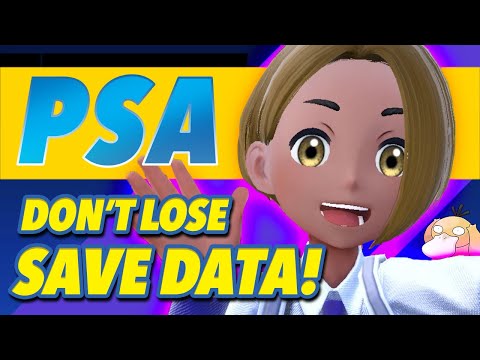How To Backup Save Data In Pokemon Scarlet Violet
Today we bring you a guide from Pokemon Scarlet Violet on How to backup Save Data in Pokémon Scarlet Violet
This is one of the necessary tasks to execute and it is a necessary requirement, above all, this is usually more applicable because the most recent games usually have an open world, this allows for more fights and challenges, sometimes we can deactivate autosave, so we must make a backup copy of Pokemon Scarlet Violet in order to avoid losing progress, this in the middle of a technical blockage.
This is a necessary task to execute and this is a game that usually stores secondary data automatically, this is an action to execute that is easy enough to perform and for this we must press X, the B button and Up on the D- pad, this is usually done simultaneously, we will do this in the title of the game screen when it asks us to press A and when we say it we must do it, this allows us to see this information:
It is important to take into account that at the bottom of our screen we will see the button Start from the backup and this allows us to load the game from the Last save, in case of doing something by mistake we will delete a shiny Pokemon or use an element accidentally, we can access the data saved from the backup to restart the game or deactivate the automatic saving function and not lose the data, to apply it we must:
Now that you know how to make a backup copy of the saved data in Pokemon Scarlet Violet, you can apply it and thus avoid losing progress in Pokemon Scarlet Violet.
How to make TM 150 Stone Edge in Pokémon Scarlet Violet? Here's how to make TM 150, a powerful physical Rock-type attack in the popular Pokémon game series.
Where to Catch Whiscash in Pokemon Scarlet Violet?
Find out where to catch Whiscash in Pokemon Scarlet Violet. Find out where to catch Whiscash in Pokemon Scarlet Violet.
How to get Kingambit in Pokemon Scarlet Violet
You know just how exciting it is to catch and train new Pokemon. And ifyou’ve recently picked up Pokemon Scarlet Violet, then you’re sure to be looking for the rare and powerful Kingambit.
How to Get Perrserker in Pokemon Scarlet Violet?
How to get Perrserker in Pokemon Scarlet Violet? Here's a guide to help you find Perrserker in Pokemon Scarlet Violet.
How to make TM 112 Aura Sphere in Pokémon Scarlet Violet
Announcing a brand-new way to make a Pokemon Aura Sphere! Learn how to make TM 112 Aura Sphere in Pokémon Scarlet Violet.
How to Get the Flame Orb in Pokémon Scarlet Violet
How to Get the Flame Orb in Pokémon Scarlet Violet
Where to Find Love Ball in Pokémon Scarlet Violet
Guide for Pokémon: Where to Find Love Ball in Pokémon Scarlet Violet
How to get Life Orb in Pokemon Scarlet Violet
Cómo conseguir orbe de vida en Pokémon Scarlet Violet
How To Backup Save Data In Pokemon Scarlet Violet
Today we bring you a guide from Pokemon Scarlet Violet on How to backup Save Data in Pokémon Scarlet Violet
How To Fix Can’t Join Online Raid Battles” In Pokemon Scarlet Violet
Today we bring you a guide on How to fix can't join online raid battles in Pokémon Scarlet Violet.
How to Get More Gold Coins in Goose Goose Duck
With our guide you will learn more about How to get more gold coins in Goose Goose Duck.
Where to find all the Snowmen in GTA Online
Searches are vital and that is why we will indicate Where to find all the snowmen in GTA Online
How to Download Orion Stars 777 Apk
This time we return with a guide with the objective of explaining how to download Orion Stars 777 Apk.
How to Get More Ingredients in Potion Craft
With our guide you will learn more about How to get ingredients in Potion Craft.
How to Solve the Trolley Problem in High on Life
Find out how to solve the Trolley Problem in High on Life in this excellent and explanatory guide.
Why How to make a backup copy of the saved data in Pokémon Scarlet Violet?
This is one of the necessary tasks to execute and it is a necessary requirement, above all, this is usually more applicable because the most recent games usually have an open world, this allows for more fights and challenges, sometimes we can deactivate autosave, so we must make a backup copy of Pokemon Scarlet Violet in order to avoid losing progress, this in the middle of a technical blockage.
How to make a backup of the save data in Pokémon Scarlet Violet?
- Name
- collected badges
- Paldea Pokedex
- collected recipes
- Game time
- Location
- last save
It is important to take into account that at the bottom of our screen we will see the button Start from the backup and this allows us to load the game from the Last save, in case of doing something by mistake we will delete a shiny Pokemon or use an element accidentally, we can access the data saved from the backup to restart the game or deactivate the automatic saving function and not lose the data, to apply it we must:
- Go to the menu to press the X button and navigate to options.
- Then we'll scroll down to AutoSave and turn it on.
- This executed action allows activating the autosave.
Now that you know how to make a backup copy of the saved data in Pokemon Scarlet Violet, you can apply it and thus avoid losing progress in Pokemon Scarlet Violet.
Tags: Pokémon BDSP
Platform(s): Nintendo Switch
Genre(s): Role-playing
Developer(s): ILCA, Game Freak
Publisher(s): The Pokémon Company, Nintendo
Release date: 19 November 2021
Mode: Single-player, multiplayer
Age rating (PEGI): 7+
Other Articles Related
How to make TM 150 Stone Edge in Pokémon Scarlet VioletHow to make TM 150 Stone Edge in Pokémon Scarlet Violet? Here's how to make TM 150, a powerful physical Rock-type attack in the popular Pokémon game series.
Where to Catch Whiscash in Pokemon Scarlet Violet?
Find out where to catch Whiscash in Pokemon Scarlet Violet. Find out where to catch Whiscash in Pokemon Scarlet Violet.
How to get Kingambit in Pokemon Scarlet Violet
You know just how exciting it is to catch and train new Pokemon. And ifyou’ve recently picked up Pokemon Scarlet Violet, then you’re sure to be looking for the rare and powerful Kingambit.
How to Get Perrserker in Pokemon Scarlet Violet?
How to get Perrserker in Pokemon Scarlet Violet? Here's a guide to help you find Perrserker in Pokemon Scarlet Violet.
How to make TM 112 Aura Sphere in Pokémon Scarlet Violet
Announcing a brand-new way to make a Pokemon Aura Sphere! Learn how to make TM 112 Aura Sphere in Pokémon Scarlet Violet.
How to Get the Flame Orb in Pokémon Scarlet Violet
How to Get the Flame Orb in Pokémon Scarlet Violet
Where to Find Love Ball in Pokémon Scarlet Violet
Guide for Pokémon: Where to Find Love Ball in Pokémon Scarlet Violet
How to get Life Orb in Pokemon Scarlet Violet
Cómo conseguir orbe de vida en Pokémon Scarlet Violet
How To Backup Save Data In Pokemon Scarlet Violet
Today we bring you a guide from Pokemon Scarlet Violet on How to backup Save Data in Pokémon Scarlet Violet
How To Fix Can’t Join Online Raid Battles” In Pokemon Scarlet Violet
Today we bring you a guide on How to fix can't join online raid battles in Pokémon Scarlet Violet.
How to Get More Gold Coins in Goose Goose Duck
With our guide you will learn more about How to get more gold coins in Goose Goose Duck.
Where to find all the Snowmen in GTA Online
Searches are vital and that is why we will indicate Where to find all the snowmen in GTA Online
How to Download Orion Stars 777 Apk
This time we return with a guide with the objective of explaining how to download Orion Stars 777 Apk.
How to Get More Ingredients in Potion Craft
With our guide you will learn more about How to get ingredients in Potion Craft.
How to Solve the Trolley Problem in High on Life
Find out how to solve the Trolley Problem in High on Life in this excellent and explanatory guide.