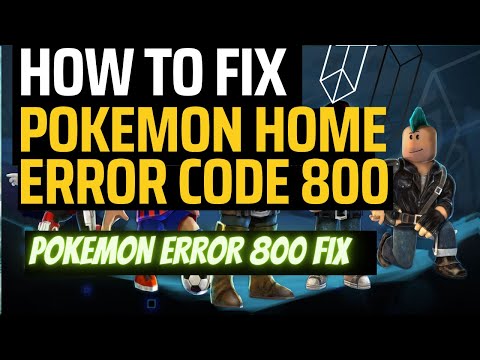How to Fix Pokemon Home Error Code 800
Discover effective solutions on How to Fix Pokemon Home Error Code 800 and enjoy uninterrupted gameplay on your device.
Are you a fan of Pokemon Home? If you're reading this, you've probably encountered the dreaded Error Code 800. This error code can be frustrating, especially if you're in the middle of a game or trade. But don't worry, because we're here to help you fix the issue.In this blog post, we'll provide you with some helpful tips to fix Error Code 800 in Pokemon Home. We've gathered information from various sources, including Reddit threads, forums, and official support pages. So sit back, relax, and read on to learn how to fix this pesky error code.How to Fix Pokemon Home Error Code 800
If you're logged in on multiple devices, it can cause conflicts and trigger Error Code 800. To fix this issue, make sure to log out from all other devices and try again. This way, you'll avoid conflicting logins and ensure that you have a stable connection.
To log out of Pokemon Home on other devices, follow these steps:
Learn how to safely trade Pokemon remotely in Pokemon GO. Discover giftrequirements, Stardust costs, and tips for long-distance trading withfriends.
How to get Pokémon Sleep Not Getting 100 Score
Discover tips and tricks on how to achieve a perfect 100 score in Pokémon Sleep.
How To Get Costume Minccino in Pokemon GO
In this guide entry we explain everything about How To Get Costume Minccino in Pokemon GO.
How to Fix Pokemon Pocket the Authentication Error
In this guide post we explain How to Fix Pokemon Pocket the Authentication Error.
How to get Dusk Form Lycanroc in Pokémon Go
This time we return with a guide with the objective of explaining to you how to get Dusk Form Lycanroc in Pokémon Go.
How to Get Free Packs in Pokemon TCG Pocket
Today we bring you an explanatory guide on How to Get Free Packs in Pokemon TCG Pocket.
How To Fix Pokemon TCG Pocket Not Working
Today we bring you an explanatory guide on How To Fix Pokemon TCG Pocket Not Working.
How To Get Infinite Money in TCG Card Shop Simulator
Discover How To Get Infinite Money in TCG Card Shop Simulator with this excellent and detailed explanatory guide.
How to fix TCG Card Shop Simulator Disk Write Error
Today we bring you an explanatory guide on How to fix TCG Card Shop Simulator Disk Write Error with precise details.
How To Get Ghost Cards in TCG Card Shop Simulator
We invite you to discover How To Get Ghost Cards in TCG Card Shop Simulator with our practical guide today.
How to Fix Lethal Company Boombox Controller Not Working
Discover effective solutions on How to Fix Lethal Company Boombox Controller Not Working.
How to Solve Mortal Kombat 1 Pat Lanips Klue
Master Mortal Kombat 1's enigma with our definitive guide to How to Solve Mortal Kombat 1 Pat Lanips Klue.
How to Fix God of War Ragnarok Valhalla Error Content Not Found W-118728-7
Discover How to Fix God of War Ragnarok Valhalla Error Content Not Found W-118728-7 on our website and continue your epic Viking journey without any interruptions.
Are you a fan of Pokemon Home? If you're reading this, you've probably encountered the dreaded Error Code 800. This error code can be frustrating, especially if you're in the middle of a game or trade. But don't worry, because we're here to help you fix the issue.In this blog post, we'll provide you with some helpful tips to fix Error Code 800 in Pokemon Home. We've gathered information from various sources, including Reddit threads, forums, and official support pages. So sit back, relax, and read on to learn how to fix this pesky error code.How to Fix Pokemon Home Error Code 800
Log out from other devices
If you're logged in on multiple devices, it can cause conflicts and trigger Error Code 800. To fix this issue, make sure to log out from all other devices and try again. This way, you'll avoid conflicting logins and ensure that you have a stable connection.
To log out of Pokemon Home on other devices, follow these steps:
- 1. Open Pokemon Home on the other device.
- 2. Go to the main menu and select Settings.
- 3. Scroll down and select "Log out of Pokemon Home."
- 4. Confirm your choice and log in again on the device you want to use.
Clear background apps
Running Pokemon Home in the background while using other apps can also lead to this error. To fix this, clear all background apps before launching Pokemon Home.
To clear background apps on your device, follow these steps:
- 1. Go to your device's Settings.
- 2. Select "Apps & notifications."
- 3. Find Pokemon Home and select it.
- 4. Tap "Force stop" to close the app.
- 5. Go back to the home screen and clear all background apps.
- 6. Launch Pokemon Home again and see if the issue is resolved.
Wait for server load to decrease
Sometimes, server-related issues can cause Error Code 800. In such cases, waiting for the server load to decrease may resolve the issue. This can happen during peak hours or when there's a sudden influx of users.
To check if the server load is causing the issue, you can visit the official Pokemon Home Twitter page. They often post updates about server maintenance, downtime, and other issues. If there's an ongoing server issue, it's best to wait for the issue to be resolved before using Pokemon Home.
Uninstall and reinstall Pokemon Home
If none of the above steps work, try uninstalling and reinstalling the app. This will reset the app's settings and clear any temporary data that may be causing the issue.
To uninstall Pokemon Home on your device, follow these steps:
- 1. Go to your device's Settings.
- 2. Select "Apps & notifications."
- 3. Find Pokemon Home and select it.
- 4. Tap "Uninstall" and confirm your choice.
To reinstall Pokemon Home, go to your device's app store and download the app again. Make sure to log in with your Pokemon Home account and see if the issue is resolved.
Create another user on your device
Creating a new user account on your device and accessing Pokemon Home through that account may help resolve the issue. This is because the new account will have a fresh set of settings and data, which may be different from your current account.
To create a new user account on your device, follow these steps:
- 1. Go to your device's Settings.
- 2. Select "Users & accounts."
- 3. Select "Add user" and follow the on-screen instructions.
- 4. Log in to the new user account.
- 5. Launch Pokemon Home and see if the issue is resolved.
Save changes and exit
After making any necessary changes, make sure to press + to save them before exiting Pokemon Home. This will ensure that your settings and progress are saved properly and won't be lost due to a sudden disconnection or other issue.
In conclusion, Error Code 800 can be a frustrating issue when playing Pokemon Home. But with these simple steps, you can fix the issue and get back to enjoying your game. Remember to be patient and keep Pokemon Home active during use. If you're still experiencing issues after trying these steps, you can contact the official Pokemon Home support team for further assistance. Happy gaming!
Tags: pokemonhub, poekemon go, eevee evolutions, giovanni, shiny, promo code
Platform(s): iOS, Android
Genre(s): Augmented reality, location-based game
Developer(s): Niantic, The Pokémon Company
Publisher(s): Niantic, The Pokémon Company
Engine: Unity
Release date: July 6, 2016
Mode: Multijugador
Age rating (PEGI): 3+
Other Articles Related
How to Remote Trade in Pokemon GOLearn how to safely trade Pokemon remotely in Pokemon GO. Discover giftrequirements, Stardust costs, and tips for long-distance trading withfriends.
How to get Pokémon Sleep Not Getting 100 Score
Discover tips and tricks on how to achieve a perfect 100 score in Pokémon Sleep.
How To Get Costume Minccino in Pokemon GO
In this guide entry we explain everything about How To Get Costume Minccino in Pokemon GO.
How to Fix Pokemon Pocket the Authentication Error
In this guide post we explain How to Fix Pokemon Pocket the Authentication Error.
How to get Dusk Form Lycanroc in Pokémon Go
This time we return with a guide with the objective of explaining to you how to get Dusk Form Lycanroc in Pokémon Go.
How to Get Free Packs in Pokemon TCG Pocket
Today we bring you an explanatory guide on How to Get Free Packs in Pokemon TCG Pocket.
How To Fix Pokemon TCG Pocket Not Working
Today we bring you an explanatory guide on How To Fix Pokemon TCG Pocket Not Working.
How To Get Infinite Money in TCG Card Shop Simulator
Discover How To Get Infinite Money in TCG Card Shop Simulator with this excellent and detailed explanatory guide.
How to fix TCG Card Shop Simulator Disk Write Error
Today we bring you an explanatory guide on How to fix TCG Card Shop Simulator Disk Write Error with precise details.
How To Get Ghost Cards in TCG Card Shop Simulator
We invite you to discover How To Get Ghost Cards in TCG Card Shop Simulator with our practical guide today.
How to Fix Lethal Company Boombox Controller Not Working
Discover effective solutions on How to Fix Lethal Company Boombox Controller Not Working.
How to Solve Mortal Kombat 1 Pat Lanips Klue
Master Mortal Kombat 1's enigma with our definitive guide to How to Solve Mortal Kombat 1 Pat Lanips Klue.
How to Fix God of War Ragnarok Valhalla Error Content Not Found W-118728-7
Discover How to Fix God of War Ragnarok Valhalla Error Content Not Found W-118728-7 on our website and continue your epic Viking journey without any interruptions.