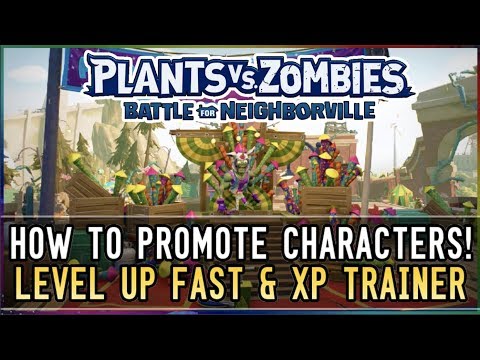Plants Vs. Zombies Battle for Neighborville: How to Promote Characters - tips and tricks
 Insert your coin
Insert your coin Do you know How to Promote Characters in Plants vs. Zombies Battle for Neighbourville? we do know and in this guide we will tell you everything.
This is the next third-person shooter developed by PopCap Games and published by Electronic Arts. It corresponds to the sequel to Plants vs. Zombies: Garden Warfare 2 and is expected to be released in a matter of hours for users of PlayStation 4, Xbox One and PC.
Knowing how to promote characters will be one of the most important things in the game, this will allow you to win several products as updates several times. Knowing how important this is, we prepared a guide for you on how to do it.
After you have qualified you will have to find the promotion point in your camp that is usually up the stairs on a nearby terrace.
You can also go to the question mark panel in the middle of the camp to find this point where you will have to look for "Promotions: win new updates". You will have to climb the stairs and find the bright plunger to discuss promotions.
If you wonder How to Promote Characters in Plants vs. Zombies Battle for Neighborhood you should know that for this you will need to have a bit of XP, you will also need to have level 10 at least before you can pass a promotion and you can only do it up to five times, the good thing is that each promotion has new updates.
When making the selection of a character you can see the promotions that are available for this, you can choose up to two usually so you will have to decide which one is the best for that character.
Select the update so that it is unlocked and applied and can be customized as you want. Be sure to keep stocking up your XP reservations so you can do all this.
We hope that the guide on How to Promote Characters in Plants vs. Zombies Battle for Neighborhood, you have been very useful and easy to follow. We recommend you review our content about Plants vs. Zombies Battle for Neighborhood and other titles, you will find many interesting things that will help your progress. Insert your coin
Insert your coin
If you're wondering How to disable the narrator in Plants vs. Zombies: Battle for Neighbourville. Look no further, here you have it covered
Plants Vs. Zombies Battle for Neighborville: How to play with Split Screen
In detail we will tell you in this guide how to play with Split Screen in Plants Vs. Zombies Battle for Neighborville.
Plants Vs. Zombies: Battle for Neighborville - How to solve giddy park secret gnome puzzle
Today we will tell you all about how to solve the giddy park secret gnome puzzle in Plantas vs. Zombies: Battle for Neighbourville
Plants Vs. Zombies Battle for Neighborville: How to Promote Characters - tips and tricks
Do you know How to Promote Characters in Plantas vs. Zombies Battle for Neighbourville? we do know and in this guide we will tell you everything.
Destiny 2: How to get the exotic Titan gauntlets
We have made for you a guide of Destiny 2 where we will show you how to get the exotic Titan gauntlets.
Overwatch: How to get Demon Hunter Sombra Skin
We hope you're ready because in this guide we're going to tell you how to get the Demon Hunter Sombra Skin in Overwatch.
Overwatch: Halloween Event 2019 Rewards
In this guide you will find everything you need to know about recompensas del evento de Halloween 2019 in Overwatch.
Fortnite Chapter 2: How to get a mythic goldfish
If you still don't know how to get the mythic goldfish from Fortnite, let me tellyou that you have reached the guide you needed, because we will tell you
LoL Preseason 2020: all new changes in League of Legends
In this opportunity we bring you a guide to tell you about the new changes they have developed in LoL Preseason 2020.
What is Plantas vs. Zombies Battle for Neighbourville?
This is the next third-person shooter developed by PopCap Games and published by Electronic Arts. It corresponds to the sequel to Plants vs. Zombies: Garden Warfare 2 and is expected to be released in a matter of hours for users of PlayStation 4, Xbox One and PC.
Knowing how to promote characters will be one of the most important things in the game, this will allow you to win several products as updates several times. Knowing how important this is, we prepared a guide for you on how to do it.
How to Promote Characters in Plantas vs. Zombies Battle for Neighbourville?
After you have qualified you will have to find the promotion point in your camp that is usually up the stairs on a nearby terrace.
You can also go to the question mark panel in the middle of the camp to find this point where you will have to look for "Promotions: win new updates". You will have to climb the stairs and find the bright plunger to discuss promotions.
If you wonder How to Promote Characters in Plants vs. Zombies Battle for Neighborhood you should know that for this you will need to have a bit of XP, you will also need to have level 10 at least before you can pass a promotion and you can only do it up to five times, the good thing is that each promotion has new updates.
When making the selection of a character you can see the promotions that are available for this, you can choose up to two usually so you will have to decide which one is the best for that character.
Select the update so that it is unlocked and applied and can be customized as you want. Be sure to keep stocking up your XP reservations so you can do all this.
We hope that the guide on How to Promote Characters in Plants vs. Zombies Battle for Neighborhood, you have been very useful and easy to follow. We recommend you review our content about Plants vs. Zombies Battle for Neighborhood and other titles, you will find many interesting things that will help your progress.
 Insert your coin
Insert your coin Mode:
Other Articles Related
Plants vs. Zombies: Battle for Neighborville: How to disable the narratorIf you're wondering How to disable the narrator in Plants vs. Zombies: Battle for Neighbourville. Look no further, here you have it covered
Plants Vs. Zombies Battle for Neighborville: How to play with Split Screen
In detail we will tell you in this guide how to play with Split Screen in Plants Vs. Zombies Battle for Neighborville.
Plants Vs. Zombies: Battle for Neighborville - How to solve giddy park secret gnome puzzle
Today we will tell you all about how to solve the giddy park secret gnome puzzle in Plantas vs. Zombies: Battle for Neighbourville
Plants Vs. Zombies Battle for Neighborville: How to Promote Characters - tips and tricks
Do you know How to Promote Characters in Plantas vs. Zombies Battle for Neighbourville? we do know and in this guide we will tell you everything.
Destiny 2: How to get the exotic Titan gauntlets
We have made for you a guide of Destiny 2 where we will show you how to get the exotic Titan gauntlets.
Overwatch: How to get Demon Hunter Sombra Skin
We hope you're ready because in this guide we're going to tell you how to get the Demon Hunter Sombra Skin in Overwatch.
Overwatch: Halloween Event 2019 Rewards
In this guide you will find everything you need to know about recompensas del evento de Halloween 2019 in Overwatch.
Fortnite Chapter 2: How to get a mythic goldfish
If you still don't know how to get the mythic goldfish from Fortnite, let me tellyou that you have reached the guide you needed, because we will tell you
LoL Preseason 2020: all new changes in League of Legends
In this opportunity we bring you a guide to tell you about the new changes they have developed in LoL Preseason 2020.