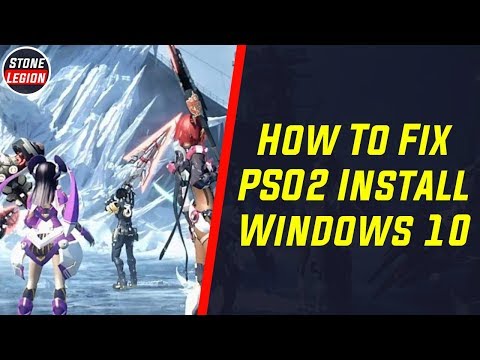Phantasy Star Online 2: How To instal on PC - Ultimate Guide
In this article, we prepare everything you need to know about how to install on your PC Phantasy Star Online 2.
In order to install the game on your PC, all you have to have in it is the Microsoft Store and change the region of your PC.
To change the region we have to press the Windows key on the keyboard and type "Region" to access the Region Settings menu in the search.
Select where it says "Region Settings", from the pop-up menu select to select the dropdown box and choose "United States".
Then close the Region menu and access the Microsoft store, where you will have to search for "Phantasy Star Online 2", in order to see the game available now in the store and download it for free.
Below we list the minimum requirements for you to download the game: Windows XP 32-bit Operating System.
Intel Core2 Duo E6300 1.86GHz or AMD Athlon 64 X2 Dual Core 4800 processor.
Mobility Radeon HD 3650 or GeForce 7800 GT video card.
1.5 GB of RAM.
8 GB of free hard disk space.
DirectX 9.
Now that you have everything you need if you were wondering how to install on your PC Phantasy Star Online 2., you are more than ready to download this game and start with the fun it has for you, so go ahead.
The gaming world's changing fast, and payment tech is driving most of it. We've gone from fumbling with credit cards to buying stuff in-game without even thinking about it.
CS2 Gaming Accessories: Boost Your Counter-Strike Experience
Counter-Strike 2 (CS2) is a fast-paced, competitive shooter where precision, reaction time, and comfort play a huge role in success. While skill is paramount
How To Get Tyranitar in Pokemon Legends: Z-A
Discover how to obtain Tyranitar in Pokemon Legends: Z-A. Unlock this powerful Pokémon with our step-by-step guide!
The Role of Emotion AI in Creating More Engaging Reading Experiences
Emotion AI—technology designed to recognize and respond to human emotions—is stepping quietly into the reading world.
How Sim Racing Is Becoming the Next Big Esport for Console and PC Gamers
In the fast-evolving world of gaming, few genres have experienced as much transformation and momentum as sim racing.
Counter Strike Live Score: Real-Time Action and the Pulse of Competitive CS
In the fast-paced world of Counter-Strike esports, every round matters, every clutch can shift momentum, and every match tells a story that unfolds in real-time.
Xenoblade Chronicles: How to Get more Affinity Coins
In this Xenoblade Chronicles article we are going to tell you everything you need to know if you are wondering how to get more affinity coins.
Xenoblade Chronicles: How to Save - Tips and tricks
We welcome you to our Xenoblade Chronicles guide where we will talk about how to save your game.
Xenoblade Chronicles: How to Defeat Telethia Enemies
The action in Xenoblade Chronicles does not stop, so today we are going to explain how to defeat Telethia's enemies.
TikTok: how to earn money on TikTok
Currently there are many ways to earn income and TikTok is one of them, we are going to explain how to earn money at TikTok.
Space Haven: Trading guide
If you are looking for an understanding of How to trade at Space Haven it is excellent because all the details will be covered in this place.
How to install on your PC Phantasy Star Online 2.
In order to install the game on your PC, all you have to have in it is the Microsoft Store and change the region of your PC.
To change the region we have to press the Windows key on the keyboard and type "Region" to access the Region Settings menu in the search.
Select where it says "Region Settings", from the pop-up menu select to select the dropdown box and choose "United States".
Then close the Region menu and access the Microsoft store, where you will have to search for "Phantasy Star Online 2", in order to see the game available now in the store and download it for free.
These are the minimum requirements for Phantasy Star Online 2.
Below we list the minimum requirements for you to download the game:
Intel Core2 Duo E6300 1.86GHz or AMD Athlon 64 X2 Dual Core 4800 processor.
Mobility Radeon HD 3650 or GeForce 7800 GT video card.
1.5 GB of RAM.
8 GB of free hard disk space.
DirectX 9.
Now that you have everything you need if you were wondering how to install on your PC Phantasy Star Online 2., you are more than ready to download this game and start with the fun it has for you, so go ahead.
Mode:
Other Articles Related
4 Ways Payments Are Revolutionizing the Gaming IndustryThe gaming world's changing fast, and payment tech is driving most of it. We've gone from fumbling with credit cards to buying stuff in-game without even thinking about it.
CS2 Gaming Accessories: Boost Your Counter-Strike Experience
Counter-Strike 2 (CS2) is a fast-paced, competitive shooter where precision, reaction time, and comfort play a huge role in success. While skill is paramount
How To Get Tyranitar in Pokemon Legends: Z-A
Discover how to obtain Tyranitar in Pokemon Legends: Z-A. Unlock this powerful Pokémon with our step-by-step guide!
The Role of Emotion AI in Creating More Engaging Reading Experiences
Emotion AI—technology designed to recognize and respond to human emotions—is stepping quietly into the reading world.
How Sim Racing Is Becoming the Next Big Esport for Console and PC Gamers
In the fast-evolving world of gaming, few genres have experienced as much transformation and momentum as sim racing.
Counter Strike Live Score: Real-Time Action and the Pulse of Competitive CS
In the fast-paced world of Counter-Strike esports, every round matters, every clutch can shift momentum, and every match tells a story that unfolds in real-time.
Xenoblade Chronicles: How to Get more Affinity Coins
In this Xenoblade Chronicles article we are going to tell you everything you need to know if you are wondering how to get more affinity coins.
Xenoblade Chronicles: How to Save - Tips and tricks
We welcome you to our Xenoblade Chronicles guide where we will talk about how to save your game.
Xenoblade Chronicles: How to Defeat Telethia Enemies
The action in Xenoblade Chronicles does not stop, so today we are going to explain how to defeat Telethia's enemies.
TikTok: how to earn money on TikTok
Currently there are many ways to earn income and TikTok is one of them, we are going to explain how to earn money at TikTok.
Space Haven: Trading guide
If you are looking for an understanding of How to trade at Space Haven it is excellent because all the details will be covered in this place.