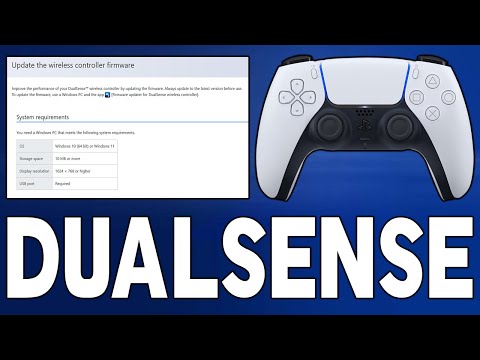PC: How to Update PS5 DualSense Controller - Ultimate Guide
If you are a PC user using a PS5 controller, then at some point you will want to know how to update the PS5 DualSense controller, so stay tuned.
This is controller support for updating firmware without having a PS5 for DualSense, which has recently been released by Sony. But before anything, you will have to know how to update the PS5 DualSense controller, so be attentive.
You will then need to go to the official website of Sony PClayStation > download the firmware update for your preferred controller. Even here, you can find the instructions to follow to run the update program. PCProceed to run the setup file > follow all prompts, including additional software downloads > after installation is complete, you will need to launch the program and then connect the controller to your PC using the USB cable.
Head over to the update page, from here you will have to follow the instructions and wait until the driver is updated. In the end, you will have to select OK and close the window and that's it, you can use your controller with its updated firmware from your PC.
PCued to update all the drivers you have in this way, but you will have to do it one by one.
That is all you need to know about how to update PS5 DualSense Controlle in PC, so now that we have reached the end, we hope that we have been as helpful as possible and hope that you can update your driver this way whenever you want.
Stuck outside your account? Learn quick, step-by-step solutions to fix “cannot log in” errors and regain access in minutes.
PS5: Not enough space — how to fix it
Out of storage on your PS5? Learn how to fix "not enough space" errors bymanaging your game library, using extended storage, and freeing upvaluable console memory.
“Data corrupted” error on PS5: how to fix it step by step
Fix the Data corrupted error on your PS5 with our step-by-step guide. Get your console back to gaming in no time!
How to Improve Audio in Games: Equalization and Recommended Settings
Enhance your gaming experience with tips to improve audio quality in games. Discover techniques for immersive sound
How to use Remote Play on PS5 from PC or mobile
Experience gaming freedom with Remote Play on PS5. Play your favorite titles anywhere, anytime, and enjoy
How to free up space on PS5 without deleting your games
effective tips to free up space on your PS5. Optimize storage and enhance your gaming experience with our guide.
How to fix Apple Music not working on PS5
Today we bring you an explanatory guide on How to fix Apple Music not working on PS5 with precise details.
All games confirmed in PS5 Pro
Today we bring you an explanatory guide with everything you need to know about All games confirmed in PS5 Pro.
How To Fix Balatro Crashing On PS5
Discover effective solutions to resolve How To Fix Balatro Crashing On PS5 with our comprehensive guide.
How To Fix Foamstars Download Stuck
Learn How To Fix Foamstars Download Stuck. Get unstuck with our step-by-step guide to fixing download problems quickly and easily.
Call of Duty Warzone: The Best M1916 Loadout in Season 3
Knowing the best equipment of the M1916 in season 3 allows us to refer to a new weapon in Call of Duty Warzone, let's see.
Call of Duty Warzone: The Best Nikita AVT Loadout in Season 3
Call of Duty Warzone offers us more changes and therefore we explain about the best Nikita AVT Loadout in Season 3.
How to Fix Error Code 57 in Valorant
Errors continue to occur in Valorant and for this reason we will explain how to correct error code 57.
Valorant: How to get Doodle Buds skins
This time we return with a Valorant guide with the objective of explaining how to get Doodle Buds Skins.
Tiny Tina’s Wonderlands: How to align the columns in Best Chums
Tiny Tina's Wonderlands offers us more tasks to do, let's see how to align the columns in best Chums.
What is PS5 DualSense controller update about on PC?
This is controller support for updating firmware without having a PS5 for DualSense, which has recently been released by Sony. But before anything, you will have to know how to update the PS5 DualSense controller, so be attentive.
How to update PS5 DualSense controller on PC?
The first thing you need to do is make sure you have a USB that is compatible with your controller and PC.You will then need to go to the official website of Sony PClayStation > download the firmware update for your preferred controller. Even here, you can find the instructions to follow to run the update program. PCProceed to run the setup file > follow all prompts, including additional software downloads > after installation is complete, you will need to launch the program and then connect the controller to your PC using the USB cable.
Head over to the update page, from here you will have to follow the instructions and wait until the driver is updated. In the end, you will have to select OK and close the window and that's it, you can use your controller with its updated firmware from your PC.
PCued to update all the drivers you have in this way, but you will have to do it one by one.
That is all you need to know about how to update PS5 DualSense Controlle in PC, so now that we have reached the end, we hope that we have been as helpful as possible and hope that you can update your driver this way whenever you want.
Tags: ps5, restock, console, for sale, games, controller, sony playstation console restock, price, target ps5, walmart ps5
Mode:
Other Articles Related
How to Fix Cannot log in — quick fixStuck outside your account? Learn quick, step-by-step solutions to fix “cannot log in” errors and regain access in minutes.
PS5: Not enough space — how to fix it
Out of storage on your PS5? Learn how to fix "not enough space" errors bymanaging your game library, using extended storage, and freeing upvaluable console memory.
“Data corrupted” error on PS5: how to fix it step by step
Fix the Data corrupted error on your PS5 with our step-by-step guide. Get your console back to gaming in no time!
How to Improve Audio in Games: Equalization and Recommended Settings
Enhance your gaming experience with tips to improve audio quality in games. Discover techniques for immersive sound
How to use Remote Play on PS5 from PC or mobile
Experience gaming freedom with Remote Play on PS5. Play your favorite titles anywhere, anytime, and enjoy
How to free up space on PS5 without deleting your games
effective tips to free up space on your PS5. Optimize storage and enhance your gaming experience with our guide.
How to fix Apple Music not working on PS5
Today we bring you an explanatory guide on How to fix Apple Music not working on PS5 with precise details.
All games confirmed in PS5 Pro
Today we bring you an explanatory guide with everything you need to know about All games confirmed in PS5 Pro.
How To Fix Balatro Crashing On PS5
Discover effective solutions to resolve How To Fix Balatro Crashing On PS5 with our comprehensive guide.
How To Fix Foamstars Download Stuck
Learn How To Fix Foamstars Download Stuck. Get unstuck with our step-by-step guide to fixing download problems quickly and easily.
Call of Duty Warzone: The Best M1916 Loadout in Season 3
Knowing the best equipment of the M1916 in season 3 allows us to refer to a new weapon in Call of Duty Warzone, let's see.
Call of Duty Warzone: The Best Nikita AVT Loadout in Season 3
Call of Duty Warzone offers us more changes and therefore we explain about the best Nikita AVT Loadout in Season 3.
How to Fix Error Code 57 in Valorant
Errors continue to occur in Valorant and for this reason we will explain how to correct error code 57.
Valorant: How to get Doodle Buds skins
This time we return with a Valorant guide with the objective of explaining how to get Doodle Buds Skins.
Tiny Tina’s Wonderlands: How to align the columns in Best Chums
Tiny Tina's Wonderlands offers us more tasks to do, let's see how to align the columns in best Chums.