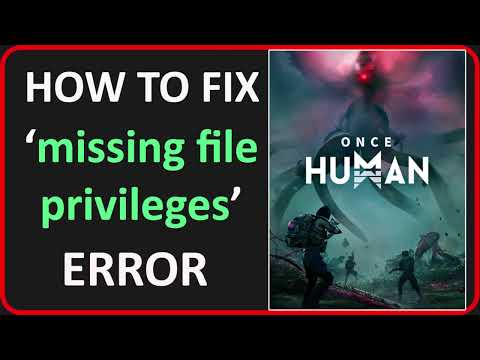How to Fix Once Human Missing File Privileges Error
We invite you to discover How to Fix Once Human Missing File Privileges Error with this excellent and explanatory detailed guide.
Once Human, a game that is simply magnificent in visuals with an immersive storyline coupled with catchy gameplay, has been fraught with technical problems ever since its launch in July 2024. The myriad of bugs and errors troubles the gamers and hampers smooth gaming. Though there have been previous discussions regarding common issues like crashes when compiling shaders, a new problem has gripped the gamers' attention: the "missing file privileges" error. Gamers mostly face this majorly while updating or launching the game.
Recently, a Steam user named [DBD] stefano06 reported an error during the installation process, which stopped at 96%. Therefore, let us discuss some of the possible solutions to this annoying problem.
As much as this might frustrate you, there is no officially released fix to this infuriating missing file privileges error in the game to this day. While this is clearly disappointing, a few workarounds have been said to help with this particular issue. We encourage you to read through these below alternative solutions while waiting patiently for an official patch from the game developers themselves.
One of the most common culprits that seem to cause problems regarding game installations and updates are antivirus software such as AVG or Avast. Sometimes, this error may be resolved by simply disabling your antivirus for the time being. If you also have turned on the Windows Defender Firewall, you might as well turn that off for now. Turn off Windows Defender Firewall Go to Settings, then to Privacy & Security, or on Windows 10, Update and Security. Then select Windows Security, then Virus & Threat Protection. Switch off Real-Time Protection and Tamper Protection, then other protections relevant in the case, from the Settings of Virus & Threat Protection. Finally, save the changes and restart Steam to proceed with the installation of the game or update.
Final Note: Be aware that turning your antivirus off exposes your system. Enabling all protections right after the end of the game process is, therefore, very important to secure your PC from possible threats.
While this solution is quite potent for resolving game-related issues, we highly advise being ultra-cautious and turning the antivirus off only in the most extraordinary cases. If possible at all, then you can try other troubleshooting steps or contact the support of the game itself to get specific instructions regarding the situation.
Discover how to obtain the Bloodstained Tracker Boots in Once Human. Unlock powerful gear and enhance your gameplay
How to Get Snowdrift Top in Once Human
Discover the ultimate guide on how to get the Snowdrift Top in Once Human. Unlock tips and strategies for success
How to Control Your Deviations in Once Human
Learn effective strategies to manage Sanity, reduce your mutationrate, and master the mechanics of deviating and reclaiming yourhumanity.
How to Level Up Deviations Fast in Once Human
strategies to level up deviations quickly in Once Human. Enhance yourgameplay and master the art of progression with expert tips andinsights.
How To Get Mr. Wish Deviation in Once Human
Learn how to obtain the Mr. Wish Deviation in Once Human with ourstep-by-step guide. Unlock this unique ability and enhance your gameplay today!
How to Solve All Devious Paintings in Once Human
Struggling with Devious Paintings in Once Human? Learn step-by-stepstrategies to solve all puzzles and unlock hidden secrets effortlessly!
How to Get Yellow Lotus in Once Human
Discover how to obtain the elusive Yellow Lotus in Once Human. Unlock secrets and enhance your gameplay
Where to Find a Crocodile in Once Human
Discover the best locations to find crocodiles in Once Human. Enhanceyour gameplay with our detailed guide
How to Get Masala in Once Human
Discover the secrets of "Once Human: How to Get Masala" and elevate your culinary skills with authentic recipes
How to get Light Rifle Mag Weapon Accessory in Once Human
Unlock the power of the Once Human Light Rifle Mag Weapon Accessory.Elevate your combat experience
How to get denarii in World of Warships Legends
With our help you will see that knowing How to get denarii in World of Warships Legends is easier than you think.
How To Link Your Account in Sword Of Convallaria
In this guide entry we will explain to you How to link your account in Sword Of Convallaria, let's see.
How to Make Butter in Once Human
Today we bring you an explanatory guide on How to Make Butter in Once Human.
How to get Aloe Vera in Once Human
Today we bring you an explanatory guide with everything you need to know about How to get Aloe Vera in Once Human.
How to Get Tomatoes in Once Human
Today we bring you an explanatory guide on How to Get Tomatoes in Once Human.
Once Human, a game that is simply magnificent in visuals with an immersive storyline coupled with catchy gameplay, has been fraught with technical problems ever since its launch in July 2024. The myriad of bugs and errors troubles the gamers and hampers smooth gaming. Though there have been previous discussions regarding common issues like crashes when compiling shaders, a new problem has gripped the gamers' attention: the "missing file privileges" error. Gamers mostly face this majorly while updating or launching the game.
Recently, a Steam user named [DBD] stefano06 reported an error during the installation process, which stopped at 96%. Therefore, let us discuss some of the possible solutions to this annoying problem.
How to Fix Once Human Missing File Privileges Error
As much as this might frustrate you, there is no officially released fix to this infuriating missing file privileges error in the game to this day. While this is clearly disappointing, a few workarounds have been said to help with this particular issue. We encourage you to read through these below alternative solutions while waiting patiently for an official patch from the game developers themselves.
Turn Off Antivirus
One of the most common culprits that seem to cause problems regarding game installations and updates are antivirus software such as AVG or Avast. Sometimes, this error may be resolved by simply disabling your antivirus for the time being. If you also have turned on the Windows Defender Firewall, you might as well turn that off for now. Turn off Windows Defender Firewall Go to Settings, then to Privacy & Security, or on Windows 10, Update and Security. Then select Windows Security, then Virus & Threat Protection. Switch off Real-Time Protection and Tamper Protection, then other protections relevant in the case, from the Settings of Virus & Threat Protection. Finally, save the changes and restart Steam to proceed with the installation of the game or update.
Final Note: Be aware that turning your antivirus off exposes your system. Enabling all protections right after the end of the game process is, therefore, very important to secure your PC from possible threats.
While this solution is quite potent for resolving game-related issues, we highly advise being ultra-cautious and turning the antivirus off only in the most extraordinary cases. If possible at all, then you can try other troubleshooting steps or contact the support of the game itself to get specific instructions regarding the situation.
Reboot PC
One Steam user responded that he had taken a variety of troubleshooting steps before he discovered the solution: restarting his PC. If you're having this problem, you may need to restart your computer, too. Just shut if off, then turn it back on after a few minutes. You should know in a moment whether or not that fixed things.
Run Steam as Admin
Run Steam in Admin mode: Right-click the Steam client icon, select Properties, and go to the Compatibility tab. Check the box next to "Run this program as an administrator", apply the change, then reopen Steam. Now that Steam is running with elevated permissions, update or install Once Human.
Check integrity of game files
First, open Steam and find Once Human in your list of games. Right-click it and select "Properties". Now go to the "Local Files" tab and click "Verify Integrity of Game Files". Let that thing run its course. After that, try installing/ updating the game again.
Delete the game and download it again.
One such solution, posted by fastsniper on Steam, would be moving the entirely of your game directory to some temporary location. After this, you will start downloading the missing game files with Steam. Once all that is downloaded, just transfer the game files that you moved, back to their original directory. The last step should always be to verify the integrity of the game files. This will not only ensure that the error is fixed but also avoid other future errors which might appear.
This may sound counterintuitive, but some people who reported the same issue have said it worked for them.
Update Windows
One Steam user, schicic, reported successfully resolving the issue by updating Windows and restarting their PC. If you want to give this a try, open your Windows Settings and then go to Windows Update (in Windows 11) or to Update & Security (in Windows 10). Using the "Check for updates" button, download available updates. Once it is installed, restart your PC.
Reinstalling the Game
If you have tried all troubleshooting steps and the game still has problems, then maybe you want to reinstall it on another drive. This really does the trick when you're having problems with corrupted files, crashing with other applications, or storage errors. This way, transferring the game to another drive enables it to enjoy a clean environment for installation, thus most likely ridding it of the lingering issues that have not been resolved as of yet.
We can conclude that knowing How to Fix Once Human Missing File Privileges Error is easier than we thought, you just have to follow the instructions to get our gameplay back to normal.
Tags: action RPG, cyborg, post-apocalyptic, combat, exploration, upgrade, character progression, story-driven,
Platform(s): Microsoft Windows PC
Genre(s): Action, Adventure, Role-Playing, Simulators, Strategy
Developer(s): Starry Studio, NetEase
Publisher(s): Starry Studio, NetEase
Mode:
Other Articles Related
How to Get Bloodstained Tracker Boots in Once HumanDiscover how to obtain the Bloodstained Tracker Boots in Once Human. Unlock powerful gear and enhance your gameplay
How to Get Snowdrift Top in Once Human
Discover the ultimate guide on how to get the Snowdrift Top in Once Human. Unlock tips and strategies for success
How to Control Your Deviations in Once Human
Learn effective strategies to manage Sanity, reduce your mutationrate, and master the mechanics of deviating and reclaiming yourhumanity.
How to Level Up Deviations Fast in Once Human
strategies to level up deviations quickly in Once Human. Enhance yourgameplay and master the art of progression with expert tips andinsights.
How To Get Mr. Wish Deviation in Once Human
Learn how to obtain the Mr. Wish Deviation in Once Human with ourstep-by-step guide. Unlock this unique ability and enhance your gameplay today!
How to Solve All Devious Paintings in Once Human
Struggling with Devious Paintings in Once Human? Learn step-by-stepstrategies to solve all puzzles and unlock hidden secrets effortlessly!
How to Get Yellow Lotus in Once Human
Discover how to obtain the elusive Yellow Lotus in Once Human. Unlock secrets and enhance your gameplay
Where to Find a Crocodile in Once Human
Discover the best locations to find crocodiles in Once Human. Enhanceyour gameplay with our detailed guide
How to Get Masala in Once Human
Discover the secrets of "Once Human: How to Get Masala" and elevate your culinary skills with authentic recipes
How to get Light Rifle Mag Weapon Accessory in Once Human
Unlock the power of the Once Human Light Rifle Mag Weapon Accessory.Elevate your combat experience
How to get denarii in World of Warships Legends
With our help you will see that knowing How to get denarii in World of Warships Legends is easier than you think.
How To Link Your Account in Sword Of Convallaria
In this guide entry we will explain to you How to link your account in Sword Of Convallaria, let's see.
How to Make Butter in Once Human
Today we bring you an explanatory guide on How to Make Butter in Once Human.
How to get Aloe Vera in Once Human
Today we bring you an explanatory guide with everything you need to know about How to get Aloe Vera in Once Human.
How to Get Tomatoes in Once Human
Today we bring you an explanatory guide on How to Get Tomatoes in Once Human.