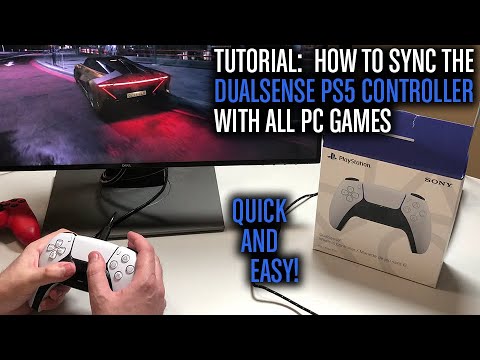PS5: How to Use DualSense Controller on PC - Ultimate Guide
If you want to know how to use the PS5 DualSense controller on PC, pay close attention, because today we will tell you how to do it.
It is the new desktop video game console developed by Sony Interactive Entertainment and that will be the successor to the PlayStation 4. This console is just a few days after being released, more precisely, it will be released this November 12, 2020 in North America, Japan , Australia and South Korea and on November 19, 2020 in the rest of the world.
Many gamers have already started receiving the new controller for the console, the DualSense and although they have not received the controller yet, they can still try the controller. That is why in this guide we will tell you how to use the DualSense controller on PC.
On how to use the PS5 DualSense controller on PC, the first thing you have to do is connect the controller to your PC, which you can do using a USB cable to connect the controller to the PC, as long as of course, you have a cable with a USB-C connector. The other way is via Bluetooth to connect the DualSense wirelessly. For this you will have to press and hold the PS5 and Create buttons on the controller until its lightbar starts flashing, indicating that it is ready to make a connection.
Fans of the PS5 should navigate to their PC's Bluetooth connections and add the "Wireless Controller" listed there to complete the DualSense pairing.
In order to configure your controller you will have to use and use Steam> in the General controller configuration section of the Steam Configuration menu> access the list on the left side> Detected controllers> select the controller found here> "Define design".
You will access a screen with a table with two columns: one for Commands and another for Buttons. Here you will have to assign the buttons to the PS5 controller to be able to exit once finished and you can use your new controller on your PC.
That's all you need to know about how to use the PS5 DualSense controller on PC, we hope that now that you know, you will be able to get the most out of your new controller and the new console once it is officially released.
Today we bring you an explanatory guide on How to fix Apple Music not working on PS5 with precise details.
All games confirmed in PS5 Pro
Today we bring you an explanatory guide with everything you need to know about All games confirmed in PS5 Pro.
How To Fix Balatro Crashing On PS5
Discover effective solutions to resolve How To Fix Balatro Crashing On PS5 with our comprehensive guide.
How To Fix Foamstars Download Stuck
Learn How To Fix Foamstars Download Stuck. Get unstuck with our step-by-step guide to fixing download problems quickly and easily.
How To Fix Foamstars Crashing
Learn How To Fix Foamstars Crashing with our step-by-step guide. Get your game running smoothly again! #Foamstars #GamingTips
how to Fix CE-107891-6 Error on PS5
Discover effective solutions on how to Fix CE-107891-6 Error on PS5 and get back to gaming seamlessly.
How To Fix PS5 Can’t Install Error for Games and Updates
Get your PS5 games and updates up and How To Fix PS5 Can’t Install Error for Games and Updates.
How To Fix PS5 Error Code NP-104602-3
Solve How To Fix PS5 Error Code NP-104602-3 with our expert guide. Say goodbye to gaming hindrances & get back to action immediately!
How to Fix PS5 Foamstars Matchmaking
How to Fix PS5 Foamstars Matchmaking with our easy guide. Get back in the game faster.
How to Fix No Sound When Watching PS5 Store Videos
Get step-by-step instructions & troubleshooting tips on How to Fix No Sound When Watching PS5 Store Videos.
Nintendo Switch: How to increase the battery life
Guide to learn how to increase battery life by Nintendo Switch
NBA 2K21: How to change Affiliations
Guide to learn How to change affiliations in NBA 2K21
Fortnite: How to Complete Grave Mistake Secret Challenge
Guide to learn how to complete grave mistake secret challenge in Fortnite
FIFA Mobile 21: How to Fix "Network Required" Error
Guide to Learn How to Fix Network Required Error in FIFA Mobile 21
DIRT 5: How to fix Crash at Startup
If you want to know how to fix Crash at startup in DIRT 5 this guide has everything you need to know completely covered.
What is PS5?
It is the new desktop video game console developed by Sony Interactive Entertainment and that will be the successor to the PlayStation 4. This console is just a few days after being released, more precisely, it will be released this November 12, 2020 in North America, Japan , Australia and South Korea and on November 19, 2020 in the rest of the world.
Many gamers have already started receiving the new controller for the console, the DualSense and although they have not received the controller yet, they can still try the controller. That is why in this guide we will tell you how to use the DualSense controller on PC.
How to use DualSense controller on PS5 PC?
On how to use the PS5 DualSense controller on PC, the first thing you have to do is connect the controller to your PC, which you can do using a USB cable to connect the controller to the PC, as long as of course, you have a cable with a USB-C connector.
Fans of the PS5 should navigate to their PC's Bluetooth connections and add the "Wireless Controller" listed there to complete the DualSense pairing.
In order to configure your controller you will have to use and use Steam> in the General controller configuration section of the Steam Configuration menu> access the list on the left side> Detected controllers> select the controller found here> "Define design".
You will access a screen with a table with two columns: one for Commands and another for Buttons. Here you will have to assign the buttons to the PS5 controller to be able to exit once finished and you can use your new controller on your PC.
That's all you need to know about how to use the PS5 DualSense controller on PC, we hope that now that you know, you will be able to get the most out of your new controller and the new console once it is officially released.
Tags: ps5, restock, console, for sale, games, controller, sony playstation console restock, price, target ps5, walmart ps5
Mode:
Other Articles Related
How to fix Apple Music not working on PS5Today we bring you an explanatory guide on How to fix Apple Music not working on PS5 with precise details.
All games confirmed in PS5 Pro
Today we bring you an explanatory guide with everything you need to know about All games confirmed in PS5 Pro.
How To Fix Balatro Crashing On PS5
Discover effective solutions to resolve How To Fix Balatro Crashing On PS5 with our comprehensive guide.
How To Fix Foamstars Download Stuck
Learn How To Fix Foamstars Download Stuck. Get unstuck with our step-by-step guide to fixing download problems quickly and easily.
How To Fix Foamstars Crashing
Learn How To Fix Foamstars Crashing with our step-by-step guide. Get your game running smoothly again! #Foamstars #GamingTips
how to Fix CE-107891-6 Error on PS5
Discover effective solutions on how to Fix CE-107891-6 Error on PS5 and get back to gaming seamlessly.
How To Fix PS5 Can’t Install Error for Games and Updates
Get your PS5 games and updates up and How To Fix PS5 Can’t Install Error for Games and Updates.
How To Fix PS5 Error Code NP-104602-3
Solve How To Fix PS5 Error Code NP-104602-3 with our expert guide. Say goodbye to gaming hindrances & get back to action immediately!
How to Fix PS5 Foamstars Matchmaking
How to Fix PS5 Foamstars Matchmaking with our easy guide. Get back in the game faster.
How to Fix No Sound When Watching PS5 Store Videos
Get step-by-step instructions & troubleshooting tips on How to Fix No Sound When Watching PS5 Store Videos.
Nintendo Switch: How to increase the battery life
Guide to learn how to increase battery life by Nintendo Switch
NBA 2K21: How to change Affiliations
Guide to learn How to change affiliations in NBA 2K21
Fortnite: How to Complete Grave Mistake Secret Challenge
Guide to learn how to complete grave mistake secret challenge in Fortnite
FIFA Mobile 21: How to Fix "Network Required" Error
Guide to Learn How to Fix Network Required Error in FIFA Mobile 21
DIRT 5: How to fix Crash at Startup
If you want to know how to fix Crash at startup in DIRT 5 this guide has everything you need to know completely covered.