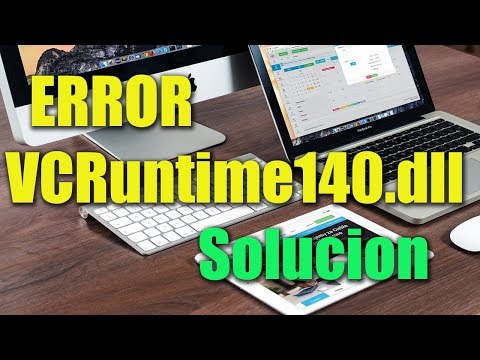New World: How to Fix VCRUNTIME140.DLL, MSVCP140.DLL, and VCRUNTIME140_1.DLL Error
Today we will tell you how to fix VCRUNTIME140.DLL, MSVCP140.DLL and VCRUNTIME140_1.DLL error in New World, so read on to find out what to do.
This is one of the errors that users can find in New World, the problem is that it comes from your system and the game itself. But here we will tell you how to fix the error VCRUNTIME140.DLL, MSVCP140.DLL and VCRUNTIME140_1.DLL.
If you run into this problem, you can correct it by reinstalling the Visual C Redistributable or manually downloading the file. For this you will have to go to Applications and features by pressing the Windows key I and selecting Applications and then Applications and features. At the bottom you should find the Microsoft Visual C Redistributable 2019. There may be several versions of Microsoft Visual C Redistributable, such as 2005, 2008, 2010, 2012, etc. But you will have to check if you have the Microsoft Visual C Redistributable 2015, 2017 and 2019.
Regardless of whether you have it or not, you will have to go to the official Microsoft website and download and install a fresh copy of Microsoft Visual C Redistributable 2015, 2017 and 2019, in x86 and x64 versions.
If the Visual C solution didn't work, you'll have to download a copy of the DLL from any of the online websites and manually place it in the game. When you download it you will have to go to SteamsteamappscommonNew_WorldBinariesWin64 and place the file in the location.
It is important that you make sure that the download source of the DLL file is reliable, so as not to contract any malware that puts your system at risk.
That's all you need to know about how to fix VCRUNTIME140.DLL, MSVCP140.DLL and VCRUNTIME140_1.DLL error in New World and now that you know, we hope you can quickly fix this error.
Discover how to join group activities in New World Aeternum. Enhance your gaming experience
How to Get All Crafting Tools in New World Aeternum
We invite you to discover How to Get All Crafting Tools in New World Aeternum, a new task in this busy game.
How To Sheathe Weapon in New World Aeternum
Today we bring you an explanatory guide on How To Sheathe Weapon in New World Aeternum.
How To Mine in New World Aeternum
This time we return with a guide with the objective of explaining How To Mine in New World Aeternum.
How to Play Music in New World Aeternum
We welcome you to our guide on How to Play Music in New World Aeternum in a specific and detailed way.
How To Increase Max Health in New World Aeternum
Today we bring you an explanatory guide on How To Increase Max Health in New World Aeternum with precise details.
How to Get Transmog Tokens in New World Aeternum
Discover How to Get Transmog Tokens in New World Aeternum with this excellent and detailed explanatory guide.
How To Play With Friends in New World Aeternum
We invite you to discover How To Play With Friends in New World Aeternum with this excellent and explanatory guide.
Where To Find Iron Ore in New World Aeternum
With our help you will see that knowing Where To Find Iron Ore in New World Aeternum is easier than you think.
How to Get Mounts in New World Aeternum
Today we bring you an explanatory guide on How to Get Mounts in New World Aeternum with precise details.
Diablo 2 Resurrected: How to Fix ERROR NVSDK_NGX_D3D12_Init
Make yourself comfortable, because in the following article we will tell you how to fix ERROR NVSDK_NGX_D3D12_Init in Diablo 2 Resurrected.
Top 6 Games You Can Play Online to Pass Time
Top 6 Games You Can Play Online to Pass Time
New World: How to find alligators
The action at New World doesn't stop, which leads us to tell you How to find alligators.
Diablo 2 Resurrected: How to Get Mercenaries
Today we bring you a Diablo 2 Resurrected guide in which we will explain how to get mercenaries.
Kena Bridge of Spirits: How to Beat Mask Maker
With our Kena Bridge of Spirits guide you will learn more about How to beat mask maker.
What is the error VCRUNTIME140.DLL, MSVCP140.DLL and VCRUNTIME140_1.DLL in New World?
This is one of the errors that users can find in New World, the problem is that it comes from your system and the game itself. But here we will tell you how to fix the error VCRUNTIME140.DLL, MSVCP140.DLL and VCRUNTIME140_1.DLL.
How to fix VCRUNTIME140.DLL, MSVCP140.DLL and VCRUNTIME140_1.DLL error in New World?
The first thing you need to know about how to fix the error VCRUNTIME140.DLL, MSVCP140.DLL and VCRUNTIME140_1.DLL, is that if you come across the error message: "The file VCRUNTIME140.DLL is missing or missing", it is because the VCRUNTIME140.DLL or the other two files are missing or corrupted.If you run into this problem, you can correct it by reinstalling the Visual C Redistributable or manually downloading the file. For this you will have to go to Applications and features by pressing the Windows key I and selecting Applications and then Applications and features. At the bottom you should find the Microsoft Visual C Redistributable 2019. There may be several versions of Microsoft Visual C Redistributable, such as 2005, 2008, 2010, 2012, etc. But you will have to check if you have the Microsoft Visual C Redistributable 2015, 2017 and 2019.
Regardless of whether you have it or not, you will have to go to the official Microsoft website and download and install a fresh copy of Microsoft Visual C Redistributable 2015, 2017 and 2019, in x86 and x64 versions.
If the Visual C solution didn't work, you'll have to download a copy of the DLL from any of the online websites and manually place it in the game. When you download it you will have to go to SteamsteamappscommonNew_WorldBinariesWin64 and place the file in the location.
It is important that you make sure that the download source of the DLL file is reliable, so as not to contract any malware that puts your system at risk.
That's all you need to know about how to fix VCRUNTIME140.DLL, MSVCP140.DLL and VCRUNTIME140_1.DLL error in New World and now that you know, we hope you can quickly fix this error.
Platform(s): Microsoft Windows PC
Genre(s): MMORPG
Developer(s): Amazon Game Studios Orange County
Publisher(s): Amazon Game Studios
Release date: August 31, 2021
Mode: multiplayer
Age rating (PEGI): 16+
Other Articles Related
How To Join Group Activities in New World AeternumDiscover how to join group activities in New World Aeternum. Enhance your gaming experience
How to Get All Crafting Tools in New World Aeternum
We invite you to discover How to Get All Crafting Tools in New World Aeternum, a new task in this busy game.
How To Sheathe Weapon in New World Aeternum
Today we bring you an explanatory guide on How To Sheathe Weapon in New World Aeternum.
How To Mine in New World Aeternum
This time we return with a guide with the objective of explaining How To Mine in New World Aeternum.
How to Play Music in New World Aeternum
We welcome you to our guide on How to Play Music in New World Aeternum in a specific and detailed way.
How To Increase Max Health in New World Aeternum
Today we bring you an explanatory guide on How To Increase Max Health in New World Aeternum with precise details.
How to Get Transmog Tokens in New World Aeternum
Discover How to Get Transmog Tokens in New World Aeternum with this excellent and detailed explanatory guide.
How To Play With Friends in New World Aeternum
We invite you to discover How To Play With Friends in New World Aeternum with this excellent and explanatory guide.
Where To Find Iron Ore in New World Aeternum
With our help you will see that knowing Where To Find Iron Ore in New World Aeternum is easier than you think.
How to Get Mounts in New World Aeternum
Today we bring you an explanatory guide on How to Get Mounts in New World Aeternum with precise details.
Diablo 2 Resurrected: How to Fix ERROR NVSDK_NGX_D3D12_Init
Make yourself comfortable, because in the following article we will tell you how to fix ERROR NVSDK_NGX_D3D12_Init in Diablo 2 Resurrected.
Top 6 Games You Can Play Online to Pass Time
Top 6 Games You Can Play Online to Pass Time
New World: How to find alligators
The action at New World doesn't stop, which leads us to tell you How to find alligators.
Diablo 2 Resurrected: How to Get Mercenaries
Today we bring you a Diablo 2 Resurrected guide in which we will explain how to get mercenaries.
Kena Bridge of Spirits: How to Beat Mask Maker
With our Kena Bridge of Spirits guide you will learn more about How to beat mask maker.