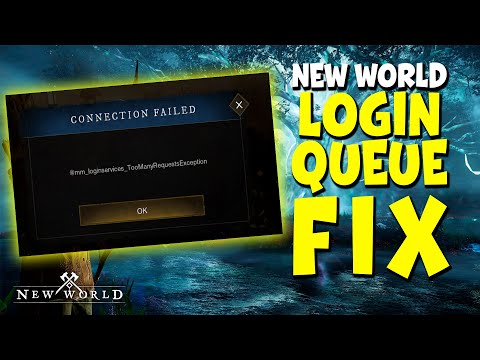How to Fix New World Failed to Join Login Queue Error
 Insert your coin
Insert your coin Read on, and you will be able to learn how to fix New World failed to join login queue error, because we will cover it in the next article.
This is an error related to the "Failed to Join Login Queue" message that prevents many users from being able to log in. But luckily, here we will tell you how to fix New World could not join the login queue error.
If you come across this problem, what you have to do is click on the Accept button to close the error message > under the List of characters, you will find the See worlds and Update button > click on the Update button and wait until the Refresh button dims > click View Worlds to re-enter the queue by tapping Play.
In case it doesn't work the first time, you can restart and repeat the process again.
Another option could be to restart your Internet modem or router, switch from Wi-Fi to Ethernet connection. You can also check if there are any driver updates available.
Close apps that are running in the background and that you're not really using.
This is all you need to know about how to fix New World failed to join login queue error, so we hope you are ready to go fix this error. Insert your coin
Insert your coin
Discover how to join group activities in New World Aeternum. Enhance your gaming experience
How to Get All Crafting Tools in New World Aeternum
We invite you to discover How to Get All Crafting Tools in New World Aeternum, a new task in this busy game.
How To Sheathe Weapon in New World Aeternum
Today we bring you an explanatory guide on How To Sheathe Weapon in New World Aeternum.
How To Mine in New World Aeternum
This time we return with a guide with the objective of explaining How To Mine in New World Aeternum.
How to Play Music in New World Aeternum
We welcome you to our guide on How to Play Music in New World Aeternum in a specific and detailed way.
How To Increase Max Health in New World Aeternum
Today we bring you an explanatory guide on How To Increase Max Health in New World Aeternum with precise details.
How to Get Transmog Tokens in New World Aeternum
Discover How to Get Transmog Tokens in New World Aeternum with this excellent and detailed explanatory guide.
How To Play With Friends in New World Aeternum
We invite you to discover How To Play With Friends in New World Aeternum with this excellent and explanatory guide.
Where To Find Iron Ore in New World Aeternum
With our help you will see that knowing Where To Find Iron Ore in New World Aeternum is easier than you think.
How to Get Mounts in New World Aeternum
Today we bring you an explanatory guide on How to Get Mounts in New World Aeternum with precise details.
How to Check your FIFA 23 Club record
Welcome to our guide on How to Check Your FIFA 23 Club Record.
How to unlock Lienna 57 in Warzone and Vanguard Season 5
The action in Warzone does not stop, which will lead us to tell you How to unlock Lienna 57 in Warzone and Vanguard season 5.
How to Get Echo Shards in Minecraft
Pay attention, so you can know how to get echo shards in Minecraft, because here we will tell you how to get them.
How to Use FIFA 23 Squad Builder
In the FIFA 23 universe we have many tasks, one of them is How to use FIFA 23 squad builder and the details will be covered here.
Best FIFA 23 camera settings
Keep reading, and you will be able to learn what are the best FIFA 23 camera settings, because here we will help you with that.
What is New World failed to join to log in queue error about?
This is an error related to the "Failed to Join Login Queue" message that prevents many users from being able to log in. But luckily, here we will tell you how to fix New World could not join the login queue error.
How to fix New World failed to join login queue error?
In case it doesn't work the first time, you can restart and repeat the process again.
How to fix New World failed to join login queue error? - Alternatives
Another option could be to restart your Internet modem or router, switch from Wi-Fi to Ethernet connection. You can also check if there are any driver updates available.
Close apps that are running in the background and that you're not really using.
This is all you need to know about how to fix New World failed to join login queue error, so we hope you are ready to go fix this error.
 Insert your coin
Insert your coin Platform(s): Microsoft Windows PC
Genre(s): MMORPG
Developer(s): Amazon Game Studios Orange County
Publisher(s): Amazon Game Studios
Release date: August 31, 2021
Mode: multiplayer
Age rating (PEGI): 16+
Other Articles Related
How To Join Group Activities in New World AeternumDiscover how to join group activities in New World Aeternum. Enhance your gaming experience
How to Get All Crafting Tools in New World Aeternum
We invite you to discover How to Get All Crafting Tools in New World Aeternum, a new task in this busy game.
How To Sheathe Weapon in New World Aeternum
Today we bring you an explanatory guide on How To Sheathe Weapon in New World Aeternum.
How To Mine in New World Aeternum
This time we return with a guide with the objective of explaining How To Mine in New World Aeternum.
How to Play Music in New World Aeternum
We welcome you to our guide on How to Play Music in New World Aeternum in a specific and detailed way.
How To Increase Max Health in New World Aeternum
Today we bring you an explanatory guide on How To Increase Max Health in New World Aeternum with precise details.
How to Get Transmog Tokens in New World Aeternum
Discover How to Get Transmog Tokens in New World Aeternum with this excellent and detailed explanatory guide.
How To Play With Friends in New World Aeternum
We invite you to discover How To Play With Friends in New World Aeternum with this excellent and explanatory guide.
Where To Find Iron Ore in New World Aeternum
With our help you will see that knowing Where To Find Iron Ore in New World Aeternum is easier than you think.
How to Get Mounts in New World Aeternum
Today we bring you an explanatory guide on How to Get Mounts in New World Aeternum with precise details.
How to Check your FIFA 23 Club record
Welcome to our guide on How to Check Your FIFA 23 Club Record.
How to unlock Lienna 57 in Warzone and Vanguard Season 5
The action in Warzone does not stop, which will lead us to tell you How to unlock Lienna 57 in Warzone and Vanguard season 5.
How to Get Echo Shards in Minecraft
Pay attention, so you can know how to get echo shards in Minecraft, because here we will tell you how to get them.
How to Use FIFA 23 Squad Builder
In the FIFA 23 universe we have many tasks, one of them is How to use FIFA 23 squad builder and the details will be covered here.
Best FIFA 23 camera settings
Keep reading, and you will be able to learn what are the best FIFA 23 camera settings, because here we will help you with that.