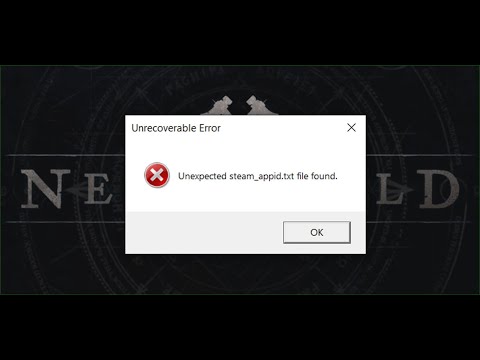New World: How to Fix Unexpected steam_appid.txt file found Error - Ultimate Guide
The problems persist in New World, and therefore we will explain how to fix Unexpected steam_appid.txt file found Error.
This is a problem that usually occurs when we try to launch this game and that even though it seems to be discouraging, it is good to keep in mind that it can be solved in a somewhat easy way, in such a way that this failure leads us to look for a solution that allows us to access the game without any inconvenience, in this sense, it is necessary to make it clear that this problem can occur because a named text file has been created and is precisely the reason why the conflict appears.
In this sense, knowing how to fix Unexpected steam_appid.txt file found Error offers us the opportunity to apply some changes and in this way continue to enjoy New World.
Discover how to join group activities in New World Aeternum. Enhance your gaming experience
How to Get All Crafting Tools in New World Aeternum
We invite you to discover How to Get All Crafting Tools in New World Aeternum, a new task in this busy game.
How To Sheathe Weapon in New World Aeternum
Today we bring you an explanatory guide on How To Sheathe Weapon in New World Aeternum.
How To Mine in New World Aeternum
This time we return with a guide with the objective of explaining How To Mine in New World Aeternum.
How to Play Music in New World Aeternum
We welcome you to our guide on How to Play Music in New World Aeternum in a specific and detailed way.
How To Increase Max Health in New World Aeternum
Today we bring you an explanatory guide on How To Increase Max Health in New World Aeternum with precise details.
How to Get Transmog Tokens in New World Aeternum
Discover How to Get Transmog Tokens in New World Aeternum with this excellent and detailed explanatory guide.
How To Play With Friends in New World Aeternum
We invite you to discover How To Play With Friends in New World Aeternum with this excellent and explanatory guide.
Where To Find Iron Ore in New World Aeternum
With our help you will see that knowing Where To Find Iron Ore in New World Aeternum is easier than you think.
How to Get Mounts in New World Aeternum
Today we bring you an explanatory guide on How to Get Mounts in New World Aeternum with precise details.
New World: How to fix proximity chat not working
Pay attention, because in the next article we will tell you how to fix proximity chat not working in New World.
New World: How to fix the stuck in queue error
New World has just been released and users are already having problems in the game. That is why today we will tell you how to fix the stuck in queue error.
New World: How to find Saffron
With our New World guide you will learn more about how to find saffron.
New World: How to find Basil
In the universe of New World we have many tasks, one of them is How to find Basil and here we will tell you what to do.
New World: How to get Repair Parts
If you still don't know how to get repair parts in New World, you have to pay attention, because here you will find everything you need to know.
What is the unexpected error found in the steam_appid.txt file in New World?
This is a problem that usually occurs when we try to launch this game and that even though it seems to be discouraging, it is good to keep in mind that it can be solved in a somewhat easy way, in such a way that this failure leads us to look for a solution that allows us to access the game without any inconvenience, in this sense, it is necessary to make it clear that this problem can occur because a named text file has been created and is precisely the reason why the conflict appears.
How to fix Unexpected steam_appid.txt file found Error in New World?
- It is necessary to access Steam and locate the Library.
- Then we must right-click on New World and go to Manage.
- Then we click on Browse local files.
- It is not possible to locate Steam_appid.txt in the window that we have opened, and in this case we must Delete the Steam_appid.txt.
- We then right-click NewWorldLauncher.exe to choose Properties.
- We proceed to go to the Compatibility tab and then uncheck Run this program as Administrator and that's it.
In this sense, knowing how to fix Unexpected steam_appid.txt file found Error offers us the opportunity to apply some changes and in this way continue to enjoy New World.
Platform(s): Microsoft Windows PC
Genre(s): MMORPG
Developer(s): Amazon Game Studios Orange County
Publisher(s): Amazon Game Studios
Release date: August 31, 2021
Mode: multiplayer
Age rating (PEGI): 16+
Other Articles Related
How To Join Group Activities in New World AeternumDiscover how to join group activities in New World Aeternum. Enhance your gaming experience
How to Get All Crafting Tools in New World Aeternum
We invite you to discover How to Get All Crafting Tools in New World Aeternum, a new task in this busy game.
How To Sheathe Weapon in New World Aeternum
Today we bring you an explanatory guide on How To Sheathe Weapon in New World Aeternum.
How To Mine in New World Aeternum
This time we return with a guide with the objective of explaining How To Mine in New World Aeternum.
How to Play Music in New World Aeternum
We welcome you to our guide on How to Play Music in New World Aeternum in a specific and detailed way.
How To Increase Max Health in New World Aeternum
Today we bring you an explanatory guide on How To Increase Max Health in New World Aeternum with precise details.
How to Get Transmog Tokens in New World Aeternum
Discover How to Get Transmog Tokens in New World Aeternum with this excellent and detailed explanatory guide.
How To Play With Friends in New World Aeternum
We invite you to discover How To Play With Friends in New World Aeternum with this excellent and explanatory guide.
Where To Find Iron Ore in New World Aeternum
With our help you will see that knowing Where To Find Iron Ore in New World Aeternum is easier than you think.
How to Get Mounts in New World Aeternum
Today we bring you an explanatory guide on How to Get Mounts in New World Aeternum with precise details.
New World: How to fix proximity chat not working
Pay attention, because in the next article we will tell you how to fix proximity chat not working in New World.
New World: How to fix the stuck in queue error
New World has just been released and users are already having problems in the game. That is why today we will tell you how to fix the stuck in queue error.
New World: How to find Saffron
With our New World guide you will learn more about how to find saffron.
New World: How to find Basil
In the universe of New World we have many tasks, one of them is How to find Basil and here we will tell you what to do.
New World: How to get Repair Parts
If you still don't know how to get repair parts in New World, you have to pay attention, because here you will find everything you need to know.