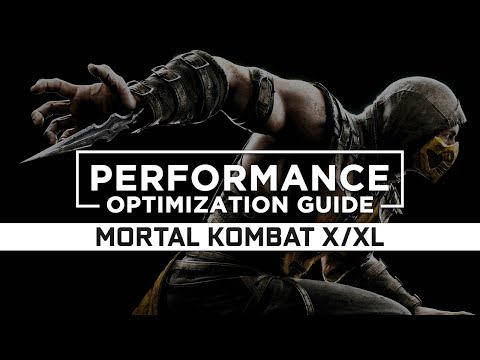How to Fix Improve Performance in Mortal Kombat 1
How to Fix Improve Performance in Mortal Kombat 1! Get expert tips and tricks to manipulate winning strategies.
Welcome to our friendly guide on how to fix and improve performance in Mortal Kombat 1. Whether you're experiencing game issues or simply want to enhance your gaming experience, we have compiled a list of simple steps to help you optimize your gameplay. By following these guidelines, you can ensure a smoother and more enjoyable experience in the iconic Mortal Kombat franchise.
One of the most effective ways to improve performance in Mortal Kombat 1 is by adjusting the game settings. Open the game's menu and navigate to the settings options. Here are a few settings you can tweak to optimize performance:
Lowering graphics settings such as resolution, texture quality, and shadows can have a significant impact on performance. By reducing the demand on your system's resources, you can achieve smoother gameplay.
Effects and particle settings contribute to the visual experience in Mortal Kombat 1. However, these settings can also put a strain on your system. Consider lowering them to improve performance, especially if you're experiencing frame rate drops or lag.
Vertical sync, or Vsync, is a setting that synchronizes the game's frame rate with your monitor's refresh rate. While Vsync can prevent screen tearing, it may also introduce input lag. Disabling Vsync can lead to smoother gameplay, but you may experience occasional screen tearing.
To avoid frame rate drops and ensure a consistent gaming experience, consider locking the frames per second (FPS) limit. This setting prevents fluctuations in FPS and provides a stable gaming environment. Locate the FPS settings within the game options menu and set it at a desired value that your system can sustain.
Outdated graphics drivers can often cause performance issues in games like Mortal Kombat 1. Keeping your drivers up to date is essential for optimal performance. Visit the website of your GPU manufacturer (e.g., Nvidia or AMD) and download the latest drivers for your specific model. Regularly updating your drivers can significantly enhance performance and fix compatibility issues.
We invite you to discover How to Beat The Dark Dragon in Mortal Kombat 1, a new task in this incredible game.
How to Perform Cyrax's First Fatality in MK1
Today we bring you an explanatory guide with everything you need to know about How to Perform Cyrax's First Fatality in MK1.
How to Perform Cyrax's Animality in Mortal Kombat 1
Today we bring you an explanatory guide on How to Perform Cyrax's Animality in Mortal Kombat 1.
How to Perform Ashrah's Animality in Mortal Kombat 1
Today we bring you an explanatory guide with everything you need to know about How to Perform Ashrah's Animality in Mortal Kombat 1.
How to Perform Homelander's Animality in Mortal Kombat 1
Today we bring you an explanatory guide with everything you need to know about How to Perform Homelander's Animality in Mortal Kombat 1.
How to Perform Noob Saibot's Animality in Mortal Kombat 1
Today we bring you an explanatory guide on How to Perform Noob Saibot's Animality in Mortal Kombat 1.
How to Solve Every Klue in Season 8 in Mortal Kombat 1
Our guide today aims to explain to you How to Solve Every Klue in Season 8 in Mortal Kombat 1.
How to Perform Noob Saibot's First Fatality in Mortal Kombat 1
We have made a practical guide where we explain How to Perform Noob Saibot's First Fatality in Mortal Kombat 1.
How to Perform Johnny Cage's Animality in Mortal Kombat 1
Today we bring you an explanatory guide with everything you need to know about How to Perform Johnny Cage's Animality in Mortal Kombat 1.
How to Perform Sektor's First Fatality in MK1
Welcome to our guide on How to Perform Sektor's First Fatality in MK1 in a specific and detailed way.
How To Upgrade Weapons and Armor in Monster Hunter Now
Discover How To Upgrade Weapons and Armor in Monster Hunter Now with our elite guide! Boost your hunting prowess now & dominate the game today!
How to Fix Mortal Kombat 1 Stuttering
How to Fix Mortal Kombat 1 Stuttering! Learn the best fixes and boost your gaming experience.
How to Fix Mortal Kombat 1 Not Launching
Discover How to Fix Mortal Kombat 1 Not Launching. Our step-by-step guide provides easy fixes for this common issue. Get back in the game now!
How to Fix Mortal Kombat 1 Low FPS
Boost your game with our expert guide on How to Fix Mortal Kombat 1 Low FPS. Improve your gaming experience in no time.
How to Fix Can’t Start Mortal Kombat 1 Premium Edition
Learn How to Fix Can’t Start Mortal Kombat 1 Premium Edition with our step-by-step guide. Get back to the action quickly and effortlessly!
Welcome to our friendly guide on how to fix and improve performance in Mortal Kombat 1. Whether you're experiencing game issues or simply want to enhance your gaming experience, we have compiled a list of simple steps to help you optimize your gameplay. By following these guidelines, you can ensure a smoother and more enjoyable experience in the iconic Mortal Kombat franchise.
Change Game Settings:
One of the most effective ways to improve performance in Mortal Kombat 1 is by adjusting the game settings. Open the game's menu and navigate to the settings options. Here are a few settings you can tweak to optimize performance:
Lower Graphics Settings:
Lowering graphics settings such as resolution, texture quality, and shadows can have a significant impact on performance. By reducing the demand on your system's resources, you can achieve smoother gameplay.
Adjust Effects and Particle Settings:
Effects and particle settings contribute to the visual experience in Mortal Kombat 1. However, these settings can also put a strain on your system. Consider lowering them to improve performance, especially if you're experiencing frame rate drops or lag.
Disable Vsync:
Vertical sync, or Vsync, is a setting that synchronizes the game's frame rate with your monitor's refresh rate. While Vsync can prevent screen tearing, it may also introduce input lag. Disabling Vsync can lead to smoother gameplay, but you may experience occasional screen tearing.
Lock FPS:
To avoid frame rate drops and ensure a consistent gaming experience, consider locking the frames per second (FPS) limit. This setting prevents fluctuations in FPS and provides a stable gaming environment. Locate the FPS settings within the game options menu and set it at a desired value that your system can sustain.
Update Drivers:
Outdated graphics drivers can often cause performance issues in games like Mortal Kombat 1. Keeping your drivers up to date is essential for optimal performance. Visit the website of your GPU manufacturer (e.g., Nvidia or AMD) and download the latest drivers for your specific model. Regularly updating your drivers can significantly enhance performance and fix compatibility issues.
Verify Game Files:
Corrupted or missing game files can lead to poor performance in Mortal Kombat 1. To address this issue, launch your preferred game launcher (e.g., Steam, Epic Games Store) and find the option to verify integrity or repair game files for Mortal Kombat 1. This process ensures that any faulty or missing files are identified and replaced, improving overall performance.
Restart System:
A simple yet effective solution to many performance issues is restarting your system before launching Mortal Kombat 1 again. This action helps clear any temporary issues that may be affecting game performance. It refreshes system resources and can potentially resolve conflicts between software and processes running in the background.
Disable Background Applications:
Running resource-intensive applications in the background can impact gaming performance. Close unnecessary programs like web browsers, music players, or any other software that could potentially consume system resources while playing Mortal Kombat 1. By minimizing background processes, you allocate more resources to the game, resulting in improved performance.
Give Administrator Access:
Granting administrator access to the game ensures it has all the necessary permissions to run smoothly on your computer. Right-click on the game's executable file, select "Run as administrator," and confirm any prompts that may appear. This step helps overcome any restrictions that may prevent the game from accessing system resources, leading to better performance.
Check Internet Connectivity:
If you're experiencing lag or online connectivity issues in Mortal Kombat 1, it's essential to check your internet connection. Ensure a stable and reliable internet connection before diving into online gameplay. A poor connection can result in latency issues, affecting your overall gaming experience. Consider connecting your computer directly to the router via Ethernet for the best possible connection.
Clear System Cache:
Over time, temporary files and cache can accumulate on your system, impacting performance. To clean up these files, use disk cleanup tools like CCleaner or the built-in system options to remove unnecessary data. By clearing your system cache, you free up valuable storage space and ensure smoother operation for Mortal Kombat 1.
By following these friendly guidelines step-by-step, you should be able to fix and improve performance in Mortal Kombat 1. Remember to adjust game settings, update drivers, verify game files, restart your system, disable background applications, grant administrator access, check internet connectivity, and clear system cache. These actions will help optimize your gaming experience and ensure you enjoy Mortal Kombat 1 to its fullest. If you encounter any further issues, consult the game's official support channels for additional assistance. Happy gaming!
Tags: MK1
Platform(s): PlayStation 5 PS5, Xbox Series X/S, Nintendo Switch, Microsoft Windows PC
Genre(s): Fighting
Developer(s): NetherRealm Studios
Publisher(s): Warner Bros. Games
Engine: Unreal Engine 4
Release date: September 19, 2023
Mode: Single-player, multiplayer
Age rating (PEGI): 18+
Other Articles Related
How to Beat The Dark Dragon in Mortal Kombat 1We invite you to discover How to Beat The Dark Dragon in Mortal Kombat 1, a new task in this incredible game.
How to Perform Cyrax's First Fatality in MK1
Today we bring you an explanatory guide with everything you need to know about How to Perform Cyrax's First Fatality in MK1.
How to Perform Cyrax's Animality in Mortal Kombat 1
Today we bring you an explanatory guide on How to Perform Cyrax's Animality in Mortal Kombat 1.
How to Perform Ashrah's Animality in Mortal Kombat 1
Today we bring you an explanatory guide with everything you need to know about How to Perform Ashrah's Animality in Mortal Kombat 1.
How to Perform Homelander's Animality in Mortal Kombat 1
Today we bring you an explanatory guide with everything you need to know about How to Perform Homelander's Animality in Mortal Kombat 1.
How to Perform Noob Saibot's Animality in Mortal Kombat 1
Today we bring you an explanatory guide on How to Perform Noob Saibot's Animality in Mortal Kombat 1.
How to Solve Every Klue in Season 8 in Mortal Kombat 1
Our guide today aims to explain to you How to Solve Every Klue in Season 8 in Mortal Kombat 1.
How to Perform Noob Saibot's First Fatality in Mortal Kombat 1
We have made a practical guide where we explain How to Perform Noob Saibot's First Fatality in Mortal Kombat 1.
How to Perform Johnny Cage's Animality in Mortal Kombat 1
Today we bring you an explanatory guide with everything you need to know about How to Perform Johnny Cage's Animality in Mortal Kombat 1.
How to Perform Sektor's First Fatality in MK1
Welcome to our guide on How to Perform Sektor's First Fatality in MK1 in a specific and detailed way.
How To Upgrade Weapons and Armor in Monster Hunter Now
Discover How To Upgrade Weapons and Armor in Monster Hunter Now with our elite guide! Boost your hunting prowess now & dominate the game today!
How to Fix Mortal Kombat 1 Stuttering
How to Fix Mortal Kombat 1 Stuttering! Learn the best fixes and boost your gaming experience.
How to Fix Mortal Kombat 1 Not Launching
Discover How to Fix Mortal Kombat 1 Not Launching. Our step-by-step guide provides easy fixes for this common issue. Get back in the game now!
How to Fix Mortal Kombat 1 Low FPS
Boost your game with our expert guide on How to Fix Mortal Kombat 1 Low FPS. Improve your gaming experience in no time.
How to Fix Can’t Start Mortal Kombat 1 Premium Edition
Learn How to Fix Can’t Start Mortal Kombat 1 Premium Edition with our step-by-step guide. Get back to the action quickly and effortlessly!