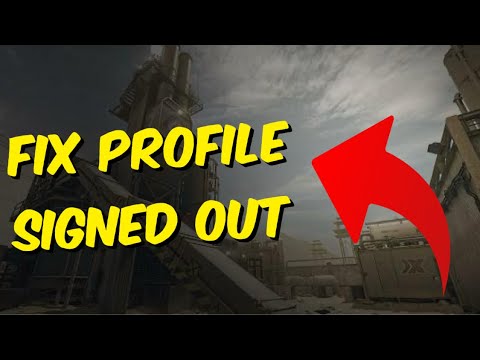How to fix Modern Warfare 3 Your profile was signed out error
How to fix Modern Warfare 3 Your profile was signed out error with our expert troubleshooting tips and solutions.
Are you an avid gamer of Modern Warfare 3, but constantly get frustrated with the "Your profile was signed out" error that kicks you out of the game? Fear not, as we have prepared a step-by-step guide on how to fix this issue and get back to your gaming spree.
The first step in fixing the "Your profile was signed out" error is to make sure that the issue is not caused by a server problem. You can do this by checking the official Activision Support Twitter page or the community forums. These platforms provide up-to-date information on any server issues, so make sure to check them before proceeding to the next steps.
If the server is not the culprit, the next step is to disable the "Allow computer to turn this device off to save power" option in Device Manager. This may help prevent power-saving settings from interfering with your network adapter. Here's how to do it:
In this guide post we explain How to Fix Modern Warfare 3 Fetching Account Data from Platform.
Weights and Scales Puzzle in Silent Hill 2 Remake
We have made a detailed guide where we explain everything about the Weights and Scales Puzzle in Silent Hill 2 Remake-
How To Unlock The JAK Voltstorm In MW3 & Warzone
We welcome you to our guide on How To Unlock The JAK Voltstorm In MW3 & Warzone in a specific and detailed way.
How to Fix MW3 "Networking Failed to Start" Error
Today we bring you an explanatory guide on How to Fix MW3 "Networking Failed to Start" Error with precise details.
How to Unlock Seance Starter Blueprint in MW3 and Warzone
We invite you to discover How to Unlock Seance Starter Blueprint in MW3 and Warzone with our detailed guide today.
How to get Smile 2 Operators in Warzone and MW3
Today we bring you an explanatory guide with everything you need to know about How to get Smile 2 Operators in Warzone and MW3.
How to unlock the Chocolate Bar Melee weapon in MW3 and Warzone
Today we bring you an explanatory guide on How to unlock the Chocolate Bar Melee weapon in MW3 and Warzone.
How to get Blood Red Riding Hood skin in MW3 and Warzone
Today we bring you an explanatory guide on How to get Blood Red Riding Hood skin in MW3 and Warzone with precise details.
How to unlock the Seance Starter in MW3 and Warzone
With our help you will see that knowing How to unlock the Seance Starter in MW3 and Warzone is easier than you think.
How to unlock the Sam Operator in Warzone and MW3
Today we bring you an explanatory guide on How to unlock the Sam Operator in Warzone and MW3 with precise details.
How to Get Silk Thread in Lego Fortnite
Discover the secrets of How to Get Silk Thread in Lego Fortnite with our comprehensive website.
How to Kill Zombie Santa in Warzone Christmas Event
Unleash your tactical skills and How to Kill Zombie Santa in Warzone Christmas Event.
How to Fix Travel Distance Not Working in Fortnite With Icy Feet
Discover effective solutions on How to Fix Travel Distance Not Working in Fortnite With Icy Feet.
How to Get Darling Academia Uniform in Roblox Royale High
Discover the secrets to How to Get Darling Academia Uniform in Roblox Royale High.
How to Turn Off Aim Assist in Lego Fortnite
Discover the ultimate guide on How to Turn Off Aim Assist in Lego Fortnite and enhance your gaming experience.
Are you an avid gamer of Modern Warfare 3, but constantly get frustrated with the "Your profile was signed out" error that kicks you out of the game? Fear not, as we have prepared a step-by-step guide on how to fix this issue and get back to your gaming spree.
How to fix Modern Warfare 3 Your profile was signed out error
Check for Game Server Issues
The first step in fixing the "Your profile was signed out" error is to make sure that the issue is not caused by a server problem. You can do this by checking the official Activision Support Twitter page or the community forums. These platforms provide up-to-date information on any server issues, so make sure to check them before proceeding to the next steps.
Disable "Allow computer to turn this device off to save power"
If the server is not the culprit, the next step is to disable the "Allow computer to turn this device off to save power" option in Device Manager. This may help prevent power-saving settings from interfering with your network adapter. Here's how to do it:
- Step 1: Press the Windows key + X to open the Power User Menu.
- Step 2: Select Device Manager from the list.
- Step 3: Find your network adapter and right-click on it.
- Step 4: Select Properties from the context menu.
- Step 5: Go to Power Management and uncheck the box that says "Allow the computer to turn off this device to save power."
- Step 6: Click OK to save the changes.
Download Older Drivers
If disabling power-saving settings doesn't work, the next step is to download and install older drivers from your motherboard manufacturer's support site. This may help resolve any compatibility issues that may be causing the error. Here's how to do it:
- Step 1: Go to your motherboard manufacturer's support site.
- Step 2: Look for the network adapter driver that is compatible with your operating system.
- Step 3: Download and install the driver.
- Step 4: Restart your computer and check if the error persists.
Check Overall Power Options
If you're still experiencing issues, the last step is to check your overall power options in the Control Panel. If you're using a desktop or laptop, make sure all power-saving settings are turned off. This may help ensure that your network adapter is not being turned off due to power-saving settings. Here's how to do it:
- Step 1: Press the Windows key + X to open the Power User Menu.
- Step 2: Select Control Panel from the list.
- Step 3: Go to Power Options.
- Step 4: Make sure that your power plan is set to High Performance.
- Step 5: Click on Change plan settings.
- Step 6: Set all the power-saving settings to Never.
- Step 7: Click on Save changes and exit.
In conclusion, the "Your profile was signed out" error can be frustrating, but it is not unsolvable. By following these steps, you can fix the issue and get back to your favorite game without any hindrances. Remember to check for server issues first, then disable power-saving settings, download older drivers if necessary, and check your overall power options. With these steps, you can ensure that you won't be kicked out of the game due to the "Your profile was signed out" error ever again. Happy gaming!
Tags: MW3, call of duty, Campaign Mode, Multiplayer Maps, Special Ops, Killstreak Rewards, Weapon Loadouts, Perks and Attachme
Platform(s): PlayStation 5 PS5 PlayStation 4 PS4, Xbox Series X|S, Xbox One, PC
Genre(s): First-person shooter
Developer(s): Sledgehammer Games, Treyarch, Infinity Ward, Beenox, Raven Software, High Moon Studios, Demonware
Publisher(s): Activision
Release date: 2023
Mode: Single-player, multiplayer
Age rating (PEGI): 18+
Other Articles Related
How to Fix Modern Warfare 3 Fetching Account Data from PlatformIn this guide post we explain How to Fix Modern Warfare 3 Fetching Account Data from Platform.
Weights and Scales Puzzle in Silent Hill 2 Remake
We have made a detailed guide where we explain everything about the Weights and Scales Puzzle in Silent Hill 2 Remake-
How To Unlock The JAK Voltstorm In MW3 & Warzone
We welcome you to our guide on How To Unlock The JAK Voltstorm In MW3 & Warzone in a specific and detailed way.
How to Fix MW3 "Networking Failed to Start" Error
Today we bring you an explanatory guide on How to Fix MW3 "Networking Failed to Start" Error with precise details.
How to Unlock Seance Starter Blueprint in MW3 and Warzone
We invite you to discover How to Unlock Seance Starter Blueprint in MW3 and Warzone with our detailed guide today.
How to get Smile 2 Operators in Warzone and MW3
Today we bring you an explanatory guide with everything you need to know about How to get Smile 2 Operators in Warzone and MW3.
How to unlock the Chocolate Bar Melee weapon in MW3 and Warzone
Today we bring you an explanatory guide on How to unlock the Chocolate Bar Melee weapon in MW3 and Warzone.
How to get Blood Red Riding Hood skin in MW3 and Warzone
Today we bring you an explanatory guide on How to get Blood Red Riding Hood skin in MW3 and Warzone with precise details.
How to unlock the Seance Starter in MW3 and Warzone
With our help you will see that knowing How to unlock the Seance Starter in MW3 and Warzone is easier than you think.
How to unlock the Sam Operator in Warzone and MW3
Today we bring you an explanatory guide on How to unlock the Sam Operator in Warzone and MW3 with precise details.
How to Get Silk Thread in Lego Fortnite
Discover the secrets of How to Get Silk Thread in Lego Fortnite with our comprehensive website.
How to Kill Zombie Santa in Warzone Christmas Event
Unleash your tactical skills and How to Kill Zombie Santa in Warzone Christmas Event.
How to Fix Travel Distance Not Working in Fortnite With Icy Feet
Discover effective solutions on How to Fix Travel Distance Not Working in Fortnite With Icy Feet.
How to Get Darling Academia Uniform in Roblox Royale High
Discover the secrets to How to Get Darling Academia Uniform in Roblox Royale High.
How to Turn Off Aim Assist in Lego Fortnite
Discover the ultimate guide on How to Turn Off Aim Assist in Lego Fortnite and enhance your gaming experience.