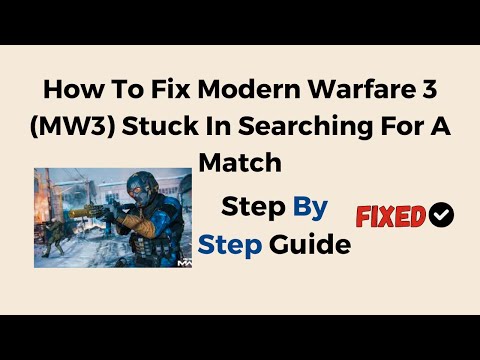How To Fix Modern Warfare 3 Stuck In Searching For A Match
This time we are back with a guide with the aim of explaining How To Fix Modern Warfare 3 Stuck In Searching For A Match.
Call of Duty: Modern Warfare 3 (MW3), a beloved first-person shooter, has captivated gamers for years. However, even the most dedicated players can occasionally find themselves trapped in the frustrating "Searching for match" loop. This guide offers practical solutions to help you break free from this common issue and return to the heart of the action.
Whether you're a seasoned veteran or a newcomer to the MW3 battlefield, encountering this error can be both frustrating and time-consuming. By following the steps outlined in this guide, you'll be able to quickly identify and address the underlying causes, ensuring a seamless gaming experience.
We'll delve into various potential solutions, from troubleshooting network connections to checking for game updates and even exploring temporary fixes. With this comprehensive guide in hand, you'll be well-equipped to overcome the "Searching for match" hurdle and enjoy the immersive world of Modern Warfare 3.
One common culprit is server problems. If the game's servers are experiencing downtime, maintenance, or high traffic, it can significantly impact your matchmaking experience. This can result in prolonged wait times, connection errors, or an inability to find matches altogether.
A slow or unreliable internet connection can also hinder your ability to find matches. High latency, packet loss, or unstable connections can cause matchmaking issues. Factors like your internet service provider, router configuration, and network congestion can all contribute to these problems.
Your matchmaking settings, like region or ping preferences, might be too restrictive. For example, if you've set your region to a specific location with a small player base or have a very low ping tolerance, it can limit the number of potential matches.
Before diving into more complex solutions, check if the game's servers are experiencing any issues. Developers often announce maintenance or outages on their official channels, such as Twitter or the game's website. You can also check community forums or social media groups for reports from other players.
In this guide post we explain How to Fix Modern Warfare 3 Fetching Account Data from Platform.
Weights and Scales Puzzle in Silent Hill 2 Remake
We have made a detailed guide where we explain everything about the Weights and Scales Puzzle in Silent Hill 2 Remake-
How To Unlock The JAK Voltstorm In MW3 & Warzone
We welcome you to our guide on How To Unlock The JAK Voltstorm In MW3 & Warzone in a specific and detailed way.
How to Fix MW3 "Networking Failed to Start" Error
Today we bring you an explanatory guide on How to Fix MW3 "Networking Failed to Start" Error with precise details.
How to Unlock Seance Starter Blueprint in MW3 and Warzone
We invite you to discover How to Unlock Seance Starter Blueprint in MW3 and Warzone with our detailed guide today.
How to get Smile 2 Operators in Warzone and MW3
Today we bring you an explanatory guide with everything you need to know about How to get Smile 2 Operators in Warzone and MW3.
How to unlock the Chocolate Bar Melee weapon in MW3 and Warzone
Today we bring you an explanatory guide on How to unlock the Chocolate Bar Melee weapon in MW3 and Warzone.
How to get Blood Red Riding Hood skin in MW3 and Warzone
Today we bring you an explanatory guide on How to get Blood Red Riding Hood skin in MW3 and Warzone with precise details.
How to unlock the Seance Starter in MW3 and Warzone
With our help you will see that knowing How to unlock the Seance Starter in MW3 and Warzone is easier than you think.
How to unlock the Sam Operator in Warzone and MW3
Today we bring you an explanatory guide on How to unlock the Sam Operator in Warzone and MW3 with precise details.
How To Fix Roblox Internal Server Error 500
Find out How To Fix Roblox Internal Server Error 500 with this excellent and detailed explanatory guide.
How To Find Stark Weapons in Fortnite
We invite you to discover How To Find Stark Weapons in Fortnite, a new task in this incredible game.
Where To Find Stark Chests in Fortnite Chapter 5, Season 4
With our help you will see that knowing Where To Find Stark Chests in Fortnite Chapter 5, Season 4 is easier than you think.
How To Find a Permanent Source of Fuel in Frostpunk 2
Today we bring you an explanatory guide on How To Find a Permanent Source of Fuel in Frostpunk 2 with precise details.
How To Get All Basic Resources in Frostpunk 2
Discover How To Get All Basic Resources in Frostpunk 2 with this excellent and detailed explanatory guide.
Call of Duty: Modern Warfare 3 (MW3), a beloved first-person shooter, has captivated gamers for years. However, even the most dedicated players can occasionally find themselves trapped in the frustrating "Searching for match" loop. This guide offers practical solutions to help you break free from this common issue and return to the heart of the action.
Whether you're a seasoned veteran or a newcomer to the MW3 battlefield, encountering this error can be both frustrating and time-consuming. By following the steps outlined in this guide, you'll be able to quickly identify and address the underlying causes, ensuring a seamless gaming experience.
We'll delve into various potential solutions, from troubleshooting network connections to checking for game updates and even exploring temporary fixes. With this comprehensive guide in hand, you'll be well-equipped to overcome the "Searching for match" hurdle and enjoy the immersive world of Modern Warfare 3.
How To Fix Modern Warfare 3 Stuck In Searching For A Match
Server Issues:
One common culprit is server problems. If the game's servers are experiencing downtime, maintenance, or high traffic, it can significantly impact your matchmaking experience. This can result in prolonged wait times, connection errors, or an inability to find matches altogether.
Network Connectivity:
A slow or unreliable internet connection can also hinder your ability to find matches. High latency, packet loss, or unstable connections can cause matchmaking issues. Factors like your internet service provider, router configuration, and network congestion can all contribute to these problems.
Matchmaking Settings:
Your matchmaking settings, like region or ping preferences, might be too restrictive. For example, if you've set your region to a specific location with a small player base or have a very low ping tolerance, it can limit the number of potential matches.
Troubleshooting Tips:
Before diving into more complex solutions, check if the game's servers are experiencing any issues. Developers often announce maintenance or outages on their official channels, such as Twitter or the game's website. You can also check community forums or social media groups for reports from other players.
My Matchmaking Limited
Account Restrictions:
If you've been flagged for suspicious activity, such as cheating, hacking, or violating the game's terms of service, your account might have matchmaking limitations. This could result in longer wait times, being matched with other restricted players, or even temporary or permanent bans from the game.
Geographical Location:
Your location can significantly affect matchmaking. Regions with smaller player bases or those farther from the game's servers might have limited matchmaking options. This is because the game's matchmaking system prioritizes players who are closer to each other to reduce latency and improve the overall gaming experience.
Off-Peak Hours:
Playing during off-peak hours can also reduce the number of available players. This is especially true for games with a large player base that experiences peak times during certain hours of the day or week. If you're playing during off-peak hours, you may have to wait longer to find a match or be matched with players who are also playing outside of peak times.
Understanding Shadowbans
A shadowban is a covert penalty imposed on accounts suspected of suspicious behavior, such as cheating, exploiting game mechanics, or receiving numerous player reports. While a shadowban doesn't prevent you from playing the game entirely, it significantly restricts your matchmaking experience. This can lead to frustrating gameplay, as you may find yourself paired with other shadowbanned players or experience extended matchmaking times.
Key Indicators of a Shadowban
- Prolonged Matchmaking: If you notice that it takes an unusually long time to find a match, it could be a sign that your account has been shadowbanned.
- Low-Quality Matches: Shadowbanned players often get matched with other players who have also been flagged for suspicious activity. This can result in matches with high-ping opponents, cheaters, or players who exhibit disruptive behavior.
- Limited Matchmaking Options: In some cases, shadowbanned players may find that their matchmaking options are severely restricted. This can mean that you can only find matches in certain game modes or regions.
Confirming a Shadowban
To confirm whether your account has been shadowbanned, you can explore several avenues:
- Official Call of Duty Forums and Support: The Call of Duty community forums often have discussions about shadowbans and potential solutions. You can search for relevant threads or post your own inquiry to get help from other players.
- Online Tools: Some third-party tools may be available that can check your account status and provide information about potential shadowbans. However, it's important to exercise caution when using such tools, as their reliability may vary.
- Contacting Activision Support: If you have exhausted other options, you can reach out to Activision's customer support directly. They may be able to provide more information about your account status and any potential penalties.
Addressing a Shadowban
If you believe that your account has been shadowbanned unfairly, it's important to take action. Here are some steps you can consider:
- Review Your Gameplay: Examine your recent gameplay to identify any potential violations of the game's terms of service. If you find any areas where you may have inadvertently broken the rules, take steps to rectify the situation.
- Provide Evidence: If you believe that you have been shadowbanned incorrectly, gather any evidence that supports your claim. This could include screenshots, gameplay recordings, or witness statements.
- Appeal the Ban: Contact Activision support and formally appeal the shadowban. Be sure to provide detailed information about your case and any evidence you have gathered.
So we come to the end of this explanatory guide, now you know How To Fix Modern Warfare 3 Stuck In Searching For A Match, just do it and enjoy it to the fullest.
Tags: MW3, call of duty, Campaign Mode, Multiplayer Maps, Special Ops, Killstreak Rewards, Weapon Loadouts, Perks and Attachme
Platform(s): PlayStation 5 PS5 PlayStation 4 PS4, Xbox Series X|S, Xbox One, PC
Genre(s): First-person shooter
Developer(s): Sledgehammer Games, Treyarch, Infinity Ward, Beenox, Raven Software, High Moon Studios, Demonware
Publisher(s): Activision
Release date: 2023
Mode: Single-player, multiplayer
Age rating (PEGI): 18+
Other Articles Related
How to Fix Modern Warfare 3 Fetching Account Data from PlatformIn this guide post we explain How to Fix Modern Warfare 3 Fetching Account Data from Platform.
Weights and Scales Puzzle in Silent Hill 2 Remake
We have made a detailed guide where we explain everything about the Weights and Scales Puzzle in Silent Hill 2 Remake-
How To Unlock The JAK Voltstorm In MW3 & Warzone
We welcome you to our guide on How To Unlock The JAK Voltstorm In MW3 & Warzone in a specific and detailed way.
How to Fix MW3 "Networking Failed to Start" Error
Today we bring you an explanatory guide on How to Fix MW3 "Networking Failed to Start" Error with precise details.
How to Unlock Seance Starter Blueprint in MW3 and Warzone
We invite you to discover How to Unlock Seance Starter Blueprint in MW3 and Warzone with our detailed guide today.
How to get Smile 2 Operators in Warzone and MW3
Today we bring you an explanatory guide with everything you need to know about How to get Smile 2 Operators in Warzone and MW3.
How to unlock the Chocolate Bar Melee weapon in MW3 and Warzone
Today we bring you an explanatory guide on How to unlock the Chocolate Bar Melee weapon in MW3 and Warzone.
How to get Blood Red Riding Hood skin in MW3 and Warzone
Today we bring you an explanatory guide on How to get Blood Red Riding Hood skin in MW3 and Warzone with precise details.
How to unlock the Seance Starter in MW3 and Warzone
With our help you will see that knowing How to unlock the Seance Starter in MW3 and Warzone is easier than you think.
How to unlock the Sam Operator in Warzone and MW3
Today we bring you an explanatory guide on How to unlock the Sam Operator in Warzone and MW3 with precise details.
How To Fix Roblox Internal Server Error 500
Find out How To Fix Roblox Internal Server Error 500 with this excellent and detailed explanatory guide.
How To Find Stark Weapons in Fortnite
We invite you to discover How To Find Stark Weapons in Fortnite, a new task in this incredible game.
Where To Find Stark Chests in Fortnite Chapter 5, Season 4
With our help you will see that knowing Where To Find Stark Chests in Fortnite Chapter 5, Season 4 is easier than you think.
How To Find a Permanent Source of Fuel in Frostpunk 2
Today we bring you an explanatory guide on How To Find a Permanent Source of Fuel in Frostpunk 2 with precise details.
How To Get All Basic Resources in Frostpunk 2
Discover How To Get All Basic Resources in Frostpunk 2 with this excellent and detailed explanatory guide.