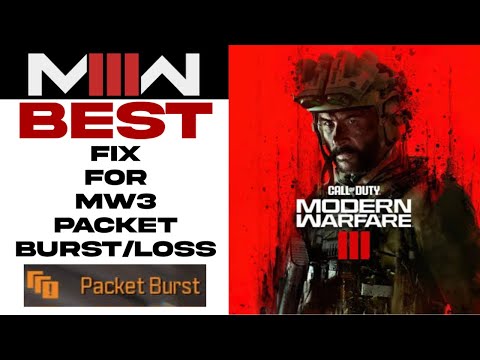How to Fix Modern Warfare 3 Packet Bursts or Loss
Hey there, fellow gamers! Are you tired of experiencing those frustrating packet burst errors while playing Modern Warfare 3? You're not alone. These pesky issues can really put a damper on your gaming session, causing lag, disruptions, and overall frustration. But fear not, because in this comprehensive guide, we're going to delve into the world of packet bursts, understand what causes them, and most importantly, learn how to fix them. So, grab your controller and let's dive in!
Understanding the Factors Contributing to Packet Burst Issues
Before we jump into the solutions, it's essential to understand what exactly causes those irritating packet burst issues in Modern Warfare 3. These issues can be attributed to a variety of factors, with unstable internet connections being one of the primary culprits. Imagine this: you're in the middle of an intense multiplayer match, and suddenly, your game freezes as if time stood still. Chances are, you're experiencing a packet burst due to your internet connection momentarily failing to deliver the necessary data packets to keep the game running smoothly.
But it's not just the internet that's to blame. Device overload or glitches can also contribute to packet burst issues. Let's say you're running multiple applications in the background while playing MW3, or perhaps your gaming platform is struggling to keep up with the demands of the game. These scenarios can lead to packet bursts, disrupting your gaming experience and leaving you exasperated.
Solutions for Fixing MW3 Packet Bursts or Loss
Now that we've identified the root causes, it's time to delve into the solutions. Here are some effective strategies to help you combat those pesky packet burst errors and reclaim the smooth gaming experience you deserve.
A. Adjust Graphics Settings
One simple yet effective way to potentially alleviate packet burst issues is by adjusting the graphics settings within the game. By lowering the graphical fidelity, you can reduce the strain on your gaming platform, potentially freeing up resources to handle the incoming data packets more efficiently. Experiment with different settings to find the optimal balance between visual quality and performance, and you might just notice a significant improvement in your gaming experience.
B. Restart Your Gaming Platform
It might sound like a cliché, but restarting your gaming platform can work wonders in resolving packet burst issues. By doing so, you're essentially refreshing the connection and clearing any underlying glitches that might be causing disruptions. Think of it as giving your gaming platform a moment to catch its breath and start anew, ready to tackle MW3 without the burden of packet bursts holding you back.
C. Ensure a Stable Internet Connection
In the realm of online gaming, a stable internet connection is paramount. To minimize the occurrence of packet bursts, consider optimizing your internet setup. This could involve minimizing bandwidth-consuming activities running concurrently with your gaming session, such as large downloads or video streaming. Additionally, ensure that your gaming platform is connected via a reliable and robust internet connection, whether it's through a wired Ethernet connection or a strong Wi-Fi signal.
D. Monitor Packet Bursts Using Event Viewer on Windows
For the tech-savvy gamers out there, monitoring packet bursts using Event Viewer on Windows can offer valuable insights into the underlying issues causing disruptions in MW3. By following the step-by-step instructions to navigate Event Viewer, users can pinpoint the specific events related to packet bursts, allowing them to identify potential triggers and take informed actions to address the root causes.
Additional Tips for Resolving Packet Burst Issues
In addition to the aforementioned solutions, there are a few additional tips that can further aid in resolving packet burst issues in Modern Warfare 3. Consider disabling certain settings that might strain your devices, such as background applications or resource-intensive features that could potentially contribute to packet bursts. By decluttering your gaming environment and optimizing your system for gaming performance, you can create a smoother and more stable experience while playing MW3.
Moreover, it's crucial to emphasize the importance of actively monitoring packet bursts during your gaming sessions. By keeping an eye on these disruptions, you can gain valuable insights into their frequency and triggers, leading to a better understanding of the underlying issues. Armed with this knowledge, you'll be better equipped to implement targeted solutions and potentially prevent future occurrences of packet bursts.
In conclusion, we've explored the world of packet bursts in Modern Warfare 3, understanding the factors contributing to these disruptive issues and equipping ourselves with practical solutions to combat them. From adjusting graphics settings and ensuring a stable internet connection to monitoring packet bursts using Event Viewer, we've covered a range of strategies to help you reclaim a smooth and uninterrupted gaming experience.
So, the next time you find yourself in the midst of an intense MW3 session, and those pesky packet bursts rear their ugly heads, remember the tips and tricks we've discussed. Implement these strategies, experiment with different settings, and keep a vigilant eye on those packet bursts. With a bit of patience and perseverance, you'll be well on your way to an improved gaming experience, free from the disruptions of packet bursts.
As always, we'd love to hear about your experiences and any additional questions you might have. Share your thoughts, anecdotes, and queries in the comments below, and let's continue this conversation. Happy gaming, and may your MW3 sessions be smooth, exhilarating, and devoid of packet burst woes!
Other Articles Related
Where to Find Rusalka's Statue in Isleweaver in WarframeDiscover the location of Rusalka's Statue in Isleweaver in Warframe. Uncover tips and tricks to enhance your gameplay
How to get Dual Zoren Prime Relics in Warframe
Discover the ultimate guide on acquiring Dual Zoren Prime Relics in Warframe.
How to get Cedo Prime Relics in Warframe
Discover the best strategies to obtain Cedo Prime Relics in Warframe. Unlock powerful gear
How to romance Eleanor in Warframe 1999
In this guide post we explain How to romance Eleanor in Warframe 1999, let's see.
How to get Spectral Serration in Warframe 1999
How to obtain Spectral Serration in Warframe 1999 with our comprehensive guide. Unlock powerful upgrades and enhance your gameplay today!
How To Get Cyte-09 in Warframe 1999
We invite you to discover How To Get Cyte-09 in Warframe 1999 with our detailed guide today.
How to get an Archwing Launcher Segment in Warframe
We invite you to discover How to get an Archwing Launcher Segment in Warframe, a new task in this great game.
How To Get the Keratinos Blade and Gauntlet Blueprint in Warframe
With our help you will see that knowing How To Get the Keratinos Blade and Gauntlet Blueprint in Warframe is easier than you think.
Where To Find Saya in Warframe?
This time we're back with a guide with the goal of explaining to you Where To Find Saya in Warframe?.
Where to find Ordis vendor in Warframe
We invite you to discover Where to find Ordis vendor in Warframe, a new task in this fast-paced game.
How to Fix Lethal Company Interaction Key (E) Stopped Working
Learn how to troubleshoot and fix the Lethal Company Interaction Key (E) that stopped working. Get back to smooth operation in no time!
How to Fix The Finals CPU Overheating – High CPU Usage
Learn how to fix CPU overheating and high CPU usage during finals with our comprehensive guide. Keep your system running smoothly.
How to Fix iRacing not launching in VR
Learn how to troubleshoot and fix issues with iRacing not launching in VR. Step-by-step guide to get you back on track.
How to fix War Thunder crashing on Steam Deck
Learn how to resolve War Thunder crashing issues on Steam Deck. Follow easy steps to fix the problem and get back to gaming smoothly.
How To Find the Festering Cove and Meet Fish People in Baldur's Gate 3
Discover the Festering Cove and encounter fish people in Baldur's Gate 3. Learn how to find this intriguing location and what awaits you there.