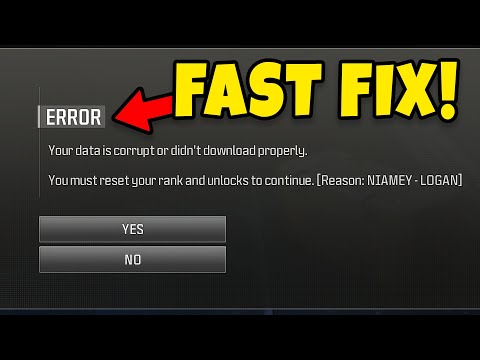How to Fix Modern Warfare 3 Error NIAMEY-LOGAN - “Your Data is Corrupt or Didn’t Download Properly”
 Insert your coin
Insert your coin Hey there, fellow gamer! Are you ready to jump into the heart-pounding action of Modern Warfare III but are being held back by the infuriating error message, "Your Data is Corrupt or Didn't Download Properly"? Fear not, for we have your back. In this comprehensive guide, we will walk you through a series of troubleshooting steps to help you conquer this error and get back into the adrenaline-fueled world of Modern Warfare III in no time.
Check for Activision Online Services
The first step in resolving the MW3 error NIAMEY-LOGAN is to ensure that Activision's online services are functioning seamlessly. Before diving into troubleshooting on your end, it's essential to rule out any issues with the game's servers. To do this, head over to Activision's official website or their social media channels to check for any updates on service status. Keep an eye out for any announcements regarding server maintenance or outages that may be impacting the game's functionality.
If Activision's online services are experiencing disruptions, it's best to wait until the issues are resolved on their end. Patience is key in these situations, and rushing to troubleshoot on your end while the problem lies with the game's servers may lead to unnecessary frustration.
Check Network Connectivity
A stable and reliable internet connection is crucial for an uninterrupted gaming experience. Before delving deeper into troubleshooting the MW3 error NIAMEY-LOGAN, it's essential to ensure that your network connectivity is in optimal condition. Check your internet connection for any signs of instability or intermittent disruptions. If you are using a wireless connection, consider switching to a wired connection for a more stable and consistent network performance.
Additionally, run a speed test to assess your internet connection's download and upload speeds. An inadequate internet connection can not only lead to the MW3 error but also impact your overall gaming experience. If your network is not meeting the recommended speeds for online gaming, consider contacting your internet service provider to address any underlying issues.
Click "Yes" to Proceed
When confronted with error messages while launching or playing Modern Warfare III, it's essential to approach them with a positive mindset. In some cases, error messages may appear more daunting than they actually are. If you encounter a prompt informing you that "Your Data is Corrupt or Didn't Download Properly," be sure to click "Yes" to proceed. This simple act of acknowledgment may serve as the first step in resolving the issue, allowing the game to attempt to rectify the error on its own.
Retry Launching Modern Warfare III
Sometimes, a simple restart can work wonders in resolving technical hiccups. If you encounter the MW3 error NIAMEY-LOGAN, consider closing the game and relaunching it. This straightforward step may clear any temporary glitches or issues that were impeding the game's functionality.
Run MW3 as an Administrator
Running Modern Warfare 3 with administrative privileges can grant the game the necessary permissions to function optimally. To do this, right-click on the game's shortcut or executable file and select "Run as administrator" from the context menu. By doing so, you are granting the game elevated access to your system, which can often resolve compatibility or permission-related issues that may be triggering the error message.
Update Modern Warfare 3
Staying up-to-date with the latest game updates and patches is crucial for ensuring a smooth gaming experience. If you are encountering the MW3 error NIAMEY-LOGAN, it's imperative to check for any available updates for Modern Warfare III. Developers often release updates to address known issues, improve game performance, and enhance overall stability. Ensure that you have the latest version of the game installed to mitigate the risk of encountering persistent errors.
Depending on your gaming platform (e.g., Steam, Battle.net), navigate to the game's library or management interface to check for updates. If an update is available, initiate the download and installation process to bring your game up to date.
Scan and Repair Game Files
In the event that the MW3 error persists despite attempting the aforementioned steps, it may be necessary to conduct a thorough scan and repair of the game files. Many gaming platforms offer built-in tools for verifying the integrity of game files and repairing any corrupted data.
If you are using Steam, the platform provides a "Verify Integrity of Game Files" option for supported games. To utilize this feature, navigate to your Steam library, right-click on Modern Warfare III, select "Properties," go to the "Local Files" tab, and click on "Verify Integrity of Game Files." This process will analyze the game's files and repair any discrepancies or corrupted data it detects.
For users on other gaming platforms, such as Battle.net, refer to the platform's support documentation or community forums for guidance on how to scan and repair game files for Modern Warfare III.
Contact Activision Support
In the rare scenario that you have exhausted all available troubleshooting steps and the MW3 error NIAMEY-LOGAN continues to hinder your gaming experience, it's time to seek assistance from the professionals. Activision's support team is equipped to provide personalized assistance and further guidance to help resolve persistent technical issues.
Reach out to Activision Support through their official channels, which may include ticket-based support systems, live chat, or community forums. When contacting support, be sure to provide detailed information about the error you are encountering, the steps you have already taken to troubleshoot, and any relevant system specifications or error logs. The more information you can provide, the better equipped the support team will be to assist you effectively.
There you have it! These comprehensive steps are designed to help you conquer the pesky MW3 error "Your Data is Corrupt or Didn't Download Properly" and reclaim your rightful place in the intense battleground of Modern Warfare III. By following these troubleshooting methods, you can navigate through technical obstacles with confidence and get back to showcasing your combat prowess in the virtual realm. Remember, persistence and patience are key when tackling technical issues, and with the right approach, you'll soon be back in the action-packed world of Modern Warfare III, ready to dominate the battlefield.
 Insert your coin
Insert your coin Other Articles Related
How to Fix Modern Warfare 3 Fetching Account Data from PlatformIn this guide post we explain How to Fix Modern Warfare 3 Fetching Account Data from Platform.
Weights and Scales Puzzle in Silent Hill 2 Remake
We have made a detailed guide where we explain everything about the Weights and Scales Puzzle in Silent Hill 2 Remake-
How To Unlock The JAK Voltstorm In MW3 & Warzone
We welcome you to our guide on How To Unlock The JAK Voltstorm In MW3 & Warzone in a specific and detailed way.
How to Fix MW3 "Networking Failed to Start" Error
Today we bring you an explanatory guide on How to Fix MW3 "Networking Failed to Start" Error with precise details.
How to Unlock Seance Starter Blueprint in MW3 and Warzone
We invite you to discover How to Unlock Seance Starter Blueprint in MW3 and Warzone with our detailed guide today.
How to get Smile 2 Operators in Warzone and MW3
Today we bring you an explanatory guide with everything you need to know about How to get Smile 2 Operators in Warzone and MW3.
How to unlock the Chocolate Bar Melee weapon in MW3 and Warzone
Today we bring you an explanatory guide on How to unlock the Chocolate Bar Melee weapon in MW3 and Warzone.
How to get Blood Red Riding Hood skin in MW3 and Warzone
Today we bring you an explanatory guide on How to get Blood Red Riding Hood skin in MW3 and Warzone with precise details.
How to unlock the Seance Starter in MW3 and Warzone
With our help you will see that knowing How to unlock the Seance Starter in MW3 and Warzone is easier than you think.
How to unlock the Sam Operator in Warzone and MW3
Today we bring you an explanatory guide on How to unlock the Sam Operator in Warzone and MW3 with precise details.
How to complete Aether Extractor contract in Modern Warfare 3 Zombies
Learn how to complete the Aether Extractor contract in Modern Warfare 3 Zombies with our comprehensive guide. Master the process now!
How to unlock JAK Ettin Double Barrel Kit in Warzone and MW3
Learn how to unlock the powerful JAK Ettin Double Barrel Kit in Warzone and MW3. Master this weapon for ultimate gameplay.
How to unlock A-Train from The Boys in Warzone and MW3?
Learn how to unlock A-Train from The Boys in Warzone and Modern Warfare 3 with this comprehensive guide. Master the process now!
How to unlock HRM-9 SMG in Warzone and Modern Warfare 3
Learn how to unlock the powerful HRM-9 SMG in Warzone and Modern Warfare 3 with our comprehensive guide. Master your loadout now!
How to play solo in Modern Warfare 3 Zombies
Learn the best strategies for playing solo in Modern Warfare 3 Zombies. Master the game with expert tips and tactics.