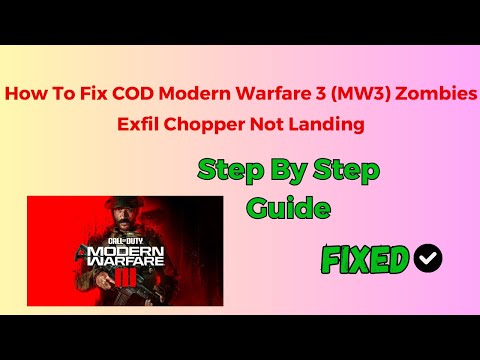How To Fix Modern Warfare 3 Zombies Exfil Chopper Not Landing
Learn effective strategies to How To Fix Modern Warfare 3 Zombies Exfil Chopper Not Landing on our comprehensive website.
Welcome, fellow gamers! If you're facing the frustrating exfil chopper bug in Call of Duty: Modern Warfare 3 Zombies, fear not! We've got you covered with a friendly guide on how to fix this issue and enjoy a seamless gaming experience. Let's dive right in!
One of the first things you can do to avoid the exfil chopper bug is to wait until later stages of the game before attempting an exfil. This is because the bug tends to occur more frequently in the early stages of the game. By waiting until later stages, you give yourself more time to eliminate as many zombies as possible, ensuring a smoother escape.
Clearing out the zombies is crucial for a successful exfil. The more zombies you eliminate, the fewer obstacles you'll face when trying to reach the extraction point. Take your time, strategize, and clear out as many zombies as you can before attempting the exfil.
Don't leave your escape plan until the last minute! It's important to identify and clear extraction points on the map beforehand. This way, you'll be prepared when the time comes and won't waste precious moments trying to figure out where to go.
Study the map and familiarize yourself with the different extraction points available. Make note of any obstacles or potential hazards along the way. Having a well-thought-out plan in place will save you time and frustration during the exfil.
When you reach the final 15 minutes of gameplay, patiently wait for the exfil chopper to arrive at its designated points. This is the time when the chopper is programmed to land, and waiting until this point may resolve any issues you were experiencing earlier.
If you're playing with friends, it's important to communicate and coordinate your actions during this time. Clear out any remaining zombies and make your way to the extraction point together. Unity and coordination are key to successfully escaping the zombies and the exfil chopper bug.
In this guide post we explain How to Fix Modern Warfare 3 Fetching Account Data from Platform.
Weights and Scales Puzzle in Silent Hill 2 Remake
We have made a detailed guide where we explain everything about the Weights and Scales Puzzle in Silent Hill 2 Remake-
How To Unlock The JAK Voltstorm In MW3 & Warzone
We welcome you to our guide on How To Unlock The JAK Voltstorm In MW3 & Warzone in a specific and detailed way.
How to Fix MW3 "Networking Failed to Start" Error
Today we bring you an explanatory guide on How to Fix MW3 "Networking Failed to Start" Error with precise details.
How to Unlock Seance Starter Blueprint in MW3 and Warzone
We invite you to discover How to Unlock Seance Starter Blueprint in MW3 and Warzone with our detailed guide today.
How to get Smile 2 Operators in Warzone and MW3
Today we bring you an explanatory guide with everything you need to know about How to get Smile 2 Operators in Warzone and MW3.
How to unlock the Chocolate Bar Melee weapon in MW3 and Warzone
Today we bring you an explanatory guide on How to unlock the Chocolate Bar Melee weapon in MW3 and Warzone.
How to get Blood Red Riding Hood skin in MW3 and Warzone
Today we bring you an explanatory guide on How to get Blood Red Riding Hood skin in MW3 and Warzone with precise details.
How to unlock the Seance Starter in MW3 and Warzone
With our help you will see that knowing How to unlock the Seance Starter in MW3 and Warzone is easier than you think.
How to unlock the Sam Operator in Warzone and MW3
Today we bring you an explanatory guide on How to unlock the Sam Operator in Warzone and MW3 with precise details.
How To Get Tibault’s Will in Diablo 4
Discover the secrets of How To Get Tibault’s Will in Diablo 4 and unlock its immense power.
How To Fix Modern Warfare 3 Small Gun Scope Bug
Learn How To Fix Modern Warfare 3 Small Gun Scope Bug with our comprehensive guide.
How to Get Sakura Blossom in Spirittea
Discover How to Get Sakura Blossom in Spirittea and learn how to obtain it effortlessly.
How To Fix Modern Warfare 3 Error In Reading The Current Match Rules Data
Discover effective solutions to How To Fix Modern Warfare 3 Error In Reading The Current Match Rules Data on our website.
How To Deal With Quicksand in Lethal Company
Learn essential survival techniques of How To Deal With Quicksand in Lethal Company on the website.
Welcome, fellow gamers! If you're facing the frustrating exfil chopper bug in Call of Duty: Modern Warfare 3 Zombies, fear not! We've got you covered with a friendly guide on how to fix this issue and enjoy a seamless gaming experience. Let's dive right in!
How To Fix Modern Warfare 3 Zombies Exfil Chopper Not Landing
Wait Until Later Stages and Clear Out Zombies
One of the first things you can do to avoid the exfil chopper bug is to wait until later stages of the game before attempting an exfil. This is because the bug tends to occur more frequently in the early stages of the game. By waiting until later stages, you give yourself more time to eliminate as many zombies as possible, ensuring a smoother escape.
Clearing out the zombies is crucial for a successful exfil. The more zombies you eliminate, the fewer obstacles you'll face when trying to reach the extraction point. Take your time, strategize, and clear out as many zombies as you can before attempting the exfil.
Plan Your Escape Before the Last 15 Minutes
Don't leave your escape plan until the last minute! It's important to identify and clear extraction points on the map beforehand. This way, you'll be prepared when the time comes and won't waste precious moments trying to figure out where to go.
Study the map and familiarize yourself with the different extraction points available. Make note of any obstacles or potential hazards along the way. Having a well-thought-out plan in place will save you time and frustration during the exfil.
Wait for the Exfil Chopper Arrival During the Last 15 Minutes
When you reach the final 15 minutes of gameplay, patiently wait for the exfil chopper to arrive at its designated points. This is the time when the chopper is programmed to land, and waiting until this point may resolve any issues you were experiencing earlier.
If you're playing with friends, it's important to communicate and coordinate your actions during this time. Clear out any remaining zombies and make your way to the extraction point together. Unity and coordination are key to successfully escaping the zombies and the exfil chopper bug.
Restart Game and Attempt Exfil Again
If, despite your efforts, the exfil chopper still refuses to land, don't panic! Try restarting the game and giving it another shot. Sometimes a simple reset can work wonders, as it clears any temporary glitches or bugs that may be affecting the game.
Before restarting, make sure to save your progress. This way, you won't lose any hard-earned points or upgrades when you restart the game. Once the game is restarted, attempt the exfil again and see if the bug has been resolved.
Keep an Eye on Official COD MW3 Zombies Social Media Channels
Stay connected with the official Call of Duty MW3 Zombies social media channels for updates on patches addressing this bug. The developers are constantly working to improve the game and fix any issues that arise, including the exfil chopper bug.
By following their social media channels, you'll be informed about any progress made towards fixing this issue. They'll provide updates on when patches will be released and any other relevant information regarding the bug. This way, you'll always stay in the loop and be ready to implement any necessary fixes.
Download and Install Patches
Once a patch is released to address this exfil chopper bug, make sure to download and install it promptly. These updates are designed to improve your gaming experience and hopefully fix any existing issues.
Patches are essential for keeping your game up to date and ensuring that you have the latest bug fixes and improvements. Check for updates regularly and install them as soon as they become available. This way, you'll be proactive in resolving the exfil chopper bug and any other potential issues.
Attempt Exfil Again
After installing the patch, give the exfil another go. With any luck, the bug will be resolved, and you'll finally have a smooth and successful extraction. Follow the same steps mentioned earlier, including waiting until later stages, clearing out zombies, and planning your escape.
By following these steps, you increase your chances of fixing the exfil chopper bug and enjoying a seamless gaming experience. Remember to stay patient, keep an eye on official channels for updates, and never hesitate to restart or install patches. Good luck on your next exfil mission!
We understand how frustrating it can be when technical issues hinder your gaming enjoyment. By following these friendly guidelines, you can tackle the Modern Warfare 3 Zombies exfil chopper bug head-on. Remember to wait until later stages, clear out zombies, plan your escape, wait for the chopper during the last 15 minutes, restart the game if necessary, stay updated through official channels, and download and install patches promptly. With these strategies in place, you'll be well-equipped to navigate the exfil chopper bug and enjoy a seamless gaming experience. Good luck on your next exfil mission!
Tags: MW3, call of duty, Campaign Mode, Multiplayer Maps, Special Ops, Killstreak Rewards, Weapon Loadouts, Perks and Attachme
Platform(s): PlayStation 5 PS5 PlayStation 4 PS4, Xbox Series X|S, Xbox One, PC
Genre(s): First-person shooter
Developer(s): Sledgehammer Games, Treyarch, Infinity Ward, Beenox, Raven Software, High Moon Studios, Demonware
Publisher(s): Activision
Release date: 2023
Mode: Single-player, multiplayer
Age rating (PEGI): 18+
Other Articles Related
How to Fix Modern Warfare 3 Fetching Account Data from PlatformIn this guide post we explain How to Fix Modern Warfare 3 Fetching Account Data from Platform.
Weights and Scales Puzzle in Silent Hill 2 Remake
We have made a detailed guide where we explain everything about the Weights and Scales Puzzle in Silent Hill 2 Remake-
How To Unlock The JAK Voltstorm In MW3 & Warzone
We welcome you to our guide on How To Unlock The JAK Voltstorm In MW3 & Warzone in a specific and detailed way.
How to Fix MW3 "Networking Failed to Start" Error
Today we bring you an explanatory guide on How to Fix MW3 "Networking Failed to Start" Error with precise details.
How to Unlock Seance Starter Blueprint in MW3 and Warzone
We invite you to discover How to Unlock Seance Starter Blueprint in MW3 and Warzone with our detailed guide today.
How to get Smile 2 Operators in Warzone and MW3
Today we bring you an explanatory guide with everything you need to know about How to get Smile 2 Operators in Warzone and MW3.
How to unlock the Chocolate Bar Melee weapon in MW3 and Warzone
Today we bring you an explanatory guide on How to unlock the Chocolate Bar Melee weapon in MW3 and Warzone.
How to get Blood Red Riding Hood skin in MW3 and Warzone
Today we bring you an explanatory guide on How to get Blood Red Riding Hood skin in MW3 and Warzone with precise details.
How to unlock the Seance Starter in MW3 and Warzone
With our help you will see that knowing How to unlock the Seance Starter in MW3 and Warzone is easier than you think.
How to unlock the Sam Operator in Warzone and MW3
Today we bring you an explanatory guide on How to unlock the Sam Operator in Warzone and MW3 with precise details.
How To Get Tibault’s Will in Diablo 4
Discover the secrets of How To Get Tibault’s Will in Diablo 4 and unlock its immense power.
How To Fix Modern Warfare 3 Small Gun Scope Bug
Learn How To Fix Modern Warfare 3 Small Gun Scope Bug with our comprehensive guide.
How to Get Sakura Blossom in Spirittea
Discover How to Get Sakura Blossom in Spirittea and learn how to obtain it effortlessly.
How To Fix Modern Warfare 3 Error In Reading The Current Match Rules Data
Discover effective solutions to How To Fix Modern Warfare 3 Error In Reading The Current Match Rules Data on our website.
How To Deal With Quicksand in Lethal Company
Learn essential survival techniques of How To Deal With Quicksand in Lethal Company on the website.