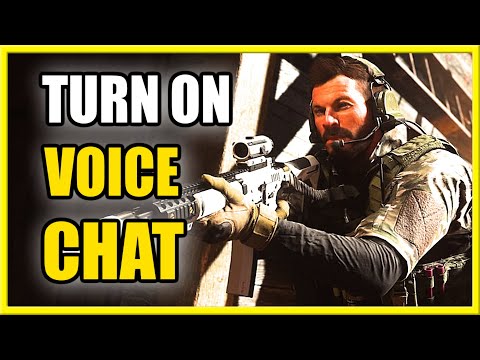How To turn off Voice Chat in Lobby for Modern Warfare 2
In the following article we will cover everything you need to know about how to turn off voice chat in the lobby for Modern Warfare 2, so be very attentive.
It is a tool that will allow you to communicate using your voice in the lobbies of the game. This can be annoying, since as soon as you enter one, you will start listening to music and other people talking to each other.
Resolve the Call of Duty WWII disk read error with our comprehensiveguide. Get back to gaming with effective troubleshooting
How To Play the H2M Modern Warfare 2 Multiplayer Mod
Welcome to our guide on How To Play the H2M Modern Warfare 2 Multiplayer Mod in an accurate and detailed manner.
How to Find the Tusk Thumper Doma in Warframe
Learn How to Find the Tusk Thumper Doma in Warframe. Discover tips, strategies, and locations in this ultimate hunt!
How to Unlock Golden Phantom Ghost Skin in Warzone Mobile
Learn How to Unlock Golden Phantom Ghost Skin in Warzone Mobile. Discover the steps to secure this exclusive cosmetic upgrade.
The best DG-56 loadout in Warzone season 1
Discover the ultimate DG-56 loadout for Warzone Season 1. Dominate the battlefield with the best loadout for this powerful weapon.
How to Fix Modern Warfare 2 Error Code Roberts-Obispo
Learn how to troubleshoot and fix Modern Warfare 2 error code Roberts-Obispo. Get back in the game with these simple solutions.
How to capture souls in Modern Warfare 2 and Warzone
Master How to capture souls in Modern Warfare 2 and Warzone. Get expert strategies to level up your gameplay, enhance your kills, and clinch victory!
How to Fix Modern Warfare 2 and Warzone Packet Burst
Troubleshoot How to Fix Modern Warfare 2 and Warzone Packet Burst with our detailed guide.
How to Get Souls Modern Warfare 2 and Warzone
Master the art How to Get Souls Modern Warfare 2 and Warzone. Effective strategies, top tips and more for a winning edge in the game!
How to get free Lockpick Operator Pack in Modern Warfare 3
How to get free Lockpick Operator Pack in Modern Warfare 3! Dive in for expert tips and tricks.
How to Fix Warzone 2.0 Lag
We have made a guide where we will explain how to fix Warzone 2 Lags.
How to Fix God of War Ragnarok Crashing on PS4 and PS5
Running into problems is normal in games and that is why we are going to explain how to fix God of War Ragnarok Crashing on PS4 and PS5.
Where to Find All Book in Alfheim God of War Ragnarok
If you keep reading you can learn everything about where to find all the books in Alfheim from God of War Ragnarok, so pay close attention.
How to Get Small Wind Cores in Harvestella
In the following article you can find everything you need to know about how to get small wind cores in Harvestella, so stay tuned.
How to Fix Rainbow Six Extraction Error Code Delta-00001007
If you keep reading you will learn how to fix the Rainbow Six Extraction error code Delta-00001007, because we will cover this for you here.
What is voice chat on Modern Warfare 2?
It is a tool that will allow you to communicate using your voice in the lobbies of the game. This can be annoying, since as soon as you enter one, you will start listening to music and other people talking to each other.
How to turn off voice chat in the lobby for MW2?
- To turn off this tool you will have to press F3 > Audio > scroll all the way down and turn off "Voice Chat" to disable it completely.
- You can really disable voice chat completely or enable it for friends only, parties and friends only.
Tags: MW2, Cod Modern Warfare 2, CODMW2, Call of Duty MW2, COD MW2
Genre(s): First-person shooter
Developer(s): Infinity Ward
Publisher(s): Activision, Square Enix
Mode: Single-player, multiplayer
Age rating (PEGI): 18+
Other Articles Related
How to Fix Call of Duty WWII Disk Read ErrorResolve the Call of Duty WWII disk read error with our comprehensiveguide. Get back to gaming with effective troubleshooting
How To Play the H2M Modern Warfare 2 Multiplayer Mod
Welcome to our guide on How To Play the H2M Modern Warfare 2 Multiplayer Mod in an accurate and detailed manner.
How to Find the Tusk Thumper Doma in Warframe
Learn How to Find the Tusk Thumper Doma in Warframe. Discover tips, strategies, and locations in this ultimate hunt!
How to Unlock Golden Phantom Ghost Skin in Warzone Mobile
Learn How to Unlock Golden Phantom Ghost Skin in Warzone Mobile. Discover the steps to secure this exclusive cosmetic upgrade.
The best DG-56 loadout in Warzone season 1
Discover the ultimate DG-56 loadout for Warzone Season 1. Dominate the battlefield with the best loadout for this powerful weapon.
How to Fix Modern Warfare 2 Error Code Roberts-Obispo
Learn how to troubleshoot and fix Modern Warfare 2 error code Roberts-Obispo. Get back in the game with these simple solutions.
How to capture souls in Modern Warfare 2 and Warzone
Master How to capture souls in Modern Warfare 2 and Warzone. Get expert strategies to level up your gameplay, enhance your kills, and clinch victory!
How to Fix Modern Warfare 2 and Warzone Packet Burst
Troubleshoot How to Fix Modern Warfare 2 and Warzone Packet Burst with our detailed guide.
How to Get Souls Modern Warfare 2 and Warzone
Master the art How to Get Souls Modern Warfare 2 and Warzone. Effective strategies, top tips and more for a winning edge in the game!
How to get free Lockpick Operator Pack in Modern Warfare 3
How to get free Lockpick Operator Pack in Modern Warfare 3! Dive in for expert tips and tricks.
How to Fix Warzone 2.0 Lag
We have made a guide where we will explain how to fix Warzone 2 Lags.
How to Fix God of War Ragnarok Crashing on PS4 and PS5
Running into problems is normal in games and that is why we are going to explain how to fix God of War Ragnarok Crashing on PS4 and PS5.
Where to Find All Book in Alfheim God of War Ragnarok
If you keep reading you can learn everything about where to find all the books in Alfheim from God of War Ragnarok, so pay close attention.
How to Get Small Wind Cores in Harvestella
In the following article you can find everything you need to know about how to get small wind cores in Harvestella, so stay tuned.
How to Fix Rainbow Six Extraction Error Code Delta-00001007
If you keep reading you will learn how to fix the Rainbow Six Extraction error code Delta-00001007, because we will cover this for you here.