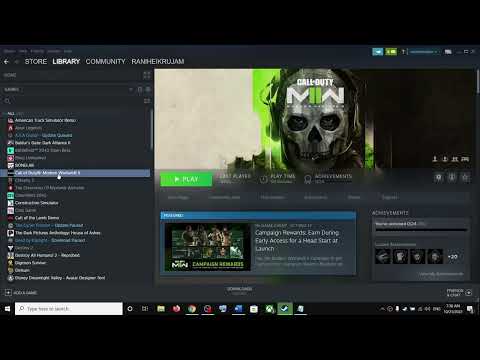How to fix the Modern Warfare 2 graphics settings not saving
Failures usually occur in all games and for this reason we will explain how to fix Modern Warfare 2 graphics settings not saving.
This is another of the problems with which we get in this game and that is part of the inconveniences with which we get, this usually takes away a bit of emotion from this game, and it is usually related to the graphics configuration , so it is necessary to locate fixes, especially considering that this error usually occurs only on PC.
Knowing how to fix Modern Warfare 2 graphics settings not saving is vital, however, some players when they see this error have chosen to exit the game and log in, worse when doing so the settings are not usually saved, this makes us return to the game that we had before, even when we have applied the ideal configurations, this simply does not work, in this case we must enter a process that is actually quite tedious, but that allows us to get rid of this problem, it will only be enough to make use of memory and save the changes every time we restart the game.
Choose to change the file configuration: this is an arrangement that we have and to execute it we must:
Revert your GPU drivers: this is another of the applicable fixes and this applies particularly to Nvidia graphics cards, the driver we have now is 526.47, this is usually unstable and in this case we must change it to 522.25 or 516.59 This is usually done through the Nvidia website where we download the drivers directly.
Revert Windows: this is the last action to execute, it applies to Windows 11, this makes it necessary to take care of reverting to Windows 10, this is usually drastic, it has worked worse and allows this game to be played normally.
Now that you know how to fix Modern Warfare 2 graphics settings not saving, you can apply any of these fixes while a patch is coming out that will allow us to get rid of this error completely.
Resolve the Call of Duty WWII disk read error with our comprehensiveguide. Get back to gaming with effective troubleshooting
How To Play the H2M Modern Warfare 2 Multiplayer Mod
Welcome to our guide on How To Play the H2M Modern Warfare 2 Multiplayer Mod in an accurate and detailed manner.
How to Find the Tusk Thumper Doma in Warframe
Learn How to Find the Tusk Thumper Doma in Warframe. Discover tips, strategies, and locations in this ultimate hunt!
How to Unlock Golden Phantom Ghost Skin in Warzone Mobile
Learn How to Unlock Golden Phantom Ghost Skin in Warzone Mobile. Discover the steps to secure this exclusive cosmetic upgrade.
The best DG-56 loadout in Warzone season 1
Discover the ultimate DG-56 loadout for Warzone Season 1. Dominate the battlefield with the best loadout for this powerful weapon.
How to Fix Modern Warfare 2 Error Code Roberts-Obispo
Learn how to troubleshoot and fix Modern Warfare 2 error code Roberts-Obispo. Get back in the game with these simple solutions.
How to capture souls in Modern Warfare 2 and Warzone
Master How to capture souls in Modern Warfare 2 and Warzone. Get expert strategies to level up your gameplay, enhance your kills, and clinch victory!
How to Fix Modern Warfare 2 and Warzone Packet Burst
Troubleshoot How to Fix Modern Warfare 2 and Warzone Packet Burst with our detailed guide.
How to Get Souls Modern Warfare 2 and Warzone
Master the art How to Get Souls Modern Warfare 2 and Warzone. Effective strategies, top tips and more for a winning edge in the game!
How to get free Lockpick Operator Pack in Modern Warfare 3
How to get free Lockpick Operator Pack in Modern Warfare 3! Dive in for expert tips and tricks.
How to Fix CSGO Voice Chat Not Working
We have made a guide where we will tell you how to fix CSGO voice chat not working.
How to Fix Modern Warfare 2 Authenticator Bug
Problems are normal in all games and that is why we are going to tell you how to fix Modern Warfare 2 Authenticator Bug.
Best Bryson 890 loadout in Modern Warfare 2
Weapon upgrades are vital, let's see which is the best Bryson 890 loadout in Modern Warfare 2.
Best P890 Loadout In Modern Warfare 2
As we progress in this game we are presented with changes, let's see which is the best P890 loadout in Modern Warfare 2.
Best RPK loadout in Modern Warfare 2
We have made a guide where we will tell you which is the best RPK class in Modern Warfare 2.
What is Modern Warfare 2 graphics settings not saving?
This is another of the problems with which we get in this game and that is part of the inconveniences with which we get, this usually takes away a bit of emotion from this game, and it is usually related to the graphics configuration , so it is necessary to locate fixes, especially considering that this error usually occurs only on PC.
Knowing how to fix Modern Warfare 2 graphics settings not saving is vital, however, some players when they see this error have chosen to exit the game and log in, worse when doing so the settings are not usually saved, this makes us return to the game that we had before, even when we have applied the ideal configurations, this simply does not work, in this case we must enter a process that is actually quite tedious, but that allows us to get rid of this problem, it will only be enough to make use of memory and save the changes every time we restart the game.
How to fix Modern Warfare 2 graphics settings not saving?
Before moving on to the fixes, we must make it clear that some work for some players, others not necessarily, in the event that all these fixes are not able to favor us, it is vital to wait until a patch comes out and therefore this will solve everything.Choose to change the file configuration: this is an arrangement that we have and to execute it we must:
- Open Windows File Explorer to go to Documents and click on Call of Duty.
- Next, we click on Players to proceed to right-click on the CST file "options.3.cod22" to select Properties.
- We must verify that the Read Only option is disabled and proceed to press Apply.
- Next, we will return to MW2 and change the graphics settings to proceed to logout and log back in.
Revert your GPU drivers: this is another of the applicable fixes and this applies particularly to Nvidia graphics cards, the driver we have now is 526.47, this is usually unstable and in this case we must change it to 522.25 or 516.59 This is usually done through the Nvidia website where we download the drivers directly.
Revert Windows: this is the last action to execute, it applies to Windows 11, this makes it necessary to take care of reverting to Windows 10, this is usually drastic, it has worked worse and allows this game to be played normally.
Now that you know how to fix Modern Warfare 2 graphics settings not saving, you can apply any of these fixes while a patch is coming out that will allow us to get rid of this error completely.
Tags: MW2, Cod Modern Warfare 2, CODMW2, Call of Duty MW2, COD MW2
Genre(s): First-person shooter
Developer(s): Infinity Ward
Publisher(s): Activision, Square Enix
Mode: Single-player, multiplayer
Age rating (PEGI): 18+
Other Articles Related
How to Fix Call of Duty WWII Disk Read ErrorResolve the Call of Duty WWII disk read error with our comprehensiveguide. Get back to gaming with effective troubleshooting
How To Play the H2M Modern Warfare 2 Multiplayer Mod
Welcome to our guide on How To Play the H2M Modern Warfare 2 Multiplayer Mod in an accurate and detailed manner.
How to Find the Tusk Thumper Doma in Warframe
Learn How to Find the Tusk Thumper Doma in Warframe. Discover tips, strategies, and locations in this ultimate hunt!
How to Unlock Golden Phantom Ghost Skin in Warzone Mobile
Learn How to Unlock Golden Phantom Ghost Skin in Warzone Mobile. Discover the steps to secure this exclusive cosmetic upgrade.
The best DG-56 loadout in Warzone season 1
Discover the ultimate DG-56 loadout for Warzone Season 1. Dominate the battlefield with the best loadout for this powerful weapon.
How to Fix Modern Warfare 2 Error Code Roberts-Obispo
Learn how to troubleshoot and fix Modern Warfare 2 error code Roberts-Obispo. Get back in the game with these simple solutions.
How to capture souls in Modern Warfare 2 and Warzone
Master How to capture souls in Modern Warfare 2 and Warzone. Get expert strategies to level up your gameplay, enhance your kills, and clinch victory!
How to Fix Modern Warfare 2 and Warzone Packet Burst
Troubleshoot How to Fix Modern Warfare 2 and Warzone Packet Burst with our detailed guide.
How to Get Souls Modern Warfare 2 and Warzone
Master the art How to Get Souls Modern Warfare 2 and Warzone. Effective strategies, top tips and more for a winning edge in the game!
How to get free Lockpick Operator Pack in Modern Warfare 3
How to get free Lockpick Operator Pack in Modern Warfare 3! Dive in for expert tips and tricks.
How to Fix CSGO Voice Chat Not Working
We have made a guide where we will tell you how to fix CSGO voice chat not working.
How to Fix Modern Warfare 2 Authenticator Bug
Problems are normal in all games and that is why we are going to tell you how to fix Modern Warfare 2 Authenticator Bug.
Best Bryson 890 loadout in Modern Warfare 2
Weapon upgrades are vital, let's see which is the best Bryson 890 loadout in Modern Warfare 2.
Best P890 Loadout In Modern Warfare 2
As we progress in this game we are presented with changes, let's see which is the best P890 loadout in Modern Warfare 2.
Best RPK loadout in Modern Warfare 2
We have made a guide where we will tell you which is the best RPK class in Modern Warfare 2.