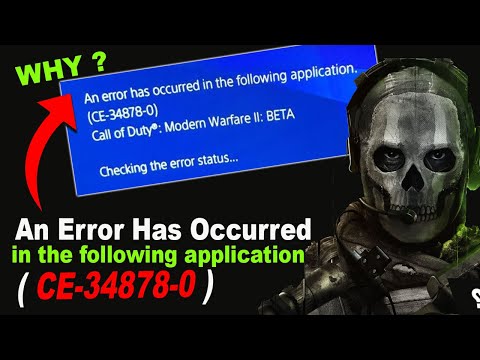How to Fix Modern Warfare 2 Error CE-34878-0
Getting crashes in games is quite normal, let's see How to fix MW2 error CE-34878-0.
This is another problem that we must face in this game and that adds to the somewhat long list of problems, it should be noted that this is an error that can occur when trying to start the game and this makes it a frustrating issue, however However, there are some players who have experienced this when they are in the middle of a match, which makes things much more annoying, this issue prevents us from fully enjoying the game on PS4 and PS5.
Knowing how to solve the Modern Warfare 2 error CE-34878-0 makes it necessary to take into account that there are some reasons why this problem may be occurring, such is the case of files that may be damaged or corrupt, this makes it necessary to verify them, too It could be that the base of our console may have been damaged, or the issue of the cache, whatever the case, fortunately, there are fixes that we can execute and here we will explain in detail what you should do.
Clear cache: this is another of the solutions that we can execute to get rid of the error, by doing so we do not delete game files, to execute it we must:
In the case of PS4, turn off the console completely, remove the power cable and leave it for about 60 seconds before plugging the cable back in and turning it on so that the cache is cleared.
In the case of the PS5 we must turn off the console to boot in safe mode, this is done by pressing and holding the power button, release it when you hear the second beep, then select Clear cache and rebuild the database, then delete system software cache and to finish press OK.
Rebuild the database: this is another fix that can help us to solve the problem and to execute it we must:
Reinstall the game: this is the last action to execute to solve this error, it is applied in case the other fixes have not worked, we must uninstall it and reinstall it.
Now that you know how to fix MW2 error CE-34878-0, you can take care of applying some of the solutions provided here and continue enjoying the game.
Resolve the Call of Duty WWII disk read error with our comprehensiveguide. Get back to gaming with effective troubleshooting
How To Play the H2M Modern Warfare 2 Multiplayer Mod
Welcome to our guide on How To Play the H2M Modern Warfare 2 Multiplayer Mod in an accurate and detailed manner.
How to Find the Tusk Thumper Doma in Warframe
Learn How to Find the Tusk Thumper Doma in Warframe. Discover tips, strategies, and locations in this ultimate hunt!
How to Unlock Golden Phantom Ghost Skin in Warzone Mobile
Learn How to Unlock Golden Phantom Ghost Skin in Warzone Mobile. Discover the steps to secure this exclusive cosmetic upgrade.
The best DG-56 loadout in Warzone season 1
Discover the ultimate DG-56 loadout for Warzone Season 1. Dominate the battlefield with the best loadout for this powerful weapon.
How to Fix Modern Warfare 2 Error Code Roberts-Obispo
Learn how to troubleshoot and fix Modern Warfare 2 error code Roberts-Obispo. Get back in the game with these simple solutions.
How to capture souls in Modern Warfare 2 and Warzone
Master How to capture souls in Modern Warfare 2 and Warzone. Get expert strategies to level up your gameplay, enhance your kills, and clinch victory!
How to Fix Modern Warfare 2 and Warzone Packet Burst
Troubleshoot How to Fix Modern Warfare 2 and Warzone Packet Burst with our detailed guide.
How to Get Souls Modern Warfare 2 and Warzone
Master the art How to Get Souls Modern Warfare 2 and Warzone. Effective strategies, top tips and more for a winning edge in the game!
How to get free Lockpick Operator Pack in Modern Warfare 3
How to get free Lockpick Operator Pack in Modern Warfare 3! Dive in for expert tips and tricks.
How to Fix Modern Warfare 2 “Your operating system Windows 8 is not supported”
Today we bring a guide where we will explain how to fix MW2 Your operating system Windows 8 is not supported.
How To Get FJX Cinder In Modern Warfare 2
In the universe of Modern Warfare 2 we have many tasks, one of them is How to get FJX Cinder in MW2 and the details will be covered here.
How to Fix Ghostbusters Spirits Unleashed Epic Online Services Not Working
Ghostbusters Spirits Unleashed will lead us to how to fix Ghostbusters Spirits Unleashed epic online services not working.
How to Fix Missing DLC Data Pack in Modern Warfare 2
Welcome to our guide on How to Fix Missing DLC Data Pack in MW2.
Best PDSW 528 loadout for Modern Warfare 2
Weapon mods are favorable, let's see what is the best PDSW 528 loadout for MW2.
What is Modern Warfare 2 bug CE-34878-0?
This is another problem that we must face in this game and that adds to the somewhat long list of problems, it should be noted that this is an error that can occur when trying to start the game and this makes it a frustrating issue, however However, there are some players who have experienced this when they are in the middle of a match, which makes things much more annoying, this issue prevents us from fully enjoying the game on PS4 and PS5.
Knowing how to solve the Modern Warfare 2 error CE-34878-0 makes it necessary to take into account that there are some reasons why this problem may be occurring, such is the case of files that may be damaged or corrupt, this makes it necessary to verify them, too It could be that the base of our console may have been damaged, or the issue of the cache, whatever the case, fortunately, there are fixes that we can execute and here we will explain in detail what you should do.
How to fix Modern Warfare 2 error CE-34878-0?
Choose to update the console: this is the first action to be carried out to solve this problem, sometimes we do not have it updated and this causes errors to be shown, for this it is necessary to:- Go to the home screen of the PS and select Settings.
- Next, we select System Update and will install any updates that may be available.
Clear cache: this is another of the solutions that we can execute to get rid of the error, by doing so we do not delete game files, to execute it we must:
In the case of PS4, turn off the console completely, remove the power cable and leave it for about 60 seconds before plugging the cable back in and turning it on so that the cache is cleared.
In the case of the PS5 we must turn off the console to boot in safe mode, this is done by pressing and holding the power button, release it when you hear the second beep, then select Clear cache and rebuild the database, then delete system software cache and to finish press OK.
Rebuild the database: this is another fix that can help us to solve the problem and to execute it we must:
- Turn off the console and start it in safe mode in the case of PS5.
- For PS4, select Rebuild Database.
- In the case of PS5 we select the Clear cache and rebuild data option to proceed to select Rebuild database and press OK, this process could take a few hours.
Reinstall the game: this is the last action to execute to solve this error, it is applied in case the other fixes have not worked, we must uninstall it and reinstall it.
Now that you know how to fix MW2 error CE-34878-0, you can take care of applying some of the solutions provided here and continue enjoying the game.
Tags: MW2, Cod Modern Warfare 2, CODMW2, Call of Duty MW2, COD MW2
Genre(s): First-person shooter
Developer(s): Infinity Ward
Publisher(s): Activision, Square Enix
Mode: Single-player, multiplayer
Age rating (PEGI): 18+
Other Articles Related
How to Fix Call of Duty WWII Disk Read ErrorResolve the Call of Duty WWII disk read error with our comprehensiveguide. Get back to gaming with effective troubleshooting
How To Play the H2M Modern Warfare 2 Multiplayer Mod
Welcome to our guide on How To Play the H2M Modern Warfare 2 Multiplayer Mod in an accurate and detailed manner.
How to Find the Tusk Thumper Doma in Warframe
Learn How to Find the Tusk Thumper Doma in Warframe. Discover tips, strategies, and locations in this ultimate hunt!
How to Unlock Golden Phantom Ghost Skin in Warzone Mobile
Learn How to Unlock Golden Phantom Ghost Skin in Warzone Mobile. Discover the steps to secure this exclusive cosmetic upgrade.
The best DG-56 loadout in Warzone season 1
Discover the ultimate DG-56 loadout for Warzone Season 1. Dominate the battlefield with the best loadout for this powerful weapon.
How to Fix Modern Warfare 2 Error Code Roberts-Obispo
Learn how to troubleshoot and fix Modern Warfare 2 error code Roberts-Obispo. Get back in the game with these simple solutions.
How to capture souls in Modern Warfare 2 and Warzone
Master How to capture souls in Modern Warfare 2 and Warzone. Get expert strategies to level up your gameplay, enhance your kills, and clinch victory!
How to Fix Modern Warfare 2 and Warzone Packet Burst
Troubleshoot How to Fix Modern Warfare 2 and Warzone Packet Burst with our detailed guide.
How to Get Souls Modern Warfare 2 and Warzone
Master the art How to Get Souls Modern Warfare 2 and Warzone. Effective strategies, top tips and more for a winning edge in the game!
How to get free Lockpick Operator Pack in Modern Warfare 3
How to get free Lockpick Operator Pack in Modern Warfare 3! Dive in for expert tips and tricks.
How to Fix Modern Warfare 2 “Your operating system Windows 8 is not supported”
Today we bring a guide where we will explain how to fix MW2 Your operating system Windows 8 is not supported.
How To Get FJX Cinder In Modern Warfare 2
In the universe of Modern Warfare 2 we have many tasks, one of them is How to get FJX Cinder in MW2 and the details will be covered here.
How to Fix Ghostbusters Spirits Unleashed Epic Online Services Not Working
Ghostbusters Spirits Unleashed will lead us to how to fix Ghostbusters Spirits Unleashed epic online services not working.
How to Fix Missing DLC Data Pack in Modern Warfare 2
Welcome to our guide on How to Fix Missing DLC Data Pack in MW2.
Best PDSW 528 loadout for Modern Warfare 2
Weapon mods are favorable, let's see what is the best PDSW 528 loadout for MW2.