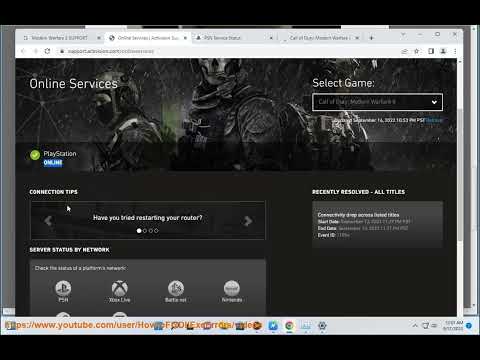How to Fix Modern Warfare 2 and Warzone 2 Error WOLTERS-FRANCIS Timed Out Waiting for Datacenter
We bring a guide to explain how to fix the error of Modern Warfare 2 2 and Warzone 2 WOLTERS-FRANCIS The data center timed out.
This is another of the problems that we find ourselves with and that it is necessary to solve, this makes the gaming experience look a bit insecure, this is usually related to the considerable number of players who are trying to access the game right now, the server is usually full and this causes us to see the problem, it should be noted that it seems that the server does not have the necessary capacity to serve so many players, this means that we are not allowed to access the game as we should.
Check Internet connection: This is an applicable fix to know How to fix Modern Warfare 2 and Warzone 2 error WOLTERS-FRANCIS The data center timed out and sometimes we have slow or unstable connections and this causes The problem is shown to us, in this case, we must stop possible downloads of parallel games and restart the router.
Restart the game: this is another of the tasks to execute to know how to fix the Modern Warfare 2 and Warzone 2 error WOLTERS-FRANCIS The data center has timed out and this option allows you to generate a kind of refresh, the server It may be loaded and with this we manage to make it return to its normal course.
Disable Teredo: this is another of the solutions that can be executed well and that is that Windows has a reinforcement called Teredo, this allows us to connect to the Internet in a fluid way, but sometimes it usually generates some bandwidth problems, which makes us the error is shown to us, in this case we will have to:
Open the Windows prompt to run the commands:
Clear cache: temporary files usually cause us various problems and in this case we must take care of deleting them to continue enjoying this game, to run it we must:
In the case of the console, we must turn it off and disconnect the power cable, wait a few minutes to turn it back on and proceed to play.
Empty DNS: this is another of the options that is at our disposal to solve this problem and to execute it it is necessary:
Change the region of the account: this is another of the solutions that we have and is that sometimes we have an Activision account configured in a different place or region from where we are living, in this case it is necessary to change the location and For this we must log in to the account and go to Profile to go to the Basic Information page.
Try a VPN: this is another of the actions to be carried out to solve the problem and it is that sometimes we must use these services to connect to a different server, this allows us to avoid regional restrictions that may be occurring and that show us the error.
We end this guide on How to fix the Modern Warfare 2 and Warzone 2 error WOLTERS-FRANCIS The data center timed out, we just invite you to apply any of the fixes and continue enjoying the game.
Resolve the Call of Duty WWII disk read error with our comprehensiveguide. Get back to gaming with effective troubleshooting
How To Play the H2M Modern Warfare 2 Multiplayer Mod
Welcome to our guide on How To Play the H2M Modern Warfare 2 Multiplayer Mod in an accurate and detailed manner.
How to Find the Tusk Thumper Doma in Warframe
Learn How to Find the Tusk Thumper Doma in Warframe. Discover tips, strategies, and locations in this ultimate hunt!
How to Unlock Golden Phantom Ghost Skin in Warzone Mobile
Learn How to Unlock Golden Phantom Ghost Skin in Warzone Mobile. Discover the steps to secure this exclusive cosmetic upgrade.
The best DG-56 loadout in Warzone season 1
Discover the ultimate DG-56 loadout for Warzone Season 1. Dominate the battlefield with the best loadout for this powerful weapon.
How to Fix Modern Warfare 2 Error Code Roberts-Obispo
Learn how to troubleshoot and fix Modern Warfare 2 error code Roberts-Obispo. Get back in the game with these simple solutions.
How to capture souls in Modern Warfare 2 and Warzone
Master How to capture souls in Modern Warfare 2 and Warzone. Get expert strategies to level up your gameplay, enhance your kills, and clinch victory!
How to Fix Modern Warfare 2 and Warzone Packet Burst
Troubleshoot How to Fix Modern Warfare 2 and Warzone Packet Burst with our detailed guide.
How to Get Souls Modern Warfare 2 and Warzone
Master the art How to Get Souls Modern Warfare 2 and Warzone. Effective strategies, top tips and more for a winning edge in the game!
How to get free Lockpick Operator Pack in Modern Warfare 3
How to get free Lockpick Operator Pack in Modern Warfare 3! Dive in for expert tips and tricks.
How to smash traffic cones in Forza Horizon 5
Today we bring a guide where we will tell you how to smash traffic cones in Forza Horizon 5.
Best RAAL MG loadout in COD Warzone 2 Season 1
The changes in the weapons are vital and for this reason we will explain what is the best RAAL MG loadout in Warzone 2 Season 1.
How to Fix Warhammer 40000 Darktide Error Code 2001
Errors are normal in all games and that is why we will explain how to fix Warhammer 40000 Darktide error code 2001.
Best Vaznev-9k loadout in Warzone 2 season 1
We keep talking about changes in weapons and for this reason we will tell you what is the best class of Vaznev-9k in Warzone 2 season 1.
How to G-Walk in Modern Warfare 2 and Warzone 2
We have made a guide to explain how to do G-Walk in Modern Warfare 2 and Warzone 2.
What is WOLTERS-FRANCIS Data Center Timeout in Modern Warfare 2 or Warzone 2?
This is another of the problems that we find ourselves with and that it is necessary to solve, this makes the gaming experience look a bit insecure, this is usually related to the considerable number of players who are trying to access the game right now, the server is usually full and this causes us to see the problem, it should be noted that it seems that the server does not have the necessary capacity to serve so many players, this means that we are not allowed to access the game as we should.
How to fix Modern Warfare 2 and Warzone 2 error WOLTERS-FRANCIS Data center timed out
Check the status of the game server: this is another of the mechanics necessary to execute to solve this problem and it is that sometimes the server may be inactive or maintenance, this causes the error to be displayed, to verify we must take a look at the official page, if the servers are not available, it is simply necessary to wait and be attentive until they are online again.Check Internet connection: This is an applicable fix to know How to fix Modern Warfare 2 and Warzone 2 error WOLTERS-FRANCIS The data center timed out and sometimes we have slow or unstable connections and this causes The problem is shown to us, in this case, we must stop possible downloads of parallel games and restart the router.
Restart the game: this is another of the tasks to execute to know how to fix the Modern Warfare 2 and Warzone 2 error WOLTERS-FRANCIS The data center has timed out and this option allows you to generate a kind of refresh, the server It may be loaded and with this we manage to make it return to its normal course.
Disable Teredo: this is another of the solutions that can be executed well and that is that Windows has a reinforcement called Teredo, this allows us to connect to the Internet in a fluid way, but sometimes it usually generates some bandwidth problems, which makes us the error is shown to us, in this case we will have to:
Open the Windows prompt to run the commands:
- Netsh teredo interface sets disabled status, netsh teredo interface shows status.
- Once we have executed these commands we must restart the game and that's it.
Clear cache: temporary files usually cause us various problems and in this case we must take care of deleting them to continue enjoying this game, to run it we must:
- Use the Run command and proceed to type percenttemp percent.
- Next, we will delete the Temporary folder by deleting the files.
In the case of the console, we must turn it off and disconnect the power cable, wait a few minutes to turn it back on and proceed to play.
Empty DNS: this is another of the options that is at our disposal to solve this problem and to execute it it is necessary:
- Click on the Windows search bar in order to enter Command Prompt, this appears in the results where we must click on Run as administrator.
- When the command prompt window opens, we will enter the command “
- ipconfig /flushdns” and press Enter.
- A process will start that, when completed, shows us a message in the system window indicating that the task has finished.
- We proceed to restart the PC and run the game as usual.
Change the region of the account: this is another of the solutions that we have and is that sometimes we have an Activision account configured in a different place or region from where we are living, in this case it is necessary to change the location and For this we must log in to the account and go to Profile to go to the Basic Information page.
Try a VPN: this is another of the actions to be carried out to solve the problem and it is that sometimes we must use these services to connect to a different server, this allows us to avoid regional restrictions that may be occurring and that show us the error.
We end this guide on How to fix the Modern Warfare 2 and Warzone 2 error WOLTERS-FRANCIS The data center timed out, we just invite you to apply any of the fixes and continue enjoying the game.
Tags: MW2, Cod Modern Warfare 2, CODMW2, Call of Duty MW2, COD MW2
Genre(s): First-person shooter
Developer(s): Infinity Ward
Publisher(s): Activision, Square Enix
Mode: Single-player, multiplayer
Age rating (PEGI): 18+
Other Articles Related
How to Fix Call of Duty WWII Disk Read ErrorResolve the Call of Duty WWII disk read error with our comprehensiveguide. Get back to gaming with effective troubleshooting
How To Play the H2M Modern Warfare 2 Multiplayer Mod
Welcome to our guide on How To Play the H2M Modern Warfare 2 Multiplayer Mod in an accurate and detailed manner.
How to Find the Tusk Thumper Doma in Warframe
Learn How to Find the Tusk Thumper Doma in Warframe. Discover tips, strategies, and locations in this ultimate hunt!
How to Unlock Golden Phantom Ghost Skin in Warzone Mobile
Learn How to Unlock Golden Phantom Ghost Skin in Warzone Mobile. Discover the steps to secure this exclusive cosmetic upgrade.
The best DG-56 loadout in Warzone season 1
Discover the ultimate DG-56 loadout for Warzone Season 1. Dominate the battlefield with the best loadout for this powerful weapon.
How to Fix Modern Warfare 2 Error Code Roberts-Obispo
Learn how to troubleshoot and fix Modern Warfare 2 error code Roberts-Obispo. Get back in the game with these simple solutions.
How to capture souls in Modern Warfare 2 and Warzone
Master How to capture souls in Modern Warfare 2 and Warzone. Get expert strategies to level up your gameplay, enhance your kills, and clinch victory!
How to Fix Modern Warfare 2 and Warzone Packet Burst
Troubleshoot How to Fix Modern Warfare 2 and Warzone Packet Burst with our detailed guide.
How to Get Souls Modern Warfare 2 and Warzone
Master the art How to Get Souls Modern Warfare 2 and Warzone. Effective strategies, top tips and more for a winning edge in the game!
How to get free Lockpick Operator Pack in Modern Warfare 3
How to get free Lockpick Operator Pack in Modern Warfare 3! Dive in for expert tips and tricks.
How to smash traffic cones in Forza Horizon 5
Today we bring a guide where we will tell you how to smash traffic cones in Forza Horizon 5.
Best RAAL MG loadout in COD Warzone 2 Season 1
The changes in the weapons are vital and for this reason we will explain what is the best RAAL MG loadout in Warzone 2 Season 1.
How to Fix Warhammer 40000 Darktide Error Code 2001
Errors are normal in all games and that is why we will explain how to fix Warhammer 40000 Darktide error code 2001.
Best Vaznev-9k loadout in Warzone 2 season 1
We keep talking about changes in weapons and for this reason we will tell you what is the best class of Vaznev-9k in Warzone 2 season 1.
How to G-Walk in Modern Warfare 2 and Warzone 2
We have made a guide to explain how to do G-Walk in Modern Warfare 2 and Warzone 2.