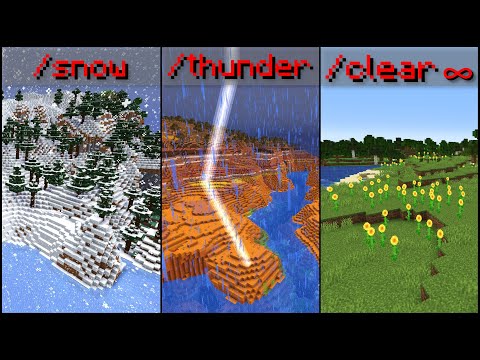How to set Weather in Minecraft
Learn how to set weather in Minecraft quickly and easily! Get step-by-step instructions for setting rain, snow, and thunderstorms in the game.
Minecraft is a popular sandbox video game that allows players to create and explore virtual worlds. One of the interesting features of Minecraft is the ability to control the weather within the game. In this blog post, we will guide you on how to set the weather in Minecraft, allowing you to create your desired climate and atmosphere for your gameplay experience.
To begin setting the weather in Minecraft, follow these simple steps:
Learn the step-by-step process to find, feed, and tame a Nautilus inMinecraft. Discover what items you need and how to use your newunderwater companion.
How to Get Spears in Minecraft
how to craft and use spears in Minecraft with our guide. Enhance your gameplay and master this essential weapon
How to Find the End Portal in Minecraft
Unlock the mysteries of the End Portal in Minecraft with ourstep-by-step. Learn how to find it and prepare for your ultimateadventure.
How to Spawn a Chicken Jockey in Minecraft
Learn how to spawn a Chicken Jockey in Minecraft with a simple command. Ourguide covers the summon code, enabling cheats, and defeating this raremob.
How to Get All Villager Jobs in Minecraft
how to unlock villagers job in Minecraft with our comprehensive guide. Master trading and enhance your gameplay
How to Get the Lava Chicken Music Disc in Minecraft
Learn how to obtain the rare Lava Chicken Music Disc in Minecraft withthis step-by-step guide. Discover spawn locations, mob drops, and tipsto add this unique soundtrack to your collection!
How to Get Dried Ghast Block in Minecraft
Discover the step-by-step on how to obtain Dried Ghast Blocks inMinecraft. Enhance your gameplay with this essential crafting material
How to fix Minecraft authentication servers are currently not reachable
Learn how to fix Minecraft authentication server issues with ourcomprehensive guide. Get back to playing your favorite game
Minecraft: How To Get Firefly Bush
Discover how to get Firefly Bush in Minecraft with our step-by-step guide.
How to Safely Raid Ancient Cities in Minecraft
Discover essential tips for safely raiding ancient cities in Minecraft. Master strategies
How to disable Controller Vibration in Dave the Diver
Learn how to quickly and easily turn off controller vibration in Dave the Diver! Follow our step-by-step instructions.
How to Fix Six Days in Fallujah Voice Chat Not Working
Solve your Six Days in Fallujah voice chat not working issue quickly and How to Fix Six Days in Fallujah Voice Chat Not Working.
How to Play with Friends in Harry Potter Magic Awakened
Learn How to Play with Friends in Harry Potter Magic Awakened and take your magical adventures to the next level
How to Fix Dead by Daylight EXCEPTION ACCESS VIOLATION Error
Learn How to Fix Dead by Daylight EXCEPTION ACCESS VIOLATION Error. Get step-by-step instructions to solve this common game error.
How to take a Photo in Dave the Diver
Learn the best tips on how to take a photo in Dave the Diver! Our guide will help you take stunning underwater shots with ease.
Minecraft is a popular sandbox video game that allows players to create and explore virtual worlds. One of the interesting features of Minecraft is the ability to control the weather within the game. In this blog post, we will guide you on how to set the weather in Minecraft, allowing you to create your desired climate and atmosphere for your gameplay experience.
Accessing Game Settings
To begin setting the weather in Minecraft, follow these simple steps:
- Open Minecraft and load your desired world.
- Once the world has loaded, select the "Edit" option in the main menu.
- Click on "Game" under the "Edit Settings" tab.
Enabling Cheats and Always Day
By enabling cheats and always day options, you can eliminate nighttime cycles and maintain a constant day within your Minecraft world. Here's how you can do it:
- Locate the options for "Activate Cheats" and "Always Day" in the game settings.
- Toggle both options to enable them.
- Enabling these settings will ensure that your world remains in a perpetual day state.
Maintaining Normal Cycles
If you prefer to have normal time and weather cycles in your Minecraft world, you can choose to enable the daylight cycle and weather cycle options. This will allow for a more immersive and realistic gameplay experience. Follow these steps to maintain normal cycles:
- Find the options for "Daylight Cycle" and "Weather Cycle" in the game settings.
- Enable both options to maintain normal time progression and weather changes.
- With these settings enabled, you will experience the natural passage of time and weather events as you explore your Minecraft world.
Setting Weather and Time Parameters
Once you have applied the desired settings, you can proceed to set specific weather and time parameters for your Minecraft world. Here's how you can do it:
- Start your world after applying the desired settings.
- While in-game, open the Commands menu by pressing the "/" key.
- Enter the specific commands to set your preferred weather and time parameters. For example, you can use the "/weather clear" command to clear any weather effects, or the "/time set day" command to set the time to daytime.
Observing the Effects
After setting the desired weather and time parameters, you can observe how your Minecraft world reacts to the changes you've made. Depending on the settings you've chosen, you may experience various scenarios, such as rainy nights or sunny days. Take some time to explore and enjoy the different weather conditions you've created.
Setting the weather in Minecraft allows you to have more control over your gameplay experience. Whether you prefer a constant sunny day or enjoy the natural progression of time and weather, Minecraft provides you with the flexibility to create the atmosphere you desire. By following the steps outlined in this blog post, you can easily set the weather in Minecraft and embark on exciting adventures in your customized virtual world.
Tags: Sandbox game, Mojang Studios, Minecraft mods, Minecraft servers, Minecraft tips, Minecraft updates, Minecraft crafting,
Platform(s): PC, macOS, Linux, PS4, Xbox One, Nintendo Switch
Genre(s): Sandbox, survival
Developer(s): Mojang, Xbox, Sony, Nintendo eShop
Publisher(s): Mojang, Microsoft Studios, Sony Computer Entertainment
Release date: 18 November 2011
Mode: Single-player, multiplayer
Age rating (PEGI): 7+
Other Articles Related
How to Tame Nautilus in MinecraftLearn the step-by-step process to find, feed, and tame a Nautilus inMinecraft. Discover what items you need and how to use your newunderwater companion.
How to Get Spears in Minecraft
how to craft and use spears in Minecraft with our guide. Enhance your gameplay and master this essential weapon
How to Find the End Portal in Minecraft
Unlock the mysteries of the End Portal in Minecraft with ourstep-by-step. Learn how to find it and prepare for your ultimateadventure.
How to Spawn a Chicken Jockey in Minecraft
Learn how to spawn a Chicken Jockey in Minecraft with a simple command. Ourguide covers the summon code, enabling cheats, and defeating this raremob.
How to Get All Villager Jobs in Minecraft
how to unlock villagers job in Minecraft with our comprehensive guide. Master trading and enhance your gameplay
How to Get the Lava Chicken Music Disc in Minecraft
Learn how to obtain the rare Lava Chicken Music Disc in Minecraft withthis step-by-step guide. Discover spawn locations, mob drops, and tipsto add this unique soundtrack to your collection!
How to Get Dried Ghast Block in Minecraft
Discover the step-by-step on how to obtain Dried Ghast Blocks inMinecraft. Enhance your gameplay with this essential crafting material
How to fix Minecraft authentication servers are currently not reachable
Learn how to fix Minecraft authentication server issues with ourcomprehensive guide. Get back to playing your favorite game
Minecraft: How To Get Firefly Bush
Discover how to get Firefly Bush in Minecraft with our step-by-step guide.
How to Safely Raid Ancient Cities in Minecraft
Discover essential tips for safely raiding ancient cities in Minecraft. Master strategies
How to disable Controller Vibration in Dave the Diver
Learn how to quickly and easily turn off controller vibration in Dave the Diver! Follow our step-by-step instructions.
How to Fix Six Days in Fallujah Voice Chat Not Working
Solve your Six Days in Fallujah voice chat not working issue quickly and How to Fix Six Days in Fallujah Voice Chat Not Working.
How to Play with Friends in Harry Potter Magic Awakened
Learn How to Play with Friends in Harry Potter Magic Awakened and take your magical adventures to the next level
How to Fix Dead by Daylight EXCEPTION ACCESS VIOLATION Error
Learn How to Fix Dead by Daylight EXCEPTION ACCESS VIOLATION Error. Get step-by-step instructions to solve this common game error.
How to take a Photo in Dave the Diver
Learn the best tips on how to take a photo in Dave the Diver! Our guide will help you take stunning underwater shots with ease.