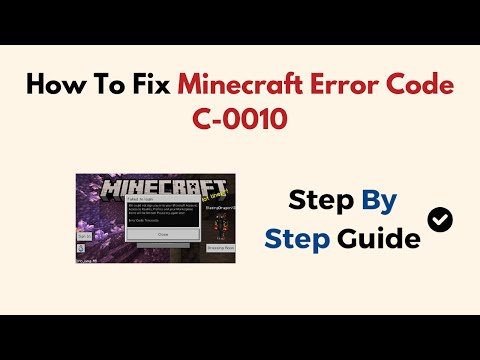How to fix Minecraft Error Code c-0010
Today we bring you an explanatory guide on How to fix Minecraft Error Code c-0010 with precise details.
Within the Minecraft digital universe, millions across the world have a playground with boundless opportunities. Even so, sometimes, video games—no matter their popularity do hit some very knotty roadblocks. One of these happens to be the error code c-0010, which actually stands for an annoying problem that keeps players from logging onto this game's marketplace. Basically, it is a virtual shop supplying a wide range of content related to creativity and customization: skins, maps, and many other contents that increase, by leaps and bounds, the Minecraft experience.
Imagine running into error c-0010 when players are right in the middle of their favorite adventure, much like finding a locked treasure chest. The feeling of excitement over new possibilities to explore is immediately replaced with disappointment as access into this digital marketplace is prohibited. It is an issue common to plague the player of the Minecraft Pocket Edition and really dampens the whole gameplay experience. Fear not! In the following sections, we will look at ways to possibly bypass this error and unlock your Minecraft journey to its full potential.
Learn the step-by-step process to find, feed, and tame a Nautilus inMinecraft. Discover what items you need and how to use your newunderwater companion.
How to Get Spears in Minecraft
how to craft and use spears in Minecraft with our guide. Enhance your gameplay and master this essential weapon
How to Find the End Portal in Minecraft
Unlock the mysteries of the End Portal in Minecraft with ourstep-by-step. Learn how to find it and prepare for your ultimateadventure.
How to Spawn a Chicken Jockey in Minecraft
Learn how to spawn a Chicken Jockey in Minecraft with a simple command. Ourguide covers the summon code, enabling cheats, and defeating this raremob.
How to Get All Villager Jobs in Minecraft
how to unlock villagers job in Minecraft with our comprehensive guide. Master trading and enhance your gameplay
How to Get the Lava Chicken Music Disc in Minecraft
Learn how to obtain the rare Lava Chicken Music Disc in Minecraft withthis step-by-step guide. Discover spawn locations, mob drops, and tipsto add this unique soundtrack to your collection!
How to Get Dried Ghast Block in Minecraft
Discover the step-by-step on how to obtain Dried Ghast Blocks inMinecraft. Enhance your gameplay with this essential crafting material
How to fix Minecraft authentication servers are currently not reachable
Learn how to fix Minecraft authentication server issues with ourcomprehensive guide. Get back to playing your favorite game
Minecraft: How To Get Firefly Bush
Discover how to get Firefly Bush in Minecraft with our step-by-step guide.
How to Safely Raid Ancient Cities in Minecraft
Discover essential tips for safely raiding ancient cities in Minecraft. Master strategies
How to fix Dead by Daylight High Ping
We have made a detailed guide to explain to you How to fix Dead by Daylight high ping, let's see.
How to check Server Status in World of Warcraft The War Within
This time we are back with a guide with the aim of explaining How to check Server Status in World of Warcraft The War Within.
How to Fix Squad Busters Verification Failed Error
Our guide today aims to explain to you How to Fix Squad Busters Verification Failed Error.
How to Fix Dead By Daylight Crashing & Freezing
Discover How to Fix Dead By Daylight Crashing & Freezing with this excellent and explanatory guide.
How to Fix World of Warcraft The War Within Crashing
Our guide today aims to explain to you How to fix World of Warcraft The War Within crashing, let's see.
Within the Minecraft digital universe, millions across the world have a playground with boundless opportunities. Even so, sometimes, video games—no matter their popularity do hit some very knotty roadblocks. One of these happens to be the error code c-0010, which actually stands for an annoying problem that keeps players from logging onto this game's marketplace. Basically, it is a virtual shop supplying a wide range of content related to creativity and customization: skins, maps, and many other contents that increase, by leaps and bounds, the Minecraft experience.
Imagine running into error c-0010 when players are right in the middle of their favorite adventure, much like finding a locked treasure chest. The feeling of excitement over new possibilities to explore is immediately replaced with disappointment as access into this digital marketplace is prohibited. It is an issue common to plague the player of the Minecraft Pocket Edition and really dampens the whole gameplay experience. Fear not! In the following sections, we will look at ways to possibly bypass this error and unlock your Minecraft journey to its full potential.
How to Fix Minecraft Error Code c-0010
Currently, there is no official fix that Minecraft players can turn to in hopes of resolving this recurring problem. While some players have reportedly been made to wait on a fix from the server-side, there are several other possible workarounds that might prove useful.
Network optimization is where it all begins. If you are on Wi-Fi, then it frequently changes the connectivity issues that might be playing into the core of the error by switching to a 5 GHz connection. In general, a more stable and powerful internet will boost in-game stability.
It has been proven that the clearing of the cache in the app works for Minecraft Pocket Edition players where error code c-0010 is concerned. This means that, in Android, you'll find how to clear the cache data in the storage settings for the app. Apple users, however, do not have a given option for clearing the cache and usually sort out the situation by reinstalling the game.
If this error has occurred on the Windows version of Minecraft, then one of the more unexpected solutions may be to log in to the marketplace from within Minecraft Pocket Edition, or vice versa. It seems that, for some players, performing this completely unrelated action fixed the problem.
First and foremost, ensure that the game is updated. There are cases when the developers roll out updates that fix bugs and generally improve performance. Otherwise, if the problem continues, more extreme measures will be required.
This may prove to be very useful in resolving most of the issues, even an error code c-0010. Reinstallation of the game is always pretty effective. This is pretty time-consuming but often turns out to be positive. However, if you have tried all the steps mentioned above and nothing seems to work out, then it is time for some more help.
You should then contact Minecraft support. Perhaps the development team has more specific insights or solutions that are not publicly known. Providing detailed information about the issue will be very helpful for them in the identification and fixing of the problem.
We hope that the information detailed here on How to fix Minecraft Error Code c-0010 has been very useful for your fun and normal gameplay in this busy game.
Tags: Sandbox game, Mojang Studios, Minecraft mods, Minecraft servers, Minecraft tips, Minecraft updates, Minecraft crafting,
Platform(s): PC, macOS, Linux, PS4, Xbox One, Nintendo Switch
Genre(s): Sandbox, survival
Developer(s): Mojang, Xbox, Sony, Nintendo eShop
Publisher(s): Mojang, Microsoft Studios, Sony Computer Entertainment
Release date: 18 November 2011
Mode: Single-player, multiplayer
Age rating (PEGI): 7+
Other Articles Related
How to Tame Nautilus in MinecraftLearn the step-by-step process to find, feed, and tame a Nautilus inMinecraft. Discover what items you need and how to use your newunderwater companion.
How to Get Spears in Minecraft
how to craft and use spears in Minecraft with our guide. Enhance your gameplay and master this essential weapon
How to Find the End Portal in Minecraft
Unlock the mysteries of the End Portal in Minecraft with ourstep-by-step. Learn how to find it and prepare for your ultimateadventure.
How to Spawn a Chicken Jockey in Minecraft
Learn how to spawn a Chicken Jockey in Minecraft with a simple command. Ourguide covers the summon code, enabling cheats, and defeating this raremob.
How to Get All Villager Jobs in Minecraft
how to unlock villagers job in Minecraft with our comprehensive guide. Master trading and enhance your gameplay
How to Get the Lava Chicken Music Disc in Minecraft
Learn how to obtain the rare Lava Chicken Music Disc in Minecraft withthis step-by-step guide. Discover spawn locations, mob drops, and tipsto add this unique soundtrack to your collection!
How to Get Dried Ghast Block in Minecraft
Discover the step-by-step on how to obtain Dried Ghast Blocks inMinecraft. Enhance your gameplay with this essential crafting material
How to fix Minecraft authentication servers are currently not reachable
Learn how to fix Minecraft authentication server issues with ourcomprehensive guide. Get back to playing your favorite game
Minecraft: How To Get Firefly Bush
Discover how to get Firefly Bush in Minecraft with our step-by-step guide.
How to Safely Raid Ancient Cities in Minecraft
Discover essential tips for safely raiding ancient cities in Minecraft. Master strategies
How to fix Dead by Daylight High Ping
We have made a detailed guide to explain to you How to fix Dead by Daylight high ping, let's see.
How to check Server Status in World of Warcraft The War Within
This time we are back with a guide with the aim of explaining How to check Server Status in World of Warcraft The War Within.
How to Fix Squad Busters Verification Failed Error
Our guide today aims to explain to you How to Fix Squad Busters Verification Failed Error.
How to Fix Dead By Daylight Crashing & Freezing
Discover How to Fix Dead By Daylight Crashing & Freezing with this excellent and explanatory guide.
How to Fix World of Warcraft The War Within Crashing
Our guide today aims to explain to you How to fix World of Warcraft The War Within crashing, let's see.