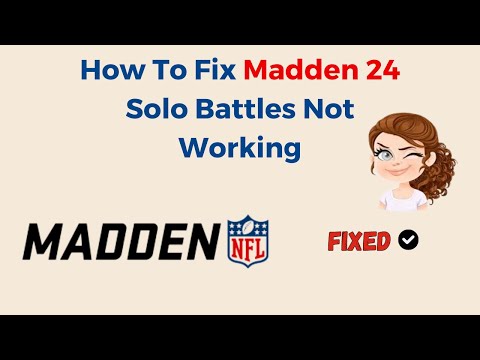How to Fix Madden NFL 24 Solo Battles Not Working
Welcome to our friendly guide on how to fix Madden NFL 24 Solo Battles when they're not working. We understand the frustration that can come with encountering issues while playing this game mode. But don't worry, we've got you covered! In this article, we will walk you through various troubleshooting steps to help you get back into the action.
Check Your Internet Connection
One of the first things you should do when encountering issues with Madden NFL 24 Solo Battles is to check your internet connection. Ensure that you have a stable and reliable internet connection. Sometimes, connectivity issues can cause problems with online game modes. If you're playing on a wireless connection, try connecting your device directly to the router using an Ethernet cable for a more stable connection.If you're experiencing any other issues with your connection, troubleshoot them accordingly. Restart your router, check for any firmware updates, and ensure that there are no other devices or programs hogging your bandwidth. A strong and stable internet connection is vital for smooth gameplay.
Verify Server Status
Another potential reason why Madden NFL 24 Solo Battles may not be working is server issues. Sometimes, the game's servers may experience downtime or maintenance, which can affect certain game modes, including Solo Battles. To verify the server status, you can visit EA's official website or their social media channels for updates. They often provide information about any ongoing server issues and estimated downtime.Checking for server status updates can give you a better idea of whether the problem lies with your own setup or if it's a widespread issue affecting other players as well.
Confirm Solo Battles Event Availability
Before troubleshooting any further, it's crucial to confirm if the Solo Battles Event is currently active. Madden NFL 24 often runs limited-time events, and Solo Battles may only be available during specific periods. Check the in-game announcements or community forums for event schedules. It's possible that Solo Battles may not be working simply because the event is not currently active.
Update to the Latest Game Version
Keeping your game up to date is essential for optimal gameplay and to avoid any potential bugs or issues. Ensure that you have the most recent version of Madden NFL 24 installed on your device. Game developers often release updates that address known issues and improve overall stability. Check for available updates and install them accordingly. This step alone may solve many of the issues you're experiencing with Solo Battles.
Address Account Issues
Banned or Suspended Accounts: If you find that Solo Battles are not working and suspect that your account has been banned or suspended, it's essential to reach out to EA Support for assistance. They can provide you with information about the status of your account and guide you through the necessary steps to resolve any issues.
Account Suspension: If you suspect that your account is suspended and you're unsure why, contacting EA Support is crucial. They can clarify the situation and help you resolve any account suspension issues.
Restart Console or PC
Sometimes, a simple restart can fix many common issues. Power off your console or PC completely and wait a few minutes before turning it back on. This action can help clear any temporary glitches or conflicts that may be causing problems with Solo Battles. Once your device has restarted, launch Madden NFL 24 again and check if the issue persists.
Clear Console Cache (for Console Users)
If you're playing Madden NFL 24 on a console such as PlayStation or Xbox, clearing the cache can help resolve any temporary data conflicts. Each console has specific instructions for clearing the cache, which can be found in the manufacturer's support documentation. Follow the instructions provided to clear the cache and then launch the game again to see if the issue has been resolved.
Repair Game Files (for PC Users)
For PC users, repairing game files can often fix issues with Solo Battles. If you're playing Madden NFL 24 on a PC through a platform like Origin or Steam, you can initiate the repair process through the game launcher or platform. Look for the option to repair game files and follow the instructions provided. This process will scan and fix any corrupted or missing files that may be causing issues with Solo Battles.
Uninstall and Reinstall the Game
If all else fails, consider uninstalling Madden NFL 24 and reinstalling it. Before doing this, make sure to backup any saved data if necessary. Uninstalling and reinstalling the game can help resolve more complex issues that may not be fixed through other troubleshooting steps. Once you have reinstalled the game, revisit steps I-IV to ensure your internet connection, server status, and game version are properly addressed.
By following these friendly troubleshooting steps, we hope that you'll be able to resolve any issues preventing you from enjoying Madden NFL 24 Solo Battles. Remember, persistence pays off! If problems persist even after trying all the steps listed above, don't hesitate to reach out to EA Support for further assistance. Happy gaming!
Other Articles Related
How To Fix Oops Something Went Wrong In Madden NFL 24 Companion AppDiscover How To Fix Oops Something Went Wrong In Madden NFL 24 Companion App. Follow our step-by-step guide now!
How To Fix Madden NFL 24 Friends Not Showing Up
Learn How To Fix Madden NFL 24 Friends Not Showing Up. Follow our step-by-step guide for a seamless gaming experience.
How To Turn Off Auto Subs Madden NFL 24
Learn How To Turn Off Auto Subs Madden NFL 24. Follow simple steps to take full control of your team's lineup. Improve your gaming experience now!
How To Fix Madden NFL 24 Error Failed To Retrieve Data
Get expert tips on troubleshooting How To Fix Madden NFL 24 Error Failed To Retrieve Data.
How To Fix Madden NFL 24 House Rules Rewards Not Working
Discover effective solutions to How To Fix Madden NFL 24 House Rules Rewards Not Working on our website.
How To Fix Madden NFL 24 Challenges Not Working
Discover effective solutions to How To Fix Madden NFL 24 Challenges Not Working and enhance your gaming experience.
How To Fix Madden NFL 24 Depth Chart Not Working
Discover the ultimate solution to How To Fix Madden NFL 24 Depth Chart Not Working on our website.
How To Get Credits Fast in Madden NFL 24
Discover foolproof strategies on How To Get Credits Fast in Madden NFL 24. Level up your gameplay now.
How to Fix Madden NFL 24 Running Slow
Boost your gaming experience with our step-by-step guide on How to Fix Madden NFL 24 Running Slow.
How to Fix Madden NFL 24 Slow Motion Lag
Learn How to Fix Madden NFL 24 Slow Motion Lag with our simple tips! Speed up gameplay, enhance performance.
How to Fix Texas Chain Saw Massacre Unable to Login to PlayFab
Step-by-step guide on How to Fix Texas Chain Saw Massacre Unable to Login to PlayFab.
How to Fix Network Error in Texas Chain Saw Massacre
Our easy guide resolves How to Fix Network Error in Texas Chain Saw Massacre, optimizing your gaming horror experience in no time.
Game Changers: The Titans of Innovation in AAA Game Development
The aaa gaming studio industry is a constantly evolving beast, and the people who make games are equally as dynamic. From the earliest days of gaming to today, there have been game developers who havepushed the envelope and changed how we play games
How to Destroy all the Pufferfruit Within 3 Attacks in Genshin Impact
Learn How to Destroy all the Pufferfruit Within 3 Attacks in Genshin Impact with our guide. Improve your combat skills and game strategy today
How to Fix Voice Chat Not Working in Texas Chain Saw Massacre
Welcome to How to Fix Voice Chat Not Working in Texas Chain Saw Massacre with our step-by-step guide. User-friendly and effective solutions.