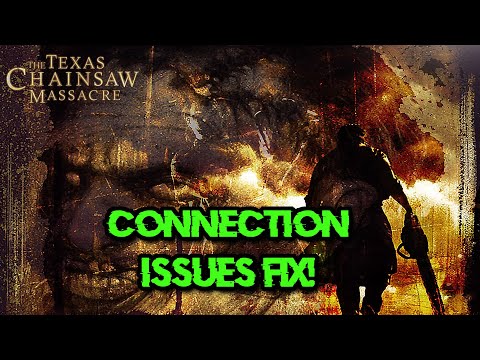How to Fix Texas Chain Saw Massacre Unable to Login to PlayFab
Welcome to this friendly guide on how to resolve the issue of being unable to login to PlayFab while playing The Texas Chain Saw Massacre. We understand how frustrating it can be, but fear not! By following these simple steps, you'll be back in the game in no time.The Texas Chain Saw Massacre is a thrilling online game that allows players to immerse themselves in the terrifying world of Leatherface and his chainsaw. However, technical issues can sometimes disrupt the gaming experience. One common problem is the inability to login to PlayFab, an essential component of the game. But worry not, as we have compiled a comprehensive guide to help you troubleshoot and fix this issue. So let's dive right in!
Restart the Device
Sometimes, a simple restart can fix technical glitches. By restarting your device - be it a computer or console - you can refresh the system and potentially resolve the login issue. Here's how:
- Close The Texas Chain Saw Massacre and any related applications.
- Restart your device.
- Launch the game again and try logging in to PlayFab.
Check Network Status
A stable network connection is essential for online gaming. If your network is experiencing issues, it may affect your ability to log in to PlayFab. Follow these steps to check your network status:
- Ensure that your internet connection is active and working properly.
- Try accessing other online services or websites to confirm network connectivity.
Reboot the Game
- Exit The Texas Chain Saw Massacre completely.
- Launch the game again and attempt to log in to PlayFab.
Check PlayFab Status
Occasionally, PlayFab may experience maintenance or server issues that could prevent you from logging in. It's always a good idea to check the official PlayFab website or their social media channels for any announcements regarding service status. If there are known issues, it's best to wait until they are resolved before attempting to login again.
Clear Cache and Data
Accumulated cache files can sometimes interfere with game functionality, including the login process. Follow these steps to clear the cache and data for The Texas Chain Saw Massacre:
- Close The Texas Chain Saw Massacre and any related applications
- Go into your device's settings and find the app/storage settings for The Texas Chain Saw Massacre.
- Clear the cache and data for the game.
- Reopen the game and try logging in to PlayFab.
Update The Texas Chain Saw Massacre
Outdated game versions may have compatibility issues with PlayFab. It's crucial to keep your game updated to ensure smooth gameplay and login functionality. Here's what you can do:
- Check for any available updates for The Texas Chain Saw Massacre
- If an update is available, download and install it
- Launch the updated game version and attempt to log in to PlayFab.
Verify and Repair Game Files
Corrupted or missing game files can cause login problems. Thankfully, most gaming platforms offer options to verify or repair game files. Here's how you can do it:
- Depending on your platform, find the option to verify or repair game files within The Texas Chain Saw Massacre settings or launcher.
- Allow the verification/repair process to complete.
- Launch the game again and try logging in to PlayFab.
Disable Windows Firewall and Turn Off Antivirus Protection
Sometimes, overprotective security settings can block PlayFab access. If you have Windows Firewall or any third-party antivirus software running on your device, try temporarily disabling them. Be cautious when doing this, as it temporarily lowers your security defenses. Follow these steps:
- Temporarily disable Windows Firewall or any third-party antivirus software running on your device.
- Launch The Texas Chain Saw Massacre and attempt to log in to PlayFab.
We sincerely hope that these friendly guidelines have helped you resolve the issue of being unable to log in to PlayFab while playing The Texas Chain Saw Massacre. Remember, if all else fails, don't hesitate to reach out to customer support for further assistance. Get back into the gruesome action of the game and enjoy your gaming experience!
Other Articles Related
How to Fix Texas Chain Saw Massacre Stuck in WallsDiscover How to Fix Texas Chain Saw Massacre Stuck in Walls. Handy, foolproof tricks to get back to your DIY projects!
How to fix matchmaking in Texas Chainsaw Massacre
Learn How to fix matchmaking in Texas Chainsaw Massacre with our comprehensive guide. Win every match in Texas with ease and style!
How to fix Texas Chain Saw Massacre Mic Not Working
Troubleshoot your How to fix Texas Chain Saw Massacre Mic Not Working with our step-by-step guide.
All Slaughterhouse Exits in Texas Chain Saw Massacre
Explore All Slaughterhouse Exits in Texas Chain Saw Massacre. Risks, escapes, and thrilling details await
Where to Find All Generators in Texas Chainsaw Massacre
Discover Where to Find All Generators in Texas Chainsaw Massacre! Master the game with our comprehensive guide.
Where to find All Gas Station in Texas Chain Saw Massacre
Discover Where to find All Gas Station in Texas Chain Saw Massacre. Unearth famous filming locations and relive your favorite horror scenes.
How to Fix Texas Chain Saw Massacre UE4-BBQGAME - Unreal Engine 4 Error
Quick steps on How to Fix Texas Chain Saw Massacre UE4-BBQGAME - Unreal Engine 4 Error and enhance your gaming experience.
How to play as the Cook in Texas Chainsaw Massacre
Unleash killer strategies, tips, and techniques on How to play as the Cook in Texas Chainsaw Massacre. Start now!
How to play as the Hitchhiker in Texas Chainsaw Massacre
Learn How to play as the Hitchhiker in Texas Chainsaw Massacre with our comprehensive guide. Unleash suspense and thrill like never before!
How to mute players in Texas Chain Saw Massacre
Discover how to mute players in Texas Chain Saw Massacre game with our easy step-by-step guide; get a serene gameplay experience today!
How to Fix Network Error in Texas Chain Saw Massacre
Our easy guide resolves How to Fix Network Error in Texas Chain Saw Massacre, optimizing your gaming horror experience in no time.
Game Changers: The Titans of Innovation in AAA Game Development
The aaa gaming studio industry is a constantly evolving beast, and the people who make games are equally as dynamic. From the earliest days of gaming to today, there have been game developers who havepushed the envelope and changed how we play games
How to Destroy all the Pufferfruit Within 3 Attacks in Genshin Impact
Learn How to Destroy all the Pufferfruit Within 3 Attacks in Genshin Impact with our guide. Improve your combat skills and game strategy today
How to Fix Voice Chat Not Working in Texas Chain Saw Massacre
Welcome to How to Fix Voice Chat Not Working in Texas Chain Saw Massacre with our step-by-step guide. User-friendly and effective solutions.
How to Fix The Supplied Credentials Are Invalid in Texas Chain Saw Massacre
Discover and learn How to Fix The Supplied Credentials Are Invalid in Texas Chain Saw Massacre