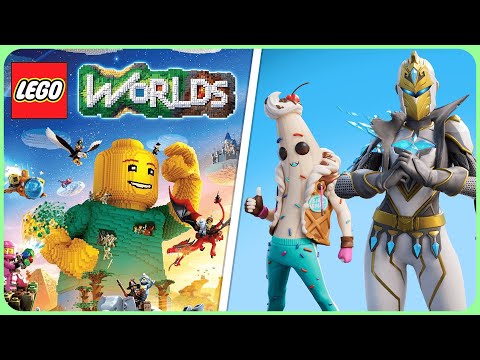Can You Sleep Through the Night in LEGO Fortnite
Discover the ultimate challenge of Can You Sleep Through the Night in LEGO Fortnite world.
Welcome, fellow LEGO Fortnite players! Today, we'll be diving deep into the mechanics of sleeping through the night in LEGO Fortnite. While the game provides beds and shelters, it takes a bit more effort to ensure a peaceful night's sleep. In this blog post, we will explore the day-night cycle, the rest mechanic, the importance of crafting survival gear, utilizing the rest mechanic effectively, and building a bed. By the end of this post, you'll be equipped with all the knowledge you need to sleep soundly in LEGO Fortnite.
Before we delve into the intricacies of sleeping through the night in LEGO Fortnite, let's understand the game's day-night cycle and the rest mechanic. Unlike the real world, the day-night cycle in LEGO Fortnite is quite quick. This means that waiting for the daybreak might not be the most practical option for players. Luckily, the game offers a rest mechanic that allows players to recover their health points (HP) and set respawn points.
However, it is important to note that sleeping through the night is not possible immediately in LEGO Fortnite. Players must take certain steps to ensure a peaceful night's sleep and fully utilize the rest mechanic. So, let's explore those steps in detail.
Struggling with Fortnite connection errors? Discover effective solutions to fix your issues and get back to gaming
How to Get the Free Hogwarts Legacy Back Bling in Fortnite
Unlock the magic in Fortnite! This guide shows you the quick steps to claimthe free Hogwarts Legacy Back Bling in the Epic Games Store. Fly intobattle with style.
How to Get Kim Kardashian in Fortnite
Discover how to unlock Kim Kardashian in Fortnite with our step-by-step guide. Get tips and tricks
How to Find Morphite Weapons in Fortnite
Discover how to find Morphite Weapons in Fortnite with our comprehensive guide. Unlock powerful gear
How to Become a Ghost Sprite in Fortnite
Unlock the secrets of the Ghost Sprite in Fortnite! Discover tips and tricks on how to become a master
How to Unlock Entire CouRage Set in Fortnite
Unlock the entire CouRage set in Fortnite with our step-by-step. Discover tips and tricks to enhance your gaming
How to Get OG Headshot Sound Back in Fortnite
how to restore the classic OG headshot sound in Fortnite with our step-by-step guide. Level up your gaming experience
How to Get Free NINJAGO LEGO Sets in Fortnite
Unlock free NINJAGO LEGO sets in Fortnite! Join the adventure and collect exclusive rewards. Don't miss out!
How to Farm Gold Fast in Fortnite
effective strategies to farm gold fast in Fortnite. Boost your gameplay and unlock rewards quickly with our expert tips!
Where to Find Kingston in Fortnite
Discover the exact location of Kingston in Fortnite. This guide reveals the newlandmark's spot on the Chapter 5 Season 2 map, key loot points, and tips for landing.
How to Create Loop Videos Like a Pro
Did you ever need to put a video on repeat, even for just a few minutes? In fact, there are several reasons why you might wish to create a looping video.
Save money on SteamWorld Build with an XBox Game Pass Subscription
Fans of the latest instalment in the SteamWorld franchise, SteamWorld Build may want to hold off on purchasing the game if they haven't doneso already.
How to Fix Hunger Bug in LEGO Fortnite
Discover effective strategies on How to Fix Hunger Bug in LEGO Fortnite and keep your characters well-fed.
How to Fix The Day Before Black Screen and Blue Screen
Discover effective solutions to resolve How to Fix The Day Before Black Screen and Blue Screen on our website.
How to Make Key Holders in LEGO Fortnite
Discover the ultimate guide on How to Make Key Holders in LEGO Fortnite and keep your keys organized in style.
Welcome, fellow LEGO Fortnite players! Today, we'll be diving deep into the mechanics of sleeping through the night in LEGO Fortnite. While the game provides beds and shelters, it takes a bit more effort to ensure a peaceful night's sleep. In this blog post, we will explore the day-night cycle, the rest mechanic, the importance of crafting survival gear, utilizing the rest mechanic effectively, and building a bed. By the end of this post, you'll be equipped with all the knowledge you need to sleep soundly in LEGO Fortnite.
Can You Sleep Through the Night in LEGO Fortnite?
Day-Night Cycle and Rest Mechanic
Before we delve into the intricacies of sleeping through the night in LEGO Fortnite, let's understand the game's day-night cycle and the rest mechanic. Unlike the real world, the day-night cycle in LEGO Fortnite is quite quick. This means that waiting for the daybreak might not be the most practical option for players. Luckily, the game offers a rest mechanic that allows players to recover their health points (HP) and set respawn points.
However, it is important to note that sleeping through the night is not possible immediately in LEGO Fortnite. Players must take certain steps to ensure a peaceful night's sleep and fully utilize the rest mechanic. So, let's explore those steps in detail.
Importance of Crafting Survival Gear
One of the key aspects of sleeping through the night in LEGO Fortnite is the ability to explore and navigate the game world without waiting for daybreak. This is where crafting survival gear becomes crucial. By crafting torches, players can create their own light sources to guide them through the darkness. Additionally, torches offer protection against skeletons and other dangerous mobs that may lurk in the night.
Crafting survival gear like torches is essential for players who want to maximize their gameplay experience and make the most out of their time in LEGO Fortnite. So, let's dive into how you can craft torches and make your nighttime adventures much more enjoyable.
Utilizing the Rest Mechanic
Now that we understand the importance of crafting survival gear, let's move on to utilizing the rest mechanic effectively. The rest mechanic not only allows players to recover their HP but also allows them to set respawn points. These respawn points can be incredibly helpful for players' progress in the game.
To use the rest mechanic, players must find a safe spot, away from any imminent danger. Once in a safe location, players can interact with the bed or shelter they have built and select the rest option. This will initiate the rest mechanic, allowing players to recover their HP and set their respawn point in case of any unfortunate incidents.
Another important aspect of utilizing the rest mechanic effectively is keeping the villagers in their settlement. By ensuring the villagers are safe and secure, players can contribute to the overall gameplay and progress in LEGO Fortnite. So, remember to prioritize your villagers' safety when utilizing the rest mechanic.
Building a Bed
Now that we have covered the basics of the rest mechanic, let's explore the process of building a bed in LEGO Fortnite. Having your own bed not only provides a comfortable place to rest but also serves as a respawn point if needed.
To build a bed, players will need 10 wood. Wood can be obtained by digging into reserves or hacking down trees using a Forest Axe. Once you have gathered a sufficient amount of wood, you can proceed to construct your bed. Building a bed not only ensures a quick and peaceful night's sleep but also provides reserves for building more tools and structures in the game.
In conclusion, sleeping through the night in LEGO Fortnite requires some effort and understanding of the game mechanics. By utilizing the rest mechanic effectively, crafting survival gear like torches, and building a bed, players can enhance their gaming experience and make the most out of their time in the LEGO Fortnite universe.
Tags: Battle Royale, Fortnite Skins, V-Bucks, Fortnite Challenges, Fortnite Events, Fortnite Map, Fortnite Weapons, Fortnite S
Platform(s): Microsoft Windows PC, macOS, PlayStation 4 PS4, Xbox One, Nintendo Switch, PlayStation 5 PS5, Xbox Series X|S Android, iOS
Genre(s): Survival, battle royale, sandbox
Developer(s): Epic Games
Publisher(s): Epic Games
Engine: Unreal Engine 5
Release date: July 25, 2017
Mode: Co-op, multiplayer
Age rating (PEGI): 12+
Other Articles Related
How to Fix Fortnite Unable to connect to serverStruggling with Fortnite connection errors? Discover effective solutions to fix your issues and get back to gaming
How to Get the Free Hogwarts Legacy Back Bling in Fortnite
Unlock the magic in Fortnite! This guide shows you the quick steps to claimthe free Hogwarts Legacy Back Bling in the Epic Games Store. Fly intobattle with style.
How to Get Kim Kardashian in Fortnite
Discover how to unlock Kim Kardashian in Fortnite with our step-by-step guide. Get tips and tricks
How to Find Morphite Weapons in Fortnite
Discover how to find Morphite Weapons in Fortnite with our comprehensive guide. Unlock powerful gear
How to Become a Ghost Sprite in Fortnite
Unlock the secrets of the Ghost Sprite in Fortnite! Discover tips and tricks on how to become a master
How to Unlock Entire CouRage Set in Fortnite
Unlock the entire CouRage set in Fortnite with our step-by-step. Discover tips and tricks to enhance your gaming
How to Get OG Headshot Sound Back in Fortnite
how to restore the classic OG headshot sound in Fortnite with our step-by-step guide. Level up your gaming experience
How to Get Free NINJAGO LEGO Sets in Fortnite
Unlock free NINJAGO LEGO sets in Fortnite! Join the adventure and collect exclusive rewards. Don't miss out!
How to Farm Gold Fast in Fortnite
effective strategies to farm gold fast in Fortnite. Boost your gameplay and unlock rewards quickly with our expert tips!
Where to Find Kingston in Fortnite
Discover the exact location of Kingston in Fortnite. This guide reveals the newlandmark's spot on the Chapter 5 Season 2 map, key loot points, and tips for landing.
How to Create Loop Videos Like a Pro
Did you ever need to put a video on repeat, even for just a few minutes? In fact, there are several reasons why you might wish to create a looping video.
Save money on SteamWorld Build with an XBox Game Pass Subscription
Fans of the latest instalment in the SteamWorld franchise, SteamWorld Build may want to hold off on purchasing the game if they haven't doneso already.
How to Fix Hunger Bug in LEGO Fortnite
Discover effective strategies on How to Fix Hunger Bug in LEGO Fortnite and keep your characters well-fed.
How to Fix The Day Before Black Screen and Blue Screen
Discover effective solutions to resolve How to Fix The Day Before Black Screen and Blue Screen on our website.
How to Make Key Holders in LEGO Fortnite
Discover the ultimate guide on How to Make Key Holders in LEGO Fortnite and keep your keys organized in style.