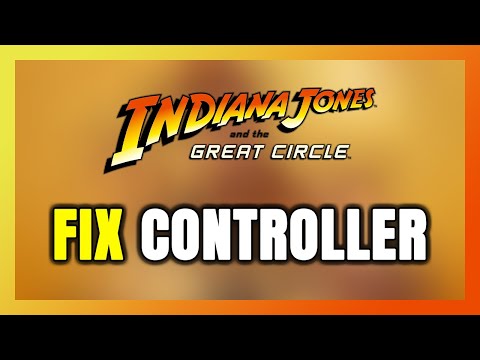How to Fix Indiana Jones and the Great Circle controller not working
In this guide post we explain How to Fix Indiana Jones and the Great Circle controller not working.
Indiana Jones and the Great Circle is an eagerly anticipated game, but it includes some bugs and performance difficulties that could derail your fun. In addition to stuttering and crashes, a common issue that many players have experienced when playing on PC through Steam is that the controls do not function correctly.
Keep in mind that these solutions are only workarounds and may not be applicable to your situation. Nonetheless, until Bethesda Softworks releases an official patch, you should give them a shot.
Sometimes, depending on the situation, you can fix the issue by turning on or off Steam Input
Problems with the controller on a personal computer are usually due to steam input. Here are the steps to remedy the issue:
To see if the issue still exists, try turning on Steam input once if it was deactivated by default.
Unlock the secrets of the Monster Gate! Our guide provides step-by-stepinstructions to solve this ancient puzzle in Indiana Jones and The Order of Giants and claim your reward.
How to Solve A Bull in the Sky Mystery in Indiana Jones and The Order of Giants
Unlock the secrets of the Bull in the Sky puzzle in Indiana Jones and The Order of the Giants. Our guide reveals the celestial alignment solution to open the chamber and claim the artifact.
Where to Find Ricci's Basement Key in Indiana Jones The Order of Giants
Searching for Ricci's Basement Key? Find the exact location and a step-by-stepguide to retrieve this essential key from the sewers in the 'Order ofthe Giants' DLC for Indiana Jones and The Great Circle.
How to Solve A Collegial Mystery and Unlock the Safe in Indiana Jones The Order of Giants
Dive into the Indiana Jones experience and learn how to solve acaptivating collegial mystery. Unleash your inner adventurer
How to Solve the Tomb of Gibborim Puzzle in Indiana Jones and The Order of Giants
: Discover the complete solution to the Tomb of Gibborim puzzle in Indiana Jones and The Order of Giants. Learn how to collect scepters, rotate dials, and decode ancient murals to unlock the secrets of this epic Roman tomb challenge.
How to Solve the Gladiator Maze in Indiana Jones and The Order of Giants
:Master the Gladiator Maze in Indiana Jones and The Order of Giants with this step-by-step guide. Learn how to activate the fireball, position platforms, and light the gladiator statues in the correct Roman numeral order.
How to Solve A Tale of Wine Making Mystery in Indiana Jones and The Order of Giants
Uncover the secrets of the wine-making puzzle in Indiana Jones and The Order of Giants. This step-by-step guide walks you through mural tablet locations, vine path logic, and the correct sequence to unlock the Perses Artifact.
How to Solve the Serpent Puzzle in Indiana Jones and The Order of Giants
Master the Serpent Puzzle in Indiana Jones and The Order of Giants with this step-by-step guide. Learn how to use the Serpent Wrench, redirect water flow, unlock hidden chambers, and complete the DLC’s most intricate challenge.
How to Start The Order of Giants DLC in Indiana Jones and the Great Circle
Discover how to begin The Order of Giants DLC in Indiana Jones and the Great Circle. Learn where to find the quest “A Mystery Begins,” how to locate Father Ricci in the Vatican, and unlock Indy’s next thrilling adventure through ancient catacombs and mysterious puzzles.
How to change Zoi Preference in InZOI
Learn how to change your Zoi preferences with InZOI. Discover step-by-step instructions
How To Rocket Ride in Fortnite
Learn how to master the art of Rocket Riding in Fortnite! Discover tips, tricks, and techniques to elevate your gameplay and impress your friends.
How to Get the Royal Army Uniform in Indiana Jones and the Great Circle
Discover the iconic Royal Army Uniform from Indiana Jones! Unleash your adventurous spirit and elevate your costume game with this must-have attire.
How to Solve A Game of Wits Puzzle in Indiana Jones and the Great Circle
Discover strategies to solve the Game of Wits puzzle in Indiana Jones and the Great Circle. Unlock secrets and enhance your gaming experience!
How to Beat Melchiah in Legacy of Kain Soul Reaver
Master the Legacy of Kain Soul Reaver with our ultimate guide on defeating Melchiah. Tips, strategies, and secrets await!
How to Add Sockets to Gear in Path of Exile 2
Learn how to add sockets to your gear in Path of Exile 2. Enhance your gameplay with our step-by-step guide and tips for optimal gear customization!
Indiana Jones and the Great Circle is an eagerly anticipated game, but it includes some bugs and performance difficulties that could derail your fun. In addition to stuttering and crashes, a common issue that many players have experienced when playing on PC through Steam is that the controls do not function correctly.
How to Fix Indiana Jones and the Great Circle controller not working?
Keep in mind that these solutions are only workarounds and may not be applicable to your situation. Nonetheless, until Bethesda Softworks releases an official patch, you should give them a shot.
1) Switch between Steam input modes
Sometimes, depending on the situation, you can fix the issue by turning on or off Steam Input
Problems with the controller on a personal computer are usually due to steam input. Here are the steps to remedy the issue:
- Get Steam running on your computer.
- Find Steam in the upper left corner of the app's user interface.
- Head to the Controller settings under Steam.
- To access Steam Input, scroll down the page.
- Remove Steam Input from the list by deselecting the box next to it.
To see if the issue still exists, try turning on Steam input once if it was deactivated by default.
Controller drivers
The firmware update for their controller is another thing that a lot of PC players forget to do. Always use the most recent version of your controller. Using the Xbox Accessories App, you may update your Xbox controller immediately. Using the PlayStation DualSense Firmware Updater software, you can upgrade your DualSense controller.
Check the Steam library for the game.
To take advantage of Steam's full controller compatibility, you'll need to add the game to your Steam Library. This is particularly important if you bought the game from an app like GOG. Here are the steps to accomplish this:
- Launch Steam and tap on "Games."
- Navigate to the "Add a Non-Steam Game to My Library" menu item.
- Find the.exe file for the game in your computer's file directory.
- Add Steam input by going to the game's "Properties" menu.
Now that you know How to Fix Indiana Jones and the Great Circle controller not working, apply these fixes and you're done.
Mode:
Other Articles Related
How to Solve the Monster Gate Puzzle in Indiana Jones and The Order of GiantsUnlock the secrets of the Monster Gate! Our guide provides step-by-stepinstructions to solve this ancient puzzle in Indiana Jones and The Order of Giants and claim your reward.
How to Solve A Bull in the Sky Mystery in Indiana Jones and The Order of Giants
Unlock the secrets of the Bull in the Sky puzzle in Indiana Jones and The Order of the Giants. Our guide reveals the celestial alignment solution to open the chamber and claim the artifact.
Where to Find Ricci's Basement Key in Indiana Jones The Order of Giants
Searching for Ricci's Basement Key? Find the exact location and a step-by-stepguide to retrieve this essential key from the sewers in the 'Order ofthe Giants' DLC for Indiana Jones and The Great Circle.
How to Solve A Collegial Mystery and Unlock the Safe in Indiana Jones The Order of Giants
Dive into the Indiana Jones experience and learn how to solve acaptivating collegial mystery. Unleash your inner adventurer
How to Solve the Tomb of Gibborim Puzzle in Indiana Jones and The Order of Giants
: Discover the complete solution to the Tomb of Gibborim puzzle in Indiana Jones and The Order of Giants. Learn how to collect scepters, rotate dials, and decode ancient murals to unlock the secrets of this epic Roman tomb challenge.
How to Solve the Gladiator Maze in Indiana Jones and The Order of Giants
:Master the Gladiator Maze in Indiana Jones and The Order of Giants with this step-by-step guide. Learn how to activate the fireball, position platforms, and light the gladiator statues in the correct Roman numeral order.
How to Solve A Tale of Wine Making Mystery in Indiana Jones and The Order of Giants
Uncover the secrets of the wine-making puzzle in Indiana Jones and The Order of Giants. This step-by-step guide walks you through mural tablet locations, vine path logic, and the correct sequence to unlock the Perses Artifact.
How to Solve the Serpent Puzzle in Indiana Jones and The Order of Giants
Master the Serpent Puzzle in Indiana Jones and The Order of Giants with this step-by-step guide. Learn how to use the Serpent Wrench, redirect water flow, unlock hidden chambers, and complete the DLC’s most intricate challenge.
How to Start The Order of Giants DLC in Indiana Jones and the Great Circle
Discover how to begin The Order of Giants DLC in Indiana Jones and the Great Circle. Learn where to find the quest “A Mystery Begins,” how to locate Father Ricci in the Vatican, and unlock Indy’s next thrilling adventure through ancient catacombs and mysterious puzzles.
How to change Zoi Preference in InZOI
Learn how to change your Zoi preferences with InZOI. Discover step-by-step instructions
How To Rocket Ride in Fortnite
Learn how to master the art of Rocket Riding in Fortnite! Discover tips, tricks, and techniques to elevate your gameplay and impress your friends.
How to Get the Royal Army Uniform in Indiana Jones and the Great Circle
Discover the iconic Royal Army Uniform from Indiana Jones! Unleash your adventurous spirit and elevate your costume game with this must-have attire.
How to Solve A Game of Wits Puzzle in Indiana Jones and the Great Circle
Discover strategies to solve the Game of Wits puzzle in Indiana Jones and the Great Circle. Unlock secrets and enhance your gaming experience!
How to Beat Melchiah in Legacy of Kain Soul Reaver
Master the Legacy of Kain Soul Reaver with our ultimate guide on defeating Melchiah. Tips, strategies, and secrets await!
How to Add Sockets to Gear in Path of Exile 2
Learn how to add sockets to your gear in Path of Exile 2. Enhance your gameplay with our step-by-step guide and tips for optimal gear customization!