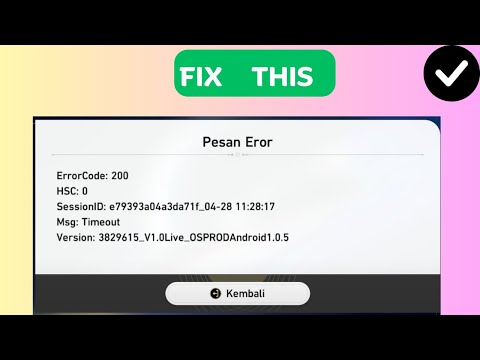How to Fix Honkai Star Rail Error Code 200
Check out our guide on how to fix Honkai Star Rail error code 200 and get back to playing your favorite game without any interruptions.
Honkai Star Rail is an exciting game that has captured the hearts of many gamers. However, like all games, it's not perfect, and sometimes errors occur. One of the most common errors that occur while playing Honkai Star Rail is the error code 200. If you are experiencing this error code, don't worry. In this blog, we will be discussing different ways to fix the Honkai Star Rail Error Code 200.
One of the first steps to take in fixing the error code 200 is to reboot the gaming device. This is a simple process that involves turning off the device and turning it back on after a few minutes. Rebooting the device will help clear any temporary files and memory that may be causing the error to occur.
Learn the step-by-step process to build Cerydra in Honkai Star Rail. Discover the best Light Cones, Relics, team compositions, and upgrade priorities to maximize her potential in your team.
How to get Deep Immersifier in Honkai Star Rail
how to obtain the Deep Immersifier in Honkai Star Rail with our guide. Unlock powerful upgrades and enhance your gameplay
All Golden Scapegoat locations in Memortis Shore Ruins of Time in Honkai Star Rail
all Golden Scapegoat locations in Honkai Star Rail with our guide. Uncover secrets and enhance your gameplay
How to Solve Demigod Council Dawncloud Golden Scapegoat Puzzle in Honkai Star Rail
Unlock the secrets of the Demigod Council Dawncloud Golden Scapegoat Puzzle in Honkai Star Rail
Enlightenments and Fragments of Recollection Locations in Honkai Star Rail
We have made a practical guide where we talk about Enlightenments and Fragments of Recollection Locations in Honkai Star Rail.
All Chirping Secret Locations in Amphoreus in Honkai Star Rail
In this guide we will cover All Chirping Secret Locations in Amphoreus in Honkai Star Rail.
How to Get Remembrance Trailblazer in Honkai Star Rail
In this guide entry we tell you everything about How to Get Remembrance Trailblazer in Honkai Star Rail.
How to Get Wishful Resin in Honkai Star Rail
We have made a detailed guide where we explain How to Get Wishful Resin in Honkai Star Rail.
Eternal Holy City Okhema Chest in Honkai Star Rail
We have made a guide where we explain everything about Eternal Holy City Okhema Chest in Honkai Star Rail.
How to play Rappa in Honkai Star Rail
This time we return with a guide with the objective of explaining to you How to play Rappa in Honkai Star Rail.
How to Fix Honkai Star Rail Character Stuck in Environment
Our guide on how to fix Honkai Star Rail Character Stuck in Environment will help you get back in the game.
How to Fix Honkai Star Rail Controller Not Working PC, iPhone and Android
Our step-by-step instructions will help you How to Fix Honkai Star Rail Controller Not Working PC, iPhone and Android.
How to Complete Gear Up Faction Mission in Warzone 2 DMZ
Learn the tips and How to Complete Gear Up Faction Mission in Warzone 2 DMZ and complete the mission like a pro.
How to Fix Honkai Star Rail Pink Screen
Check out our guide on How to Fix Honkai Star Rail Pink Screen. It's packed with tips and tricks that will help you get back to playing your favorite.
Why do my matches do not show on CSGO
Learn the tips and tricks to make sure your CSGO matches show up every time and Why do my matches do not show on CSGO.
Honkai Star Rail is an exciting game that has captured the hearts of many gamers. However, like all games, it's not perfect, and sometimes errors occur. One of the most common errors that occur while playing Honkai Star Rail is the error code 200. If you are experiencing this error code, don't worry. In this blog, we will be discussing different ways to fix the Honkai Star Rail Error Code 200.
Reboot the Gaming Device:
One of the first steps to take in fixing the error code 200 is to reboot the gaming device. This is a simple process that involves turning off the device and turning it back on after a few minutes. Rebooting the device will help clear any temporary files and memory that may be causing the error to occur.
Run the Game as an Administrator:
Another way to fix the error code 200 is to run the game as an administrator. To do this, right-click on the Honkai Star Rail game icon and select “Run as Administrator.” This will give the game access to system resources that may have been previously restricted, which can resolve the error code.
Check the Internet Connection:
Honkai Star Rail is an online game that requires a stable internet connection to function properly. If your internet connection is weak or unstable, it can cause the error code 200 to occur. To fix this, check your internet connection and make sure it's stable. You can also try resetting your modem and router to see if that helps.
Power Cycle the Wi-Fi Router:
Power cycling your Wi-Fi router is another way to fix the error code 200. This is a simple process that involves turning off the router and waiting for a few minutes before turning it back on. This will help clear any temporary internet connection issues that may be causing the error code.
Update the Honkai Star Rail Game:
Updating the Honkai Star Rail game is another way to fix the error code 200. Game updates often come with bug fixes that can resolve issues such as the error code 200. To update the game, go to the game settings and select the update option.
Verify and Repair the Game Files:
Verifying and repairing game files is also a way to fix the error code 200. This process helps to identify and fix any corrupted game files that may be causing the error code. To verify and repair game files, go to the game settings and select the verify and repair option.
Disable Antivirus Protection:
Antivirus software can sometimes interfere with the Honkai Star Rail game, causing the error code 200 to occur. Disabling antivirus protection temporarily can help resolve the error code. To disable antivirus protection, go to the antivirus software settings and select the disable option.
Don't Use a VPN:
Using a VPN while playing Honkai Star Rail can cause the error code 200 to occur. This is because VPNs can sometimes interfere with the game's server connection. To avoid using a VPN, turn off the VPN software before playing the game.
In conclusion, the Honkai Star Rail Error Code 200 is a common problem that can be fixed by following the steps outlined in this blog post. Whether it's rebooting the gaming device, running the game as an administrator, checking the internet connection, power cycling the Wi-Fi router, updating the game, verifying and repairing game files, disabling antivirus protection, or avoiding VPNs, there are several ways to fix this error code. If you are still experiencing the error code 200 despite trying these solutions, it might be best to reach out to the game developer for further assistance.
Tags: turn-based RPG, space fantasy, gacha game, character collection, light cone, warp, exploration, combat system, elemental
Platform(s): PlayStation 4 PS4, PlayStation 5 PS5, Android, iOS, Microsoft Windows PC
Genre(s): Role-playing
Developer(s): HoYoverse
Publisher(s): HoYoverse
Engine: Unity
Release date: April 26, 2023
Mode: Single-player
Age rating (PEGI): 12+
Other Articles Related
How To Build Cerydra in Honkai Star RailLearn the step-by-step process to build Cerydra in Honkai Star Rail. Discover the best Light Cones, Relics, team compositions, and upgrade priorities to maximize her potential in your team.
How to get Deep Immersifier in Honkai Star Rail
how to obtain the Deep Immersifier in Honkai Star Rail with our guide. Unlock powerful upgrades and enhance your gameplay
All Golden Scapegoat locations in Memortis Shore Ruins of Time in Honkai Star Rail
all Golden Scapegoat locations in Honkai Star Rail with our guide. Uncover secrets and enhance your gameplay
How to Solve Demigod Council Dawncloud Golden Scapegoat Puzzle in Honkai Star Rail
Unlock the secrets of the Demigod Council Dawncloud Golden Scapegoat Puzzle in Honkai Star Rail
Enlightenments and Fragments of Recollection Locations in Honkai Star Rail
We have made a practical guide where we talk about Enlightenments and Fragments of Recollection Locations in Honkai Star Rail.
All Chirping Secret Locations in Amphoreus in Honkai Star Rail
In this guide we will cover All Chirping Secret Locations in Amphoreus in Honkai Star Rail.
How to Get Remembrance Trailblazer in Honkai Star Rail
In this guide entry we tell you everything about How to Get Remembrance Trailblazer in Honkai Star Rail.
How to Get Wishful Resin in Honkai Star Rail
We have made a detailed guide where we explain How to Get Wishful Resin in Honkai Star Rail.
Eternal Holy City Okhema Chest in Honkai Star Rail
We have made a guide where we explain everything about Eternal Holy City Okhema Chest in Honkai Star Rail.
How to play Rappa in Honkai Star Rail
This time we return with a guide with the objective of explaining to you How to play Rappa in Honkai Star Rail.
How to Fix Honkai Star Rail Character Stuck in Environment
Our guide on how to fix Honkai Star Rail Character Stuck in Environment will help you get back in the game.
How to Fix Honkai Star Rail Controller Not Working PC, iPhone and Android
Our step-by-step instructions will help you How to Fix Honkai Star Rail Controller Not Working PC, iPhone and Android.
How to Complete Gear Up Faction Mission in Warzone 2 DMZ
Learn the tips and How to Complete Gear Up Faction Mission in Warzone 2 DMZ and complete the mission like a pro.
How to Fix Honkai Star Rail Pink Screen
Check out our guide on How to Fix Honkai Star Rail Pink Screen. It's packed with tips and tricks that will help you get back to playing your favorite.
Why do my matches do not show on CSGO
Learn the tips and tricks to make sure your CSGO matches show up every time and Why do my matches do not show on CSGO.