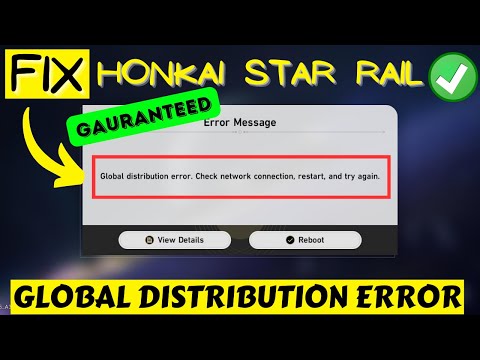How to Fix Honkai Star Rail Pink Screen
Check out our guide on How to Fix Honkai Star Rail Pink Screen. It's packed with tips and tricks that will help you get back to playing your favorite.
Honkai Star Rail is a popular action mobile game that has been entertaining gamers for a while now. However, it is not immune to technical issues, and one of the most common issues that players face is the dreaded pink screen. This pink screen issue can be frustrating, and it can prevent players from enjoying the game. If you are experiencing the pink screen issue in Honkai Star Rail, don’t worry, we’ve got you covered. In this article, we will discuss five methods to fix the Honkai Star Rail pink screen issue.
Outdated graphics card drivers can cause the pink screen issue in Honkai Star Rail. Updating your graphics card drivers can fix the issue. Here’s how to update your graphics card drivers:
Learn the step-by-step process to build Cerydra in Honkai Star Rail. Discover the best Light Cones, Relics, team compositions, and upgrade priorities to maximize her potential in your team.
How to get Deep Immersifier in Honkai Star Rail
how to obtain the Deep Immersifier in Honkai Star Rail with our guide. Unlock powerful upgrades and enhance your gameplay
All Golden Scapegoat locations in Memortis Shore Ruins of Time in Honkai Star Rail
all Golden Scapegoat locations in Honkai Star Rail with our guide. Uncover secrets and enhance your gameplay
How to Solve Demigod Council Dawncloud Golden Scapegoat Puzzle in Honkai Star Rail
Unlock the secrets of the Demigod Council Dawncloud Golden Scapegoat Puzzle in Honkai Star Rail
Enlightenments and Fragments of Recollection Locations in Honkai Star Rail
We have made a practical guide where we talk about Enlightenments and Fragments of Recollection Locations in Honkai Star Rail.
All Chirping Secret Locations in Amphoreus in Honkai Star Rail
In this guide we will cover All Chirping Secret Locations in Amphoreus in Honkai Star Rail.
How to Get Remembrance Trailblazer in Honkai Star Rail
In this guide entry we tell you everything about How to Get Remembrance Trailblazer in Honkai Star Rail.
How to Get Wishful Resin in Honkai Star Rail
We have made a detailed guide where we explain How to Get Wishful Resin in Honkai Star Rail.
Eternal Holy City Okhema Chest in Honkai Star Rail
We have made a guide where we explain everything about Eternal Holy City Okhema Chest in Honkai Star Rail.
How to play Rappa in Honkai Star Rail
This time we return with a guide with the objective of explaining to you How to play Rappa in Honkai Star Rail.
Why do my matches do not show on CSGO
Learn the tips and tricks to make sure your CSGO matches show up every time and Why do my matches do not show on CSGO.
How to Complete Smoking Gun Faction Mission in Warzone 2 DMZ
Our guide provides step-by-step instructions How to Complete Smoking Gun Faction Mission in Warzone 2 DMZ.
How to Fix Honkai Star Rail Black Screen
Our guide on How to Fix Honkai Star Rail Black Screen is here to help. Get back to exploring the fascinating world of futuristic technology.
How to Revive a Downed Enemy with Revive Pistol in Warzone 2 DMZ
Learn How to Revive a Downed Enemy with Revive Pistol in Warzone 2 DMZ and make them work for you.
How to Use the Floating Balloon Platforms in Star Wars Jedi Survivor
Check out our step-by-step guide on How to Use the Floating Balloon Platforms in Star Wars Jedi Survivor.
Honkai Star Rail is a popular action mobile game that has been entertaining gamers for a while now. However, it is not immune to technical issues, and one of the most common issues that players face is the dreaded pink screen. This pink screen issue can be frustrating, and it can prevent players from enjoying the game. If you are experiencing the pink screen issue in Honkai Star Rail, don’t worry, we’ve got you covered. In this article, we will discuss five methods to fix the Honkai Star Rail pink screen issue.
Method 1: Update Graphics Card Drivers
Outdated graphics card drivers can cause the pink screen issue in Honkai Star Rail. Updating your graphics card drivers can fix the issue. Here’s how to update your graphics card drivers:
- Step 1: Press the Windows key + X and click on Device Manager
- Step 2: Find your graphics card and right-click on it
- Step 3: Click on Update driver
- Step 4: Click on Search automatically for updated driver software
- Step 5: Windows will search for the latest driver software and install it.
Method 2: Verify Game Files
Corrupted game files can also cause the pink screen issue in Honkai Star Rail. Verifying game files can fix the issue. Here’s how to verify game files:
- Step 1: Open the Steam client
- Step 2: Right-click on Honkai Star Rail and click on Properties
- Step 3: Click on the Local files tab
- Step 4: Click on Verify integrity of game files
- Step 5: Wait for the process to complete
Method 3: Disable Overclocking
Overclocking can cause the pink screen issue in Honkai Star Rail. Disabling overclocking can fix the issue. Here’s how to disable overclocking:
- Step 1: Restart your computer and enter the BIOS setup
- Step 2: Find the CPU settings and look for the overclocking option
- Step 3: Disable overclocking and save the changes
- Step 4: Restart your computer and launch Honkai Star Rail
Method 4: Temporarily Disable Antivirus Software
Antivirus software can sometimes interfere with game performance and cause the pink screen issue in Honkai Star Rail. Temporarily disabling antivirus software can fix the issue. Here’s how to temporarily disable antivirus software:
- Step 1: Find your antivirus software icon in the system tray
- Step 2: Right-click on it and click on Disable
- Step 3: Disable the antivirus software for the duration of your gaming session
- Step 4: Enable the antivirus software after you are done gaming
Method 5: Check for Incompatible Hardware
Incompatible hardware can cause the pink screen issue in Honkai Star Rail. Here’s a list of incompatible hardware:
- - Outdated or incompatible graphics card
- - Incompatible CPU
- - Incompatible motherboard
- - Incompatible RAM
If you suspect that your hardware is incompatible, you should consult with a technician to get it resolved.
The pink screen issue in Honkai Star Rail can be frustrating, but with the above methods, you should be able to fix the issue. Updating graphics card drivers, verifying game files, disabling overclocking, temporarily disabling antivirus software, and checking for incompatible hardware are all effective methods to fix the issue. If you are still experiencing the pink screen issue after trying these methods, you should contact the game’s support team for further assistance.
Tags: turn-based RPG, space fantasy, gacha game, character collection, light cone, warp, exploration, combat system, elemental
Platform(s): PlayStation 4 PS4, PlayStation 5 PS5, Android, iOS, Microsoft Windows PC
Genre(s): Role-playing
Developer(s): HoYoverse
Publisher(s): HoYoverse
Engine: Unity
Release date: April 26, 2023
Mode: Single-player
Age rating (PEGI): 12+
Other Articles Related
How To Build Cerydra in Honkai Star RailLearn the step-by-step process to build Cerydra in Honkai Star Rail. Discover the best Light Cones, Relics, team compositions, and upgrade priorities to maximize her potential in your team.
How to get Deep Immersifier in Honkai Star Rail
how to obtain the Deep Immersifier in Honkai Star Rail with our guide. Unlock powerful upgrades and enhance your gameplay
All Golden Scapegoat locations in Memortis Shore Ruins of Time in Honkai Star Rail
all Golden Scapegoat locations in Honkai Star Rail with our guide. Uncover secrets and enhance your gameplay
How to Solve Demigod Council Dawncloud Golden Scapegoat Puzzle in Honkai Star Rail
Unlock the secrets of the Demigod Council Dawncloud Golden Scapegoat Puzzle in Honkai Star Rail
Enlightenments and Fragments of Recollection Locations in Honkai Star Rail
We have made a practical guide where we talk about Enlightenments and Fragments of Recollection Locations in Honkai Star Rail.
All Chirping Secret Locations in Amphoreus in Honkai Star Rail
In this guide we will cover All Chirping Secret Locations in Amphoreus in Honkai Star Rail.
How to Get Remembrance Trailblazer in Honkai Star Rail
In this guide entry we tell you everything about How to Get Remembrance Trailblazer in Honkai Star Rail.
How to Get Wishful Resin in Honkai Star Rail
We have made a detailed guide where we explain How to Get Wishful Resin in Honkai Star Rail.
Eternal Holy City Okhema Chest in Honkai Star Rail
We have made a guide where we explain everything about Eternal Holy City Okhema Chest in Honkai Star Rail.
How to play Rappa in Honkai Star Rail
This time we return with a guide with the objective of explaining to you How to play Rappa in Honkai Star Rail.
Why do my matches do not show on CSGO
Learn the tips and tricks to make sure your CSGO matches show up every time and Why do my matches do not show on CSGO.
How to Complete Smoking Gun Faction Mission in Warzone 2 DMZ
Our guide provides step-by-step instructions How to Complete Smoking Gun Faction Mission in Warzone 2 DMZ.
How to Fix Honkai Star Rail Black Screen
Our guide on How to Fix Honkai Star Rail Black Screen is here to help. Get back to exploring the fascinating world of futuristic technology.
How to Revive a Downed Enemy with Revive Pistol in Warzone 2 DMZ
Learn How to Revive a Downed Enemy with Revive Pistol in Warzone 2 DMZ and make them work for you.
How to Use the Floating Balloon Platforms in Star Wars Jedi Survivor
Check out our step-by-step guide on How to Use the Floating Balloon Platforms in Star Wars Jedi Survivor.