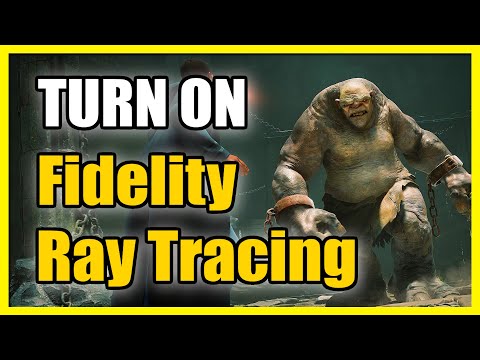How to toggle Ray Tracing in Hogwarts Legacy - Ultimate Guide
This article discusses how to toggle Ray Tracing in the magical world of Hogwarts Legacy. You'll want to be able to see the stunning beauty of the game and learn how to do it.
What is Ray Tracing in Hogwarts Legacy?
Ray tracing is a cutting-edge rendering technology that creates realistic shadows, reflections, and lighting effects. By using this technology, Hogwarts Legacy can create much more life-like visuals. It's now available in the game and can be toggled on or off in the settings menu.
How to toggle Ray Tracing in Hogwarts Legacy?
To access ray tracing features in Hogwarts Legacy, open up the game's settings and select the TV icon on the left side menu. This will open up the Graphics Options list, which you'll need to scroll down until you reach the bottommost categories. Here, four settings will allow you to toggle Ray Tracing Reflections, Ray Tracing Shadows, Ray Tracing Ambient Occlusion, and Ray Tracing Quality.
When you toggle these settings, you should notice an immediate change in the quality of the graphics. You will see more detailed reflections, shadows, and lighting, which will make the game look much more realistic and beautiful.
Note that these options can impact CPU and GPU performance. Turning them off may improve system performance, but will also prevent you from seeing the game's full visual beauty. Therefore, you'll need to decide if the improved performance is worth sacrificing the breathtaking graphics.
Ray Tracing is a powerful graphics technology that is now available in Hogwarts Legacy. We hope this article has helped you to understand how to toggle Ray Tracing in the game. If you have any questions, please don't hesitate to ask. Enjoy the magical world of Hogwarts Legacy in all its glory!
Tags: Wizarding World, Harry Potter game, Open-world RPG, Hogwarts Legacy gameplay, Hogwarts Legacy tips, Hogwarts Legacy upda
Platform(s): PlayStation 4 pa4, PlayStation 5 PS5, Xbox One, Xbox Series X|S , Nintendo Switch , Microsoft Windows PC
Genre(s): Action role-playing
Engine: Unreal Engine 4
Mode: Single-player
Age rating (PEGI): 12+
Other Articles Related
How to get to the Undercroft in Hogwarts LegacyThis guide explains how to access the Undercroft in Hogwarts Legacy.
How To Get All Brooms in Hogwarts Legacy
Discover how to unlock all brooms in Hogwarts Legacy with our comprehensive guide.
How To Nickname Beasts in Hogwarts Legacy
Our guide today aims to explain to you How To Nickname Beasts in Hogwarts Legacy.
How to Get off Broom in Hogwarts Legacy
Today we bring you an explanatory guide on How to Get off Broom in Hogwarts Legacy.
How to grow and harvest Fluxweed in Hogwarts Legacy
Today we bring you an explanatory guide on How to grow and harvest Fluxweed in Hogwarts Legacy with precise details.
How to Fix FPS Drops in Hogwarts Legacy
Our guide today is intended to explain to you all about How to Fix FPS Drops in Hogwarts Legacy.
How to Fix Hogwarts Legacy Stutter Issue
We have made a well-detailed guide where we explain How to Fix Hogwarts Legacy Stutter Issue and the causes that generate it.
How to Reset Your Talent Points in Hogwarts Legacy
This time we return with a guide with the objective of explaining How to Reset Your Talent Points in Hogwarts Legacy with specific details.
How to open Slytherin Locks in Hogwarts Legacy
We have made an interesting guide where we will tell you everything about How to open Slytherin locks in Hogwarts Legacy.
How to solve the courtyard bridge fire puzzle in Hogwarts Legacy
Riddles are important, which is why we explain How to solve the courtyard bridge fire puzzle in Hogwarts Legacy.
How to sprint in Hogwarts Legacy
How to sprint in Hogwarts Legacy is a new game by Avalanche Software and Warner Bros. Interactive Entertainment.
How to unlock the Depulso spell in Hogwarts Legacy
How to unlock the Depulso spell in Hogwarts Legacy? Find out here!
How to change voice in Hogwarts Legacy
How to change voice in Hogwarts Legacy? Hogwarts Legacy is a highly immersive and deeply engaging RPG video game set in the Harry Potter universe.
How to Fix Hogwarts Legacy Preparing Shaders error
This article tells you how to fix the Preparing Shaders error for the new Hogwarts Legacy game.
How to unlock the Crossbow in Warzone 2 and Modern Warfare 2 Season 2
How to unlock the Crossbow in Warzone 2 and Modern Warfare 2 Season 2? Check out this article for more information!