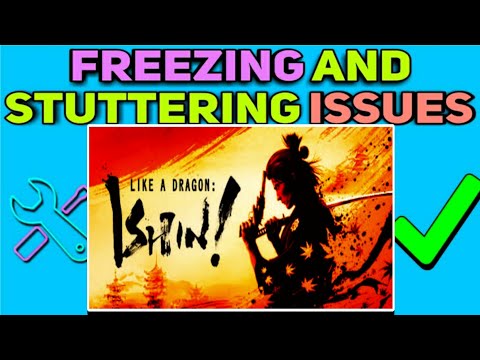How To Fix Helldivers 2 Stuttering and Freezing
Learn How To Fix Helldivers 2 Stuttering and Freezing with these effective troubleshooting tips. Get back to smooth gameplay today!
Hello, fellow Helldivers! Are you tired of experiencing frustrating stuttering and How To Fix Helldivers 2 Stuttering and Freezing? Fear not, because I've got your back. In this comprehensive guide, I will walk you through a series of simple yet effective steps to help you eliminate those pesky performance issues and get back to enjoying seamless gameplay without any hiccups. Whether you're a seasoned veteran or a newcomer to the Helldivers universe, these tips will ensure that your gaming experience remains immersive and uninterrupted. So, let's dive right in and troubleshoot those stuttering and freezing problems once and for all!
One of the most common culprits behind performance issues in any game, including Helldivers 2, is outdated graphics drivers. Before diving into the game, it's crucial to ensure that your graphics drivers are up to date. Outdated drivers can lead to compatibility issues and suboptimal performance, resulting in stuttering and freezing during gameplay. To remedy this, head over to the official website of your graphics card manufacturer, whether it's NVIDIA, AMD, or Intel, and download the latest drivers for your specific model. Installing the latest drivers can often provide immediate improvements in performance and stability, so don't skip this crucial step.
Once your graphics drivers are up to date, it's time to delve into the in-game settings. Helldivers 2 offers a range of graphical options that can be adjusted to optimize performance on your system. If you've been experiencing stuttering and freezing, consider lowering certain graphics settings such as texture quality, shadow quality, and anti-aliasing. These adjustments can significantly reduce the workload on your GPU and CPU, leading to smoother frame rates and a more consistent gaming experience. Experiment with different settings to find the right balance between visual fidelity and performance, ensuring that your gameplay remains fluid and immersive.
Corrupted game files can be a major source of stuttering and freezing issues in Helldivers 2. To address this potential problem, utilize the built-in functionality of your game client, whether it's Steam, Epic Games Store, or another platform, to verify the integrity of game files. This process will scan your game installation and compare it against the official files, identifying any corrupted or missing data. If any issues are detected, the game client will prompt you to re-download the affected files, effectively resolving the underlying causes of stuttering and freezing. Regularly verifying the integrity of game files is a good practice to maintain the stability of your gaming library.
Discover How to Use Team Weapons in Helldivers 2 and achieve victory with our in-depth tips and tricks.
How To Fix Helldivers 2 Stuck on Establishing Uplink
Learn How To Fix Helldivers 2 Stuck on Establishing Uplink. Discover the requirements and methods to add this adorable companion to your collection today!
How To Fix Helldivers 2 Not Launching
Learn How To Fix Helldivers 2 Not Launching. Follow our step-by-step guide to get back into the action seamlessly. Don't miss out on the fun!
How To Fix HellDivers 2 Crashing on PC
Learn How To Fix HellDivers 2 Crashing on PC and get back to enjoying the game hassle-free!
How To Fix Helldivers 2 Stuck on Black Screen
Learn How To Fix Helldivers 2 Stuck on Black Screen with our step-by-step guide. Get back to the action in no time!
How to Fix Helldivers 2 Out of Video Memory Error – VRAM Memory Leak
Learn How to Fix Helldivers 2 Out of Video Memory Error – VRAM Memory Leak. Follow our step-by-step guide to fix this issue.
How To Fix Helldivers 2 Stuttering and Freezing
Learn How To Fix Helldivers 2 Stuttering and Freezing with these effective troubleshooting tips. Get back to smooth gameplay today!
HELLDIVERS Guide: Use the Distractor Beacon
Learn to use the Distractor Beacon in Helldivers. More details here.
Where to find Standard refinium in Granblue Fantasy Relink
Discover Where to find Standard refinium in Granblue Fantasy Relink. Learn where to gather this essential material for enhancing your weapons and characters.
How to Check Foamstars Server Status
Learn How to Check Foamstars Server Status. Find out if the server is up or experiencing any issues in real time.
How to Increase Happiness in Bitlife
Learn How to Increase Happiness in Bitlife, and prioritize mental well-being for a happier virtual life.
How to Fix Valorant Night Market Not Showing
Learn How to Fix Valorant Night Market Not Showing with our comprehensive guide. Get back to enjoying the game in no time!
How to Fuse Weapons in Persona 3 Reload
Learn How to Fuse Weapons in Persona 3 Reload with our step-by-step guide. Maximize your combat potential and dominate the game!
Hello, fellow Helldivers! Are you tired of experiencing frustrating stuttering and How To Fix Helldivers 2 Stuttering and Freezing? Fear not, because I've got your back. In this comprehensive guide, I will walk you through a series of simple yet effective steps to help you eliminate those pesky performance issues and get back to enjoying seamless gameplay without any hiccups. Whether you're a seasoned veteran or a newcomer to the Helldivers universe, these tips will ensure that your gaming experience remains immersive and uninterrupted. So, let's dive right in and troubleshoot those stuttering and freezing problems once and for all!
How To Fix Helldivers 2 Stuttering and Freezing
Update Graphics Drivers
One of the most common culprits behind performance issues in any game, including Helldivers 2, is outdated graphics drivers. Before diving into the game, it's crucial to ensure that your graphics drivers are up to date. Outdated drivers can lead to compatibility issues and suboptimal performance, resulting in stuttering and freezing during gameplay. To remedy this, head over to the official website of your graphics card manufacturer, whether it's NVIDIA, AMD, or Intel, and download the latest drivers for your specific model. Installing the latest drivers can often provide immediate improvements in performance and stability, so don't skip this crucial step.
Adjust Settings
Once your graphics drivers are up to date, it's time to delve into the in-game settings. Helldivers 2 offers a range of graphical options that can be adjusted to optimize performance on your system. If you've been experiencing stuttering and freezing, consider lowering certain graphics settings such as texture quality, shadow quality, and anti-aliasing. These adjustments can significantly reduce the workload on your GPU and CPU, leading to smoother frame rates and a more consistent gaming experience. Experiment with different settings to find the right balance between visual fidelity and performance, ensuring that your gameplay remains fluid and immersive.
Verify Game File Integrity
Corrupted game files can be a major source of stuttering and freezing issues in Helldivers 2. To address this potential problem, utilize the built-in functionality of your game client, whether it's Steam, Epic Games Store, or another platform, to verify the integrity of game files. This process will scan your game installation and compare it against the official files, identifying any corrupted or missing data. If any issues are detected, the game client will prompt you to re-download the affected files, effectively resolving the underlying causes of stuttering and freezing. Regularly verifying the integrity of game files is a good practice to maintain the stability of your gaming library.
Close Background Applications
It's not uncommon for background applications to hog system resources and create conflicts with the smooth operation of Helldivers 2. Before launching the game, take a moment to close any unnecessary programs and processes running in the background. This includes web browsers, productivity software, and communication tools. By freeing up system resources, you can ensure that Helldivers 2 has the necessary computing power to deliver a seamless gaming experience. Additionally, consider disabling any resource-intensive background tasks, such as file downloads or system scans, to further optimize system performance during gameplay.
Set High Priority
For those seeking an extra performance boost, consider prioritizing Helldivers 2 to receive more processing power from your system. This can be achieved through the Task Manager, accessible by pressing Ctrl + Shift + Esc. Once in the Task Manager, navigate to the Details tab, locate the Helldivers 2 process, and right-click on it to access the context menu. From here, you can set the priority of the game process to "High" or "Above Normal," effectively allocating more CPU resources to Helldivers 2. While this approach can provide noticeable improvements in performance, exercise caution when adjusting process priorities to avoid potential system instability.
Disable Overlay and Third-Party Software
Overlay and third-party software, such as Discord overlay and Nvidia GeForce Experience, can sometimes interfere with the performance of Helldivers 2. To rule out potential conflicts, consider disabling any overlays and third-party software before launching the game. Overlays, in particular, can consume system resources and introduce compatibility issues, leading to stuttering and freezing during gameplay. By temporarily disabling these additional software components, you can isolate the root causes of performance issues and create a more stable gaming environment. If you notice improvements after disabling overlays and third-party software, consider selectively enabling them one by one to identify the specific sources of interference.
Check for System Overheating
System overheating is a critical factor that can impact gaming performance and stability. Over time, dust accumulation and inadequate cooling can lead to elevated temperatures, causing your CPU and GPU to throttle and impairing their ability to deliver consistent performance. To address this, it's essential to monitor your system temperatures using reliable monitoring software such as HWMonitor. Keep an eye on the temperatures of your CPU and GPU during gameplay, ensuring that they remain within safe operating limits. If you observe excessively high temperatures, consider cleaning your system's internal components, improving airflow, or investing in more robust cooling solutions. By mitigating system overheating, you can safeguard against performance degradation and maintain a smooth gaming experience in Helldivers 2.
By diligently following these comprehensive troubleshooting steps, you can effectively address the stuttering and freezing issues that may have been plaguing your Helldivers 2 experience. Whether it's updating graphics drivers, optimizing in-game settings, or managing system resources, each of these strategies plays a crucial role in ensuring a seamless and How To Fix Helldivers 2 Stuttering and Freezing. With these friendly tips at your disposal, you now possess the knowledge and tools to overcome performance challenges and fully immerse yourself in the intense co-op action of Helldivers 2. So, equip yourself with these valuable insights, embark on your next mission with confidence, and let nothing stand in the way of your gaming enjoyment. Happy gaming, Helldivers!
Mode:
Other Articles Related
How to Use Team Weapons in Helldivers 2Discover How to Use Team Weapons in Helldivers 2 and achieve victory with our in-depth tips and tricks.
How To Fix Helldivers 2 Stuck on Establishing Uplink
Learn How To Fix Helldivers 2 Stuck on Establishing Uplink. Discover the requirements and methods to add this adorable companion to your collection today!
How To Fix Helldivers 2 Not Launching
Learn How To Fix Helldivers 2 Not Launching. Follow our step-by-step guide to get back into the action seamlessly. Don't miss out on the fun!
How To Fix HellDivers 2 Crashing on PC
Learn How To Fix HellDivers 2 Crashing on PC and get back to enjoying the game hassle-free!
How To Fix Helldivers 2 Stuck on Black Screen
Learn How To Fix Helldivers 2 Stuck on Black Screen with our step-by-step guide. Get back to the action in no time!
How to Fix Helldivers 2 Out of Video Memory Error – VRAM Memory Leak
Learn How to Fix Helldivers 2 Out of Video Memory Error – VRAM Memory Leak. Follow our step-by-step guide to fix this issue.
How To Fix Helldivers 2 Stuttering and Freezing
Learn How To Fix Helldivers 2 Stuttering and Freezing with these effective troubleshooting tips. Get back to smooth gameplay today!
HELLDIVERS Guide: Use the Distractor Beacon
Learn to use the Distractor Beacon in Helldivers. More details here.
Where to find Standard refinium in Granblue Fantasy Relink
Discover Where to find Standard refinium in Granblue Fantasy Relink. Learn where to gather this essential material for enhancing your weapons and characters.
How to Check Foamstars Server Status
Learn How to Check Foamstars Server Status. Find out if the server is up or experiencing any issues in real time.
How to Increase Happiness in Bitlife
Learn How to Increase Happiness in Bitlife, and prioritize mental well-being for a happier virtual life.
How to Fix Valorant Night Market Not Showing
Learn How to Fix Valorant Night Market Not Showing with our comprehensive guide. Get back to enjoying the game in no time!
How to Fuse Weapons in Persona 3 Reload
Learn How to Fuse Weapons in Persona 3 Reload with our step-by-step guide. Maximize your combat potential and dominate the game!