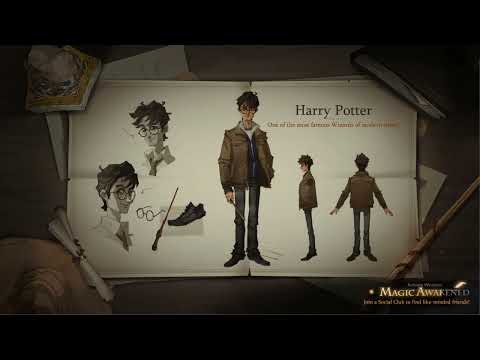How to Change Brooms in Harry Potter Magic Awakened
Cast your spells and learn the secrets of how to change brooms in Harry Potter Magic Awakened.
In the enchanting world of Harry Potter Magic Awakened, brooms play a vital role in the wizarding experience. Whether it's soaring through the skies or participating in thrilling Quidditch matches, having the right broom can make all the difference. If you're wondering how to change brooms in the game, you've come to the right place. In this guide, we'll walk you through the steps to obtain and change brooms, so you can take your wizarding adventures to new heights.
Before we delve into the process of changing brooms, let's first talk about obtaining one. As you progress through the game, you'll eventually find yourself in the Mess Hall, where you'll have the opportunity to meet a character named Robyn. This encounter is crucial as it marks the beginning of your journey to obtaining a broom.
During your interaction with Robyn, she will introduce you to the world of broom flying through a tutorial. This tutorial will teach you the basics of controlling your broom and allow you to navigate freely around the castle grounds. It's an exhilarating experience that truly captures the essence of flying in the wizarding world.
Obtaining a broom is a prerequisite for being able to change brooms in the game. So, make sure to pay attention during the tutorial and familiarize yourself with the controls.
Today we bring you an explanatory guide on How To Cancel Charged Passes in Harry Potter Quidditch Champions.
How to unlock all maps & pitches in Harry Potter Quidditch Champions
Today we bring you an explanatory guide on How to unlock all maps & pitches in Harry Potter Quidditch Champions with precise details.
How to get Gold fast in Harry Potter Quidditch Champions
Discover How to get gold fast in Harry Potter Quidditch Champions with our guide today.
How to unlock Draco Malfoy in Harry Potter Quidditch Champions
Today we bring you an explanatory guide on How to unlock Draco Malfoy in Harry Potter Quidditch Champions.
How to unlock All Harry Potter Quidditch Champions brooms
Discover How to unlock All Harry Potter Quidditch Champions brooms with this excellent and explanatory guide.
How to perform a Power Save in Harry Potter Quidditch Champions
We invite you to discover How to Perform a Power Save in Harry Potter Quidditch Champions with our practical guide today.
How To Get Hagrid PS1 Skin in Harry Potter Quidditch Champions
Today we bring you an explanatory guide with everything you need to know about How To Get Hagrid PS1 Skin in Harry Potter Quidditch Champions.
How to fix crashing errors in Harry Potter Quidditch Champions
Our guide today has everything you need to know about How to Fix Crashing Errors in Harry Potter Quidditch Champions.
How to play Seeker in Harry Potter Quidditch Champions
Welcome to our detailed and specific guide on How to play Seeker in Harry Potter Quidditch Champions.
How to play Beater in Harry Potter Quidditch Champions
We have made a practical guide where we explain how to play Beater in Harry Potter Quidditch Champions.
How to enable VSync in Dave the Diver
Learn How to enable VSync in Dave the Diver. Get step-by-step instructions and expert tips to make the process easy and hassle-free.
How to Fix Overwatch 2 Stuck on Connecting Screen
Learn How to Fix Overwatch 2 Stuck on Connecting Screen stuck on connecting screen in no time.
How to Find Salt in Dave the Diver
Follow our easy steps to find salt and How to Find Salt in Dave the Diver. Get the tips you need now.
How to Fix BattleBit Remastered Clan Creation Not Working
Learn How to Fix BattleBit Remastered Clan Creation Not Working with our easy step-by-step guide.
How to get Giant Trevally Fin in Dave the Diver
Learn How to get Giant Trevally Fin in Dave the Diver this prized fish with expert tips from Dave. Get started now.
In the enchanting world of Harry Potter Magic Awakened, brooms play a vital role in the wizarding experience. Whether it's soaring through the skies or participating in thrilling Quidditch matches, having the right broom can make all the difference. If you're wondering how to change brooms in the game, you've come to the right place. In this guide, we'll walk you through the steps to obtain and change brooms, so you can take your wizarding adventures to new heights.
Obtaining a Broom
Before we delve into the process of changing brooms, let's first talk about obtaining one. As you progress through the game, you'll eventually find yourself in the Mess Hall, where you'll have the opportunity to meet a character named Robyn. This encounter is crucial as it marks the beginning of your journey to obtaining a broom.
During your interaction with Robyn, she will introduce you to the world of broom flying through a tutorial. This tutorial will teach you the basics of controlling your broom and allow you to navigate freely around the castle grounds. It's an exhilarating experience that truly captures the essence of flying in the wizarding world.
Obtaining a broom is a prerequisite for being able to change brooms in the game. So, make sure to pay attention during the tutorial and familiarize yourself with the controls.
Changing Brooms
Now that you have a broom in your possession, it's time to learn how to change it. Follow these simple steps to swap your current broom for a new one:
- Tap on the Map icon located in the upper left corner of the screen. This will open up the game's map interface.
- From the map interface, select Hogsmeade from the drop-down menu. Hogsmeade is a magical village that serves as a hub for various activities, including broom shopping.
- Once you've selected Hogsmeade, you'll see several locations on the map. Look for "Quality Quidditch Supplies" and press on it. Then, select "Go" to be transported to the shop.
- Inside the shop, you'll find yourself face-to-face with Robyn once again. Interact with her to initiate the process of changing brooms.
- Robyn will display your current broom collection, allowing you to see all the brooms you've obtained so far. Take a moment to review your options and decide which broom you'd like to change to.
- Once you've made your decision, simply select the new broom from your collection. Robyn will assist you in swapping your current broom with the one you've chosen.
Congratulations! You've successfully learned how to change brooms in Harry Potter Magic Awakened. With this newfound knowledge, you can now explore the wizarding world on different brooms, each with its own unique characteristics and abilities.
Remember, brooms are not just a means of transportation in the game; they are an integral part of your magical journey. So, make sure to keep an eye out for new brooms as you progress through the game and seize every opportunity to upgrade your flying experience. Now, grab your broom, take to the skies, and let the magic of Harry Potter unfold before your very eyes. Happy flying!
Mode:
Other Articles Related
How To Cancel Charged Passes in Harry Potter Quidditch ChampionsToday we bring you an explanatory guide on How To Cancel Charged Passes in Harry Potter Quidditch Champions.
How to unlock all maps & pitches in Harry Potter Quidditch Champions
Today we bring you an explanatory guide on How to unlock all maps & pitches in Harry Potter Quidditch Champions with precise details.
How to get Gold fast in Harry Potter Quidditch Champions
Discover How to get gold fast in Harry Potter Quidditch Champions with our guide today.
How to unlock Draco Malfoy in Harry Potter Quidditch Champions
Today we bring you an explanatory guide on How to unlock Draco Malfoy in Harry Potter Quidditch Champions.
How to unlock All Harry Potter Quidditch Champions brooms
Discover How to unlock All Harry Potter Quidditch Champions brooms with this excellent and explanatory guide.
How to perform a Power Save in Harry Potter Quidditch Champions
We invite you to discover How to Perform a Power Save in Harry Potter Quidditch Champions with our practical guide today.
How To Get Hagrid PS1 Skin in Harry Potter Quidditch Champions
Today we bring you an explanatory guide with everything you need to know about How To Get Hagrid PS1 Skin in Harry Potter Quidditch Champions.
How to fix crashing errors in Harry Potter Quidditch Champions
Our guide today has everything you need to know about How to Fix Crashing Errors in Harry Potter Quidditch Champions.
How to play Seeker in Harry Potter Quidditch Champions
Welcome to our detailed and specific guide on How to play Seeker in Harry Potter Quidditch Champions.
How to play Beater in Harry Potter Quidditch Champions
We have made a practical guide where we explain how to play Beater in Harry Potter Quidditch Champions.
How to enable VSync in Dave the Diver
Learn How to enable VSync in Dave the Diver. Get step-by-step instructions and expert tips to make the process easy and hassle-free.
How to Fix Overwatch 2 Stuck on Connecting Screen
Learn How to Fix Overwatch 2 Stuck on Connecting Screen stuck on connecting screen in no time.
How to Find Salt in Dave the Diver
Follow our easy steps to find salt and How to Find Salt in Dave the Diver. Get the tips you need now.
How to Fix BattleBit Remastered Clan Creation Not Working
Learn How to Fix BattleBit Remastered Clan Creation Not Working with our easy step-by-step guide.
How to get Giant Trevally Fin in Dave the Diver
Learn How to get Giant Trevally Fin in Dave the Diver this prized fish with expert tips from Dave. Get started now.