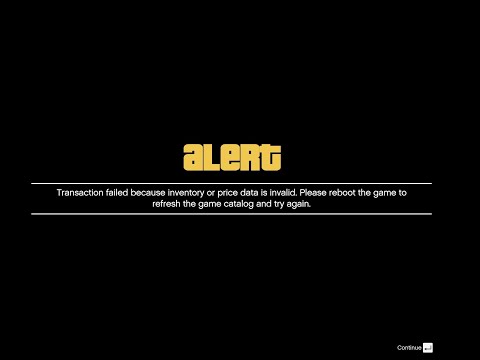How to Fix GTA Online Transaction Failed Because Inventory or Price Data is Invalid
Learn How to Fix GTA Online Transaction Failed Because Inventory or Price Data is Invalid error with our helpful guide.
If you're an avid player of Grand Theft Auto Online, you might have encountered a frustrating error message that says "Transaction Failed Because Inventory or Price Data is Invalid." This error can occur for a variety of reasons, such as a server issue or outdated game files. But don't worry, we've got you covered. In this guide, we'll walk you through the steps to fix the "Transaction Failed Because Inventory or Price Data is Invalid" error in GTA Online.
The first step in fixing this error is to reboot the game and your PC. This may seem like a simple solution, but it can often do the trick. To reboot the game, exit out of it completely and then start it back up again. To reboot your PC, simply shut it down and then turn it back on.
A stable internet connection is crucial for playing GTA Online. If your internet connection is unstable or slow, it can cause the "Transaction Failed Because Inventory or Price Data is Invalid" error. To check your internet connection, try running a speed test or resetting your modem and router.
If the previous steps didn't work, it's possible that the issue is with Rockstar's servers. You can check the status of the servers by visiting the Rockstar Games website and looking for any updates or maintenance alerts.
Unlock exclusive property discounts in the GTA Online Mansions DLC. Our guidereveals the secret methods, missions, and challenges to get the bestprices on luxury estates.
How To Get Ubermacht Revolter in GTA Online
Learn the best strategies to get the Ubermacht Revolter in GTA Online.Follow our expert tips and drive this stylish car in no time!
How To Unlock the Grey Space Interloper Outfit in GTA Online
Learn how to get the exclusive Grey Space Interloper outfit in GTA Online.Our guide covers the complete Alien Egg mission series and requirementsto unlock this rare cosmetic.
How to Play Cayo Perico Zombie Survival in GTA Online
Dive into GTA Online's Cayo Perico Zombie Survival! Team up, strategize, and survive the undead in this thrilling multiplayer experience.
Where to Find All ATMs in GTA 5 Online
Discover all ATM locations in GTA 5 Online with our comprehensive guide. Maximize your in-game cash flow
How to Make Money with the Garment Factory in GTA Online
Discover how to maximize your earnings in GTA Online with the Garment Factory. Unlock tips and strategies
How To Complete Security Contacts in GTA Online
Master GTA Online with our guide on completing Security Contacts. Unlock rewards
How To Play The Double Down Adversary Mode in GTA Online
Discover how to master the Double Down Adversary Mode in GTA Online with our comprehensive guide.
All regions in Grand Theft Auto 6 (GTA 6)
Explore all regions in Grand Theft Auto 6 (GTA 6) and uncover the vast landscapes, hidden secrets.
All confirmed characters in GTA 6
Discover all the confirmed characters in GTA 6! Dive into the exciting world of Grand Theft Auto
Where to play Fortnite Geoguessr Unblocked
Check out our exclusive guide on where to play Fortnite Geoguessr Unblocked! Discover the best tips and tricks to help you dominate the game
How To Cook Fatteh in Genshin Impact
Learn how to cook Fatteh in Genshin Impact, and enjoy the game's immersive experience with this delicious meal.
How to Get Secure and Scavenger Backpacks in Call of Duty DMZ
Check out our guide on How to Get Secure and Scavenger Backpacks in Call of Duty DMZ and gain a significant advantage over your opponents.
How to Unlock the Somalata Inland Sea Domain in Genshin Impact
Check out our step-by-step guide and discover How to Unlock the Somalata Inland Sea Domain in Genshin Impact
How to Damage Opponents With Consecutive Shots in Fortnite
Check out our latest blog post for tips and tricks to help you How to Damage Opponents With Consecutive Shots in Fortnite.
If you're an avid player of Grand Theft Auto Online, you might have encountered a frustrating error message that says "Transaction Failed Because Inventory or Price Data is Invalid." This error can occur for a variety of reasons, such as a server issue or outdated game files. But don't worry, we've got you covered. In this guide, we'll walk you through the steps to fix the "Transaction Failed Because Inventory or Price Data is Invalid" error in GTA Online.
Reboot the Game and PC
The first step in fixing this error is to reboot the game and your PC. This may seem like a simple solution, but it can often do the trick. To reboot the game, exit out of it completely and then start it back up again. To reboot your PC, simply shut it down and then turn it back on.
- Benefits of rebooting the game and PC: Rebooting your game and PC can help to refresh your system and clear out any temporary glitches that may be causing the error. It's a quick and easy solution that can often fix the problem.
Check the Internet Connection
A stable internet connection is crucial for playing GTA Online. If your internet connection is unstable or slow, it can cause the "Transaction Failed Because Inventory or Price Data is Invalid" error. To check your internet connection, try running a speed test or resetting your modem and router.
- Importance of a stable internet connection in GTA Online: A stable internet connection is crucial for playing GTA Online. It ensures that you can connect to the game's servers and play without any interruption. If your connection is unstable, it can cause issues with the game, such as the error message we're trying to fix.
Check the Rockstar Games Server Status
If the previous steps didn't work, it's possible that the issue is with Rockstar's servers. You can check the status of the servers by visiting the Rockstar Games website and looking for any updates or maintenance alerts.
- Explanation of how to check the Rockstar Games server status: To check the server status, go to the Rockstar Games website and look for any updates or maintenance alerts. You can also check their social media accounts for any updates.
Update GTA Online
If your game version is outdated, it can cause the "Transaction Failed Because Inventory or Price Data is Invalid" error. To update your game, go to the game's settings and look for any available updates.
- Explanation of how to update GTA Online: To update your game, go to the game's settings and look for any available updates. Follow the on-screen instructions to download and install the update.
- Importance of updating the game: Updating your game ensures that you have the latest features and bug fixes. It can also help to prevent issues with the game, such as the error message we're trying to fix.
Verify and Repair Game Files
If your game files are corrupted or missing, it can cause the error message we're trying to fix. To verify and repair your game files, go to the game's settings and look for the option to verify the integrity of game files.
- Explanation of how to verify and repair game files: To verify and repair your game files, go to the game's settings and look for the option to verify the integrity of game files. Follow the on-screen instructions to complete the process.
- Benefits of verifying and repairing game files: Verifying and repairing your game files can help to ensure that your game is running smoothly and without any issues. It can also help to fix any errors or glitches that may be causing the problem.
Clear the Game Cache/Saved Data
If the previous steps didn't work, you can try clearing the game cache or saved data. This will reset the game to its default settings and can often fix the error message we're trying to fix.
- Explanation of how to clear the game cache/saved data: To clear the game cache/saved data, go to the game's settings and look for the option to clear the cache or saved data. Follow the on-screen instructions to complete the process.
- Benefits of clearing the game cache/saved data: Clearing the game cache/saved data can help to fix any issues with the game's settings or configuration. It can also help to free up space on your system and improve performance.
Disable Mods or Custom Scripts
If you have any mods or custom scripts installed, they may be causing the error message we're trying to fix. Try disabling them and then restarting the game to see if that fixes the issue.
- Explanation of how to disable mods or custom scripts: To disable mods or custom scripts, go to the game's settings and look for the option to disable mods or custom scripts. Follow the on-screen instructions to complete the process.
The transaction failed error in GTA Online can be frustrating, but there are several solutions to fix it. By rebooting the game and PC, checking the internet connection, checking the Rockstar Games server status, updating the game, verifying and repairing game files, clearing the game cache/saved data, and disabling mods or custom scripts, you can fix the error and get back to gaming in no time.
Tags: gta 5 online, weekly update, cheats in gta 5 online ps4, reddit, car, money, fastest car, los santos tuners cars, gya
Platform(s): PlayStation 3 pS3, Xbox 360, PlayStation 4 PS4, Xbox One, Microsoft Windows PC
Genre(s): Action-adventure
Developer(s): Rockstar North
Publisher(s): Rockstar Games, Take-Two Interactive, Steam, PlayStation Store, Microsoft, Humble Store, Epic Games
Engine: RAGE, Euphoria, Bullet Physics, Havok
Release date: 17 September 2013
Mode: Multiplayer
Age rating (PEGI): 18+
Other Articles Related
How to Unlock Property Discount in Mansions DLC in GTA OnlineUnlock exclusive property discounts in the GTA Online Mansions DLC. Our guidereveals the secret methods, missions, and challenges to get the bestprices on luxury estates.
How To Get Ubermacht Revolter in GTA Online
Learn the best strategies to get the Ubermacht Revolter in GTA Online.Follow our expert tips and drive this stylish car in no time!
How To Unlock the Grey Space Interloper Outfit in GTA Online
Learn how to get the exclusive Grey Space Interloper outfit in GTA Online.Our guide covers the complete Alien Egg mission series and requirementsto unlock this rare cosmetic.
How to Play Cayo Perico Zombie Survival in GTA Online
Dive into GTA Online's Cayo Perico Zombie Survival! Team up, strategize, and survive the undead in this thrilling multiplayer experience.
Where to Find All ATMs in GTA 5 Online
Discover all ATM locations in GTA 5 Online with our comprehensive guide. Maximize your in-game cash flow
How to Make Money with the Garment Factory in GTA Online
Discover how to maximize your earnings in GTA Online with the Garment Factory. Unlock tips and strategies
How To Complete Security Contacts in GTA Online
Master GTA Online with our guide on completing Security Contacts. Unlock rewards
How To Play The Double Down Adversary Mode in GTA Online
Discover how to master the Double Down Adversary Mode in GTA Online with our comprehensive guide.
All regions in Grand Theft Auto 6 (GTA 6)
Explore all regions in Grand Theft Auto 6 (GTA 6) and uncover the vast landscapes, hidden secrets.
All confirmed characters in GTA 6
Discover all the confirmed characters in GTA 6! Dive into the exciting world of Grand Theft Auto
Where to play Fortnite Geoguessr Unblocked
Check out our exclusive guide on where to play Fortnite Geoguessr Unblocked! Discover the best tips and tricks to help you dominate the game
How To Cook Fatteh in Genshin Impact
Learn how to cook Fatteh in Genshin Impact, and enjoy the game's immersive experience with this delicious meal.
How to Get Secure and Scavenger Backpacks in Call of Duty DMZ
Check out our guide on How to Get Secure and Scavenger Backpacks in Call of Duty DMZ and gain a significant advantage over your opponents.
How to Unlock the Somalata Inland Sea Domain in Genshin Impact
Check out our step-by-step guide and discover How to Unlock the Somalata Inland Sea Domain in Genshin Impact
How to Damage Opponents With Consecutive Shots in Fortnite
Check out our latest blog post for tips and tricks to help you How to Damage Opponents With Consecutive Shots in Fortnite.