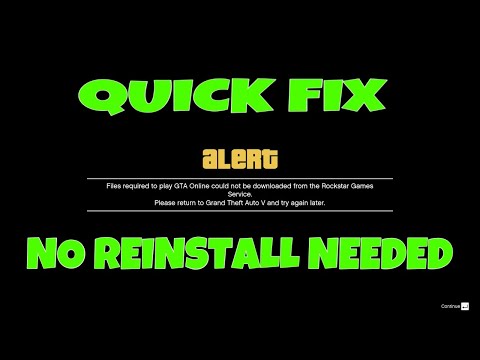How to Fix GTA Online ‘Files Required To Play’ Error
Our guide will show you How to Fix GTA Online ‘Files Required To Play’ Error and get back to playing your favorite game in no time.
GTA Online is a popular multiplayer game that has been enjoyed by millions of players all over the world. However, some players have reported encountering the 'Files Required To Play' error message while trying to play the game. If you're one of those players, don't worry, as there are several ways to fix this error. In this article, we'll be discussing some of the most effective methods to fix the GTA Online 'Files Required To Play' error.
One of the most common solutions to fix the 'Files Required To Play' error is to change the DNS server on your device. DNS servers translate domain names into IP addresses, allowing your device to connect to the internet. Sometimes, DNS servers can get overloaded, leading to errors like the one you're experiencing. To change your DNS server, follow these steps:
Changing your DNS server can help resolve the 'Files Required To Play' error by providing a more reliable connection to the internet.
Unlock exclusive property discounts in the GTA Online Mansions DLC. Our guidereveals the secret methods, missions, and challenges to get the bestprices on luxury estates.
How To Get Ubermacht Revolter in GTA Online
Learn the best strategies to get the Ubermacht Revolter in GTA Online.Follow our expert tips and drive this stylish car in no time!
How To Unlock the Grey Space Interloper Outfit in GTA Online
Learn how to get the exclusive Grey Space Interloper outfit in GTA Online.Our guide covers the complete Alien Egg mission series and requirementsto unlock this rare cosmetic.
How to Play Cayo Perico Zombie Survival in GTA Online
Dive into GTA Online's Cayo Perico Zombie Survival! Team up, strategize, and survive the undead in this thrilling multiplayer experience.
Where to Find All ATMs in GTA 5 Online
Discover all ATM locations in GTA 5 Online with our comprehensive guide. Maximize your in-game cash flow
How to Make Money with the Garment Factory in GTA Online
Discover how to maximize your earnings in GTA Online with the Garment Factory. Unlock tips and strategies
How To Complete Security Contacts in GTA Online
Master GTA Online with our guide on completing Security Contacts. Unlock rewards
How To Play The Double Down Adversary Mode in GTA Online
Discover how to master the Double Down Adversary Mode in GTA Online with our comprehensive guide.
All regions in Grand Theft Auto 6 (GTA 6)
Explore all regions in Grand Theft Auto 6 (GTA 6) and uncover the vast landscapes, hidden secrets.
All confirmed characters in GTA 6
Discover all the confirmed characters in GTA 6! Dive into the exciting world of Grand Theft Auto
All Cyclone St Secrets in Demonologist
If you love horror games, you should check out All Cyclone St Secrets in Demonologist. It's a game that has gained immense popularity.
Where to Find a Rebreather in Al Mazrah and Ashika Island in Warzone 2 DMZ
Our guide will provide you with in-depth information on Where to Find a Rebreather in Al Mazrah and Ashika Island in Warzone 2 DMZ.
How to Fix Fortnite Find the Jaeger’s Family Basement not working
Check out our ultimate guide on How to Fix Fortnite Find the Jaeger’s Family Basement not working.
Where to Find Golden Skulls in Warzone 2 DMZ
Want to know where to find Golden Skulls in Warzone 2 DMZ? Look no further! This ultimate battleground is packed with hidden treasures
How to complete Dealmaker mission in Call of Duty DMZ
How to complete Dealmaker mission in Call of Duty DMZ? This popular first-person shooter game is known for its challenging missions,
GTA Online is a popular multiplayer game that has been enjoyed by millions of players all over the world. However, some players have reported encountering the 'Files Required To Play' error message while trying to play the game. If you're one of those players, don't worry, as there are several ways to fix this error. In this article, we'll be discussing some of the most effective methods to fix the GTA Online 'Files Required To Play' error.
Change DNS Server
One of the most common solutions to fix the 'Files Required To Play' error is to change the DNS server on your device. DNS servers translate domain names into IP addresses, allowing your device to connect to the internet. Sometimes, DNS servers can get overloaded, leading to errors like the one you're experiencing. To change your DNS server, follow these steps:
- 1. Go to your device's network settings
- 2. Select the option to configure your network manually
- 3. Change the DNS server settings to the following: Primary DNS: 8.8.8.8 and Secondary DNS: 8.8.4.4
- 4. Save your changes and restart your device
Changing your DNS server can help resolve the 'Files Required To Play' error by providing a more reliable connection to the internet.
Clear Cache
Another common solution to fix the 'Files Required To Play' error is to clear the cache on your console. Cache is temporary data that is stored on your device to help improve its performance. However, over time, the cache can become corrupted, leading to errors like the one you're experiencing. To clear the cache on your console, follow these steps:
- 1. Turn off your console
- 2. Unplug it from the power source for 2-5 minutes
- 3. Plug the console back in and turn it on
Clearing your cache can help resolve the 'Files Required To Play' error by removing any corrupted data that may be causing the issue.
Reset WiFi Router
Sometimes, the 'Files Required To Play' error can be caused by issues with your WiFi router. Restarting the router can help resolve the issue by resetting its connection to the internet. To reset your WiFi router, follow these steps:
- 1. Turn off your router
- 2. Unplug it from the power source for 2-5 minutes
- 3. Plug the router back in and turn it on
Resetting your WiFi router can help resolve the 'Files Required To Play' error by providing a more stable connection to the internet.
Check Server Status
Finally, it's possible that the 'Files Required To Play' error is being caused by server issues. If this is the case, there's not much you can do except wait for the issue to be resolved. However, you can check the status of the Rockstar Servers to see if there are any known issues. To check the server status, visit the following link:
- https://support.rockstargames.com/servicestatus
- Checking the server status can help you determine if the 'Files Required To Play' error is being caused by server issues.
In conclusion, if you're experiencing the GTA Online 'Files Required To Play' error, there are several ways to fix it. Changing your DNS server, clearing your cache, resetting your WiFi router, and checking server status are all effective methods to resolve the issue. By following these steps, you should be able to get back to playing GTA Online in no time.
Tags: gta 5 online, weekly update, cheats in gta 5 online ps4, reddit, car, money, fastest car, los santos tuners cars, gya
Platform(s): PlayStation 3 pS3, Xbox 360, PlayStation 4 PS4, Xbox One, Microsoft Windows PC
Genre(s): Action-adventure
Developer(s): Rockstar North
Publisher(s): Rockstar Games, Take-Two Interactive, Steam, PlayStation Store, Microsoft, Humble Store, Epic Games
Engine: RAGE, Euphoria, Bullet Physics, Havok
Release date: 17 September 2013
Mode: Multiplayer
Age rating (PEGI): 18+
Other Articles Related
How to Unlock Property Discount in Mansions DLC in GTA OnlineUnlock exclusive property discounts in the GTA Online Mansions DLC. Our guidereveals the secret methods, missions, and challenges to get the bestprices on luxury estates.
How To Get Ubermacht Revolter in GTA Online
Learn the best strategies to get the Ubermacht Revolter in GTA Online.Follow our expert tips and drive this stylish car in no time!
How To Unlock the Grey Space Interloper Outfit in GTA Online
Learn how to get the exclusive Grey Space Interloper outfit in GTA Online.Our guide covers the complete Alien Egg mission series and requirementsto unlock this rare cosmetic.
How to Play Cayo Perico Zombie Survival in GTA Online
Dive into GTA Online's Cayo Perico Zombie Survival! Team up, strategize, and survive the undead in this thrilling multiplayer experience.
Where to Find All ATMs in GTA 5 Online
Discover all ATM locations in GTA 5 Online with our comprehensive guide. Maximize your in-game cash flow
How to Make Money with the Garment Factory in GTA Online
Discover how to maximize your earnings in GTA Online with the Garment Factory. Unlock tips and strategies
How To Complete Security Contacts in GTA Online
Master GTA Online with our guide on completing Security Contacts. Unlock rewards
How To Play The Double Down Adversary Mode in GTA Online
Discover how to master the Double Down Adversary Mode in GTA Online with our comprehensive guide.
All regions in Grand Theft Auto 6 (GTA 6)
Explore all regions in Grand Theft Auto 6 (GTA 6) and uncover the vast landscapes, hidden secrets.
All confirmed characters in GTA 6
Discover all the confirmed characters in GTA 6! Dive into the exciting world of Grand Theft Auto
All Cyclone St Secrets in Demonologist
If you love horror games, you should check out All Cyclone St Secrets in Demonologist. It's a game that has gained immense popularity.
Where to Find a Rebreather in Al Mazrah and Ashika Island in Warzone 2 DMZ
Our guide will provide you with in-depth information on Where to Find a Rebreather in Al Mazrah and Ashika Island in Warzone 2 DMZ.
How to Fix Fortnite Find the Jaeger’s Family Basement not working
Check out our ultimate guide on How to Fix Fortnite Find the Jaeger’s Family Basement not working.
Where to Find Golden Skulls in Warzone 2 DMZ
Want to know where to find Golden Skulls in Warzone 2 DMZ? Look no further! This ultimate battleground is packed with hidden treasures
How to complete Dealmaker mission in Call of Duty DMZ
How to complete Dealmaker mission in Call of Duty DMZ? This popular first-person shooter game is known for its challenging missions,