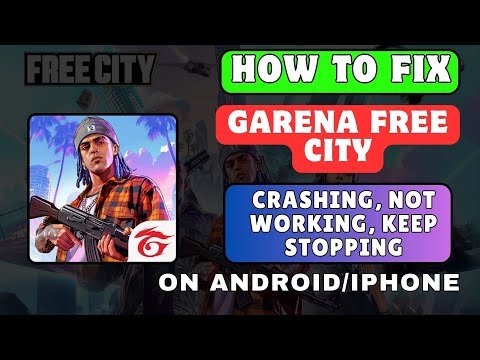How to Fix Garena Free City Lag Issues
 Donate: buy me a coffee
Donate: buy me a coffee Today we bring you an explanatory guide on How to Fix Garena Free City Lag Issues with precise details.
Players in the exhilarating open-world game Garena Free City can compete against each other in a vibrant metropolitan setting while also exploring at their leisure and taking part in interesting tasks. Garena Free City latency can be caused by a variety of factors, including region-locking, VPN problems, excessive ping, and server congestion.
The two main causes of lag in Garena Free City are the location of the servers and the instability of the network.
At this time, the public beta for Garena Free City is only accessible in Argentina via the country's official Google Play Store. The large geographical distance between players' locations and the game servers causes them to experience higher latency. Even if a player from outside Argentina manages to download the game via a VPN, they may still have trouble accessing it because of the game's tendency to region-lock. You should expect greater ping, delayed replies, and overall server instability if you don't configure your VPN correctly.
Many gamers are compelled to utilize a VPN service in order to bypass the game's region-locking. Yet, further delay might be introduced by an unoptimized or sluggish VPN, making the lag problem even worse. An increase in your ping and potential stalling or stuttering in-game are consequences of connecting to a VPN server in a distant area, like Argentina.
Lag can be caused by unpredictable internet connections in addition to regional problems. Game performance can be unpredictable during peak traffic times, such as PVP matches, if your network is unstable or has insufficient capacity.All of these things add up to make playing Garena Free City a chore, which takes away from the fun. The good news is that you can do something about these problems.
Having established the most common reasons for latency, we can move on to discussing how to alleviate or eliminate this issue in Garena Free City.
Due to Garena Free City's Argentina region lock, a virtual private network (VPN) with servers in Argentina can significantly cut down on latency. Let's take this into account:
 Donate: buy me a coffee
Donate: buy me a coffee
 Donate: buy me a coffee
Donate: buy me a coffee
Learn how to unlock and equip custom passive skills in Inazuma Eleven Victory Road. This guide covers the methods to find, craft, and optimizepowerful passives for your team.
Should You Go It Alone or Untie Invisigal in Dispatch Episode 8
Can't decide between solo action or teaming up with Invisigal? Explore thehigh-stakes choice in Dispatch Episode 8 and discover which path leadsto the best outcome for the mission.
How to Deal with Black Death in Europa Universalis 5
Struggling with the Black Death in Europa Universalis 5? Learn essentialstrategies to manage devastation, control spread, and protect yournation's stability and economy during the deadly pandemic.
Should You Give Shroud The Astral Pulse or the Prototype in Dispatch
Struggling to choose between The Astral Pulse or the Prototype for Shroud inDispatch? This guide breaks down the pros and cons of each weapon tohelp you make the best decision for your playthrough.
Should You Forgive or Forget Coupe/Sonar in Dispatch
Deciding between Coupe and Sonar? We break down the key differences in dispatch software to help youchoose the right tool for your team's efficiency.
Should You Choose Spare or Kill in Dispatch Episode 8
Struggling with the Spare or Kill choice in Dispatch Episode 8? Explore theconsequences of each path and discover which ending aligns with yourstory. No spoilers, just a guide to your decision.
How to Get New Possibilities in Inazuma Eleven Victory Road
Explore new possibilities in Inazuma Eleven Victory Road! Join the adventure and elevate your gaming experience today!
How to Get Heroes in Inazuma Eleven Victory Road
Master your dream team! Learn how to recruit, scout, and unlock powerfulheroes in Inazuma Eleven Victory Road with our complete guide tobuilding your ultimate squad.
How To Defeat the Senior Engineer in Escape From Duckov
Master the boss fight! Learn proven strategies to defeat the Senior Engineerin Escape From Duckov, including attack patterns, weak spots, and thebest loadout for victory.
How to Level Up Fast in Inazuma Eleven Victory Road
Level up your team quickly in Inazuma Eleven Victory Road! Discover the besttraining methods, fastest ways to earn EXP, and top tips for boostingplayer stats and learning powerful new hissatsu techniques.
How to double and triple jump in Palworld
In this guide post we explain everything about How to double and triple jump in Palworld, let's see.
How to find Chromite in Palworld
We invite you to discover everything about How to find Chromite in Palworld with our detailed guide today.
All Wintervestigation quests in Fortnite
In this guide post we explain what All Wintervestigation quests in Fortnite are.
How to fix Black Ops 6 ‘could not complete matchmaking’
Our guide today aims to explain to you How to fix Black Ops 6 ‘could not complete matchmaking’.
How to get the free Snoop Dogg and Yulejacket skins in Fortnite Winterfest 2024
Find out How to get the free Snoop Dogg and Yulejacket skins in Fortnite Winterfest 2024 with our detailed guide today.
Players in the exhilarating open-world game Garena Free City can compete against each other in a vibrant metropolitan setting while also exploring at their leisure and taking part in interesting tasks. Garena Free City latency can be caused by a variety of factors, including region-locking, VPN problems, excessive ping, and server congestion.
How Come Garena Free City Is So Behind?
The two main causes of lag in Garena Free City are the location of the servers and the instability of the network.
Geographic Locking and Server Location
At this time, the public beta for Garena Free City is only accessible in Argentina via the country's official Google Play Store. The large geographical distance between players' locations and the game servers causes them to experience higher latency. Even if a player from outside Argentina manages to download the game via a VPN, they may still have trouble accessing it because of the game's tendency to region-lock. You should expect greater ping, delayed replies, and overall server instability if you don't configure your VPN correctly.
Problems with VPN
Many gamers are compelled to utilize a VPN service in order to bypass the game's region-locking. Yet, further delay might be introduced by an unoptimized or sluggish VPN, making the lag problem even worse. An increase in your ping and potential stalling or stuttering in-game are consequences of connecting to a VPN server in a distant area, like Argentina.
Ping and Network Uncertainty
Lag can be caused by unpredictable internet connections in addition to regional problems. Game performance can be unpredictable during peak traffic times, such as PVP matches, if your network is unstable or has insufficient capacity.All of these things add up to make playing Garena Free City a chore, which takes away from the fun. The good news is that you can do something about these problems.
How to Fix Garena Free City Lag Issues
Having established the most common reasons for latency, we can move on to discussing how to alleviate or eliminate this issue in Garena Free City.
Get a Trustworthy VPN
Due to Garena Free City's Argentina region lock, a virtual private network (VPN) with servers in Argentina can significantly cut down on latency. Let's take this into account:
- Pick a VPN service that has servers in Argentina; doing so will reduce ping and latency by routing your traffic through a server that is physically closer to you.
- Choose a VPN that is both lightweight and efficient: You can't trust any VPN you find online. If you want to play games with minimal latency, use a VPN that includes gaming-optimized servers.
- Experiment with several VPN protocols: Various protocols are offered by VPNs. You may see an improvement in your ping and general performance by trying out a few different ones.
Find the Sweet Spot for Your Game
 Donate: buy me a coffee
Donate: buy me a coffeeYou can reduce lag by changing specific in-game settings:
- Reduce Graphics Settings: Move the graphics slider to the medium or low position. Lower frame rates and lag might be caused by increasing the graphics settings on your PC.
- Stop Background Apps from Running: Check to see if any other programs are hogging your computer's resources, such as RAM or broadband.
- If you're playing on a mobile device, you can get better performance by turning on data saver mode.
Make Sure Your Internet Connection Is Consistent
- Switch to a solid Wi-Fi connection if you're using mobile data. Alternatively, use a wired connection. If your device or emulator supports it, it is recommended to use a wired connection when playing.
- Make sure the Internet is Fast: Make sure your internet connection is fast enough. Online gaming requires a connection speed of at least 10 Mbps, and a low-jitter connection will further decrease lag.
Checking the Status of the Server
Lag problems could originate on the server side and not in your configuration. Make sure to check the Garena Free City server status on a regular basis to see if the problem is widespread. Experiencing brief increases in latency is possible due to server maintenance or extremely high traffic during peak hours.
Mistakes People Make When Attempting to Fix Lag
Players typically make the same mistakes when attempting to fix lag in Garena Free City. You can save time and have a better gaming experience if you avoid these blunders.
Selecting the Incorrect VPN Server
Players frequently err by connecting to the incorrect VPN server. If the server is overcrowded or located in a distant region from Argentina, you may expect your lag to grow rather than decrease. If you want your game to run smoothly, pick a server that's near to the host country.
Disregarding Preceding Operations
Failure to account for background processes is another error. Many gamers fail to realize that background applications can eat up network and CPU resources, leading to stuttering. Before you start gaming, make sure any unused programs and processes are closed.
Internet Connection Overload
Bandwidth congestion and subsequent delays can occur when numerous devices share a single internet connection. Make sure Garena Free City is the only thing on your internet connection while you play, and don't watch videos or download big files.
The Fourth Way: Making Use of Free VPNs
Free VPN services may entice you, but be wary they typically have sluggish connections, which can cause even more slowness or even disconnections. A premium VPN with gaming-specific features and a reliable connection is worth the investment.
So we come to the end of this explanatory guide, now you know How to Fix Garena Free City Lag Issues, just do it and enjoy it to the fullest
 Donate: buy me a coffee
Donate: buy me a coffee Mode:
Other Articles Related
How to Get Custom Passives in Inazuma Eleven Victory RoadLearn how to unlock and equip custom passive skills in Inazuma Eleven Victory Road. This guide covers the methods to find, craft, and optimizepowerful passives for your team.
Should You Go It Alone or Untie Invisigal in Dispatch Episode 8
Can't decide between solo action or teaming up with Invisigal? Explore thehigh-stakes choice in Dispatch Episode 8 and discover which path leadsto the best outcome for the mission.
How to Deal with Black Death in Europa Universalis 5
Struggling with the Black Death in Europa Universalis 5? Learn essentialstrategies to manage devastation, control spread, and protect yournation's stability and economy during the deadly pandemic.
Should You Give Shroud The Astral Pulse or the Prototype in Dispatch
Struggling to choose between The Astral Pulse or the Prototype for Shroud inDispatch? This guide breaks down the pros and cons of each weapon tohelp you make the best decision for your playthrough.
Should You Forgive or Forget Coupe/Sonar in Dispatch
Deciding between Coupe and Sonar? We break down the key differences in dispatch software to help youchoose the right tool for your team's efficiency.
Should You Choose Spare or Kill in Dispatch Episode 8
Struggling with the Spare or Kill choice in Dispatch Episode 8? Explore theconsequences of each path and discover which ending aligns with yourstory. No spoilers, just a guide to your decision.
How to Get New Possibilities in Inazuma Eleven Victory Road
Explore new possibilities in Inazuma Eleven Victory Road! Join the adventure and elevate your gaming experience today!
How to Get Heroes in Inazuma Eleven Victory Road
Master your dream team! Learn how to recruit, scout, and unlock powerfulheroes in Inazuma Eleven Victory Road with our complete guide tobuilding your ultimate squad.
How To Defeat the Senior Engineer in Escape From Duckov
Master the boss fight! Learn proven strategies to defeat the Senior Engineerin Escape From Duckov, including attack patterns, weak spots, and thebest loadout for victory.
How to Level Up Fast in Inazuma Eleven Victory Road
Level up your team quickly in Inazuma Eleven Victory Road! Discover the besttraining methods, fastest ways to earn EXP, and top tips for boostingplayer stats and learning powerful new hissatsu techniques.
How to double and triple jump in Palworld
In this guide post we explain everything about How to double and triple jump in Palworld, let's see.
How to find Chromite in Palworld
We invite you to discover everything about How to find Chromite in Palworld with our detailed guide today.
All Wintervestigation quests in Fortnite
In this guide post we explain what All Wintervestigation quests in Fortnite are.
How to fix Black Ops 6 ‘could not complete matchmaking’
Our guide today aims to explain to you How to fix Black Ops 6 ‘could not complete matchmaking’.
How to get the free Snoop Dogg and Yulejacket skins in Fortnite Winterfest 2024
Find out How to get the free Snoop Dogg and Yulejacket skins in Fortnite Winterfest 2024 with our detailed guide today.