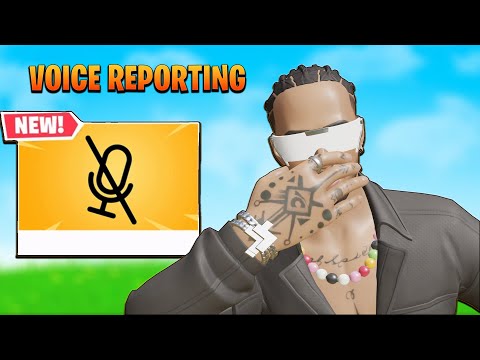How To Turn on Voice Reporting in Fortnite
Discover the ultimate guide on How To Turn on Voice Reporting in Fortnite and enhance your gaming experience.
In the world of online gaming, communication is key. In Fortnite, a popular battle royale game, voice reporting is a valuable tool that allows players to submit audio evidence when reporting suspected violations of Community Rules. By using voice reporting, you can help Epic Games take action against bullying, harassment, discrimination, and other inappropriate behaviors that occur through voice chat. This guide will walk you through the steps of enabling voice reporting and understanding how it works, so you can play your part in creating a safer and more enjoyable gaming experience for all.
Definition and Purpose: Voice reporting in Fortnite is a feature that helps identify and address inappropriate behavior in the game. When players engage in toxic or offensive conversations through voice chat, it can ruin the gaming experience for others. Voice reporting allows players to report these incidents, providing audio evidence to support their claims.
Importance of Audio Evidence:Audio recordings serve as crucial evidence when submitting a report. Written reports can sometimes be dismissed as hearsay, but audio evidence adds a new level of credibility to the report. It allows the moderation team at Epic Games to listen to the conversation and make an informed decision on how to handle the reported player.
Player Responsibility: As a member of the Fortnite community, it is important to take responsibility for promoting a positive and respectful gaming environment. Encouraging community members to report violations is essential for maintaining fair play and ensuring that everyone can enjoy the game without fear of harassment or discrimination. By utilizing voice reporting, you are actively contributing to the well-being of the community.
Get the Starbrite Smasher Pickaxe in Fortnite without spending V-Bucks!This guide explains the limited-time methods to unlock this cosmicharvesting tool for free.
How to Get All SpongeBob Cosmetics in Fortnite
guide to unlocking all SpongeBob cosmetics in Fortnite. Dive into tips, tricks, and strategies to enhance your gaming
How to Collect Shiny Llamas in Fortnite
guide to collecting shiny llamas in Fortnite. Unlock tips, strategies, and locations to enhance your gaming experience
How to Get Harry Potter Skins in Fortnite
Learn the secrets to obtaining Harry Potter skins in Fortnite. Ourcomprehensive guide provides tips and tricks
Where to Find Back to the Future Mythic DeLorean in Fortnite
locations of the Mythic DeLorean from Back to the Future in Fortnite. Unlock its secrets and enhance your gameplay
How to Get the Free Rust Bucket Back Bling in Fortnite
unlock the Free Rust Bucket Back Bling in Fortnite with our step-by-step guide. Elevate your gameplay and style
How to Get a Perfect Gift in Fortnite
Learn how to gift items in Fortnite! Step-by-step guide for gifting skins,V-Bucks & more from the Item Shop. Requirements, restrictions &tips explained.
How to Get Free Cheeks and Glacial Dummy Skins in Fortnite
Want free Fortnite cosmetics? Learn legitimate methods to earn the Cheeksand Glacial Dummy skins without spending V-Bucks. Get tips for in-gamechallenges, events, and promotions.
Where to Find the Yule Trooper Boss in Fortnite
Discover the Yule Trooper Boss location in Fortnite! tips and strategies to defeat this festive foe and enhance your gameplay.
How to Fix Fortnite Unable to connect to server
Struggling with Fortnite connection errors? Discover effective solutions to fix your issues and get back to gaming
How to Get Suicide Squad Kill the Justice League Alpha Access
Discover the secrets on How to Get Suicide Squad Kill the Justice League Alpha Access on our website.
How to Fish in Spirittea
Learn the art of fishing How to Fish in Spirittea with our expert guides.
How to Increase Lethal Company’s Player Count With Mods
Discover the ultimate guide on How to Increase Lethal Company’s Player Count With Mods player count with mods on our website.
How To Fix Remnant 2 failed To Join Session
Discover How To Fix Remnant 2 failed To Join Session failed to join session on our comprehensive website.
How To Fix Remnant 2 Crashing When Joining Friends
Discover effective solutions on How To Fix Remnant 2 Crashing When Joining Friends on our website.
In the world of online gaming, communication is key. In Fortnite, a popular battle royale game, voice reporting is a valuable tool that allows players to submit audio evidence when reporting suspected violations of Community Rules. By using voice reporting, you can help Epic Games take action against bullying, harassment, discrimination, and other inappropriate behaviors that occur through voice chat. This guide will walk you through the steps of enabling voice reporting and understanding how it works, so you can play your part in creating a safer and more enjoyable gaming experience for all.
How to Turn on Voice Reporting in Fortnite
Understanding Voice Reporting
Definition and Purpose: Voice reporting in Fortnite is a feature that helps identify and address inappropriate behavior in the game. When players engage in toxic or offensive conversations through voice chat, it can ruin the gaming experience for others. Voice reporting allows players to report these incidents, providing audio evidence to support their claims.
Importance of Audio Evidence:Audio recordings serve as crucial evidence when submitting a report. Written reports can sometimes be dismissed as hearsay, but audio evidence adds a new level of credibility to the report. It allows the moderation team at Epic Games to listen to the conversation and make an informed decision on how to handle the reported player.
Player Responsibility: As a member of the Fortnite community, it is important to take responsibility for promoting a positive and respectful gaming environment. Encouraging community members to report violations is essential for maintaining fair play and ensuring that everyone can enjoy the game without fear of harassment or discrimination. By utilizing voice reporting, you are actively contributing to the well-being of the community.
Enabling Voice Reporting
- Opening the Sidebar: To enable voice reporting, you need to locate the Sidebar within the game's interface. The Sidebar contains various tabs and options that allow you to customize your Fortnite experience
- Accessing the Voice Chat Tab: Once you have located the Sidebar, navigate to the voice chat tab. This tab is where you can customize your voice chat settings, including enabling voice reporting.Activating Voice Reporting: To activate voice reporting, follow the provided instructions within the voice chat tab. Epic Games has made it easy for players to enable this feature by providing clear and concise instructions. Simply follow these instructions to turn on voice reporting and start contributing to a safer gaming environment.
Submitting a Voice Report
- Initiating a Report Conversation: To submit a voice report, find the Report Conversation button in the voice chat tab. Clicking on this button will initiate the process of recording audio evidence.
- Capturing Audio Evidence: It is important to note that only the last five minutes of voice chat audio are saved when initiating a report conversation. Make sure to capture any relevant audio evidence within this time frame to support your report. Be vigilant and ready to start the recording as soon as the incident occurs, ensuring you have all the necessary evidence to make your case.
- Providing Relevant Information: While submitting your report, it is essential to include all relevant information about the incident. Provide a detailed description of what happened, including the names of the players involved, the time and date of the incident, and any other pertinent details. The more information you provide, the better equipped the moderation team will be to assess the situation and take appropriate action.
Consequences and Appeals Process
- Potential Actions Taken by Moderators: Once you have submitted a voice report, the moderation team at Epic Games will review the evidence and determine the appropriate course of action. Depending on the severity of the violation, the reported player may face temporary bans, permanent bans, or other restrictions. These actions are designed to maintain a fair and respectful gaming environment.
- Appealing a Voice Report Decision: If you feel that a decision made regarding your voice report is unjust or incorrect, you have the right to appeal. Epic Games provides a process for players to appeal decisions, allowing you to present your case and provide any additional evidence you may have. It is important to understand the appeals process and follow the instructions provided by Epic Games to ensure your appeal is properly considered.
- Giving Your Side of Things: If you find yourself on the other side of a voice report, where you have been reported for an alleged violation, it is important to give your side of the story. Epic Games provides a platform on their website where you can present your perspective and provide any relevant evidence to support your claims. Be respectful and honest when presenting your case, as this will increase the chances of a fair assessment.
Voice reporting in Fortnite plays a crucial role in maintaining a positive and respectful gaming environment. By enabling voice reporting, submitting reports with audio evidence, and understanding the consequences and appeals process, you become an active participant in upholding the community rules. Together, we can create a safer and more enjoyable gaming experience for all players. Remember that voice reporting should only be used for legitimate violations of the Community Rules to ensure fair play and avoid misusing the system. Let's work together to make Fortnite a game where everyone feels welcomed and respected.
Tags: Battle Royale, Fortnite Skins, V-Bucks, Fortnite Challenges, Fortnite Events, Fortnite Map, Fortnite Weapons, Fortnite S
Platform(s): Microsoft Windows PC, macOS, PlayStation 4 PS4, Xbox One, Nintendo Switch, PlayStation 5 PS5, Xbox Series X|S Android, iOS
Genre(s): Survival, battle royale, sandbox
Developer(s): Epic Games
Publisher(s): Epic Games
Engine: Unreal Engine 5
Release date: July 25, 2017
Mode: Co-op, multiplayer
Age rating (PEGI): 12+
Other Articles Related
How to Get the Starbrite Smasher Pickaxe for Free in FortniteGet the Starbrite Smasher Pickaxe in Fortnite without spending V-Bucks!This guide explains the limited-time methods to unlock this cosmicharvesting tool for free.
How to Get All SpongeBob Cosmetics in Fortnite
guide to unlocking all SpongeBob cosmetics in Fortnite. Dive into tips, tricks, and strategies to enhance your gaming
How to Collect Shiny Llamas in Fortnite
guide to collecting shiny llamas in Fortnite. Unlock tips, strategies, and locations to enhance your gaming experience
How to Get Harry Potter Skins in Fortnite
Learn the secrets to obtaining Harry Potter skins in Fortnite. Ourcomprehensive guide provides tips and tricks
Where to Find Back to the Future Mythic DeLorean in Fortnite
locations of the Mythic DeLorean from Back to the Future in Fortnite. Unlock its secrets and enhance your gameplay
How to Get the Free Rust Bucket Back Bling in Fortnite
unlock the Free Rust Bucket Back Bling in Fortnite with our step-by-step guide. Elevate your gameplay and style
How to Get a Perfect Gift in Fortnite
Learn how to gift items in Fortnite! Step-by-step guide for gifting skins,V-Bucks & more from the Item Shop. Requirements, restrictions &tips explained.
How to Get Free Cheeks and Glacial Dummy Skins in Fortnite
Want free Fortnite cosmetics? Learn legitimate methods to earn the Cheeksand Glacial Dummy skins without spending V-Bucks. Get tips for in-gamechallenges, events, and promotions.
Where to Find the Yule Trooper Boss in Fortnite
Discover the Yule Trooper Boss location in Fortnite! tips and strategies to defeat this festive foe and enhance your gameplay.
How to Fix Fortnite Unable to connect to server
Struggling with Fortnite connection errors? Discover effective solutions to fix your issues and get back to gaming
How to Get Suicide Squad Kill the Justice League Alpha Access
Discover the secrets on How to Get Suicide Squad Kill the Justice League Alpha Access on our website.
How to Fish in Spirittea
Learn the art of fishing How to Fish in Spirittea with our expert guides.
How to Increase Lethal Company’s Player Count With Mods
Discover the ultimate guide on How to Increase Lethal Company’s Player Count With Mods player count with mods on our website.
How To Fix Remnant 2 failed To Join Session
Discover How To Fix Remnant 2 failed To Join Session failed to join session on our comprehensive website.
How To Fix Remnant 2 Crashing When Joining Friends
Discover effective solutions on How To Fix Remnant 2 Crashing When Joining Friends on our website.