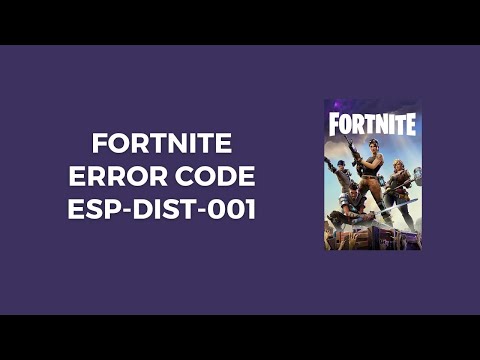How to Fix Fornite ESP-DIST-001 Error
Learn How to Fix Fornite ESP-DIST-001 Error. Follow our step-by-step guide to fix this issue and get back to gaming quickly!
Hey there, Fortnite fans! If you've encountered the frustrating ESP-DIST-001 error while trying to play your favorite game, don't worry - we've got you covered. In this comprehensive guide, we'll walk you through some simple steps to help you troubleshoot and fix this issue so you can get back to playing Fortnite in no time. The ESP-DIST-001 error can be a roadblock in your gaming experience, but with the right approach, you can overcome it and dive back into the immersive world of Fortnite.
The first thing to do when encountering the ESP-DIST-001 error is to check if there are any server outages affecting Fortnite. As a popular online game, Fortnite's performance can be impacted by server issues. To determine if this is the cause of the error, visit Epic Games' official server status page. Here, you can check for any ongoing issues that could be affecting the game's servers and causing the ESP-DIST-001 error. It's essential to rule out server-related problems before proceeding with troubleshooting on your end.
Discover the exact location of Kingston in Fortnite. This guide reveals the newlandmark's spot on the Chapter 5 Season 2 map, key loot points, and tips for landing.
How to Unlock All Cat Holloway Cosmetics in Fortnite
Unlock all Cat Holloway cosmetics in Fortnite with this complete guide tochallenges, quests, and Battle Pass progression. Get the style variantsand cosmetics fast!
How to Get the Free Clyde Skin in Fortnite
Looking for the free Clyde Fortnite skin? Learn the exact steps to unlock thisexclusive cosmetic in Chapter 5 Season 3 through the Guitar Heistquestline.
All Secret Loot Rooms & Easter Eggs in Fortnite Chapter 7 Season 1
all secret loot rooms and hidden Easter eggs in Fortnite! Uncover tips and tricks to enhance your gaming experience.
All Reboot Van Locations in Fortnite Chapter 7 Season 1
Discover every Reboot Van location in Fortnite Chapter 7 Season 1. Get the fullmap guide to revive your squad and secure that Victory Royale.
Where to Find Drivable Reboot Vans in Fortnite Chapter 7
Find drivable Reboot Vans across the Fortnite Chapter 7 map with ourlocations guide. Learn where to get your squad back in the fight andsecure victory.
All New Mechanics in Fortnite Chapter 7
the exciting new mechanics in Fortnite Chapter 7! Unleash your skills and strategies with the latest updates. Join the battle now!
How to Find Battle Bus Parts in Fortnite
essential tips on locating Battle Bus parts in Fortnite. Enhance your gameplay and master the art of scavenging with our guide!
What to Do With the Unstable Element in Fortnite
strategies for handling the Unstable Element in Fortnite. Unlock secrets and enhance your gameplay with our expert tips!
How to Self-Revive in Fortnite
Learn how to self-revive in Fortnite with our step-by-step guide. Master this essential skill to enhance your gameplay
How to Fix Palworld Unable to Join Server
Learn How to Fix Palworld Unable to Join Server with our step-by-step guide. Get back to playing and enjoying the game in no time!
How to Port Forward and Host Your Server in Palworld
Learn How to Port Forward and Host Your Server in Palworld with our step-by-step guide. Set up your own multiplayer world and play with friends!
How to Fix Palworld “Can’t Purchase – We were unable to service your request”
Learn How to Fix Palworld “Can’t Purchase – We were unable to service your request”. Follow our step-by-step guide for a quick solution.
How to Fix Palworld Fatal Error
Learn How to Fix Palworld Fatal Error. Follow step-by-step instructions to resolve the issue and get back to playing seamlessly.
How To Repair Tools and Weapons in Palworld
Learn How To Repair Tools and Weapons in Palworld. Follow these easy steps to keep your gear in top condition.
Hey there, Fortnite fans! If you've encountered the frustrating ESP-DIST-001 error while trying to play your favorite game, don't worry - we've got you covered. In this comprehensive guide, we'll walk you through some simple steps to help you troubleshoot and fix this issue so you can get back to playing Fortnite in no time. The ESP-DIST-001 error can be a roadblock in your gaming experience, but with the right approach, you can overcome it and dive back into the immersive world of Fortnite.
How to Fix Fornite ESP-DIST-001 Error
Check for Server Outages
The first thing to do when encountering the ESP-DIST-001 error is to check if there are any server outages affecting Fortnite. As a popular online game, Fortnite's performance can be impacted by server issues. To determine if this is the cause of the error, visit Epic Games' official server status page. Here, you can check for any ongoing issues that could be affecting the game's servers and causing the ESP-DIST-001 error. It's essential to rule out server-related problems before proceeding with troubleshooting on your end.
Restart Your Router and Device
Sometimes, network connectivity issues can trigger the ESP-DIST-001 error. Begin the troubleshooting process by restarting your router to refresh your internet connection. This simple step can often resolve temporary network issues that may be affecting your ability to connect to Fortnite's servers. Additionally, restart the device you're using to play Fortnite. Whether you're on a gaming console, PC, or mobile device, a reboot can clear any temporary glitches that may be causing the error.
Firewall and Anti-Virus Settings
The next step in troubleshooting the ESP-DIST-001 error involves checking your firewall and anti-virus settings. These security measures are designed to protect your system, but they can sometimes interfere with online gaming experiences. Ensure that Fortnite is allowed through your firewall and anti-virus settings to prevent any unnecessary interference with the game's connectivity. By granting the necessary permissions, you can ensure that Fortnite can access the required resources without being blocked by your security software.
Verify Internet Connection
A stable and reliable internet connection is crucial for a smooth gaming experience. When troubleshooting the ESP-DIST-001 error, it's important to verify the stability of your internet connection. You can do this by running a speed test to check your network's performance. Look for any unusual fluctuations in your internet speed or latency, as these factors can impact your ability to connect to Fortnite's servers. If possible, consider switching to a different network, such as using mobile data or connecting to an alternative Wi-Fi network, to see if the error persists. This step can help determine if the issue is related to your specific network environment.
Reinstall Fortnite
If none of the previous steps have resolved the ESP-DIST-001 error, it's possible that corrupted game files are causing the issue. Consider reinstalling Fortnite to start fresh and eliminate any potential file corruption that may be triggering the error. Before proceeding with the reinstallation, ensure that you have backed up any important game data, such as in-game progress or custom settings. Once you've backed up your data, uninstall Fortnite from your device and then download and install the game again from the official source. This clean installation can often resolve persistent errors related to corrupted game files, providing a fresh start for your Fortnite gaming experience.
By following these friendly troubleshooting tips, you should be able to tackle the ESP-DIST-001 error and get back into the action-packed world of Fortnite without further frustration. Remember, ensuring a stable internet connection is key, so don't hesitate to explore different network options if needed. Whether you're battling it out in Fortnite's Battle Royale mode or teaming up with friends in Save the World, resolving the ESP-DIST-001 error will ensure you can fully immerse yourself in the game's thrilling experiences once again. Happy gaming!
Tags: Battle Royale, Fortnite Skins, V-Bucks, Fortnite Challenges, Fortnite Events, Fortnite Map, Fortnite Weapons, Fortnite S
Platform(s): Microsoft Windows PC, macOS, PlayStation 4 PS4, Xbox One, Nintendo Switch, PlayStation 5 PS5, Xbox Series X|S Android, iOS
Genre(s): Survival, battle royale, sandbox
Developer(s): Epic Games
Publisher(s): Epic Games
Engine: Unreal Engine 5
Release date: July 25, 2017
Mode: Co-op, multiplayer
Age rating (PEGI): 12+
Other Articles Related
Where to Find Kingston in FortniteDiscover the exact location of Kingston in Fortnite. This guide reveals the newlandmark's spot on the Chapter 5 Season 2 map, key loot points, and tips for landing.
How to Unlock All Cat Holloway Cosmetics in Fortnite
Unlock all Cat Holloway cosmetics in Fortnite with this complete guide tochallenges, quests, and Battle Pass progression. Get the style variantsand cosmetics fast!
How to Get the Free Clyde Skin in Fortnite
Looking for the free Clyde Fortnite skin? Learn the exact steps to unlock thisexclusive cosmetic in Chapter 5 Season 3 through the Guitar Heistquestline.
All Secret Loot Rooms & Easter Eggs in Fortnite Chapter 7 Season 1
all secret loot rooms and hidden Easter eggs in Fortnite! Uncover tips and tricks to enhance your gaming experience.
All Reboot Van Locations in Fortnite Chapter 7 Season 1
Discover every Reboot Van location in Fortnite Chapter 7 Season 1. Get the fullmap guide to revive your squad and secure that Victory Royale.
Where to Find Drivable Reboot Vans in Fortnite Chapter 7
Find drivable Reboot Vans across the Fortnite Chapter 7 map with ourlocations guide. Learn where to get your squad back in the fight andsecure victory.
All New Mechanics in Fortnite Chapter 7
the exciting new mechanics in Fortnite Chapter 7! Unleash your skills and strategies with the latest updates. Join the battle now!
How to Find Battle Bus Parts in Fortnite
essential tips on locating Battle Bus parts in Fortnite. Enhance your gameplay and master the art of scavenging with our guide!
What to Do With the Unstable Element in Fortnite
strategies for handling the Unstable Element in Fortnite. Unlock secrets and enhance your gameplay with our expert tips!
How to Self-Revive in Fortnite
Learn how to self-revive in Fortnite with our step-by-step guide. Master this essential skill to enhance your gameplay
How to Fix Palworld Unable to Join Server
Learn How to Fix Palworld Unable to Join Server with our step-by-step guide. Get back to playing and enjoying the game in no time!
How to Port Forward and Host Your Server in Palworld
Learn How to Port Forward and Host Your Server in Palworld with our step-by-step guide. Set up your own multiplayer world and play with friends!
How to Fix Palworld “Can’t Purchase – We were unable to service your request”
Learn How to Fix Palworld “Can’t Purchase – We were unable to service your request”. Follow our step-by-step guide for a quick solution.
How to Fix Palworld Fatal Error
Learn How to Fix Palworld Fatal Error. Follow step-by-step instructions to resolve the issue and get back to playing seamlessly.
How To Repair Tools and Weapons in Palworld
Learn How To Repair Tools and Weapons in Palworld. Follow these easy steps to keep your gear in top condition.