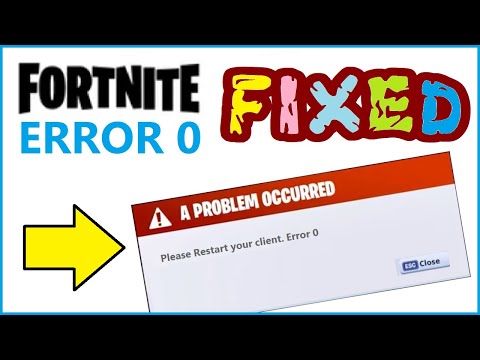Fortnite: How to fix error code 0 - Ultimate Guide
For today about Fortnite, we want to introduce this article on how to fix error code 0.
As has been said several times, the error is due to a problem when trying to configure the connection to the anti-cheating system and due to restricted privileges for the game ".
The first thing we recommend is to access the search bar on your PC and type CMD to access the command prompt interface as administrator where you will have to type "sfc / scannow" and press Enter.
This command will make Windows do some tests and reboot the PC, so you will have to have saved everything not saved before.
After having restarted, try to access the game again and if the error has not yet been solved we recommend checking Epic's Twitter account to make sure that the error does not come from them only they have the solution.
You could also uninstall and reinstall the game, but this will definitely take longer. so keep that in mind.
Now that you know how to fix the error code 0 in Fortnite, we hope that you can solve this problem as soon as possible and can continue playing without running into it again.
Discover every Reboot Van location in Fortnite Chapter 7 Season 1. Get the fullmap guide to revive your squad and secure that Victory Royale.
Where to Find Drivable Reboot Vans in Fortnite Chapter 7
Find drivable Reboot Vans across the Fortnite Chapter 7 map with ourlocations guide. Learn where to get your squad back in the fight andsecure victory.
All New Mechanics in Fortnite Chapter 7
the exciting new mechanics in Fortnite Chapter 7! Unleash your skills and strategies with the latest updates. Join the battle now!
How to Find Battle Bus Parts in Fortnite
essential tips on locating Battle Bus parts in Fortnite. Enhance your gameplay and master the art of scavenging with our guide!
What to Do With the Unstable Element in Fortnite
strategies for handling the Unstable Element in Fortnite. Unlock secrets and enhance your gameplay with our expert tips!
How to Self-Revive in Fortnite
Learn how to self-revive in Fortnite with our step-by-step guide. Master this essential skill to enhance your gameplay
How to Get the Forsaken Vow Blade in Fortnite
how to obtain the Forsaken Vow Blade in Fortnite. Unlock its powerfulabilities and enhance your gameplay with this exclusive weapon.
How to Lift the 515 KG Weight in Fortnite
expert tips and strategies to successfully lift the 515 KG weight inFortnite. Boost your gameplay and impress your friends with this guide!
How to Get all Mythics in Fortnite Chapter 7 Season 1
Master Fortnite Chapter 7 Season 1 with our complete list of Mythics.Equip yourself with the best items and elevate your gaming skills
All Fortnite Chapter 7 Season 1 Boss Locations
all Chapter 7 Season 1 boss locations in Fortnite. Master the game with our detailed guide and enhance your gameplay experience
Beyond a Steel Sky: How to get the Deet from Big Steve
Guide to learn how to obtain the deet of the great Steve in Beyond a Steel Sky
Beyond a steel sky: how to turn off the gas to enter the oven
Guide to learn how to turn off the gas to enter the oven on Beyond a steel sky
Story of Seasons Friends of Mineral Town: How to get a Diamond
Find out How to get a diamond in this excellent and explanatory Story of Seasons Friends of Mineral Town guide.
Story of Seasons Friends of Mineral Town: How to get the merchant Van
In the Story of Seasons Friends of Mineral Town universe we are presented with many tasks, one of which is How to get the merchant van.
Beyond a Steel Sky: How to get Racquel down from the building
With our Beyond a Steel Sky guide you will learn more about How to get Racquel down from the building
What is Error Code 0 for Fortnite.
As has been said several times, the error is due to a problem when trying to configure the connection to the anti-cheating system and due to restricted privileges for the game ".
How to fix error code 0 in Fortnite.
The first thing we recommend is to access the search bar on your PC and type CMD to access the command prompt interface as administrator where you will have to type "sfc / scannow" and press Enter.
This command will make Windows do some tests and reboot the PC, so you will have to have saved everything not saved before.
After having restarted, try to access the game again and if the error has not yet been solved we recommend checking Epic's Twitter account to make sure that the error does not come from them only they have the solution.
You could also uninstall and reinstall the game, but this will definitely take longer. so keep that in mind.
Now that you know how to fix the error code 0 in Fortnite, we hope that you can solve this problem as soon as possible and can continue playing without running into it again.
Tags: Battle Royale, Fortnite Skins, V-Bucks, Fortnite Challenges, Fortnite Events, Fortnite Map, Fortnite Weapons, Fortnite S
Platform(s): Microsoft Windows PC, macOS, PlayStation 4 PS4, Xbox One, Nintendo Switch, PlayStation 5 PS5, Xbox Series X|S Android, iOS
Genre(s): Survival, battle royale, sandbox
Developer(s): Epic Games
Publisher(s): Epic Games
Engine: Unreal Engine 5
Release date: July 25, 2017
Mode: Co-op, multiplayer
Age rating (PEGI): 12+
Other Articles Related
All Reboot Van Locations in Fortnite Chapter 7 Season 1Discover every Reboot Van location in Fortnite Chapter 7 Season 1. Get the fullmap guide to revive your squad and secure that Victory Royale.
Where to Find Drivable Reboot Vans in Fortnite Chapter 7
Find drivable Reboot Vans across the Fortnite Chapter 7 map with ourlocations guide. Learn where to get your squad back in the fight andsecure victory.
All New Mechanics in Fortnite Chapter 7
the exciting new mechanics in Fortnite Chapter 7! Unleash your skills and strategies with the latest updates. Join the battle now!
How to Find Battle Bus Parts in Fortnite
essential tips on locating Battle Bus parts in Fortnite. Enhance your gameplay and master the art of scavenging with our guide!
What to Do With the Unstable Element in Fortnite
strategies for handling the Unstable Element in Fortnite. Unlock secrets and enhance your gameplay with our expert tips!
How to Self-Revive in Fortnite
Learn how to self-revive in Fortnite with our step-by-step guide. Master this essential skill to enhance your gameplay
How to Get the Forsaken Vow Blade in Fortnite
how to obtain the Forsaken Vow Blade in Fortnite. Unlock its powerfulabilities and enhance your gameplay with this exclusive weapon.
How to Lift the 515 KG Weight in Fortnite
expert tips and strategies to successfully lift the 515 KG weight inFortnite. Boost your gameplay and impress your friends with this guide!
How to Get all Mythics in Fortnite Chapter 7 Season 1
Master Fortnite Chapter 7 Season 1 with our complete list of Mythics.Equip yourself with the best items and elevate your gaming skills
All Fortnite Chapter 7 Season 1 Boss Locations
all Chapter 7 Season 1 boss locations in Fortnite. Master the game with our detailed guide and enhance your gameplay experience
Beyond a Steel Sky: How to get the Deet from Big Steve
Guide to learn how to obtain the deet of the great Steve in Beyond a Steel Sky
Beyond a steel sky: how to turn off the gas to enter the oven
Guide to learn how to turn off the gas to enter the oven on Beyond a steel sky
Story of Seasons Friends of Mineral Town: How to get a Diamond
Find out How to get a diamond in this excellent and explanatory Story of Seasons Friends of Mineral Town guide.
Story of Seasons Friends of Mineral Town: How to get the merchant Van
In the Story of Seasons Friends of Mineral Town universe we are presented with many tasks, one of which is How to get the merchant van.
Beyond a Steel Sky: How to get Racquel down from the building
With our Beyond a Steel Sky guide you will learn more about How to get Racquel down from the building