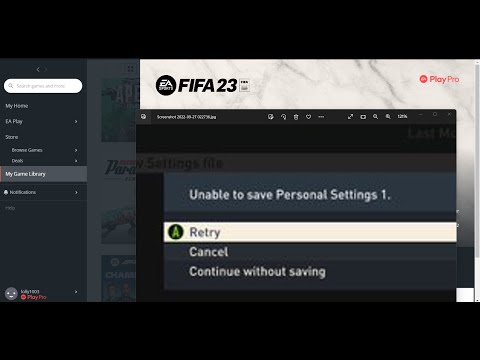How to Fix FIFA 23 Unable to Save Personal Settings 1
We continue talking about errors and for this reason it is necessary to know how to fix FIFA 23 Unable to Save Personal Settings 1.
This is another of the problems that we must face in this game and that is part of the number of inconveniences that we have had these days, so it is necessary to know how to fix FIFA 23 Unable to Save Personal Settings 1, this is a tedious error that makes us have to choose between Retry, Cancel or Continue and there is no way to save, for our good fortune there is a solution that can be executed, it should be noted that this error can occur due to inconveniences that are related to the server, sometimes it can be inactive and this generates problems, although the connection on our side can be another reason why the error is shown, whatever the case, it is necessary to apply some of the actions that here Let's detail.
It is necessary to take care of opening Windows Settings and selecting Privacy and security, then we click on Windows Security and locate Protection against viruses and threats to click on Manage ransomware protection, here we must select Allow mitigation through Access controlled from the folder and add an allowed application, it will only be enough to Browse all application and select FIFA23.exe/FIFA23_ Trial/EAAntiCheatGameServiceLauncher and open.
Another of the actions to be executed is to go to the Documents folder and proceed to right-click on FIFA 23, then we delete, only it is a method with which we must be careful.
Verifying the integrity of the files is part of the fixes to be executed and in this case we must go to the Steam Library to discover FIFA 23 and proceed to select Properties, then we will go to Local files to click Verify the integrity of the files of the game, once this is complete we must restart the PC and open Steam to restart the game.
Opening the control panel is another of the methods that can favor us, this is the last one to apply and in this case it is necessary to select System and security, this will take us to Windows Defender Firewall where we must select, allow an application or function through Windows Defender Firewall, here we need to change the settings and click Allow another application, proceed to Browse and select FIFA23.exe/FIFA23_Trial/EAAntiCheatGameServiceLauncher to Add.
We can conclude this guide on How to fix FIFA 23 cannot save personal configuration 1, so it will only be enough to apply one of these fixes and thus continue progressing in the game.
Learn How to play EA FC 24 closed beta and tricks to dominate the game. Get ready for the ultimate gaming experience.
Will EA FC 24 have Pro Clubs
Check out Will EA FC 24 have Pro Clubs gaming experience. Get ready to join a team.
How To Play EAS FC Mobile Limited Beta
Learn How To Play EAS FC Mobile Limited Beta with our easy-to-follow guide! Get step-by-step instructions for playing
Will EA Sports FC 24 have crossplay? Pro Clubs or Ultimate Team
Get the answers you need here and Will EA Sports FC 24 have crossplay? Pro Clubs or Ultimate Team
Will EA FC 24 have Ultimate Team?
Experience Will EA FC 24 have Ultimate Team? Get the inside scoop on this highly anticipated event, right here.
How to check EA FC 24 server status
Learn How to check EA FC 24 server status with this easy guide. Get the latest updates and ensure your gaming experience.
How to get FIFA 23 Ultimate Team Extravaganza Home Kit
Learn How to get FIFA 23 Ultimate Team Extravaganza Home Kit with our easy-to-follow guide.
How to Fix FIFA 23 Pro Club Player Not Moving
Learn How to Fix FIFA 23 Pro Club Player Not Moving with our step-by-step guide.
How to Fix FIFA 23 Pro Clubs Matchmaking Not Working
Discover the latest patch released by EA to address these issues and How to Fix FIFA 23 Pro Clubs Matchmaking Not Working.
How To Fix FIFA 23 Error Code EC 203
Check out our guide on how to fix FIFA 23 Error Code EC 203 and get back to playing your favorite game in no time!
How to Get the Throwing Knife in Apex Legends
Today we bring you a guide on How to get the throwing knife in Apex Legends.
How to Complete Around the World SBC in FIFA 23
If you're here, you're in the best place to learn how to complete the Around the World SBC in FIFA 23, so pay close attention.
Where to Find White Impatiens in Disney Dreamlight Valley
We go into a search in order to tell you where to find white impatiens in Disney Dreamlight Valley.
How to Complete Puzzle Master SBC in FIFA 23
Keep reading, so you can know how to complete Puzzle Master SBC in FIFA 23, because here we will explain how to do it.
How to find cheap players for Career Mode in FIFA 23
Sometimes we have the ability to make interesting choices and that iswhy today we will explain to you which are the best cheap FIFA 23players.
What is FIFA 23 Unable to Save Personal Settings 1?
This is another of the problems that we must face in this game and that is part of the number of inconveniences that we have had these days, so it is necessary to know how to fix FIFA 23 Unable to Save Personal Settings 1, this is a tedious error that makes us have to choose between Retry, Cancel or Continue and there is no way to save, for our good fortune there is a solution that can be executed, it should be noted that this error can occur due to inconveniences that are related to the server, sometimes it can be inactive and this generates problems, although the connection on our side can be another reason why the error is shown, whatever the case, it is necessary to apply some of the actions that here Let's detail.
How to fix FIFA 23 Unable to Save Personal Settings 1?
Another of the actions to be executed is to go to the Documents folder and proceed to right-click on FIFA 23, then we delete, only it is a method with which we must be careful.
Verifying the integrity of the files is part of the fixes to be executed and in this case we must go to the Steam Library to discover FIFA 23 and proceed to select Properties, then we will go to Local files to click Verify the integrity of the files of the game, once this is complete we must restart the PC and open Steam to restart the game.
Opening the control panel is another of the methods that can favor us, this is the last one to apply and in this case it is necessary to select System and security, this will take us to Windows Defender Firewall where we must select, allow an application or function through Windows Defender Firewall, here we need to change the settings and click Allow another application, proceed to Browse and select FIFA23.exe/FIFA23_Trial/EAAntiCheatGameServiceLauncher to Add.
We can conclude this guide on How to fix FIFA 23 cannot save personal configuration 1, so it will only be enough to apply one of these fixes and thus continue progressing in the game.
Tags: EA SPORTS FIFA 23
Platform(s): Microsoft Windows PC, Nintendo Switch, PlayStation 4 PS4, PlayStation 5 PS5, Xbox One, Xbox Series X/S, Stadia
Genre(s): Sports
Developer(s): EA Canada
Publisher(s): Electronic Arts, EA Sports
Mode: Single-player, multiplayer
Age rating (PEGI): 3+
Other Articles Related
How to play EA FC 24 closed betaLearn How to play EA FC 24 closed beta and tricks to dominate the game. Get ready for the ultimate gaming experience.
Will EA FC 24 have Pro Clubs
Check out Will EA FC 24 have Pro Clubs gaming experience. Get ready to join a team.
How To Play EAS FC Mobile Limited Beta
Learn How To Play EAS FC Mobile Limited Beta with our easy-to-follow guide! Get step-by-step instructions for playing
Will EA Sports FC 24 have crossplay? Pro Clubs or Ultimate Team
Get the answers you need here and Will EA Sports FC 24 have crossplay? Pro Clubs or Ultimate Team
Will EA FC 24 have Ultimate Team?
Experience Will EA FC 24 have Ultimate Team? Get the inside scoop on this highly anticipated event, right here.
How to check EA FC 24 server status
Learn How to check EA FC 24 server status with this easy guide. Get the latest updates and ensure your gaming experience.
How to get FIFA 23 Ultimate Team Extravaganza Home Kit
Learn How to get FIFA 23 Ultimate Team Extravaganza Home Kit with our easy-to-follow guide.
How to Fix FIFA 23 Pro Club Player Not Moving
Learn How to Fix FIFA 23 Pro Club Player Not Moving with our step-by-step guide.
How to Fix FIFA 23 Pro Clubs Matchmaking Not Working
Discover the latest patch released by EA to address these issues and How to Fix FIFA 23 Pro Clubs Matchmaking Not Working.
How To Fix FIFA 23 Error Code EC 203
Check out our guide on how to fix FIFA 23 Error Code EC 203 and get back to playing your favorite game in no time!
How to Get the Throwing Knife in Apex Legends
Today we bring you a guide on How to get the throwing knife in Apex Legends.
How to Complete Around the World SBC in FIFA 23
If you're here, you're in the best place to learn how to complete the Around the World SBC in FIFA 23, so pay close attention.
Where to Find White Impatiens in Disney Dreamlight Valley
We go into a search in order to tell you where to find white impatiens in Disney Dreamlight Valley.
How to Complete Puzzle Master SBC in FIFA 23
Keep reading, so you can know how to complete Puzzle Master SBC in FIFA 23, because here we will explain how to do it.
How to find cheap players for Career Mode in FIFA 23
Sometimes we have the ability to make interesting choices and that iswhy today we will explain to you which are the best cheap FIFA 23players.