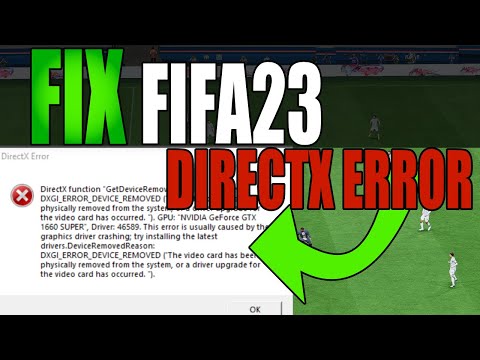How to Fix FIFA 23 Crashing on Startup
Coming across errors is normal in games, let's see How to fix FIFA 23 Crashing on Startup.
This is another of the problems that we face in this game and that involves crashing when starting or simply not starting the game, so it is necessary to know How to fix FIFA 23 Crashing when starting this, considering that this is a game that is just one day away from its launch and there is a lot of expectation regarding what it offers, although it is true, early access gives us interesting content, it should be noted that it is not everything and not all the news or changes that have been incorporated.
It is necessary to take into account that this game is available for PC, PS4, Xbox One and Switch, to date it has achieved positive reviews, however, there are specific problems that usually generate a bit of frustration, so it is necessary to solve them, perhaps This is the case of the crash when starting, this makes it possible to take away the excitement of the game, so knowing how to fix FIFA 23 Crashing when starting starts us to leave you some actions to execute and for this reason we invite you to continue reading.
Uninstall anti-cheat and reinstall: this is a fix that can be done to know How to fix FIFA 23 Crashing at startup and it is that many times the previous anti-cheat may not work as it should, in this sense, it is necessary to locate it in the C:Program FilesEAAC directory and delete it, then we proceed to run Origin as administrator, this causes the Anti-Cheat to be reinstalled and once this process is finished we proceed to restart the PC.
Start the game and the launcher with administrator privileges: we continue to apply solutions to know How to fix FIFA 23 Crashing at startup and it is that many times we must start under this mode to get rid of the problems, in this case it is not different, we just have to exit of the game in Origin and proceed to choose Run as administrator in the context menu or by choosing the right button on the shortcut of Origin or Origin .exe, we must confirm the choice by pressing YES and that's it.
Note: This applies to Epic Games and Steam.
Run updates throughout the system: outdated systems almost always throw us errors, so knowing How to fix FIFA 23 Crashing at startup makes it necessary to consider updating some things, such is the case of graphics drivers, that these are outdated can represent a real inconvenience, in case there are pending updates, the most sensible thing is to apply them, for this we only have to go to the manufacturer's website and they are the following:
Disable firewalls and antivirus: antivirus software can sometimes be an inconvenience, so knowing How to fix FIFA 23 Crashing at startup makes it necessary to disable it, this is because it usually sees games as possible threats, This is an action that usually involves the possible use of third-party antivirus software from the icon in the antivirus package's inbox. In the case of the firewall, we must deactivate it. This makes it necessary to remove it manually, and for this we must:
Disable overlays: this is another of the alternatives that are presented to us to know how to fix FIFA 23 Crashing when starting and that many times the Origin or Discrod overlay can generate some type of interference with the game, in this case we only have to deactivate it to prevent the screen from going black.
Repair game files: this is another solution that can be applied and that is part of this long list of tasks to know How to fix FIFA 23 Crashing at startup, this considering that there is a possibility that a file is corrupt or has been damaged , in this case we must do it through the Properties tab, it will only be enough to right click on the game to locate it, then, we click on Verify the game files and this will cause the data to be examined to recover the damaged or lost files .Enable secure boot in BIOS: this is another of the solutions that we get and is usually a bit more unusual, so knowing How to fix FIFA 23 Crashing at startup involves taking care of enabling secure boot, this usually varies from According to the motherboard, in this case we must:
Note: On older models we can see the options for secure boot which could be in Advanced - Windows OS Settings - Secure Boot - Secure Boot - Enable.
Fixing the Crashing of FIFA 23 at startup is a necessary task to execute, this considering that this problem can become extremely frustrating, you just have to execute one of these fixes that have been detailed, those who have applied them have achieved favorable results and this applies to the dismay that The launch will be this September 30 and it may be that we come across the error, in which case we apply a fix and proceed to enjoy everything that the game brings.
Now that you know how to fix FIFA 23 Crashing on startup, you can apply any of these solutions and thus enjoy all the news and features of the game.
Learn How to play EA FC 24 closed beta and tricks to dominate the game. Get ready for the ultimate gaming experience.
Will EA FC 24 have Pro Clubs
Check out Will EA FC 24 have Pro Clubs gaming experience. Get ready to join a team.
How To Play EAS FC Mobile Limited Beta
Learn How To Play EAS FC Mobile Limited Beta with our easy-to-follow guide! Get step-by-step instructions for playing
Will EA Sports FC 24 have crossplay? Pro Clubs or Ultimate Team
Get the answers you need here and Will EA Sports FC 24 have crossplay? Pro Clubs or Ultimate Team
Will EA FC 24 have Ultimate Team?
Experience Will EA FC 24 have Ultimate Team? Get the inside scoop on this highly anticipated event, right here.
How to check EA FC 24 server status
Learn How to check EA FC 24 server status with this easy guide. Get the latest updates and ensure your gaming experience.
How to get FIFA 23 Ultimate Team Extravaganza Home Kit
Learn How to get FIFA 23 Ultimate Team Extravaganza Home Kit with our easy-to-follow guide.
How to Fix FIFA 23 Pro Club Player Not Moving
Learn How to Fix FIFA 23 Pro Club Player Not Moving with our step-by-step guide.
How to Fix FIFA 23 Pro Clubs Matchmaking Not Working
Discover the latest patch released by EA to address these issues and How to Fix FIFA 23 Pro Clubs Matchmaking Not Working.
How To Fix FIFA 23 Error Code EC 203
Check out our guide on how to fix FIFA 23 Error Code EC 203 and get back to playing your favorite game in no time!
How to Fix Omega Strikers Waiting for Players Error
In the universe of Omega Strikers we have many tasks, one of them is How to fix Omega Strikers Waiting for Players Error.
How to Download Disney Dreamlight Valley Mods
Today we bring a guide where we will explain how to download Disney Dreamlight Valley mods.
How to Fix FIFA 23 Unable to Save Personal Settings 1
We continue talking about errors and for this reason it is necessaryto know how to fix FIFA 23 Unable to Save Personal Settings 1.
How to Get the Throwing Knife in Apex Legends
Today we bring you a guide on How to get the throwing knife in Apex Legends.
How to Complete Around the World SBC in FIFA 23
If you're here, you're in the best place to learn how to complete the Around the World SBC in FIFA 23, so pay close attention.
What is FIFA 23 crashing on startup?
This is another of the problems that we face in this game and that involves crashing when starting or simply not starting the game, so it is necessary to know How to fix FIFA 23 Crashing when starting this, considering that this is a game that is just one day away from its launch and there is a lot of expectation regarding what it offers, although it is true, early access gives us interesting content, it should be noted that it is not everything and not all the news or changes that have been incorporated.
It is necessary to take into account that this game is available for PC, PS4, Xbox One and Switch, to date it has achieved positive reviews, however, there are specific problems that usually generate a bit of frustration, so it is necessary to solve them, perhaps This is the case of the crash when starting, this makes it possible to take away the excitement of the game, so knowing how to fix FIFA 23 Crashing when starting starts us to leave you some actions to execute and for this reason we invite you to continue reading.
How to fix FIFA 23 Crashing on startup?
Start the game and the launcher with administrator privileges: we continue to apply solutions to know How to fix FIFA 23 Crashing at startup and it is that many times we must start under this mode to get rid of the problems, in this case it is not different, we just have to exit of the game in Origin and proceed to choose Run as administrator in the context menu or by choosing the right button on the shortcut of Origin or Origin .exe, we must confirm the choice by pressing YES and that's it.
Note: This applies to Epic Games and Steam.
Run updates throughout the system: outdated systems almost always throw us errors, so knowing How to fix FIFA 23 Crashing at startup makes it necessary to consider updating some things, such is the case of graphics drivers, that these are outdated can represent a real inconvenience, in case there are pending updates, the most sensible thing is to apply them, for this we only have to go to the manufacturer's website and they are the following:
- Nvidia: http://www.nvidia.com/Download/index.asp
- AMD: https://www.amd.com/en/support
- Intel: https://www.intel.in/content/www/in/en/download-center/home.html
Disable firewalls and antivirus: antivirus software can sometimes be an inconvenience, so knowing How to fix FIFA 23 Crashing at startup makes it necessary to disable it, this is because it usually sees games as possible threats, This is an action that usually involves the possible use of third-party antivirus software from the icon in the antivirus package's inbox. In the case of the firewall, we must deactivate it. This makes it necessary to remove it manually, and for this we must:
- Open the Programs and Files menu for which we will use Windows R and type "appwiz.cpl" in the Run box.
- We review the list of applications that are installed after selecting Programs and files until we locate the third-party Firewall tool that we want to uninstall.
- We proceed to right-click and choose Uninstall in the newly visible context menu to complete the process, once this is done we start the game.
Disable overlays: this is another of the alternatives that are presented to us to know how to fix FIFA 23 Crashing when starting and that many times the Origin or Discrod overlay can generate some type of interference with the game, in this case we only have to deactivate it to prevent the screen from going black.
Repair game files: this is another solution that can be applied and that is part of this long list of tasks to know How to fix FIFA 23 Crashing at startup, this considering that there is a possibility that a file is corrupt or has been damaged , in this case we must do it through the Properties tab, it will only be enough to right click on the game to locate it, then, we click on Verify the game files and this will cause the data to be examined to recover the damaged or lost files .Enable secure boot in BIOS: this is another of the solutions that we get and is usually a bit more unusual, so knowing How to fix FIFA 23 Crashing at startup involves taking care of enabling secure boot, this usually varies from According to the motherboard, in this case we must:
- Turn on the PC with the power button pressed and proceed to press the Delete key or F2repeatedly until the BIOS configuration appears where we will choose Settings and then Security.
- Then we changed Secure Boot to Enabled and on reboot press F10 to save this setting.
Note: On older models we can see the options for secure boot which could be in Advanced - Windows OS Settings - Secure Boot - Secure Boot - Enable.
Fixing the Crashing of FIFA 23 at startup is a necessary task to execute, this considering that this problem can become extremely frustrating, you just have to execute one of these fixes that have been detailed, those who have applied them have achieved favorable results and this applies to the dismay that The launch will be this September 30 and it may be that we come across the error, in which case we apply a fix and proceed to enjoy everything that the game brings.
Now that you know how to fix FIFA 23 Crashing on startup, you can apply any of these solutions and thus enjoy all the news and features of the game.
Tags: EA SPORTS FIFA 23
Platform(s): Microsoft Windows PC, Nintendo Switch, PlayStation 4 PS4, PlayStation 5 PS5, Xbox One, Xbox Series X/S, Stadia
Genre(s): Sports
Developer(s): EA Canada
Publisher(s): Electronic Arts, EA Sports
Mode: Single-player, multiplayer
Age rating (PEGI): 3+
Other Articles Related
How to play EA FC 24 closed betaLearn How to play EA FC 24 closed beta and tricks to dominate the game. Get ready for the ultimate gaming experience.
Will EA FC 24 have Pro Clubs
Check out Will EA FC 24 have Pro Clubs gaming experience. Get ready to join a team.
How To Play EAS FC Mobile Limited Beta
Learn How To Play EAS FC Mobile Limited Beta with our easy-to-follow guide! Get step-by-step instructions for playing
Will EA Sports FC 24 have crossplay? Pro Clubs or Ultimate Team
Get the answers you need here and Will EA Sports FC 24 have crossplay? Pro Clubs or Ultimate Team
Will EA FC 24 have Ultimate Team?
Experience Will EA FC 24 have Ultimate Team? Get the inside scoop on this highly anticipated event, right here.
How to check EA FC 24 server status
Learn How to check EA FC 24 server status with this easy guide. Get the latest updates and ensure your gaming experience.
How to get FIFA 23 Ultimate Team Extravaganza Home Kit
Learn How to get FIFA 23 Ultimate Team Extravaganza Home Kit with our easy-to-follow guide.
How to Fix FIFA 23 Pro Club Player Not Moving
Learn How to Fix FIFA 23 Pro Club Player Not Moving with our step-by-step guide.
How to Fix FIFA 23 Pro Clubs Matchmaking Not Working
Discover the latest patch released by EA to address these issues and How to Fix FIFA 23 Pro Clubs Matchmaking Not Working.
How To Fix FIFA 23 Error Code EC 203
Check out our guide on how to fix FIFA 23 Error Code EC 203 and get back to playing your favorite game in no time!
How to Fix Omega Strikers Waiting for Players Error
In the universe of Omega Strikers we have many tasks, one of them is How to fix Omega Strikers Waiting for Players Error.
How to Download Disney Dreamlight Valley Mods
Today we bring a guide where we will explain how to download Disney Dreamlight Valley mods.
How to Fix FIFA 23 Unable to Save Personal Settings 1
We continue talking about errors and for this reason it is necessaryto know how to fix FIFA 23 Unable to Save Personal Settings 1.
How to Get the Throwing Knife in Apex Legends
Today we bring you a guide on How to get the throwing knife in Apex Legends.
How to Complete Around the World SBC in FIFA 23
If you're here, you're in the best place to learn how to complete the Around the World SBC in FIFA 23, so pay close attention.