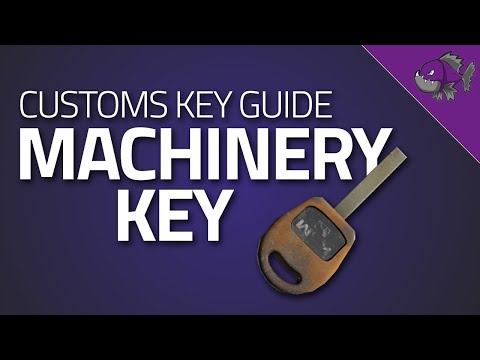Where to Find Machinery Key in Escape From Tarkov
Discover Where to Find Machinery Key in Escape From Tarkov! Boost your game with the ultimate resource.
Escape From Tarkov is a highly immersive and challenging game that offers players a vast and realistic world to explore. One of the many quests within the game requires players to find the Machinery Key, an item that holds great value and unlocks various opportunities. In this blog post, we will provide you with a comprehensive guide on where to find the Machinery Key and how to complete the associated quest, ensuring a successful and rewarding gaming experience.
The first step in obtaining the Machinery Key is to locate its whereabouts. The key can be found in room 205 on the second floor of the Dorms V-EX building on the Customs map. To reach this destination, players must navigate through the challenging terrain and dangerous encounters that the game presents. Once inside room 205, search for a brown jacket, as the Machinery Key is often hidden within its pockets. It is essential to search thoroughly, as the key may not be immediately visible.
Having acquired the Machinery Key, players will encounter a locked truck door that requires further attention. To proceed, players must locate a Bronze Pocket Watch inside one of the trucks on the Customs map. The Pocket Watch is marked both in-game and on the map, making it easier to identify. This item is crucial in unlocking the truck door and progressing through the quest.
Struggling with the Shady Contractor quest in Escape from Tarkov? Our guide covers where to find the ZB-014 key, how to locate the hidden bunker on Woods, and secure the valuable documents for Therapist. Get expert tips for asuccessful raid.
How to unlock The Labyrinth in Escape from Tarkov
Learn how to access The Labyrinth, a high-stakes underground area in Escapefrom Tarkov. This guide covers the key requirements, including findingthe secret entrance and completing necessary quests.
How to Complete the Minibus Task in Escape from Tarkov
Complete the Minibus Task in Escape from Tarkov and enhance your survival skills. Join the action-packed
How to Get SSDs in Escape from Tarkov
Need SSDs in Escape from Tarkov? This guide covers the best locations and methods for finding these valuable items.
How to Find Virtex Processors in Escape from Tarkov
Need Virtex Processors in Escape from Tarkov? This guide covers the best locations and methods for finding these valuable items.
How to Fix “1000 – Backend Error” in Escape from Tarkov
Discover How to Fix “1000 – Backend Error” in Escape from Tarkov with these valuable tips that we offer you in this guide.
How to Get LEDX in Escape from Tarkov
Our guide today aims to explain to you How to Get LEDX in Escape from Tarkov, let's see.
How to Get Technical Loot in Escape from Tarkov
We have made a detailed guide where we explain How to Get Technical Loot in Escape from Tarkov.
How to Get Toolsets in Escape from Tarkov
Discover How to Get Toolsets in Escape from Tarkov with our practical guide today.
How to get Cheap Weapons in Escape from Tarkov
In this guide post we explain How to get Cheap Weapons in Escape from Tarkov.
How to Fix Party Animals Codes Not Working
Our simple, step-by-step guide helps you troubleshoot and How to Fix Party Animals Codes Not Working.
How To Fix Payday 3 “Login To Nebula Failed Platform Account Already Linked”
Learn quick and easy steps to fHow To Fix Payday 3 “Login To Nebula Failed Platform Account Already Linked”.
What Casino Games Can You play on XBOX?
Casino games have always been popular. They offer thrill-seekers the chance to try their luck and skill and make money. While traditional casinos and online gambling platforms have been the primary venues for casino games
How To Fix Payday 3 Challenges Not Working
Troubleshoot How To Fix Payday 3 Challenges Not Working with our step-by-step guide. Don't let bugs hinder your gaming.
How To Fix Payday 3 Gold Edition Not Working
Discover How To Fix Payday 3 Gold Edition Not Working with our step-by-step guide. Learn how to get your game running smoothly.
Escape From Tarkov is a highly immersive and challenging game that offers players a vast and realistic world to explore. One of the many quests within the game requires players to find the Machinery Key, an item that holds great value and unlocks various opportunities. In this blog post, we will provide you with a comprehensive guide on where to find the Machinery Key and how to complete the associated quest, ensuring a successful and rewarding gaming experience.
Location of the Machinery Key:
The first step in obtaining the Machinery Key is to locate its whereabouts. The key can be found in room 205 on the second floor of the Dorms V-EX building on the Customs map. To reach this destination, players must navigate through the challenging terrain and dangerous encounters that the game presents. Once inside room 205, search for a brown jacket, as the Machinery Key is often hidden within its pockets. It is essential to search thoroughly, as the key may not be immediately visible.
Opening Locked Truck Door:
Having acquired the Machinery Key, players will encounter a locked truck door that requires further attention. To proceed, players must locate a Bronze Pocket Watch inside one of the trucks on the Customs map. The Pocket Watch is marked both in-game and on the map, making it easier to identify. This item is crucial in unlocking the truck door and progressing through the quest.
Completing the Quest Checking:
Upon obtaining the Bronze Pocket Watch, players will need to quickly find the nearest extraction point to complete the quest Checking. Time is of the essence here, as failure to reach the extraction point in time may result in the loss of valuable loot and potential progress in the game. To ensure success, consult your in-game map or refer to online resources to identify nearby extraction points accessible from your current location. Plan your route accordingly, considering any potential threats or obstacles that may hinder your progress.
Extraction Points:
Escape From Tarkov offers a variety of extraction points scattered throughout the map. These extraction points serve as safe zones where players can successfully exit the game with their acquired loot and completed quests. While the exact extraction points available may vary depending on your current location, it is essential to familiarize yourself with their locations to ensure a smooth and successful extraction.
To identify extraction points, consult your in-game map or refer to online resources that provide detailed information and maps specifically designed for Escape From Tarkov. These resources often provide valuable tips and strategies to optimize your gameplay and facilitate successful extractions. Additionally, consider joining online communities and forums where fellow players share their experiences and offer advice on extraction points and other aspects of the game.
Finding the Machinery Key and completing quests such as Checking in Escape From Tarkov can significantly enhance your progression and overall gaming experience. By following the guide provided above, you should now have a clear understanding of where to find the Machinery Key and how to complete this particular quest. Remember to stay vigilant during gameplay and exercise caution while navigating through dangerous areas. Escape From Tarkov offers a challenging and immersive world, where every decision and action can impact your success. Utilize the resources available to you, both in-game and online, to optimize your gameplay and enhance your chances of completing quests and obtaining valuable loot. Good luck with your adventures in Escape From Tarkov!
Tags: maps, steam, wiki, customs map , reddit , download, key, escape form tarkov ,
Platform(s): Microsoft Windows PC
Genre(s): Action RPG, Simulator, Loot Shooter
Developer(s): Battlestate Games
Publisher(s): Battlestate Games
Engine: Unity
Mode: Multiplayer
Other Articles Related
How to complete Shady Contractor quest in Escape from TarkovStruggling with the Shady Contractor quest in Escape from Tarkov? Our guide covers where to find the ZB-014 key, how to locate the hidden bunker on Woods, and secure the valuable documents for Therapist. Get expert tips for asuccessful raid.
How to unlock The Labyrinth in Escape from Tarkov
Learn how to access The Labyrinth, a high-stakes underground area in Escapefrom Tarkov. This guide covers the key requirements, including findingthe secret entrance and completing necessary quests.
How to Complete the Minibus Task in Escape from Tarkov
Complete the Minibus Task in Escape from Tarkov and enhance your survival skills. Join the action-packed
How to Get SSDs in Escape from Tarkov
Need SSDs in Escape from Tarkov? This guide covers the best locations and methods for finding these valuable items.
How to Find Virtex Processors in Escape from Tarkov
Need Virtex Processors in Escape from Tarkov? This guide covers the best locations and methods for finding these valuable items.
How to Fix “1000 – Backend Error” in Escape from Tarkov
Discover How to Fix “1000 – Backend Error” in Escape from Tarkov with these valuable tips that we offer you in this guide.
How to Get LEDX in Escape from Tarkov
Our guide today aims to explain to you How to Get LEDX in Escape from Tarkov, let's see.
How to Get Technical Loot in Escape from Tarkov
We have made a detailed guide where we explain How to Get Technical Loot in Escape from Tarkov.
How to Get Toolsets in Escape from Tarkov
Discover How to Get Toolsets in Escape from Tarkov with our practical guide today.
How to get Cheap Weapons in Escape from Tarkov
In this guide post we explain How to get Cheap Weapons in Escape from Tarkov.
How to Fix Party Animals Codes Not Working
Our simple, step-by-step guide helps you troubleshoot and How to Fix Party Animals Codes Not Working.
How To Fix Payday 3 “Login To Nebula Failed Platform Account Already Linked”
Learn quick and easy steps to fHow To Fix Payday 3 “Login To Nebula Failed Platform Account Already Linked”.
What Casino Games Can You play on XBOX?
Casino games have always been popular. They offer thrill-seekers the chance to try their luck and skill and make money. While traditional casinos and online gambling platforms have been the primary venues for casino games
How To Fix Payday 3 Challenges Not Working
Troubleshoot How To Fix Payday 3 Challenges Not Working with our step-by-step guide. Don't let bugs hinder your gaming.
How To Fix Payday 3 Gold Edition Not Working
Discover How To Fix Payday 3 Gold Edition Not Working with our step-by-step guide. Learn how to get your game running smoothly.